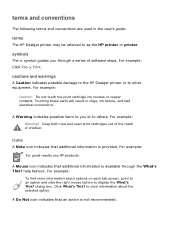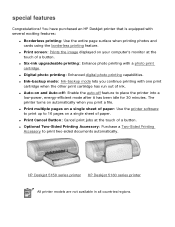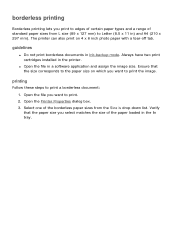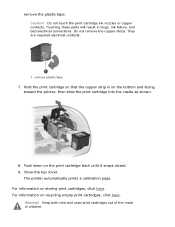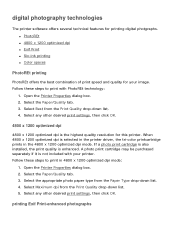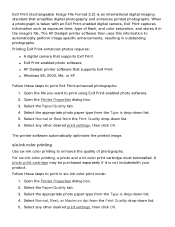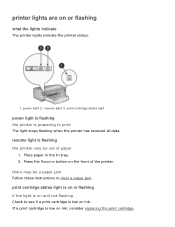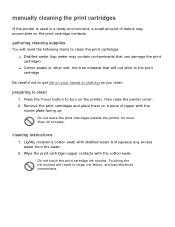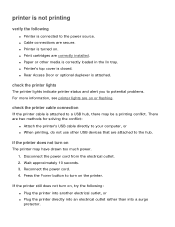HP 5150 Support Question
Find answers below for this question about HP 5150 - Deskjet Color Inkjet Printer.Need a HP 5150 manual? We have 1 online manual for this item!
Question posted by cyyz08 on July 27th, 2020
Power Cords Ink Cartridge
I need power cords for 5150.Where would I get them and how much would they cost?Are HP 56 Black ink cartridges still available and how much do they cost?
Current Answers
Answer #1: Posted by Odin on July 27th, 2020 11:17 AM
The cartridge is available at $34 and $40 at https://www.hp.com/us-en/shop/cat/ink--toner---paper. For the cable, try https://www.cablestogo.com/.
Hope this is useful. Please don't forget to click the Accept This Answer button if you do accept it. My aim is to provide reliable helpful answers, not just a lot of them. See https://www.helpowl.com/profile/Odin.
Related HP 5150 Manual Pages
Similar Questions
Hp Printer 5150 What Does It Mean When Flashing Light
(Posted by henpuhe 10 years ago)
My Hp Deskjet 5650 Color Inkjet Printer Won't Print Black
(Posted by jedMart 10 years ago)
Hp Deskjet Color Inkjet Printer Driver
(Posted by kkljeyamurugan1995 11 years ago)
Hp Deskjet 5150 Status Says Idle...its Not Printing
my printer is on idle status and its not printing. how can i change it fro idle.
my printer is on idle status and its not printing. how can i change it fro idle.
(Posted by christchildvcb 11 years ago)
Hp Envy 100 Keeps Saying Ink Cartridge Failure Even After I Put In New Ones?
What do I do if it won't work even after putting in new cartridges?
What do I do if it won't work even after putting in new cartridges?
(Posted by hansenmh 11 years ago)