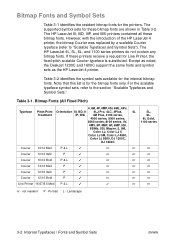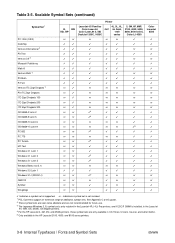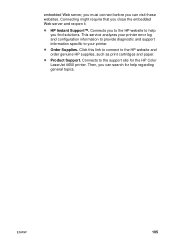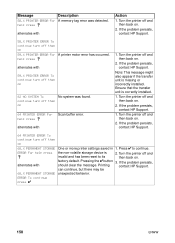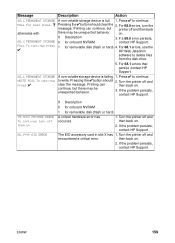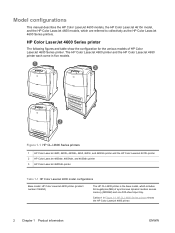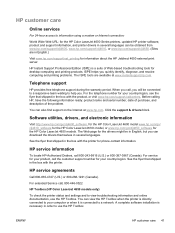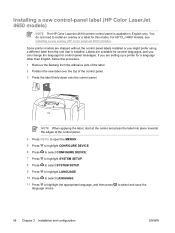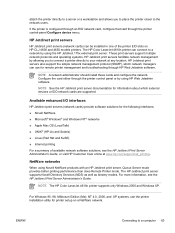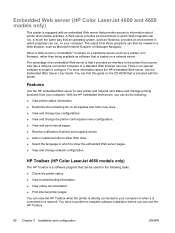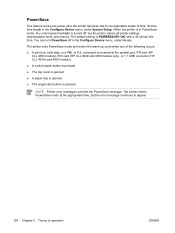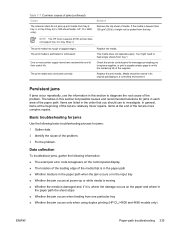HP 4600 Support Question
Find answers below for this question about HP 4600 - Color LaserJet Laser Printer.Need a HP 4600 manual? We have 24 online manuals for this item!
Question posted by menasbobelay on January 28th, 2014
How I Fix Hp Lj 4600 Color Printer Error 49.ff04 Service Error?
The person who posted this question about this HP product did not include a detailed explanation. Please use the "Request More Information" button to the right if more details would help you to answer this question.
Current Answers
Answer #1: Posted by TommyKervz on January 28th, 2014 7:21 AM
Greetings. This is a critical firmware error.It relates to the EIO card, the firmware DIMM, or the formatter. I have found it to be a difficult error to pin down. Fixing it involves firmware updating and parts replacement.
Related HP 4600 Manual Pages
Similar Questions
How Do I Bypass Calibration On Hp 4600 Dn Printer
(Posted by boxermbapp 9 years ago)
Hp Lj P4014 13.20 Error That Won't Clear
(Posted by muhe 10 years ago)
Hp 4600 Color Laserjet Won't Collate
(Posted by diTapu 10 years ago)
How To Fix Printer Hp Color Laserjet 4700 49. 4c02 Service Error
(Posted by tecafacap 10 years ago)