HP P4014n Support Question
Find answers below for this question about HP P4014n - LaserJet B/W Laser Printer.Need a HP P4014n manual? We have 23 online manuals for this item!
Question posted by muhe on April 24th, 2014
Hp Lj P4014 13.20 Error That Won't Clear
The person who posted this question about this HP product did not include a detailed explanation. Please use the "Request More Information" button to the right if more details would help you to answer this question.
Current Answers
There are currently no answers that have been posted for this question.
Be the first to post an answer! Remember that you can earn up to 1,100 points for every answer you submit. The better the quality of your answer, the better chance it has to be accepted.
Be the first to post an answer! Remember that you can earn up to 1,100 points for every answer you submit. The better the quality of your answer, the better chance it has to be accepted.
Related HP P4014n Manual Pages
HP Universal Print Driver for Windows, Version 4.1 - Technical Frequently Asked Questions (FAQ) - Page 8


....pdf. Create print queues, selecting Use Existing Driver in APW or printui/u. How do I export printer lists from www.hp.com/go/mpa. For additional information on all of a Web Jetadmin 10.X Export XML file below: Devices> -
HP 9100C Digital Sender 15.197.219.211 b01a42.emea.hpqcorp.net GSS-MCSE El Camino...
HP LaserJet P4010 and P4510 Series - Software Technical Reference - Page 5


... software on the Web 13 In-box printing-system software CDs 14 Windows partition 14 CD versions ...15
2 Software Description Introduction ...17 Windows printing-system software ...18 Printing system and installer 18 HP LaserJet P4010 and P4510 Series printer printing-system software CD for MS Windows systems 18 Installer features 20 HP LaserJet P4010 and P4510 Series...
HP LaserJet P4010 and P4510 Series - Software Technical Reference - Page 20
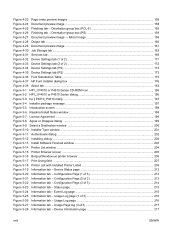
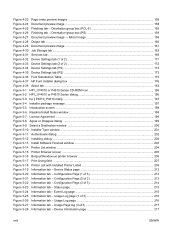
... Settings tab (PS) ...173 Figure 4-36 Font Substitution Table ...175 Figure 4-37 HP Font Installer dialog box ...176 Figure 4-38 About tab ...183 Figure 5-1 HP LJ P4010 or P4510 Series CD-ROM icon 196 Figure 5-2 HP LJ P4010 or P4510 Series dialog 196 Figure 5-3 hp lj P4010_P4510.mpkg ...197 Figure 5-4 Installer package message ...197 Figure 5-5 Introduction screen...
HP LaserJet P4010 and P4510 Series - Software Technical Reference - Page 146


...The setting is Disabled (off) by the HP LaserJet P4010 and P4510 Series printer is 3, and this is printed from 1...HP PCL 6 only)
Send TrueType as Bitmap provides an alternative for Portability. This is sent. Send PostScript Error Handler
The Send PostScript Error Handler setting specifies whether a PS error-handler message is useful when creating a PS file and print it on a different printer...
HP LaserJet P4010 and P4510 Series - Software Technical Reference - Page 216


... Macintosh printing-system software CD into the CD-ROM drive. Double-click the hp lj P4010_P4510.mpkg icon. Use the HP EWS to the printer if the printer is in the Authenticate dialog.
194 Chapter 5 Macintosh Software and Utilities
ENWW The HP EWS Gateway software allows the Web browser access to perform the following tasks: ●...
HP LaserJet P4010 and P4510 Series - Software Technical Reference - Page 218


Figure 5-2 HP LJ P4010 or P4510 Series dialog
196 Chapter 5 Macintosh Software and Utilities
ENWW If the CD screen does not open automatically when the CD is put into the CD-ROM drive, doubleclick the HP LJ P4010 or P4510 Series CD-ROM icon on the desktop to open the installer folder. 2. Figure 5-1 HP LJ P4010 or P4510 Series CD-ROM icon
The HP LJ P4010 or P4510 Series dialog opens.
HP LaserJet P4010 and P4510 Series - Software Technical Reference - Page 219


... or P4510 Series software screen, double-click the hp lj P4010_P4510.mpkg icon. Click Continue. Do you want to determine if it can be installed. Figure 5-4 Installer package message
Macintosh
ENWW
Macintosh installation instructions 197 Figure 5-3 hp lj P4010_P4510.mpkg
4. This begins the install process. The Installer Dialog opens with the following message: This...
HP LaserJet P4010 and P4510 Series - Software Technical Reference - Page 267


...242
2. Drag and drop the .RFU file onto the PORT1 icon or onto any error messages are cleared from the control-panel display.
2. a. At the end of the update process, the... folder name, you see Print a configuration page on a direct network connection
If the HP LaserJet P4010 and P4510 Series printer uses a direct network connection, use the following procedure to save the setting.
6. b....
HP LaserJet P4010 and P4510 Series - Software Technical Reference - Page 291
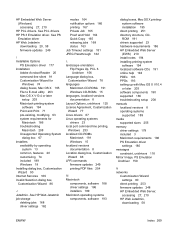
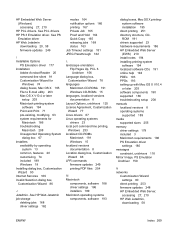
...Macintosh 208 Unsupported Operating System
dialog box 67 installers
availability by operating system 13
common, features 20 customizing 74 included 189 Windows 18 Installing dialog box, Customization Wizard 90 ... printing 251 directory structure, CD-
ROM 191 drivers supported 23 hardware requirements 186 HP Embedded Web Server
(EWS) 210 install notes 194 installing printing-system
software 194 ...
HP LaserJet P4010 and P4510 Series - User Guide - Page 5


Table of contents
1 Product basics Product comparison ...2 HP LaserJet P4014 models 2 HP LaserJet P4015 models 3 HP LaserJet P4515 models 4 Features comparison ...5 Product Walkaround ...7 Front view ...7 Rear view ...8 Interface ports ...9 Model and... ...37 Service menu ...38
3 Software for Windows Supported operating systems for Windows 40 Supported printer drivers for Windows 41
ENWW
iii
HP LaserJet P4010 and P4510 Series - User Guide - Page 6


... Macintosh 52 Remove software from Macintosh operating systems 52 Priority for print settings for Macintosh 52 Change printer-driver settings for Macintosh 53 Software for Macintosh computers 54 HP Printer Utility 54 Open the HP Printer Utility 54 HP Printer Utility features 55 Supported utilities for Macintosh 55 Embedded Web server 55 Use features in the Macintosh...
HP LaserJet P4010 and P4510 Series - User Guide - Page 25
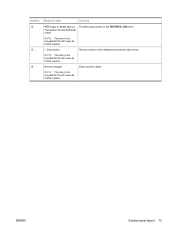
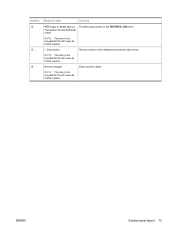
... 12
13 14
Button or light
Function
Folder or STAR (Secure Transaction Access Retrieval) button
Provides quick access to their defaults and exits the help screen
NOTE: This item is not included for the HP LaserJet P4014 models. C Clear button
Returns values to the RETRIEVE JOB menu
NOTE: This item is not included for the HP LaserJet P4014...
HP LaserJet P4010 and P4510 Series - User Guide - Page 147


...address on your computer.
3. Also make sure that prints when you want settings that are cleared from the defaults.
1.
In the address line of the browser, type ftp://
, where... is stored.
5.
Open an MS-DOS command prompt on the HP Jetdirect page. Type put LJP4015.RFU. Any menu settings that any error messages are different from the control-panel display.
2. Go to ...
HP LaserJet P4010 and P4510 Series - User Guide - Page 157


....
41.3 UNEXPECTED SIZE IN TRAY For help press alternates with
2. If the error does not clear, turn the product off for the print job.
4.
This error could be caused by repairing the external component.
● The network connection ● The printer driver
3. If the message persists, contact an HPauthorized service or support provider.
●...
HP LaserJet P4010 and P4510 Series - User Guide - Page 160
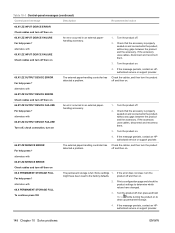
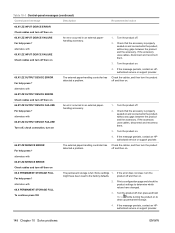
... and the accessory. off and then on
An error occurred in an external paperhandling accessory.
1.
Some settings 1. If the error does not clear, turn the product
detected a problem. If the...the message persists, contact an HPauthorized service or support provider.
66.XY.ZZ OUTPUT DEVICE ERROR For help press
The external paper-handling controller has Check the cables, and then turn...
HP LaserJet P4010 and P4510 Series - User Guide - Page 161
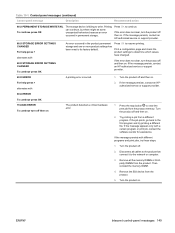
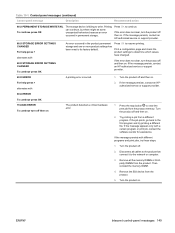
....
3. If the message persists, contact an HP-authorized service or support provider.
69.X ERROR
A printing error occurred.
1.
If the message persists, contact an HPauthorized service or support provider.
69.X ERROR
To continue press OK
79.XXXX ERROR To continue turn off .
2. If the job prints, go back to clear the print job from the product. Turn...
HP LaserJet P4010 and P4510 Series - User Guide - Page 163


... or No action is necessary.
Checking printer
The product is checking for upgrading the...cleared from the product. Open the rear output bin to clear the pages. Clearing event log
The product is paused).
CORRUPT FIRMWARE IN EXTERNAL ACCESSORY
For help press
CLEANING PAGE ERROR...an automatic cleaning.
Cleaning... Contact an HP-authorized service or support
PORT
provider. Then,...
HP LaserJet P4010 and P4510 Series - User Guide - Page 215
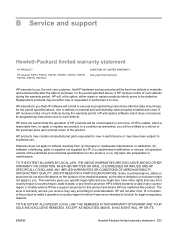
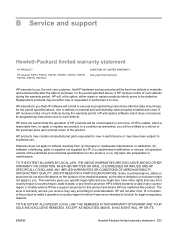
...
HP PRODUCT
HP LaserJet P4014, P4014n, P4015n, P4015tn, P4015x, P4515n, P4515tn, P4515x, P4515xm
DURATION OF LIMITED WARRANTY One-year limited warranty
HP warrants to you, the end-user customer, that HP ...where HP has a support presence for this product and where HP has marketed this product. HP warrants to incidental use.
Replacement products may be uninterrupted or error free. HP products...
HP LaserJet P4010 and P4510 Series - User Guide - Page 223


... in watts)
Product model
Printing
Ready
Sleep
Off
HP LaserJet P4014 models
800 W
18 W
13 W
Less than 0.1 W
HP LaserJet P4015 models
840 W
18 W
13 W
Less than 0.1 W
HP LaserJet P4515 models
910 W
20 W
13 W
Less than 15 seconds. 6 HP LaserJet P4014 speed is 52 ppm Letter size.
HP LaserJet P4515 speed is 62 ppm Letter size. HP LaserJet P4015 speed is 45 ppm Letter size.
HP LaserJet P4010 and P4510 Series Printers Embedded Web Server - User Guide - Page 54


... of your product. (Detailed information, including serial number, error conditions, and status, is forwarded to HP Customer Care. This link appears only if the service provider...printer tasks. My Service Provider
Connect to the home page of your choice. Table 3-7 Edit Other Links (continued)
Callout
Area on the screen
Information or capability that the area provides
4
Other Links
hp...
Similar Questions
How To Turn Off Hp Laserjet P4014n 60.02 Error
(Posted by groujpp 9 years ago)
What Is Causing Hp Laserjet P4014 To Jam At Transfer Roller
(Posted by hesjfy 9 years ago)
How To Solve Hp Laserjet P4014 Fuser Error
(Posted by tomsakeb 10 years ago)

