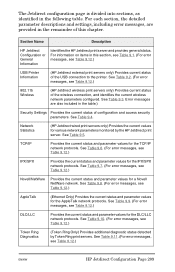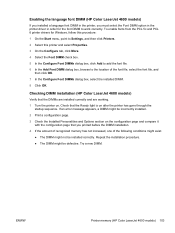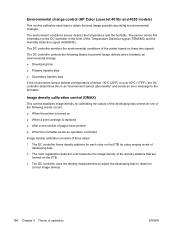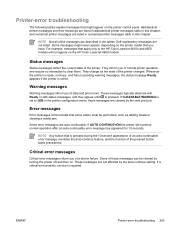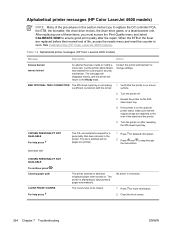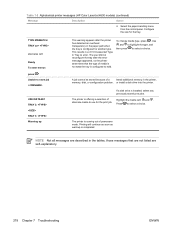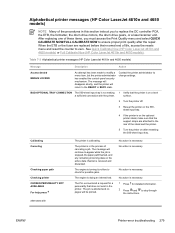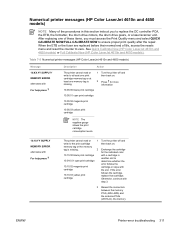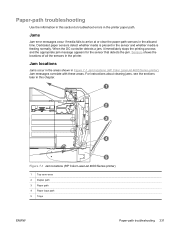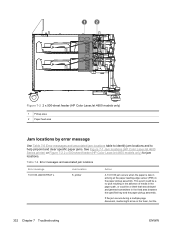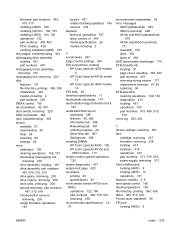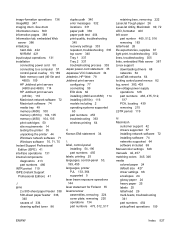HP 4600 Support Question
Find answers below for this question about HP 4600 - Color LaserJet Laser Printer.Need a HP 4600 manual? We have 24 online manuals for this item!
Question posted by dbramble on March 4th, 2013
Error Message 49.ff04
Current Answers
Answer #1: Posted by ARSiq on March 4th, 2013 8:39 AM
On your 49. error (the 49 is the only important part of it, you said it's random. We get those too from time-to-time. They result again from corrupt data. The resolution for them is simply to turn the printer off, leave it off a minute, then turn it back on. The only time you really have a problem is if that won't clear the error. See these for further troubleshooting if it becomes a non-random error and happens all the time (or if you're feeling masochistic).
Full text here
https://community.hpe.com:443/?nobounce=