HP 4600 Support Question
Find answers below for this question about HP 4600 - Color LaserJet Laser Printer.Need a HP 4600 manual? We have 24 online manuals for this item!
Question posted by boxermbapp on April 29th, 2014
How Do I Bypass Calibration On Hp 4600 Dn Printer
The person who posted this question about this HP product did not include a detailed explanation. Please use the "Request More Information" button to the right if more details would help you to answer this question.
Current Answers
There are currently no answers that have been posted for this question.
Be the first to post an answer! Remember that you can earn up to 1,100 points for every answer you submit. The better the quality of your answer, the better chance it has to be accepted.
Be the first to post an answer! Remember that you can earn up to 1,100 points for every answer you submit. The better the quality of your answer, the better chance it has to be accepted.
Related HP 4600 Manual Pages
HP Printers - Supported Citrix Presentation Server environments - Page 15


... • Faster print speeds in normal modes. • Robust networking capabilities, comparable to HP LaserJets. • Lower intervention rates with higher capacity paper trays and ink supplies. • ... Deskjets whenever possible in this table are also supported. HP printer BIJ 2800
Supported in Citrix
environment
Yes
PCL Ver 1.0
HP-supported drivers* Host-based
N/A
PS N/A
BIJ 3000
...
HP PCL/PJL reference - PCL 5 Comparison Guide - Page 3
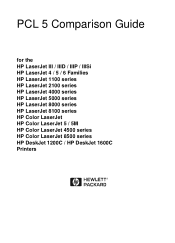
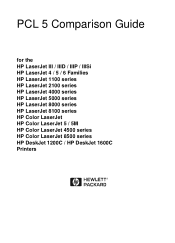
PCL 5 Comparison Guide
for the HP LaserJet III / IIID / IIIP / IIISi HP LaserJet 4 / 5 / 6 Families HP LaserJet 1100 series HP LaserJet 2100 series HP LaserJet 4000 series HP LaserJet 5000 series HP LaserJet 8000 series HP LaserJet 8100 series HP Color LaserJet HP Color LaserJet 5 / 5M HP Color LaserJet 4500 series HP Color LaserJet 8500 series HP DeskJet 1200C / HP DeskJet 1600C Printers
HP PCL/PJL reference - PCL 5 Comparison Guide - Page 8


...2-100 HP Color LaserJet 5 and 5M Printers 2-102 HP LaserJet 6P/ 6MP Printers 2-104 HP LaserJet 5Si Mopier 2-104 HP LaserJet 6L and LaserJet 6L Gold Printers 2-105 HP LaserJet 4000 Series Printers 2-105 HP LaserJet 5000 Series Printers 2-107 HP LaserJet 8000 Series Printers 2-109 HP LaserJet 8100 Series Printers 2-110 HP Color LaserJet 4500 Series Printers 2-111 Simplified Color Management...
HP PCL/PJL reference - PCL 5 Comparison Guide - Page 132
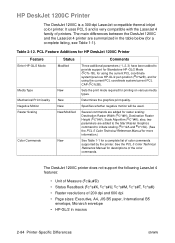
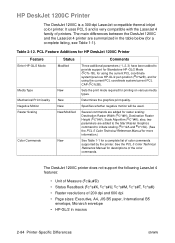
... LaserJet 4 family of 200 dpi and 600 dpi • Page sizes: Executive, A4, JIS B5 paper, International B5
envelope, Monarch envelope • HP-GL/2 in the table below (for a complete listing, see Table 1-1). PCL Feature Additions for HP DeskJet 1200C Printer
Feature
Enter HP-GL/2 Mode
Media Type Mechanical Print Quality Negative Motion Raster Scaling
Color...
HP PCL/PJL reference - PCL 5 Comparison Guide - Page 138
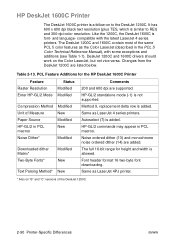
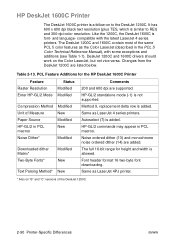
... listed below. compatible with some exceptions and additions (see Table 1-1). HP DeskJet 1600C Printer
The DeskJet 1600C printer is a follow-on the Color LaserJet, but not vice versa.
Text Parsing Method* New
Same as LaserJet 4PJ printer.
* Also on "B" and "C" versions of Measure
New
Same as the Color LaserJet (described in PCL macros. Changes from the DeskJet 1200C are...
HP PCL/PJL reference - PCL 5 Comparison Guide - Page 159


...sheet paper tray, and 32 Mb of additional memory.
The HP Color LaserJet 4500DN printer is network-ready, with respect to PCL 5. The use HP Color LaserJet printers allowed HP to represent each color channel. HP Color LaserJet 4500 Series Printers
The HP Color LaserJet 4500 printer is the third in the series of Color LaserJet printers that started with those in the printed document. This...
HP PCL/PJL reference - PCL 5 Comparison Guide - Page 197


... compress not only raster graphics data, but has additional features for managing memory. Both systems operate automatically and without any intervention from the user. The HP Color LaserJet printer has memory management features similar to MEt, but also to compress fonts, improve memory usage for page protection, and provide an overall improvement in this...
HP color LaserJet 4600 Series - User Guide - Page 20
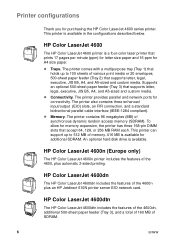
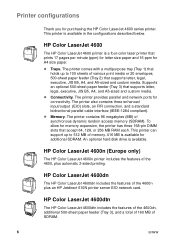
... purchasing the HP Color LaserJet 4600 series printer.
The printer provides parallel and network ports for additional SDRAM. This printer can support up to 512 MB of the 4600, plus an HP Jetdirect 610N printer server EIO network card. HP Color LaserJet 4600n (Europe only)
The HP Color LaserJet 4600n printer includes the features of memory. 416 MB is a four-color laser printer that...
Service Manual - Page 15


... values for the DC controller 422 Hard disk initialization ...422 To initialize the hard disk 422 Calibration bypass ...422 To bypass calibration 423 Calibrate Now (HP Color LaserJet 4600 models 423 Quick Calibrate Now (HP Color LaserJet 4610n and 4650 models 423 Full Calibrate Now (HP Color LaserJet 4610n and 4650 models 424 Service menu...425 Using the Service menu...425 Clear event log...
Service Manual - Page 19


... in Figure 1-1 HP CLJ 4600 Series printers shows the HP Color LaserJet 4600hdn printer.
Callout 2 in Figure 1-1 HP CLJ 4600 Series printers shows the HP Color LaserJet 4600dn printer.
Callout 1 in Figure 1-1 HP CLJ 4600 Series printers shows the HP Color LaserJet 4600dtn printer.
HP Color LaserJet 4600dtn printer (product number C9662A)
The HP CLJ 4600dtn printer includes all of...
Service Manual - Page 20


... 620n print server (network card). Callout 2 in Figure 1-1 HP CLJ 4600 Series printers shows the HP Color LaserJet 4650hdn printer.
4 Chapter 1 Product information
ENWW Callout 3 in Figure 1-1 HP CLJ 4600 Series printers shows the HP Color LaserJet 4650dtn printer. HP Color LaserJet 4650dn printer (product number Q3670A) The HP CLJ 4650dn printer includes all of the features of the base model...
Service Manual - Page 23


... B5-, A4-, A5-, and custom-size media.
NOTE The feeder is standard on the HP Color LaserJet 4650hdn printer. It is not available for the HP CLJ 4600 models or the HP CLJ 4610n printer.
■ HP CLJ 4600 models: Fast InfraRed (FIR) pod.
■ HP CLJ 4610n model: One 200-pin DDR SDRAM slot for fonts and macros as well...
Service Manual - Page 31


... to keep the printer away from air ventilation systems ■ Magnets and devices that emit a magnetic field ■ Areas that supports all four corners of exhaust from the following attributes: ■ A well-ventilated, dust-free area ■ A hard, level surface (with not more than a 2° angle)
■ For the HP Color LaserJet 4600, 4600n, and...
Service Manual - Page 81
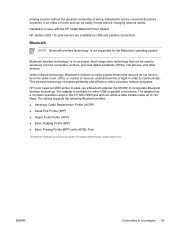
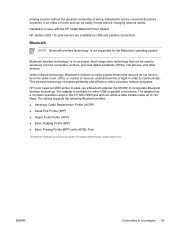
... for either USB or parallel connections. This wireless technology increases portability and efficiency within business network programs. HP Color LaserJet 4650 printer models use a Bluetooth adapter (hp bt1300) to be in order to wirelessly connect computers, printers, personal digital assistants (PDAs), cell phones, and other devices. Unlike infrared technology, Bluetooth's reliance on radio...
Service Manual - Page 166
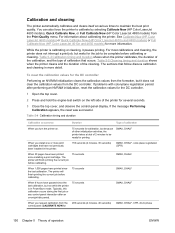
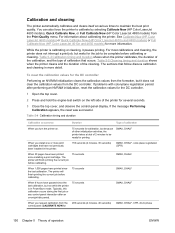
...Color LaserJet 4600 models) or Quick Calibrate Now (HP Color LaserJet 4610n and 4650 models) or Full Calibrate Now (HP Color LaserJet 4610n and 4650 models) for calibration, but it pauses printing. When you turn the printer on the left side of the printer for the job to calibrate by selecting Calibrate Now (HP Color LaserJet 4600 models), Quick Calibrate Now, or Full Calibrate Now (HP Color...
Service Manual - Page 303
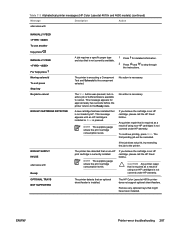
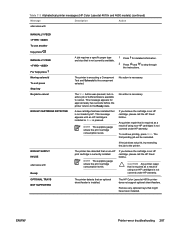
... hotline.
If you believe the cartridge is necessary.
CAUTION Any printer repair that is required as a result of using non-HP cartridges is not made by HP.
Remove any optional trays that might have been installed. Table 7-3 Alphabetical printer messages (HP Color LaserJet 4610n and 4650 models) (continued)
Message
Description
Action
alternates with
MANUALLY FEED To...
Service Manual - Page 366
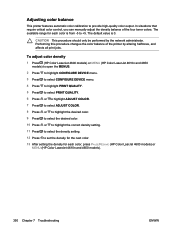
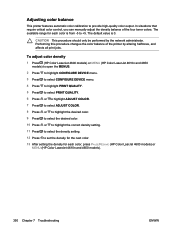
... to set the density for the next color. 13 After setting the density for each color, press PAUSE/RESUME (HP Color LasrJet 4600 models) or
MENU (HP Color LaserJet 4610n and 4650 models).
350 Chapter 7 Troubleshooting
ENWW In situations that require critical color control, you can manually adjust the density balance of the printer by the network administrator.
Performing this...
Service Manual - Page 391
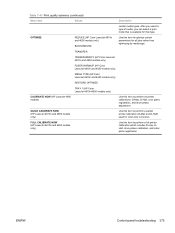
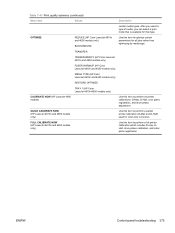
... WARMUP (HP Color LaserJet 4610n and 4650 models only)
MEDIA TYPE (HP Color LaserJet 4610n and 4650 models only)
RESTORE OPTIMIZE
TRAY 1 (HP Color LaserJet 4610n/4650 models only)
CALIBRATE NOW (HP LaserJet 4600 models)
Use this item to perform a full printer calibration which includes D-max, DHalf, drum-phase calibration, and colorplane registration. QUICK CALIBRATE NOW (HP LaserJet 4610n...
Service Manual - Page 439
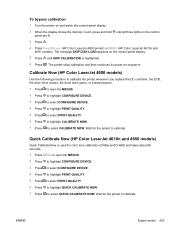
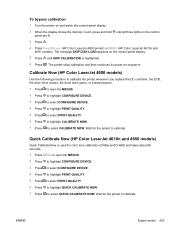
... PRINT QUALITY. 5 Press to select PRINT QUALITY. 6 Press to highlight CALIBRATE NOW. 7 Press to select CALIBRATE NOW. Calibrate Now (HP Color LaserJet 4600 models)
Use the following procedure to calibrate the printer whenever you replace the DC controller, the ETB, the drum drive motors, the drum drive gears, or a laser/scanner. 1 Press to open the MENUS. 2 Press to highlight CONFIGURE...
Service Manual - Page 539


....BAT file 364 Automatic color settings 348 auxiliary connection
locating 12 setting up 58
B belt test 413 bin
delivery unit operations 166 full sensor, removing 236 locating (4600) 9 locating (4610n) 10 locating (4650) 11 blank images, troubleshooting 353 blank spots, troubleshooting 357 Bluetooth support 65
blurring, troubleshooting 358 bypassing calibration 422
C cables
connecting 57...
Similar Questions
What Wires Do I Need To Hook Up Color Laserjet Hp 4600 Pictures
(Posted by Oakborm 9 years ago)
Getting Hp 4015 Dn Printer To Print When Staple Cartridges Empty
(Posted by leinergo 9 years ago)
Hp 4600 Color Laserjet Won't Collate
(Posted by diTapu 10 years ago)
Hp 4600 Error 68.0 How To Repair
I received an error68.0 on my Hp 4600. I went through the steps of clearing the code but as soon as ...
I received an error68.0 on my Hp 4600. I went through the steps of clearing the code but as soon as ...
(Posted by dharrell 10 years ago)
Hp 4600 Dn Printer
paper is curling exiting the printer & envelopes are cfoming out sealed
paper is curling exiting the printer & envelopes are cfoming out sealed
(Posted by tim10 12 years ago)

