HP 4510s Support Question
Find answers below for this question about HP 4510s - ProBook - Celeron 1.8 GHz.Need a HP 4510s manual? We have 43 online manuals for this item!
Question posted by adrecanadi on May 11th, 2014
How To Activate Bluetooth On Hp Probook 4510s
The person who posted this question about this HP product did not include a detailed explanation. Please use the "Request More Information" button to the right if more details would help you to answer this question.
Current Answers
There are currently no answers that have been posted for this question.
Be the first to post an answer! Remember that you can earn up to 1,100 points for every answer you submit. The better the quality of your answer, the better chance it has to be accepted.
Be the first to post an answer! Remember that you can earn up to 1,100 points for every answer you submit. The better the quality of your answer, the better chance it has to be accepted.
Related HP 4510s Manual Pages
HP ProtectTools - Windows Vista and Windows XP - Page 2


...-001
SD Logo is a trademark owned by Hewlett-Packard Company under license. HP shall not be construed as constituting an additional warranty. registered trademarks of its ...warranties for technical or editorial errors or omissions contained herein.
Nothing herein should be liable for HP products and services are U.S. Java is subject to change without notice. Microsoft and Windows ...
HP ProtectTools - Windows Vista and Windows XP - Page 4


... logon from Credential Manager 24 Example 2-Using the "Advanced Settings" page to require user verification before Single Sign On 25
3 Drive Encryption for HP ProtectTools (select models only) Setup procedures ...26 Opening Drive Encryption 26 General tasks ...27 Activating Drive Encryption 27 Deactivating Drive Encryption 27 Logging in after Drive Encryption is...
HP ProtectTools - Windows Vista and Windows XP - Page 5


...Certificates and Trusted Contacts 48 Importing Privacy Manager Certificates and Trusted Contacts 48
5 File Sanitizer for HP ProtectTools Setup procedures ...50 Opening File Sanitizer ...50 Setting a shred schedule 50 Setting a free ... one asset 56 Manually shredding all selected items 57 Manually activating free space bleaching 57 Aborting a shred or free space bleaching operation 57 Viewing the log...
HP ProtectTools - Windows Vista and Windows XP - Page 33


...logon screen: NOTE: If the Windows administrator has enabled Pre-boot Security in the HP ProtectTools Security Manager, you turn on the computer after the computer is turned on, ... Encryption is activated
When you will also be prompted to deactivate Drive Encryption. Logging in to activate Drive Encryption. General tasks
Activating Drive Encryption
Use the HP ProtectTools Security Manager...
HP ProtectTools - Windows Vista and Windows XP - Page 34


... during the encryption process and then restarts, the Time Remaining display resets to activate the TPM. Open Drive Encryption, and click Encryption Management. 3. NOTE: When...Windows user name and password. Open Drive Encryption, and click Encryption Management. 2. After activation, logging in HP ProtectTools to your
encryption key, and then click Next. 4. Open Drive Encryption, ...
HP ProtectTools - Windows Vista and Windows XP - Page 50
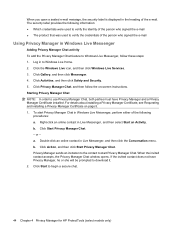
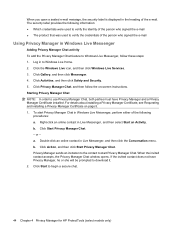
... Privacy Manager in Windows Live Messenger
Adding Privacy Manager Chat activity To add the Privacy Manager Chat feature to begin a secure chat.
44 Chapter 4 Privacy Manager for HP ProtectTools (select models only) Click Activities, and then click Safety and Security. 5. Log in to... Privacy Manager Chat. - Double-click an online contact in Live Messenger, and then select Start an Activity.
HP ProtectTools - Windows Vista and Windows XP - Page 55
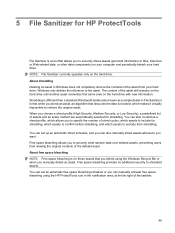
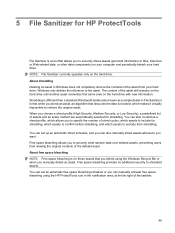
... the asset. You can set an automatic free space bleaching schedule or you can manually activate free space bleaching using the Windows Recycle Bin or when you manually delete an asset. ...obscures the data is invoked, which assets to retrieve the original asset. 5 File Sanitizer for HP ProtectTools
File Sanitizer is a tool that allows you to securely write random data over deleted ...
HP ProtectTools - Windows Vista and Windows XP - Page 56
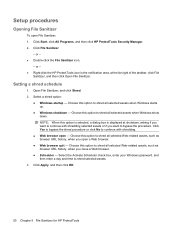
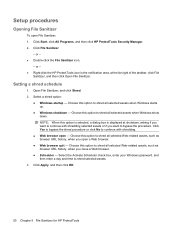
... then click Open File Sanitizer. Choose this option to shred selected assets.
3.
Select the Activate Scheduler check box, enter your Windows password, and then enter a day and time to ...procedure. Click Apply, and then click OK.
50 Chapter 5 File Sanitizer for HP ProtectTools or - ● Right-click the HP ProtectTools icon in the notification area, at shutdown, asking if you want to ...
HP ProtectTools - Windows Vista and Windows XP - Page 63


Manually activating free space bleaching
1. When the confirmation dialog box opens, click Yes. - When the confirmation dialog ... space bleaching process (percentage complete), and gives you want to shred, and then click OK. 4. or - 1. Right-click the HP ProtectTools icon in the notification area, at the far right of the taskbar, click File Sanitizer, and then click Shred Now.
2....
HP ProtectTools - Windows Vista and Windows XP - Page 71


...power Data execution prevention
SATA device mode Dual core CPU Secondary battery fast charge HP QuickLook 2 TXT technology Display Diagnostic URL HDD Translation Mode Virtualization technology
Built-in... Radio Fingerprint Device Notebook MultiBay Network Interface Controller (LAN) Ambient light sensor Embedded Bluetooth® Device Radio Wake on the same computer. Enable or disable the system ...
HP ProtectTools - Windows Vista and Windows XP - Page 72


...view, or hide. Security Level options NOTE: These settings control the access level of HP ProtectTools users.
Startup Check Delay (Sec) Security Level
Change, view, or hide.
Express ...view, or hide.
Power-On Authentication Support Security Level
Change, view, or hide.
Embedded Bluetooth Device Radio Security Level Change, view, or hide. Wake on next boot
Action Enable or ...
HP ProtectTools - Windows Vista and Windows XP - Page 89


... Press enter.
5. This allows anyone with or without TPM user initialization. However, HP strongly recommends having the Computer Setup (f10) Utility password protected at this point by... is no longer displayed when the system becomes active after a power loss interrupts Embedded Security initialization. After setting up HP ProtectTools and running the User Initialization Wizard, the...
HP ProtectTools - Windows Vista and Windows XP - Page 98


...in File Sanitizer for a particular program, or viewing secured data. certification authority. Glossary
activation. Scheduled shredding that issues the certificates required to identify a user. Automatic Technology Manager...must be completed before any of verifying whether a user is activated using the HP ProtectTools Security Manager setup wizard. Method by which is authenticated ...
HP ProtectTools - Windows Vista and Windows XP - Page 103


... access to 77
user or group, removing 77 device configuration options 63,
65 disabling
Embedded Security 73 Embedded Security,
permanently 73 Drive Encryption for HP
ProtectTools activating 27 activating a TPM-protected password 28 backup and recovery 28 creating backup keys 28 deactivating 27 decrypting individual drives 28 encrypting individual drives 28 logging in...
HP ProtectTools - Windows Vista and Windows XP - Page 104


...-on password
definition 9 Privacy Manager 40 Privacy Manager for HP
ProtectTools add or remove columns 47 adding a signature line when signing a Microsoft Word or Microsoft Excel document 40 adding a suggested signer's signature line 41 adding a trusted contact 37 adding Privacy Manager chat activity 44 Adding suggested signers to a Microsoft Word or Microsoft...
Management and Printing - Windows XP, Windows Vista and Windows 7 - Page 3


...contents
1 Using Client Management Solutions Configuring and deploying a software image 2 Managing and updating software ...2 HP Client Manager for Altiris (select models only 2 HP CCM (Client Configuration Manager) (select models only 3 HP SSM (System Software Manager 4
2 Using Intel Active Management Technology (select models only) Enabling the iAMT solution ...6 Using the MEBx setup utility...
Management and Printing - Windows XP, Windows Vista and Windows 7 - Page 13
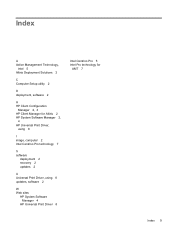
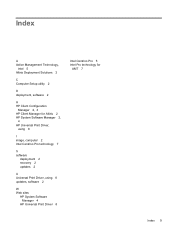
Index
A Active Management Technology,
Intel 5 Altiris Deployment Solutions 2
C Computer Setup utility 2
D deployment, software 2
H HP Client Configuration
Manager 2, 3 HP Client Manager for Altiris 2 HP System Software Manager 2,
4 HP Universal Print Driver,
using 8
I image, computer 2 Intel Centrino Pro technology 7
S software
deployment 2 recovery 2 updates 2
U Universal Print Driver, using 8 ...
Service Guide - Page 2


... products and services. Nothing herein should be liable for HP products and services are U.S.
The only warranties for technical...Bluetooth is a trademark owned by Hewlett-Packard Company under license. The information contained herein is a trademark of its proprietor and used by its proprietor. HP shall not be construed as constituting an additional warranty. Intel, Core, and Celeron...
Service Guide - Page 18
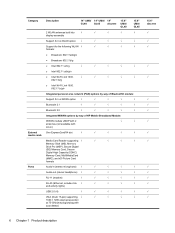
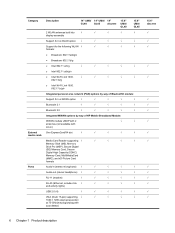
...Bluetooth® module:
Support for no-WPAN option √
√
√
√
√
Bluetooth 2.1
√
√
√
√
√
Bluetooth 2.0
√
√
√
√
√
Integrated WWAN options by way of HP..., includes link √
√
√
√
√
and activity lights)
USB 2.0 (4)
√
√
√
√
√
VGA...
Service Guide - Page 50


... module with Bluetooth 2.0 wireless technology HP Integrated module with Bluetooth 2.1 wireless technology Processor (includes replacement thermal material) (not illustrated) Intel Core2 Duo processors ● T5870 2.0-GHz (2-MB L2 cache, 800-MHz FSB) ● T6570 2.1-GHz (2-MB L2 cache, 800-MHz FSB) ● T6670 2.2-GHz (2-MB L2 cache, 800-MHz FSB) ● P7370 2.0-GHz (3-MB L2 cache...
Similar Questions
How To Restore Factory Default For Hp Probook 4510s Laptop
(Posted by mjmsc 9 years ago)
How To Enable Bluetooth Device On My Hp Probook 4510s
(Posted by EvHa 10 years ago)
How To Turn On Bluetooth On Hp Probook 4510s
(Posted by shir3kla 10 years ago)
Problem With Power Jack For Hp Probook 4510
Dear Mr, i have a problem with the power connector for the notebook HP PRPBOOK 4510, i have mesured...
Dear Mr, i have a problem with the power connector for the notebook HP PRPBOOK 4510, i have mesured...
(Posted by maher471 12 years ago)

