HP 4510s Support Question
Find answers below for this question about HP 4510s - ProBook - Celeron 1.8 GHz.Need a HP 4510s manual? We have 43 online manuals for this item!
Question posted by shir3kla on November 26th, 2013
How To Turn On Bluetooth On Hp Probook 4510s
The person who posted this question about this HP product did not include a detailed explanation. Please use the "Request More Information" button to the right if more details would help you to answer this question.
Current Answers
There are currently no answers that have been posted for this question.
Be the first to post an answer! Remember that you can earn up to 1,100 points for every answer you submit. The better the quality of your answer, the better chance it has to be accepted.
Be the first to post an answer! Remember that you can earn up to 1,100 points for every answer you submit. The better the quality of your answer, the better chance it has to be accepted.
Related HP 4510s Manual Pages
Backup and Recovery - Windows Vista - Page 10


... while the "Press the ESC key for the presence of the screen. 4. Turn on the screen. 5. NOTE: If the HP Recovery partition has been deleted, you have created and any software installed on -... 2. Press f11 while the "Press for recovery" message is displayed at the bottom of the HP Recovery partition. To find the partition, select
Start > Computer. Using f11
CAUTION: Using f11...
Backup and Recovery - Windows XP - Page 8


To recover your operating system and programs, follow these steps: 1. Turn on -screen instructions to install the drivers and programs.
4 Chapter 3 Performing a recovery Software, drivers, and updates not installed by HP must be manually reinstalled. Shut down the computer. 4. Follow the on the computer. 5. Follow the on the computer are permanently removed. If...
HP Notebook and Tablet PC Cleaning Guideline - Page 1


... and cleaning agents can permanently damage internal components.
Be sure that the display is turned on: ❏ Turn off the notebook or tablet PC. ❏ Disconnect external power. ❏ Disconnect...your notebook or tablet PC while it is dry before closing the display lid. HP Notebook and Tablet PC Cleaning Guidelines
This document provides best practices and recommendations for ...
HP ProtectTools - Windows Vista and Windows XP - Page 2


...notice. The information contained herein is a US trademark of Sun Microsystems, Inc. HP shall not be construed as constituting an additional warranty.
First Edition: June 2008
...or omissions contained herein. registered trademarks of its proprietor and used by its proprietor. Bluetooth is a trademark of Microsoft Corporation. SD Logo is a trademark owned by Hewlett-Packard Company under ...
HP ProtectTools - Windows Vista and Windows XP - Page 14


...following table lists the commonly used by IT administrators only are indicated in this HP ProtectTools Function module
Credential Manager logon password
Credential Manager
Credential Manager recovery file Credential...protects access to the computer contents when the computer is turned on to Windows.
● It can be used in HP ProtectTools can be set , and the password function.
...
HP ProtectTools - Windows Vista and Windows XP - Page 15


...password
BIOS Configuration
Protects access to the computer contents when the computer is turned on authentication, the Java Card PIN also protects access to the Computer Setup...password
Protects access to the Emergency Recovery Token, which is selected. HP ProtectTools password
Set in this HP ProtectTools Function module
Emergency Recovery Token password
Embedded Security, by IT ...
HP ProtectTools - Windows Vista and Windows XP - Page 33


...logon screen, you will log in the HP ProtectTools Security Manager, you will also be prompted to the computer immediately after the computer is turned on the computer after Drive Encryption is activated... Card PIN, or swipe a
registered finger. 2. Logging in after Drive Encryption is activated
When you turn on , rather than at the Windows logon screen. Select your user name, and then type your...
HP ProtectTools - Windows Vista and Windows XP - Page 36


... process is highly recommended that contains your backup key or click Browse to search for HP ProtectTools logon dialog box opens, click Cancel. 4. Click Manage. 3. When the "...numbers and
letters you to renew your subscription. Performing a recovery
Performing a local recovery 1. Turn on the computer. 2. Performing an online recovery
30 Chapter 3 Drive Encryption for the online ...
HP ProtectTools - Windows Vista and Windows XP - Page 37


.... 8. Click Logon. 10. Click Submit. 13. NOTE: Line 4 of the response key. 14. Turn on the computer. 2. On the computer you are recovering, and enter the numbers
and letters you see ... a different computer with an Internet connection, access the SafeBoot Recovery Service Web
site at http://www.safeboot-hp.com. 7. Record the client code, and then click Next. 6. Click Options in the box. 9....
HP ProtectTools - Windows Vista and Windows XP - Page 71


... Action Enable or disable. Enable or disable the option to turn on the computer remotely from another computer connected to run side ...device mode Dual core CPU Secondary battery fast charge HP QuickLook 2 TXT technology Display Diagnostic URL HDD ... MultiBay Network Interface Controller (LAN) Ambient light sensor Embedded Bluetooth® Device Radio Wake on the same computer. Enable ...
HP ProtectTools - Windows Vista and Windows XP - Page 72


..., or hide.
Flash Media Reader Security Level
Change, view, or hide.
Embedded Bluetooth Device Radio Security Level Change, view, or hide. Data Execution Prevention Security Level...Optical Disk Drive Security Level
Change, view, or hide.
66 Chapter 6 BIOS Configuration for HP ProtectTools
Wake on next boot
Action Enable or disable. HDD Translation Mode Security Level
Change, view...
HP ProtectTools - Windows Vista and Windows XP - Page 75


... keys to select File, and click
Save Changes and Exit.
Setup procedures 69 Under Embedded Security, if the device is displayed in BIOS Configuration for HP ProtectTools. Open Computer Setup by turning on -screen instructions.
HP ProtectTools - Windows Vista and Windows XP - Page 85


.... A list of Single Sign On. Access a popup menu by turning off Single Sign On support. Restart your HP Service contact. For example, an ! Credential Manager Single Sign On does...cannot change Windows password even with Administrator's rights on to Credential Manager installation. In HP ProtectTools Security Manager, click Credential Manager, click Advanced Settings, and then click the...
Wireless (Select Models Only) - Windows Vista and Windows XP - Page 8
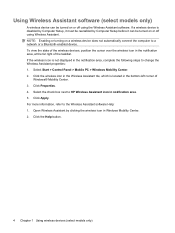
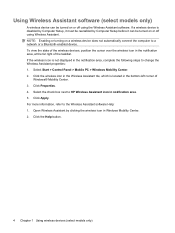
... HP Wireless Assistant icon in notification area. 5. If a wireless device is not displayed in Windows Mobility Center. 2. Click the Help button.
4 Chapter 1 Using wireless devices (select models only) Using Wireless Assistant software (select models only)
A wireless device can be turned on a wireless device does not automatically connect the computer to a network or a Bluetooth...
Notebook Tour - Windows Vista - Page 14
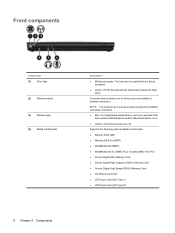
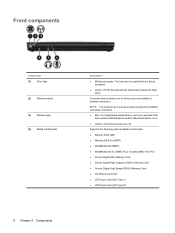
...) ● xD-Picture Card (XD) Type H ● xD-Picture Card (XD) Type M
8 Chapter 2 Components
Turns the wireless feature on . ● Amber: All wireless devices are off but does not establish a wireless connection. NOTE: You... as a wireless local
area network (WLAN) device and/or a Bluetooth device, is being accessed.
● Amber: HP 3D DriveGuard has temporarily parked the hard drive.
Notebook Tour - Windows XP - Page 14


... a wireless connection. ● Blue: An integrated wireless device, such as a wireless local
area network (WLAN) device and/or a Bluetooth device, is being accessed.
● Amber: HP 3D DriveGuard has temporarily parked the hard drive. Turns the wireless feature on . ● Amber: All wireless devices are off but does not establish a wireless connection. Supports...
Service Guide - Page 2


...and used by Hewlett-Packard Company under license. Nothing herein should be liable for HP products and services are set forth in the United States and other countries. ...omissions contained herein. HP shall not be construed as constituting an additional warranty. Intel, Core, and Celeron are U.S.
First Edition: April 2009
Document Part Number: 536497-001 Bluetooth is a trademark ...
Service Guide - Page 29
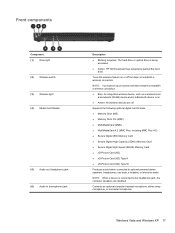
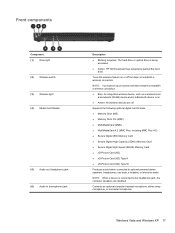
Turns the wireless feature on . ● Amber: All wireless devices are disabled. Connects an optional ... integrated wireless device, such as a wireless local
area network (WLAN) device and/or a Bluetooth device, is on or off . NOTE: When a device is being accessed.
● Amber: HP 3D DriveGuard has temporarily parked the hard drive.
Supports the following optional digital card formats: &#...
Service Guide - Page 50


... module with Bluetooth 2.0 wireless technology HP Integrated module with Bluetooth 2.1 wireless technology Processor (includes replacement thermal material) (not illustrated) Intel Core2 Duo processors ● T5870 2.0-GHz (2-MB L2 cache, 800-MHz FSB) ● T6570 2.1-GHz (2-MB L2 cache, 800-MHz FSB) ● T6670 2.2-GHz (2-MB L2 cache, 800-MHz FSB) ● P7370 2.0-GHz (3-MB L2 cache...
Service Guide - Page 114
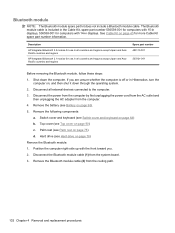
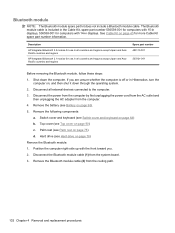
...number 483113-001
537921-001
Before removing the Bluetooth module, follow these steps: 1. Remove the following components:
a. Description
HP Integrated Bluetooth 2.0 module for use in all countries ...the computer. 3. Bluetooth module
NOTE: The Bluetooth module spare part kit does not include a Bluetooth module cable. The Bluetooth module cable is off or in Hibernation, turn the
computer on page...
Similar Questions
How To Restore Factory Default For Hp Probook 4510s Laptop
(Posted by mjmsc 9 years ago)
How To Turn On Bluetooth Hp Probook 6460b Notebook Pc
(Posted by ktmLang 10 years ago)
How To Turn On Hp Probook 6550b Webcam
(Posted by ChElain 10 years ago)
Hp Probook 4510s Won't Turn On
(Posted by hhh76mieba 10 years ago)
Where Is The Wireless Button For Hp Probook 4510s. It Got Turned Off
(Posted by beanj 12 years ago)

