HP 4510s Support Question
Find answers below for this question about HP 4510s - ProBook - Celeron 1.8 GHz.Need a HP 4510s manual? We have 43 online manuals for this item!
Question posted by beanj on November 26th, 2011
Where Is The Wireless Button For Hp Probook 4510s. It Got Turned Off
The person who posted this question about this HP product did not include a detailed explanation. Please use the "Request More Information" button to the right if more details would help you to answer this question.
Current Answers
There are currently no answers that have been posted for this question.
Be the first to post an answer! Remember that you can earn up to 1,100 points for every answer you submit. The better the quality of your answer, the better chance it has to be accepted.
Be the first to post an answer! Remember that you can earn up to 1,100 points for every answer you submit. The better the quality of your answer, the better chance it has to be accepted.
Related HP 4510s Manual Pages
HP ProtectTools - Windows Vista and Windows XP - Page 37


... the box. 12.
Advanced tasks 31 If you do not have access to such a computer, contact HP technical support. 1. Click Web recovery, and then click Next. 5. On a different computer with an Internet... then click Enter. 17. Click Recovery Process. 8. Enter line 3 of the response key. 14. Turn on the computer. 2. Click Options in the box. 9. Click Recovery Process. 11. Enter the client...
HP ProtectTools - Windows Vista and Windows XP - Page 71


...core CPU Secondary battery fast charge HP QuickLook 2 TXT technology Display Diagnostic URL HDD Translation Mode Virtualization technology
Built-in device options
Option Wireless Button State Embedded WWAN Device Radio ...LBA-assisted. Enable or disable. Enable or disable. Enable or disable the option to turn on the computer remotely from another computer connected to run side by side on LAN...
HP ProtectTools - Windows Vista and Windows XP - Page 73


... Unconfigure AMT on next boot Security Level SD Card Boot Security Level Boot From EFI File Security Level HP QuickLook 2 Security Level Wireless Button State Security Level Modem Device Security Level Finger Print reset Security Level HP SpareKey Security Level TXT Technology Security Level Diagnostic URL Security Level
Change, view, or hide. Change, view...
HP ProtectTools - Windows Vista and Windows XP - Page 86


...f10 Computer Setup utility, BIOS Configuration, or HP Client Manager. logon failure: User account restriction. Credential Manager does not recognize the Connect button on to log on the cause of Connect....when Single Sign On is removed or damaged, users lose all Credential Manager credentials protected by turning on or restarting the computer, and then pressing f10 while the f10 = ROM Based ...
Wireless (Select Models Only) - Windows Vista and Windows XP - Page 3


Table of contents
1 Using wireless devices (select models only) Identifying wireless and network icons 2 Using the wireless controls ...3 Using the wireless button ...3 Using Wireless Assistant software (select models only 4 Using HP Connection Manager (select models only 5 Using operating system controls ...5
2 Using a WLAN Setting up a WLAN ...7 Protecting your WLAN ...8 Connecting to a WLAN ...
Wireless (Select Models Only) - Windows Vista and Windows XP - Page 6


... are connected to create a connection with an HP Mobile Broadband device (select models only).
Wireless (disconnected)
Identifies the Wireless Assistant software on the computer. Identifying wireless and network icons
Icon
Name
Description
Wireless (connected) Identifies the location of the wireless lights and the wireless buttons on the computer and indicates that one or...
Wireless (Select Models Only) - Windows Vista and Windows XP - Page 7


... use the wireless button to in this guide as the wireless button) ● Wireless Assistant software (select models only) ● HP Connection Manager software (select models only) ● Operating system controls
Using the wireless button
The computer has a wireless button, one or more wireless devices, and one wireless device is on (blue) when you turn off . The wireless light indicates...
Wireless (Select Models Only) - Windows Vista and Windows XP - Page 8
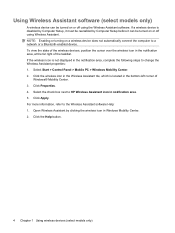
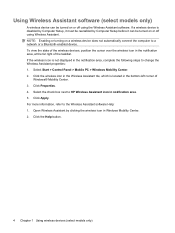
... by Computer Setup, it can be turned on or off using Wireless Assistant. Select the check box next to the Wireless Assistant software Help: 1. To view the state of the wireless devices, position the cursor over the wireless icon in notification area. 5. Click Properties. 4. For more information, refer to HP Wireless Assistant icon in the notification area...
Wireless (Select Models Only) - Windows Vista and Windows XP - Page 13


NOTE: On some models, the wireless light is amber when all wireless devices are off ,
press the wireless button. Select Start > Connect to , click Set up a connection or network. NOTE: If no WLANs are listed, you are prompted to accept the warning and complete ...
Wireless (Select Models Only) - Windows Vista and Windows XP - Page 26


... 8 setup of WLAN 7 SIM
inserting 12 removing 13 software HP Connection Manager 5 Wireless Assistant 4
T troubleshooting 16
W Wireless Assistant software 3, 4 wireless button 3 wireless controls
button 3 operating system 3 Wireless Assistant software 3 wireless devices, types 1 wireless icon 2 wireless light 3 wireless network (WLAN) connecting 9 corporate WLAN connection 9 described 1 equipment...
Wireless (Select Models Only) - Windows XP - Page 3


Table of contents
1 Using wireless devices (select models only) Identifying wireless and network icons 2 Using the wireless controls ...3 Using the wireless button ...3 Using Wireless Assistant software (select models only 4 Using HP Connection Manager (select models only 5 Using operating system controls ...5
2 Using a WLAN Setting up a WLAN ...7 Protecting your WLAN ...8 Connecting to a WLAN ...
Wireless (Select Models Only) - Windows XP - Page 6


...).
HP Connection Manager
Opens HP Connection Manager, which enables you to the network.
Also identifies the Wireless Assistant software on the computer and indicates that one or more network devices are on the computer. Identifying wireless and network icons
Icon
Name
Description
Wireless (connected) Identifies the location of the wireless lights and the wireless buttons on...
Wireless (Select Models Only) - Windows XP - Page 7


...; HP Connection Manager software (select models only) ● Operating system controls
Using the wireless button
The computer has a wireless button, one or more wireless devices, and one wireless device is on.
Using the wireless controls
You can control the wireless devices in your computer using these features: ● Wireless button or wireless switch (referred to turn on or turn on...
Wireless (Select Models Only) - Windows XP - Page 13
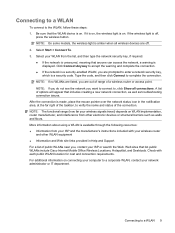
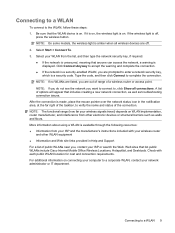
... network is unsecured, meaning that the WLAN device is on connecting your computer to a corporate WLAN, contact your wireless router and other electronic devices or structural barriers such as troubleshooting connection issues. Be sure that anyone can access the... security key,
which is a security-enabled WLAN, you are off ,
press the wireless button. For additional information on .
Wireless (Select Models Only) - Windows XP - Page 26
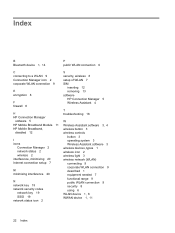
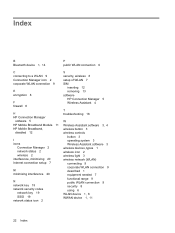
... 8 setup of WLAN 7 SIM
inserting 12 removing 13 software HP Connection Manager 5 Wireless Assistant 4
T troubleshooting 16
W Wireless Assistant software 3, 4 wireless button 3 wireless controls
button 3 operating system 3 Wireless Assistant software 3 wireless devices, types 1 wireless icon 2 wireless light 3 wireless network (WLAN) connecting 9 corporate WLAN connection 9 described 1 equipment...
Computer Setup - Windows Vista and Windows XP - Page 13


... the advanced port replicator. NOTE: All port options are enabled by default) Set Security Level Restore Security Defaults
To do this
● Enable/disable the wireless button state (enabled by default).
● Enable/disable embedded WWAN device radio (enabled by default).
● Enable/disable embedded Bluetooth® device radio (enabled by default...
Computer Setup - Windows Vista and Windows XP - Page 14


... 9 modem 9 Network Interface Controller
(LAN) 9 optical disc drive 9 Wake on LAN 9 wireless button 9 WWAN device radio 9 built-in device options 9
C Computer Setup
accessing 1 Diagnostics menu... Core CPU 8
E error log 7 Execution Disable 8
F File menu 5
H hard disk test 7 HP QuickLook 2 8 HP SpareKey enrollment 6
L language, changing in Computer
Setup 8 legacy support, USB 1, 8
P passwords 6 port...
Service Guide - Page 50


...System board with discrete graphics subsystem memory Bluetooth module HP Integrated module with Bluetooth 2.0 wireless technology HP Integrated module with Bluetooth 2.1 wireless technology Processor (includes replacement thermal material) (not illustrated) Intel Core2 Duo processors ● T5870 2.0-GHz (2-MB L2 cache, 800-MHz FSB) ● T6570 2.1-GHz (2-MB L2 cache, 800-MHz FSB) ● T6670...
Service Guide - Page 134


NOTE: All port options are enabled by default) Set Security Level Restore Security Defaults
To do this
● Enable/disable the wireless button state (enabled by default).
● Enable/disable embedded WWAN device radio (enabled by default).
● Enable/disable embedded Bluetooth® device radio (enabled by default).
&#...
Service Guide - Page 197
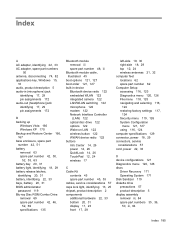
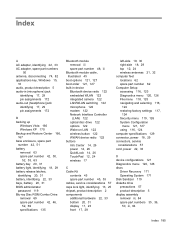
... drive 122 options 122 Wake on LAN 122 wireless button 122 WWAN device radio 122 buttons Info Center 14, 26 power 14, 26 QuickLook 14, 26 TouchPad 12, 24 wireless 17
C Cable Kit
contents 45 spare part ...display 11, 23 front 17, 28
left-side 19, 30 right-side 18, 29 top 12, 24 wireless antennas 21, 32 computer feet locations 62 spare part number 62 Computer Setup accessing 116, 123 Diagnostics menu...
Similar Questions
How Do I Turn Off Wireless On Hp Probook Laptop
(Posted by Jlbig27 9 years ago)
How To Restore Factory Default For Hp Probook 4510s Laptop
(Posted by mjmsc 9 years ago)
How Do I Fix Unsupported Wireless In Hp Probook 4510
(Posted by sukelly 10 years ago)
How To Turn On Wireless Button On Hp Probook 4510s
(Posted by rennismalmazan 10 years ago)

