HP 450c Support Question
Find answers below for this question about HP 450c - DesignJet Color Inkjet Printer.Need a HP 450c manual? We have 4 online manuals for this item!
Question posted by yantoflc on August 1st, 2014
Cannot Print To Designjet 450c Windows 7
The person who posted this question about this HP product did not include a detailed explanation. Please use the "Request More Information" button to the right if more details would help you to answer this question.
Current Answers
There are currently no answers that have been posted for this question.
Be the first to post an answer! Remember that you can earn up to 1,100 points for every answer you submit. The better the quality of your answer, the better chance it has to be accepted.
Be the first to post an answer! Remember that you can earn up to 1,100 points for every answer you submit. The better the quality of your answer, the better chance it has to be accepted.
Related HP 450c Manual Pages
HP Printers - Supported Citrix Presentation Server environments - Page 12


....hp.com/go /upd, is not supported in static or traditional mode.
12 The Windows operating system limits a print queue to all autocreated printers or redirected printers.
PS
Win2k/XP/2003: 4.0 Win2003-x64: Use driver included in the Windows OS
HP Color printers with Edgeline Technology and supported driver versions
Table 2: Minimum levels of HP-supported drivers...
HP Printers - Supported Citrix Presentation Server environments - Page 30


... be available on the client system. Universal printer
Description Autocreation of client printers requires drivers for client printers to the client's locally attached HP printers. When you use universal printing you do not need to the client system using the HP LaserJet/Business Inkjet/Designjet/Deskjet printers and drivers listed above. Printer model tested
HP Deskjet D2360 HP Officejet...
HP DesignJet 430, 450C, and 455CA Printer - User's Guide - Page 14


... better the print quality you can choose between dots rather than to change any of the
configuration settings (for the HP DesignJet 430, 450C and 455CA, is 300 dpi (dots per inch) and the highest addressable* resolution in your request and re-configure itself automatically. The highest resolution in color, for the HP DesignJet 450C and...
HP DesignJet 430, 450C, and 455CA Printer - User's Guide - Page 20


For the HP DesignJet 450C and 455CA:
- Whether you need the following two software packs were supplied with the printer. One black. One yellow - Print cartridge(s)
For the HP DesignJet 430:
- One magenta -
Driver for AutoCAD - One black. One cyan - Driver for Microsoft Windows applications.
2 Inspect the printer itself and the above accessories. If you received any item...
HP DesignJet 430, 450C, and 455CA Printer - User's Guide - Page 40


... also available separately. A driver is a pack containing drivers for AutoCAD for DOS and AutoCAD for Windows.
For other than the HP DesignJet 430, 450C or 455CA from which you need to the documentation supplied with the HP DesignJet 430 and DesignJet 450C printers is a piece of other configuration information, is a driver? Your application software needs to know...
HP DesignJet 430, 450C, and 455CA Printer - User's Guide - Page 44
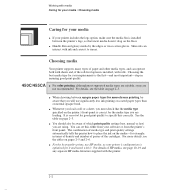
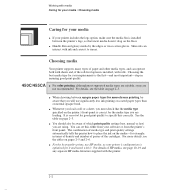
... 2-5.
You can set this correctly.
When choosing between the printer's legs, so that the media type specified on page 2-3. Skin oils can operate both with sheets and, if the roll-feed option is correct for example, in ensuring good print quality.
450C/455CA
For color printing, although most important-step in terms of density and...
HP DesignJet 430, 450C, and 455CA Printer - User's Guide - Page 45
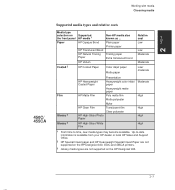
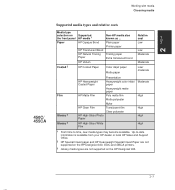
MEDIA 2
Working with media Choosing media
450C/ 455CA
Supported media types and relative costs
Media type selection on the HP DesignJet 430.
2-3 Plain paper Printer paper
Tracing paper Extra translucent bond
Coated 2
HP Coated Paper
Color inkjet paper
Matte paper
Relative cost Low
Low Moderate
Moderate Low/ moderate
Film
Glossy 3 Glossy 3
HP Heavyweight Coated Paper
HP...
HP DesignJet 430, 450C, and 455CA Printer - User's Guide - Page 82
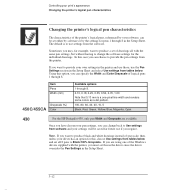
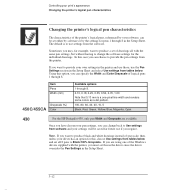
The default is a one-pixel line width and renders some colors as a dot pattern. 100, 80, 60, 40, 20, 10, 5 Black, Red, Green, Yellow, Blue, Magenta, Cyan
430
For the HP DesignJet 430, only pen Width and Grayscale are using one of the Windows drivers supplied with the same pen settings, but without having...
HP DesignJet 430, 450C, and 455CA Printer - User's Guide - Page 83


... the HP DesignJet 430, 450C or 455CA.
However, if your printer is not going to be clipped You may want to grayscale. For example:
You may want a draft where color is not important, perhaps to check that if there is normally overridden by software. The default setting with the supplied Windows driver), by selecting Print color as...
HP DesignJet 430, 450C, and 455CA Printer - User's Guide - Page 100


... Test Sheet.
For this print, the printer sets the print quality level automatically.
To load a sheet with the the roll-feed option installed, see page 2-3). Any print that you must resend it , you cannot print the Color Cartridge Test Sheet on underside 5-8 Special internal prints Using the Color Cartridge Test Sheet
450C/ 455CA
Using the Color Cartridge Test Sheet
Some...
HP DesignJet 430, 450C, and 455CA Printer - User's Guide - Page 120
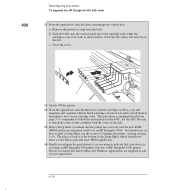
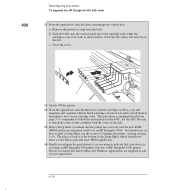
... longer an HP DesignJet 430 printer, but now an HP DesignJet 450C printer. The place to look is at the bottom of the dots. 15 Print a Setup Sheet to confirm that your device is explained in the printer's four vacant cartridge stalls. a Remove the protective strip from page 7-5-remember to follow the instructions for Microsoft Windows applications are...
HP DesignJet 430, 450C, and 455CA Printer - User's Guide - Page 129
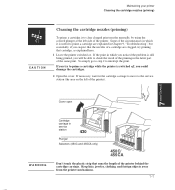
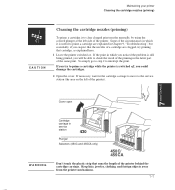
...objects away from the printer mechanisms.
7-7
MAINTENANCE 7
Cover open
WARNING
Cartridge carriage in service station
430
Plunger Selectors (450C and 455CA only)
450C/ 455CA
Don't touch...print nozzles manually, by using the colored plunger at the left of the printer). If the print in which it is switched off, you could damage the cartridges.
2 Open the cover. Maintaining your printer...
HP DesignJet 430/450C/488CA Printer - UserÂ’s Guide - Page 14
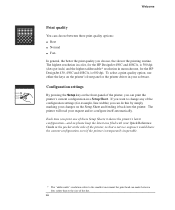
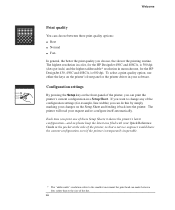
... resolution in color, for the HP DesignJet 450C and 488CA, is 300 dpi (dots per inch) and the highest addressable* resolution in monochrome, for example, line widths) you can print the
0.25
printer's current configuration in a Setup Sheet.
Each time you choose, the slower the printing routine. Welcome
Print quality
You can make between three print quality options...
HP DesignJet 430/450C/488CA Printer - UserÂ’s Guide - Page 40
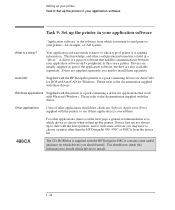
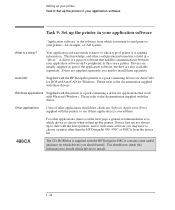
... also available separately. AutoCAD
Supplied with this printer. This knowledge, and other than the HP DesignJet 430, 450C or 488CA from which device to the documentation supplied with the HP DesignJet printers is the software from the device list.
488CA
The CD-ROM that handles communications between your printer-for Windows. Your application software needs to know...
HP DesignJet 430/450C/488CA Printer - UserÂ’s Guide - Page 45
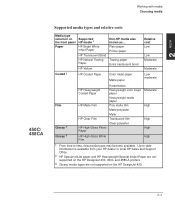
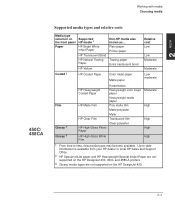
... with media Choosing media
450C/ 488CA
Supported media types and relative costs
Media type selection on the HP DesignJet 430.
2-3 Up-to time, new media types may become available. Plain paper Printer paper
Tracing paper Extra translucent bond
Relative cost Low
Low Moderate
Moderate
Coated 2
HP Coated Paper
Color inkjet paper Matte paper
Low/ moderate...
HP DesignJet 430/450C/488CA Printer - UserÂ’s Guide - Page 82


... 1 through 8.
Item Pens Width (mm)
Grayscale (%)
450C/488CA Color
Available options 1 through 8. 0.13, 0.18, 0.25, 0.35, 0.50, 0.70, 1.00 Note that 0.13 mm is to use the Pen Settings section in the Setup Sheet and select Use settings from tables below and set all with the printer, you must set this option, you...
HP DesignJet 430/450C/488CA Printer - UserÂ’s Guide - Page 83
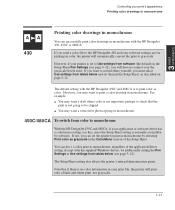
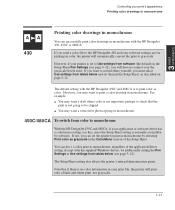
... the HP DesignJet 450C and 488CA is normally overridden by selecting Print color as described on page 3-12.
If you must select Use settings from tables below (see page 3-12), you will have no color information in your print's appearance Printing color drawings in monochrome
AA 430
Printing color drawings in monochrome
You can set the printer to print in the Color/Mono...
HP DesignJet 430/450C/488CA Printer - UserÂ’s Guide - Page 118
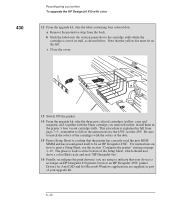
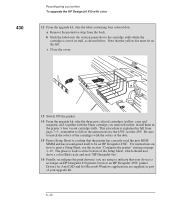
... follow the instructions for Microsoft Windows applications are using to look is no longer an HP DesignJet 430 printer, but now an HP DesignJet 450C printer. Drivers for AutoCAD and for the 450C, not the 430! c Close the cover.
13 Switch ON the printer. 14 From the upgrade kit, take the label containing four colored dots. b Stick the label...
Service Manual - Page 34


...Microsoft Windows 95 driver shipped with the printer, the relevant field is an invalid size.
See the Users Guide for example the Microsoft Windows ...print this printer, see Chapter 7. Lower the cover.
3-4
HP DesignJet 430, 450C and 455CA Printers
User Messages Either: the current print is initializing.
The printer's settings for this printer. Either: the sheet you have loaded a print...
Service Manual - Page 62


... on the front panel. Turn the Printer OFF and perform the EEROM Model ID configuration procedure again from step 2.
13 Perform the accuracy calibration (refer to check if the Printer has been correctly configured as a DesignJet 450C (Color) Printer, hold the Media Source key down and press the two Color Configuration (Print Quality + Media Type) keys at the...
Similar Questions
(hp Designjet 430 Windows 7 And Won't Print In Color)
(Posted by hokadlkish 9 years ago)
Cannot Change Orientation Designjet 450c Windows 7 X64
(Posted by akpueblo 9 years ago)
Does Hp Support The Designjet 450c In Windows 7?
(Posted by johvla 10 years ago)
Is This Printed Compatable With Windows 8
(Posted by Anonymous-96511 11 years ago)
Manual 2 Sided Printing Disappeared Under Windows 7
I purchased a new desktop with windows 7 and my ability to manually print two sided has disappeared....
I purchased a new desktop with windows 7 and my ability to manually print two sided has disappeared....
(Posted by dth 12 years ago)

