HP 450c Support Question
Find answers below for this question about HP 450c - DesignJet Color Inkjet Printer.Need a HP 450c manual? We have 4 online manuals for this item!
Question posted by akpueblo on June 23rd, 2014
Cannot Change Orientation Designjet 450c Windows 7 X64
The person who posted this question about this HP product did not include a detailed explanation. Please use the "Request More Information" button to the right if more details would help you to answer this question.
Current Answers
There are currently no answers that have been posted for this question.
Be the first to post an answer! Remember that you can earn up to 1,100 points for every answer you submit. The better the quality of your answer, the better chance it has to be accepted.
Be the first to post an answer! Remember that you can earn up to 1,100 points for every answer you submit. The better the quality of your answer, the better chance it has to be accepted.
Related HP 450c Manual Pages
HP DesignJet 430, 450C, and 455CA Printer - User's Guide - Page 12
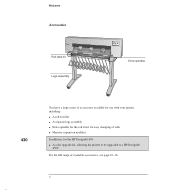
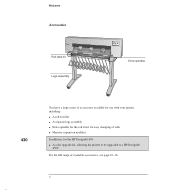
... spindles
430
You have a large series of accessories available for use with your printer, including:
A roll-feed kit A separate legs assembly Extra spindles for the roll-feed, for the HP DesignJet 430: A color upgrade kit, allowing the printer to be upgraded to a HP DesignJet 450C. In addition, for easy changing of available accessories, see page 10-16.
HP DesignJet 430, 450C, and 455CA Printer - User's Guide - Page 14


... highest resolution in color, for the HP DesignJet 450C and 455CA, is 300 dpi (dots per inch) and the highest addressable* resolution in your request and re-configure itself automatically. The
printer will read your ...of the printer, you print one of these Setup Sheets it back into the printer. In general, the better the print quality you can choose between dots rather than to change any ...
HP DesignJet 430, 450C, and 455CA Printer - User's Guide - Page 45
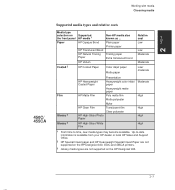
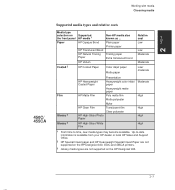
... Paper
HP Matte Film
HP Clear Film HP High-Gloss Photo Paper
Presentation Heavyweight color inkjet paper Heavyweight matte paper Poly matte film Matte polyester Mylar Translucent film Clear polyester
...Sales and Support Office.
2 HP Special InkJet paper and HP Heavyweight Special InkJet Paper are not supported on the HP DesignJet 430, 450C and 455CA printers.
3 Glossy media types are not supported...
HP DesignJet 430, 450C, and 455CA Printer - User's Guide - Page 83


...version for printing in color, the printer will automatically convert the print to grayscale.
If you can successfully print color drawings in monochrome with the supplied Windows driver), by additionally setting...HP DesignJet 450C and 455CA is no color information in your print file, the printer will have no control over the grayscale levels used. If not, you want to print a color ...
HP DesignJet 430, 450C, and 455CA Printer - User's Guide - Page 114


... end of 4MB.
See page 1-18 and page 10-18.
6-4 For HP part numbers, see the task starting on page 1-6. Reconfiguring the printer I/O timeout / memory upgrade / network upgrade
To change the I/O timeout setting, use the Setup Sheet, as explained on page 1-19.
For installation details, see page 10-17.
In general, thicker...
HP DesignJet 430, 450C, and 455CA Printer - User's Guide - Page 120
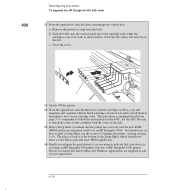
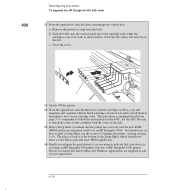
... kit.
6-10 b Stick the label onto the vertical panel above the cartridge stalls while the cartridge is explained in the printer's four vacant cartridge stalls. a Remove the protective strip from page 7-5-remember to follow the instructions for Microsoft Windows applications are using to indicate that the yellow dot must be an HP DesignJet 450C.
HP DesignJet 430, 450C, and 455CA Printer - User's Guide - Page 136


...Windows 95 driver shipped with the serial interface.
The printer's settings for this printer, see page 10-17. Or: there is a problem with the printer, the relevant field is too large for example the Microsoft Windows...supported by this printer.
For the correct part numbers of the computer sending the data.
8-4 Otherwise, you have loaded a print cartridge of the color or black ...
HP DesignJet 430, 450C, and 455CA Printer - User's Guide - Page 156


... help on page 1-24. For an explanation of these settings, see "Getting help system for
example the Microsoft Windows driver supplied with the printer, check the settings in the Advanced dialog box.
- If the printer seems too slow
Ensure that there is called "Process document" in the "Print Setup / Options" dialog box, where...
HP DesignJet 430/450C/488CA Printer - UserÂ’s Guide - Page 12


... spindles
430
You have a large series of accessories available for use with your printer, including:
A roll-feed kit A separate legs assembly Extra spindles for the roll-feed, for the HP DesignJet 430: A color upgrade kit, allowing the printer to be upgraded to a HP DesignJet 450C. For the full range of available accessories, see page 10-17.
HP DesignJet 430/450C/488CA Printer - UserÂ’s Guide - Page 38


...
Baud Rate
Parity
Graphics Language I/O Timeout Rotate Mirror Merge Cutter Color/Mono
Page Size
Factory Default
Comments
English
Task 6 on the HP DesignJet 450C
and 488CA.
1-22 Setting up your printer Task 8: (Optional) Configure the printer
An example of a Setup Sheet is for an E/A0-size printer.
HP-GL (7586B) See page 6-3.
30 minutes Off Off...
HP DesignJet 430/450C/488CA Printer - UserÂ’s Guide - Page 45
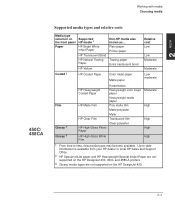
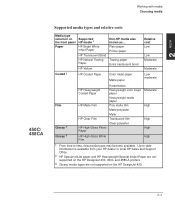
... Paper
HP Matte Film
HP Clear Film HP High-Gloss Photo Paper
Presentation Heavyweight color inkjet paper Heavyweight matte paper Poly matte film Matte polyester Mylar Translucent film Clear polyester...Sales and Support Office.
2 HP Special InkJet paper and HP Heavyweight Special InkJet Paper are not supported on the HP DesignJet 430, 450C and 488CA printers.
3 Glossy media types are not supported ...
HP DesignJet 430/450C/488CA Printer - UserÂ’s Guide - Page 83
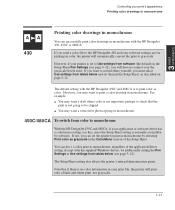
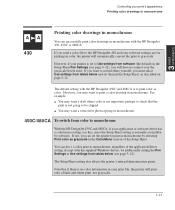
PRINT 3 APPEARANCE
Controlling your print's appearance Printing color drawings in monochrome
AA 430
Printing color drawings in monochrome
You can set the printer to print in monochrome by selecting Print color as color.
The default setting with the HP DesignJet 450C and 488CA is to monochrome
With the HP DesignJet 450C and 488CA, if your software settings are for photocopying...
HP DesignJet 430/450C/488CA Printer - UserÂ’s Guide - Page 111


... the data being sent, including HP-GL/2 and RTL. Parallel Serial
Reconfiguring your printer Serial interface / graphics language
To change the graphics language setting for less common applications
Your software application communicates with the printer by a graphics language. The HP DesignJets 430, 450C and 488CA support HP-GL (7586B), HP-GL/2 and HP RTL. With...
HP DesignJet 430/450C/488CA Printer - UserÂ’s Guide - Page 112


... following memory expansion modules are available; 4MB, 8MB, 16MB, and 32MB. File size and memory usage
There is 36MB (4 + 32). Reconfiguring the printer I/O timeout / memory upgrade / network upgrade
To change the I/O timeout setting
Some software may not write a proper file terminator at the end of file compression (and general complexity) it to...
HP DesignJet 430/450C/488CA Printer - UserÂ’s Guide - Page 118
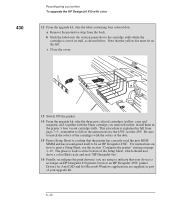
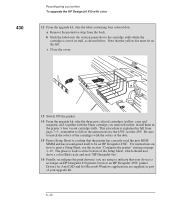
... From the upgrade kit, take the label containing four colored dots. This procedure is no longer an HP DesignJet 430 printer, but now an HP DesignJet 450C printer. a Remove the protective strip from page 7-5-remember to indicate that the yellow dot must be an HP DesignJet 450C. For instructions on how to look is out of your upgrade...
HP DesignJet 430/450C/488CA Printer - UserÂ’s Guide - Page 132


... the data.
8-4
For information on page 7-2.
Or: you have loaded a print cartridge of the color or black print cartridges is faulty, misplaced or missing. For the correct part numbers of the Microsoft Windows 95 driver shipped with the printer, the relevant field is called "Process document" in memory, which it is loaded.
The...
HP DesignJet 430/450C/488CA Printer - UserÂ’s Guide - Page 152
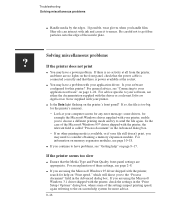
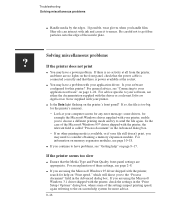
... supplied with your file still doesn't print, you handle film. If no other printing mode is available, or if your printer, enable you are using the Microsoft Windows 95 driver shipped with your software, see page 2-8.
If you to have problems, see page 10-18. Troubleshooting Solving miscellaneous problems
Handle media by...
Service Manual - Page 34


... of the cartridges supported by this printer.
Lower the cover.
3-4
HP DesignJet 430, 450C and 455CA Printers
User Messages Either: the current print...Windows 95 driver shipped with the serial interface. Otherwise, you loaded is an invalid size.
Or: the media lever is initializing.
Error Group
Lights
CARTRIDGES
Explanation and Action
Either: one of the color...
Service Manual - Page 41
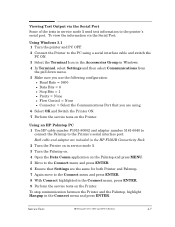
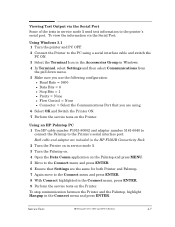
... the Communications Port that you are the same for both Printer and Palmtop.
7 Again move to the PC using .
6 Select OK and Switch the Printer ON.
7 Perform the service tests on the Printer. Service Tests
HP DesignJet 430, 450C and 455CA Printers
4-7
To stop communication between the Printer and the Palmtop, highlight Hangup in service mode 1 send...
Service Manual - Page 94
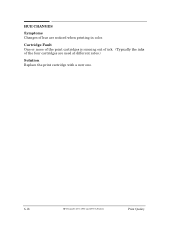
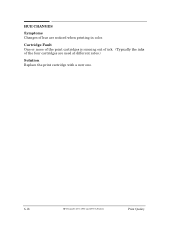
Cartridge Fault One or more of the print cartridges is running out of ink. (Typically the inks of hue are used at different rates.)
Solution Replace the print cartridge with a new one.
6-18
HP DesignJet 430, 450C and 455CA Printers
Print Quality HUE CHANGES
Symptoms Changes of the four cartridges are noticed when printing in color.
Similar Questions
Cannot Print To Designjet 450c Windows 7
(Posted by yantoflc 9 years ago)
How To Reverse Hp Designjet 450c Back To 430c
(Posted by VANSbster 9 years ago)
How To Test Page Designjet 450c
(Posted by monkcheck 9 years ago)
How To Make Designjet 450c Plotter Work On Windows 7
(Posted by namath 10 years ago)
Does Hp Support The Designjet 450c In Windows 7?
(Posted by johvla 10 years ago)

