HP 4400C Support Question
Find answers below for this question about HP 4400C - ScanJet - Flatbed Scanner.Need a HP 4400C manual? We have 4 online manuals for this item!
Question posted by yacodan on September 27th, 2012
Color And Black Ink Are Half Full And Hp 4400 Shows Empty Will Not Print
The person who posted this question about this HP product did not include a detailed explanation. Please use the "Request More Information" button to the right if more details would help you to answer this question.
Current Answers
There are currently no answers that have been posted for this question.
Be the first to post an answer! Remember that you can earn up to 1,100 points for every answer you submit. The better the quality of your answer, the better chance it has to be accepted.
Be the first to post an answer! Remember that you can earn up to 1,100 points for every answer you submit. The better the quality of your answer, the better chance it has to be accepted.
Related HP 4400C Manual Pages
HP Scanjet 4400C/5400C Series Scanner Mac - (English) User Manual - Page 5
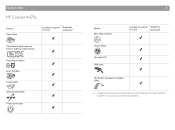
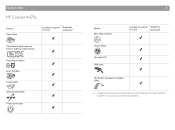
Supported accessories include accessories that are not boxed with the scanner, but can be purchased separately. Back to TOC
HP Scanjet 4470c
Feature Copy button
Included on scanner Supported
or in box
accessorya
Color/black & white copy and select number of copies buttons
Photo Reprint button Scan To button
E-mail button Share-to-Web button
Power Save...
HP Scanjet 4400C/5400C Series Scanner Mac - (English) User Manual - Page 6
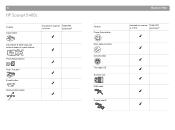
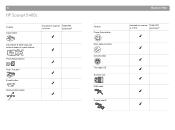
6
HP Scanjet 5400c
Feature Copy button
Included on scanner Supported
or in box
accessorya
Color/black & white copy and select number of copies buttons
Photo Reprint button Scan To button E-mail button Share-to-Web button
Feature Power Save button More Options button Cancel button Two-digit LCD Scanner lock USB cable
Parallel cableb
Back to TOC...
HP Scanjet 4400C/5400C Series Scanner Mac - (English) User Manual - Page 8
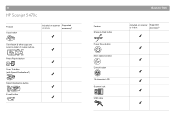
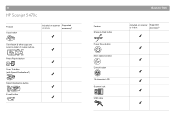
8
HP Scanjet 5470c
Feature Copy button
Included on scanner Supported
or in box
accessorya
Color/black & white copy and select number of copies buttons
Photo Reprint button
Scan To button (with Speed Destinationsb)
Select Destination button
E-mail button
Feature Share-to-Web button Power Save button More Options button Cancel button 16-character LCD Scanner lock USB...
HP Scanjet 4400C/5400C Series Scanner Mac - (English) User Manual - Page 10


10
HP Scanjet 5490c
Feature Copy button
Included on scanner Supported
or in box
accessorya
Color/black & white copy and select number of copies buttons
Photo Reprint button
Scan To button (with Speed Destinationsb)
Select Destination button
E-mail button
Feature Share-to-Web button Power Save button More Options button Cancel button 16-character LCD Scanner lock...
HP Scanjet 4400C/5400C Series Scanner Mac - (English) User Manual - Page 27


The liquid crystal display (LCD) shows the number of copies before pressing Copy to ensure the best settings are printing to change button settings.
Color/Black & White copy (some buttons on the scanner.
Back to TOC
Scanning from your scanner does not have this button, open the HP Scanjet Controls control panel from scanner buttons 27
Number of copies (some...
HP Scanjet 4400C/5400C Series Scanner Mac - (English) User Manual - Page 33
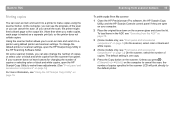
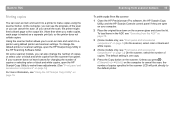
... buttons for changing the number of copies or selecting color or black and white copies, open the HP Scanjet Copy Utility to make copies using default printer and scanner settings. The default setting is treated as a separate print job, so the printer does not collate copies.
On some scanner models, you to scan an item and send...
HP Scanjet 4400C/5400C Series Scanner Mac - (English) User Manual - Page 53
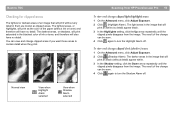
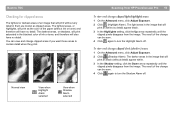
... from HP Precisionscan Pro 53
1 On the Advanced menu, click Adjust Exposure. 2 Click (Highlight Alarm). The light areas in the image that will
print as black (without ink or ...print. The lightest areas, or highlights, will print as clipped areas. The darkest areas, or shadows, will print saturated in the blackest color of ink or toner, and therefore will also have no detail) appear black...
HP Scanjet 4400C/5400C Series Scanner Mac - (English) User Manual - Page 71
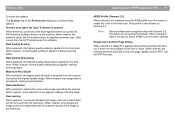
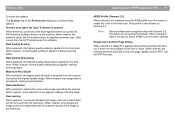
... background image (such as a watermark) will be scanned as a watermark) will be sure to create the color in the image caused by default. Enable Scan Another Page Dialog
When selected, a dialog box appears during final scanning that asks you press the HP Scanning Software button on the scanner. Back to the final scan.
HP Scanjet 4400C/5400C Series Scanner Mac - (English) User Manual - Page 96
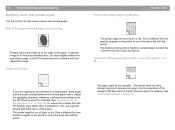
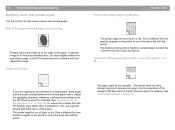
... HP Scanjet Copy Utility.
Print a different file from HP Precisionscan Pro" on white paper.
Also, if possible for service.
Contact the Customer Service Center for text, use originals printed with black ink on page 39. l The printer might be out of toner or ink. See "Changing resolution" on the page. Vertical white stripes appear on page 46. l The scanner...
HP Scanjet 4400C/5400C Series Scanner Mac - (English) User Manual - Page 144
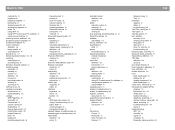
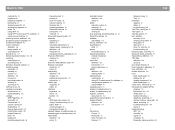
... 36 spot color definition 135 shortcut for 117 using output type 44 sRGB definition 135 setting profile 71 starting scans methods for 16 using HP Precisionscan Pro software 41 using scanner buttons 25... Smart Friends 40 tonal resolution, adjusting 73 tone, definition 136 toolbar shortcuts 119 tools black eyedropper 52 settings for 45 viewing functions of 40 white eyedropper 51 Tools menu, shortcuts ...
HP Scanjet 4400C/5400C Series Scanner Windows - (English) User Manual - Page 6
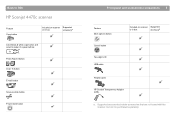
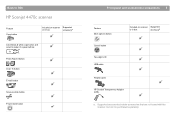
Supported accessories include accessories that are not boxed with the scanner, but can be purchased separately. Back to TOC
HP Scanjet 4470c scanner
Feature Copy button
Included on scanner Supported
or in box
accessorya
Color/black & white copy button and select number of copies buttons
Photo Reprint button Scan To button
E-mail button
Share-to-Web button
Power...
HP Scanjet 4400C/5400C Series Scanner Windows - (English) User Manual - Page 7
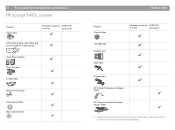
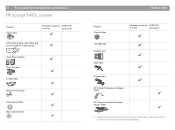
Supported accessories include accessories that are not boxed with the scanner, but can be purchased separately. 6 Front panel and accessories comparisons
HP Scanjet 5400c scanner
Feature Copy button
Included on scanner Supported
or in box
accessorya
Color/black & white copy button and select number of copies buttons
Photo Reprint button Scan To button
E-mail button
Share-to-Web...
HP Scanjet 4400C/5400C Series Scanner Windows - (English) User Manual - Page 8
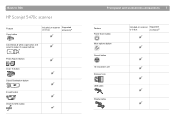
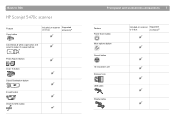
Back to TOC
HP Scanjet 5470c scanner
Feature Copy button
Included on scanner Supported
or in box
accessorya
Color/black & white copy button and select number of copies buttons
Photo Reprint button Scan To button
Select Destination button
E-mail button
Share-to-Web button
Front ...
HP Scanjet 4400C/5400C Series Scanner Windows - (English) User Manual - Page 10
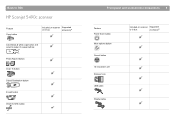
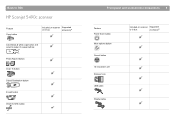
Back to TOC
HP Scanjet 5490c scanner
Feature Copy button
Included on scanner Supported
or in box
accessorya
Color/black & white copy button and select number of copies buttons
Photo Reprint button Scan To button
Select Destination button
E-mail button
Share-to-Web button
Front ...
HP Scanjet 4400C/5400C Series Scanner Windows - (English) User Manual - Page 26
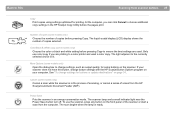
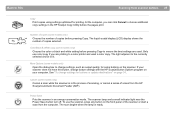
... liquid crystal display (LCD) display shows the number of the scanner or start a scan from the HP Scanjet Automatic Document Feeder (ADF). The light adjacent to ensure the best settings are printing to change button settings with the HP Scanjet Button Options program on the scanner.
The scan begins when the lamp is lit. Color/Black & White copy (some buttons...
HP Scanjet 4400C/5400C Series Scanner Windows - (English) User Manual - Page 54
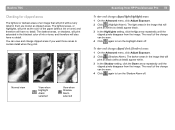
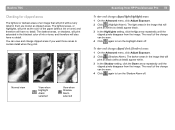
..., or shadows, will print saturated in the blackest color of ink or toner, and therefore will have no detail) appear black. 3 In the Highlights setting, click the Up arrow repeatedly until the
clipped pixels disappear from the image.
The lightest areas, or highlights, will print as the color of the paper (without ink or toner) and therefore...
HP Scanjet 4400C/5400C Series Scanner Windows - (English) User Manual - Page 65
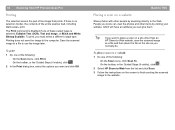
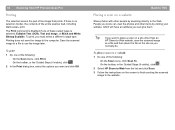
... of the entire scanner bed, including blank areas, print. If there is disabled if one of the image that prints. Save the scanned image to a file to -Web from HP Precisionscan Pro
Printing
The selection area is the part of these output types is selected: Editable Text (OCR), Text and Image, or Black and White Bitmap...
HP Scanjet 4400C/5400C Series Scanner Windows - (English) User Manual - Page 95
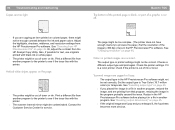
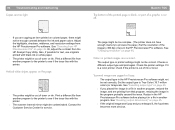
... the HP Precisionscan Pro software before placing it , the fuzziness becomes more obvious. 94 Troubleshooting and maintaining Copies are incorrect.
The page might not be enough contrast between the ink and paper colors. Choose a different output type and print again. Scanned images are printing from another program. Back to see if the issue lies with black ink...
HP Scanjet 4400C/5400C Series Scanner Windows - (English) User Manual - Page 138
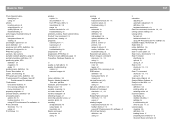
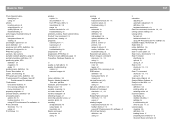
... keyboard shortcuts for 111 toolbar shortcut 113 using HP Precisionscan Pro software 47 .rtf (rich text ...color option 36 Scan menu, shortcuts for 110 Scan To button identifying 24 options 37 using 26, 27 Scan to CD shortcuts 110, 113 using 66 Scan To command shortcuts 110, 113 using 61, 64 Scan using channel 59 Scanjet Button Options 34 Scanjet on the Web 112 scanner bed definition 129 printing...
HP Scanjet 4400C/5400C Series Scanner Windows - (English) User Manual - Page 139


...scanner glass media 15 speed, troubleshooting 20, 89 spot color definition 130 shortcut for 111 using output type 44 Start button, definition 130 starting scans methods for 14 using HP Precisionscan Pro software 41 using scanner... 69
shield, light negatives 79 slides 78
shortcuts keyboard 110 menu 110 toolbar 113
showing Guided Steps 40 size
See also file sizes image, troubleshooting 92, 93 paper, ...
Similar Questions
Can I Scan A Black & White Negative With A Hp G4050 Then Print A Photo
(Posted by hywopas 9 years ago)
How Can I Make Hp Scanjet 4400c Work With Windows 7?
(Posted by tlsaryt 10 years ago)
How To Change Hp 5590 To Print To Pdf
(Posted by pjvrarlene 10 years ago)
Can Hp Scanjet Xpa Be Used With Another Scanner.
I have a hp scanjet xpa which came with hp4400 which it no longer works. Is there any way to make th...
I have a hp scanjet xpa which came with hp4400 which it no longer works. Is there any way to make th...
(Posted by maarmstrong058 11 years ago)

