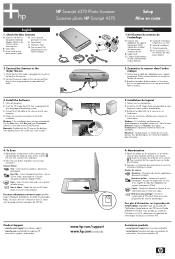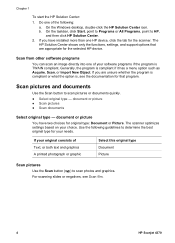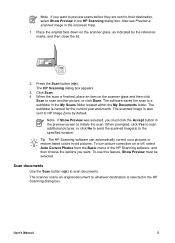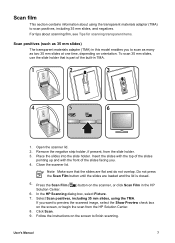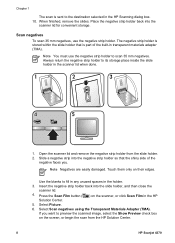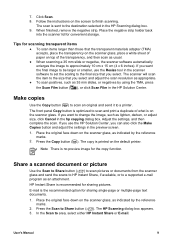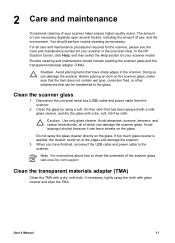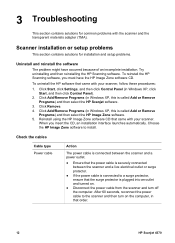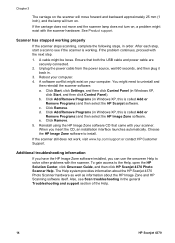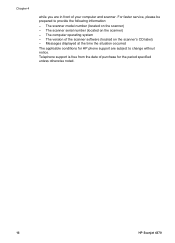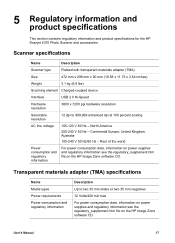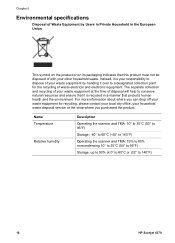HP 4370 Support Question
Find answers below for this question about HP 4370 - ScanJet Photo Scanner.Need a HP 4370 manual? We have 2 online manuals for this item!
Question posted by djstank on August 23rd, 2011
Why Can I Not Scan To A Pdf File With This Scanner.
Please advise how to scan docs in a pdf format? It does not give me the option...tif, jpg, bmg and something else I have never heard of.
Current Answers
Related HP 4370 Manual Pages
Similar Questions
How To Save Scanned Docs As Pdf On Hp 5590 Scanner
(Posted by halar 9 years ago)
I Am Working Pesh.uni. Pak- I Have An Oper.sys. Win 7 32 Bit & Sca 4370.pl Driv
I have an operating sys. win 7 32 bit and scanner 4370 but i have no driver for the said scanner. Pl...
I have an operating sys. win 7 32 bit and scanner 4370 but i have no driver for the said scanner. Pl...
(Posted by call 9 years ago)
Pdf Format
I have a scanjet 4370 and I have window 7 computer. when i scan a document in pdf format it doesnot ...
I have a scanjet 4370 and I have window 7 computer. when i scan a document in pdf format it doesnot ...
(Posted by sarojpdh82 10 years ago)
Hp Image Zone Software For Hp Scanner 4370 Will Not Install On A Windows 7
(Posted by gellersteve 12 years ago)
I Could Not Save Scan Document In Pdf Format In Win7
i could not save scan document in pdf format in win7
i could not save scan document in pdf format in win7
(Posted by suvankar12 12 years ago)