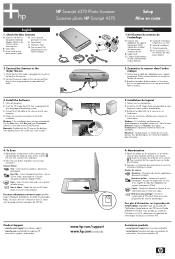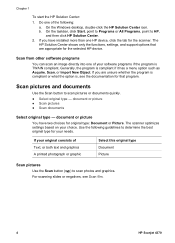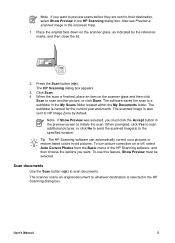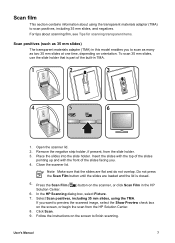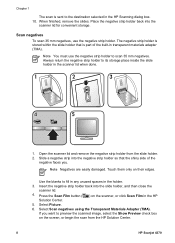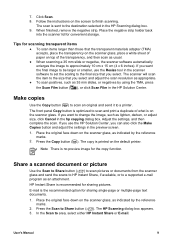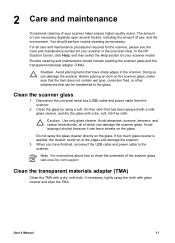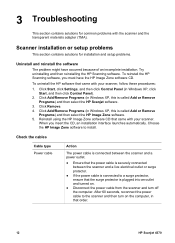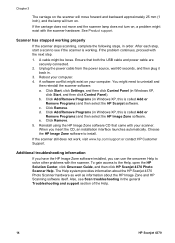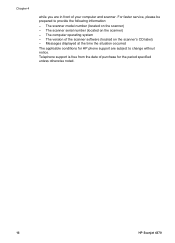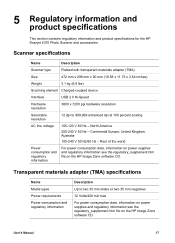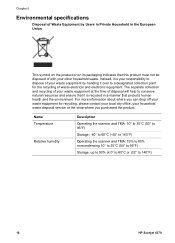HP 4370 Support Question
Find answers below for this question about HP 4370 - ScanJet Photo Scanner.Need a HP 4370 manual? We have 2 online manuals for this item!
Question posted by sarojpdh82 on August 13th, 2013
Pdf Format
I have a scanjet 4370 and I have window 7 computer. when i scan a document in pdf format it doesnot show pdf , it show jpeg, tin png format . how can i solve this problem
Current Answers
Related HP 4370 Manual Pages
Similar Questions
I Am Working Pesh.uni. Pak- I Have An Oper.sys. Win 7 32 Bit & Sca 4370.pl Driv
I have an operating sys. win 7 32 bit and scanner 4370 but i have no driver for the said scanner. Pl...
I have an operating sys. win 7 32 bit and scanner 4370 but i have no driver for the said scanner. Pl...
(Posted by call 9 years ago)
Why Can I Not Scan To A Pdf File With This Scanner.
Please advise how to scan docs in a pdf format? It does not give me the option...tif, jpg, bmg and s...
Please advise how to scan docs in a pdf format? It does not give me the option...tif, jpg, bmg and s...
(Posted by djstank 12 years ago)
How To Get The Hp Photo Scanner 1000 To Work On Win 7?
Hi there I have tried everything to get my photo scanner 1000 to work on win7 and i just cant any...
Hi there I have tried everything to get my photo scanner 1000 to work on win7 and i just cant any...
(Posted by roovallance 12 years ago)
Hp Image Zone Software For Hp Scanner 4370 Will Not Install On A Windows 7
(Posted by gellersteve 12 years ago)
I Could Not Save Scan Document In Pdf Format In Win7
i could not save scan document in pdf format in win7
i could not save scan document in pdf format in win7
(Posted by suvankar12 12 years ago)