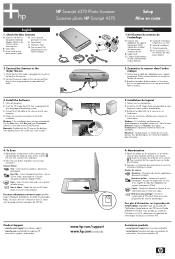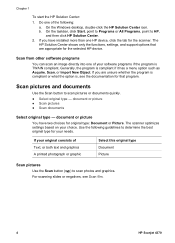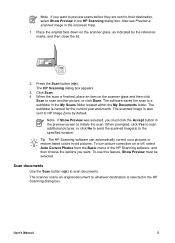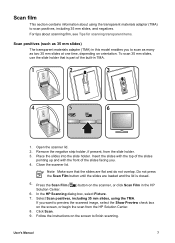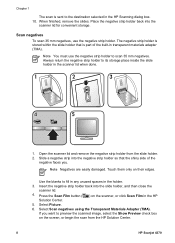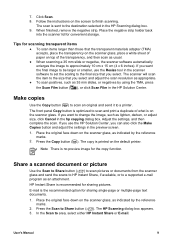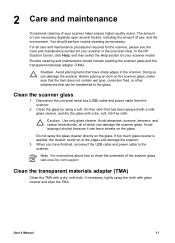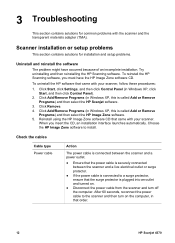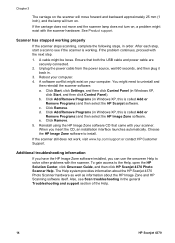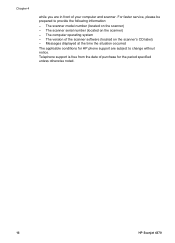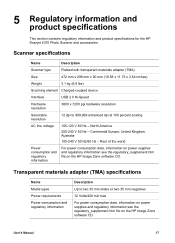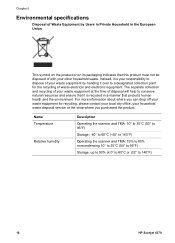HP 4370 Support Question
Find answers below for this question about HP 4370 - ScanJet Photo Scanner.Need a HP 4370 manual? We have 2 online manuals for this item!
Question posted by benRy4Z3T on June 3rd, 2014
Hp Scanjet 4370 Scanner Can't Initialize
The person who posted this question about this HP product did not include a detailed explanation. Please use the "Request More Information" button to the right if more details would help you to answer this question.
Current Answers
Related HP 4370 Manual Pages
Similar Questions
Hp Scanjet 7500 Scanner Having Scanning Problem.
scanner not scan afre replacing usb cable and scanner driver
scanner not scan afre replacing usb cable and scanner driver
(Posted by devisingh1991 6 years ago)
How To Operate A Tma For A Hp Scanjet 4570c Scanner?
How do you activate the TMA for scanning slides on the HP Scanjet 4570c? What buttons to push?
How do you activate the TMA for scanning slides on the HP Scanjet 4570c? What buttons to push?
(Posted by jeffwatson 9 years ago)
Windows 7 Does Not Recognize Hp Scanjet 4370
(Posted by amarwb 9 years ago)
What Power Supply Does A Hp Scanjet 4370 Use
(Posted by Jameslau 9 years ago)
Hp Scanjet 4370 Base Unit Check Is Success. But While Scanning Showing Lamp Erro
HP scanjet 4370 base unit check is success. But while scanning showing lamp error. Please tell me th...
HP scanjet 4370 base unit check is success. But while scanning showing lamp error. Please tell me th...
(Posted by geeta 10 years ago)