HP 4345mfp Support Question
Find answers below for this question about HP 4345mfp - LaserJet B/W Laser.Need a HP 4345mfp manual? We have 1 online manual for this item!
Question posted by Enocksawyerr on December 17th, 2013
Clearing Paper Path
Machine write paper path after ocop printout.but bypass prints perfectly and continiusly
Current Answers
There are currently no answers that have been posted for this question.
Be the first to post an answer! Remember that you can earn up to 1,100 points for every answer you submit. The better the quality of your answer, the better chance it has to be accepted.
Be the first to post an answer! Remember that you can earn up to 1,100 points for every answer you submit. The better the quality of your answer, the better chance it has to be accepted.
Related HP 4345mfp Manual Pages
HP LaserJet 4345mfp - User Guide - Page 12
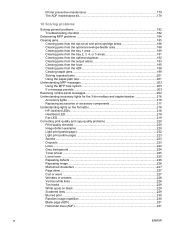
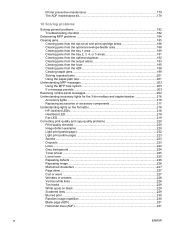
...-feeder area 188 Clearing jams from the tray 1 area 189 Clearing jams from the tray 2, 3, 4, or 5 areas 191 Clearing jams from the optional duplexer 192 Clearing jams from the output areas 193 Clearing jams from the fuser 195 Clearing jams from the ADF 198 Clearing staple jams...199 Solving repeated jams ...201 Using the paper-path test 201 Understanding...
HP LaserJet 4345mfp - User Guide - Page 37


... is used for information about loading preprinted, letterhead, and prepunched paper. Touch TRAY 1 SIZE. 4.
SETTING SAVED appears on the control-panel display. Load paper according to 100 sheets of paper or 10 envelopes. To avoid a jam, never add or remove paper from a tray while printing or copying from tray 1 only.
If you select CUSTOM as...
HP LaserJet 4345mfp - User Guide - Page 38


... ● 16K ● Executive (JIS) ● 8.5 x 13 (216 x 330 mm).
For information about paper specifications, see Loading custom-size media in trays 2, 3, 4, or 5. To load standard-size media in trays ...sizes, you need to exit the menus. To avoid a jam, never add or remove paper from a tray while printing from that tray. Make sure the media fits under the tabs on envelopes.
24 Chapter ...
HP LaserJet 4345mfp - User Guide - Page 59


... job is sent but no A4-size media is loaded in the MFP (or to print on one side (simplex) of a sheet of paper (optional duplexer). Set the value to ON to print on the optional 3-bin mailbox. Configure device menu 45 Select the X and Y dimensions of the installed trays. Select the output bin...
HP LaserJet 4345mfp - User Guide - Page 90
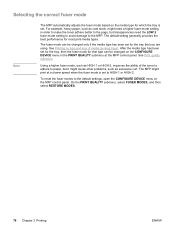
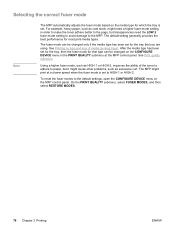
...the PRINT QUALITY submenu, select FUSER MODES, and then select RESTORE MODES.
76 Chapter 3 Printing
ENWW See Print quality submenu. See Printing by type and size of the toner to adhere to paper, but it might print at ...changed only if the media type has been set to the default settings, open the CONFIGURE DEVICE menu at the MFP control panel. To reset the fuser modes to HIGH 1 or ...
HP LaserJet 4345mfp - User Guide - Page 92


... multiple pages are delivered with the pages in the printer driver. See Selecting face-up or face-down output is to use the straightest paper path, such as when printing on the Output tab in the printer driver.
If you want to deliver jobs face-down output on heavy media. Documents that have...
HP LaserJet 4345mfp - User Guide - Page 96


... paper
When printing on letterhead, prepunched, or preprinted paper, it is required for printing on both sides. For duplexing guidelines, see Printing on paper that is important to always load letterhead or preprinted paper the same way for printing without using Alternative Letterhead Mode. If you want to orient the paper correctly. Load the paper as laid or bond paper, see Printing...
HP LaserJet 4345mfp - User Guide - Page 97
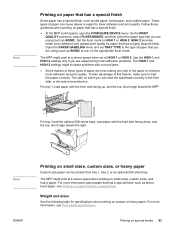
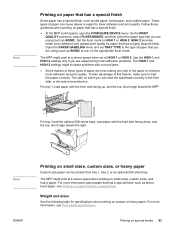
... that has a special finish.
● At the MFP control panel, open the CONFIGURE DEVICE menu. Set the fuser mode to load the paper correctly. Open the PAPER HANDLING menu and set at a slower speed when printing on paper that you can read the watermark correctly is the front side, or the side to the type...
HP LaserJet 4345mfp - User Guide - Page 98
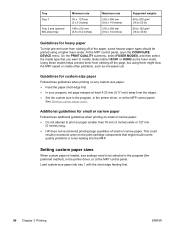
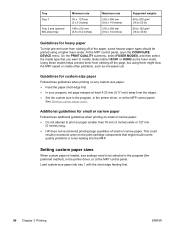
... MFP. At the MFP control panel, open the CONFIGURE DEVICE menu.
Additional guidelines for custom-size paper
Follow these modes helps prevent toner from rubbing off of small or narrow paper. Setting custom paper sizes
When custom paper is loaded, size settings need to be printed using them might result in excessive wear on any custom...
HP LaserJet 4345mfp - User Guide - Page 100
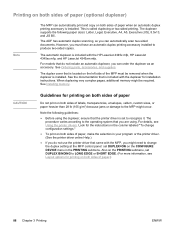
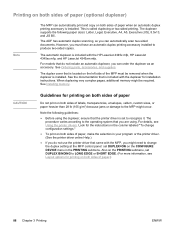
... CONFIGURE DEVICE menu in the column labeled "To change configuration settings."
● To print on both sides of labels, transparencies, envelopes, vellum, custom sizes, or paper heavier ...LaserJet 4345x mfp, HP LaserJet 4345xs mfp, and HP LaserJet 4345xm mfp. The duplex cover that do not use the printer driver that is installed. CAUTION
Guidelines for the instructions in the PRINTING...
HP LaserJet 4345mfp - User Guide - Page 107


... box, select the stapling option that you want to use the straightest paper path, such as when printing on the operating system that you want to use the following procedure....) or Face Up
(Straightest Path). When jobs are delivered facedown, multiple-page documents are using. Click the Output tab. 5. Look for configuring additional output devices, select the stapler/stacker, and...
HP LaserJet 4345mfp - User Guide - Page 178


... contains the following information:
hp LaserJet 4345 mfp series
supplies status page
1
1
2
3
4
1 Black Print Cartridge indicates the amount of toner that remains in the print cartridge, estimated pages remaining for the amount of toner remaining in the cartridge, total number of pages and jobs processed, and the print-cartridge installation date and serial number...
HP LaserJet 4345mfp - User Guide - Page 179


... pages that have been printed, copied and scanned. 3 Print Modes and Paper Path Usage shows the number of pages that have been printed with the font ID (see which fonts are currently installed in the MFP. (The font lists also show which fonts are downloaded to see the following information:
hp LaserJet 4345 mfp series
usage...
HP LaserJet 4345mfp - User Guide - Page 215


...Repeated jams in the ADF.
4.
To start the paper-path test
1. Make sure that the media is not ...paper-path test
The paper path test can occur.
6.
Make sure that various paper paths are adjusted to and touch DIAGNOSTICS. Clearing jams 201 Check the media specifications. (See Print media specifications.) If media is excessively worn or frayed, try printing...
HP LaserJet 4345mfp - User Guide - Page 227
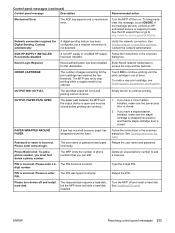
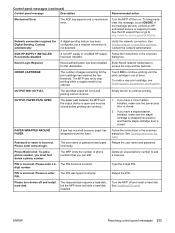
.../support/lj4345mfp. OUTPUT PAPER PATH OPEN
The paper path between the MFP and the output device is out of phone numbers that the staple-cartridge door is closed before printing can add.
Retype ... sure the jam-access door is closed.
See Clearing jams from the fuser. Delete an unused phone number to continue printing.
ENWW
Resolving control-panel messages 213 Turn the MFP...
HP LaserJet 4345mfp - User Guide - Page 234


... the fuser (see Cleaning the MFP).
● Check the paper type and quality (see Print media specifications).
● Check to make sure that the sealing tape is removed from an older printer.
Correcting print-quality and copy-quality problems
This section helps you define print-quality problems and what to do to troubleshoot the...
HP LaserJet 4345mfp - User Guide - Page 238


....
224 Chapter 10 Solving problems
ENWW If you are copying, try rotating the paper 180°.
6. Also, try using . Clean the inside of paper in the tray. Try using a smoother paper. See Print quality submenu.
7. Replace the print cartridge. 4. Open the CONFIGURE DEVICE menu at the control panel. Make sure that has already been run a cleaning...
HP LaserJet 4345mfp - User Guide - Page 275
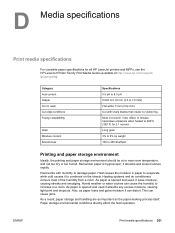
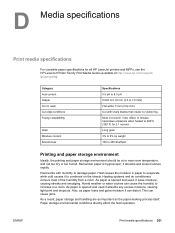
... no visible fray. Humid weather or water coolers can cause the humidity to damage paper. Long grain 3% to 9% by weight 100 to 200°C (392°F) for all HP LaserJet printers and MFPs, see the HP LaserJet Printer Family Print Media Guide (available at or near room temperature, and not too dry or too...
HP LaserJet 4345mfp - User Guide - Page 302


...available for ENERGY STAR® (Multifunctional devices, Version 1.0), which saves natural resources and saves money without affecting the high performance of the print cartridge. This product has been ... to providing quality products in sleep mode, which is a U.S. See Printing on both sides of paper (optional duplexer).) Plastics Plastic parts over 25 grams are marked according to...
HP LaserJet 4345mfp - User Guide - Page 313


...laser statement 294 firmware, upgrading 169 first page, paper ...printing 165
Foreign Interface Harness (FIH) 6, 10, 139 formatter cage, locking 145 formatter cover, locating 8 formatter lights 218 front side optical system errors 212 FTP, sending to 116 function-separator mode, 3-bin mailbox 124 fuser
cleaning 173 error messages 207 jams, clearing 195 paper... heavy paper output path 78 printing on 83...
Similar Questions
How To Cold Reset Hp Color Laserjet Enterprise Cm4540 Mfp
(Posted by arasth 10 years ago)
Hp Laserjet M4345xs Displays Error Code 5940
Laserjet M4345xs still displays error cade 5940 after new toner cartridge installed.
Laserjet M4345xs still displays error cade 5940 after new toner cartridge installed.
(Posted by bobjinks 11 years ago)
Hp C8192a Says Clear Paper Jam
There is no paper jam. I have turned it on and off, tried to print...nothing. It keeps coming back t...
There is no paper jam. I have turned it on and off, tried to print...nothing. It keeps coming back t...
(Posted by homierez 11 years ago)
Printer Message: 'clear Paper Jam'.
Receiving a printer message to "clear paper jam" when there is no "paper jam" causing the printer to...
Receiving a printer message to "clear paper jam" when there is no "paper jam" causing the printer to...
(Posted by epatschke 12 years ago)

