HP 4345mfp Support Question
Find answers below for this question about HP 4345mfp - LaserJet B/W Laser.Need a HP 4345mfp manual? We have 1 online manual for this item!
Question posted by arasth on September 13th, 2013
How To Cold Reset Hp Color Laserjet Enterprise Cm4540 Mfp
The person who posted this question about this HP product did not include a detailed explanation. Please use the "Request More Information" button to the right if more details would help you to answer this question.
Current Answers
There are currently no answers that have been posted for this question.
Be the first to post an answer! Remember that you can earn up to 1,100 points for every answer you submit. The better the quality of your answer, the better chance it has to be accepted.
Be the first to post an answer! Remember that you can earn up to 1,100 points for every answer you submit. The better the quality of your answer, the better chance it has to be accepted.
Related HP 4345mfp Manual Pages
HP LaserJet 4345mfp - User Guide - Page 7


Memory ...4. Table of contents
ENWW
1 MFP basics
HP LaserJet 4345mfp configurations 2 HP LaserJet 4345mfp (Q3942A-base model 2 HP LaserJet 4345x mfp (Q3943A 2 HP LaserJet 4345xs mfp (Q3944A 2 HP LaserJet 4345xm mfp (Q3945A 3
Features and benefits of the MFP 4 Functions ...4 Speed and throughput ...4 Resolution ...4. Help ...33 "Show me how" Help ...33 Menu map ...34
v User interface ...
HP LaserJet 4345mfp - User Guide - Page 14


... 288 Ozone production ...288 Energy consumption ...288 HP LaserJet printing supplies 289 Material safety data sheet 290 For more information ...290 Declaration of conformity (HP LaserJet 4345mfp 291 Declaration of conformity (HP LaserJet 4345x mfp, 4345xs mfp, and 4345xs mfp 292 Country-/region-specific safety statements 293 Laser safety statement 293 Canadian DOC statement 293 Japanese...
HP LaserJet 4345mfp - User Guide - Page 15
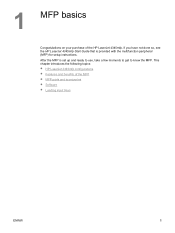
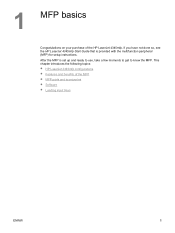
... following topics: ● HP LaserJet 4345mfp configurations ● Features and benefits of the HP LaserJet 4345mfp. If you have not done so, see the HP LaserJet 4345mfp Start Guide that is set up and ready to use, take a few moments to get to know the MFP. After the MFP is provided with the multifunction peripheral (MFP) for setup instructions. 1 MFP basics
Congratulations on your...
HP LaserJet 4345mfp - User Guide - Page 16
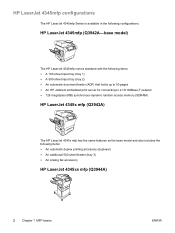
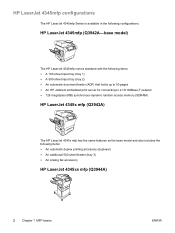
...to a 10/100Base-T network ● 128 megabytes (MB) synchronous dynamic random access memory (SDRAM)
HP LaserJet 4345x mfp (Q3943A)
The HP LaserJet 4345x mfp has the same features as the base model and also includes the following configurations.
HP LaserJet 4345mfp configurations
The HP LaserJet 4345mfp Series is available in the following items: ● An automatic duplex printing accessory...
HP LaserJet 4345mfp - User Guide - Page 17
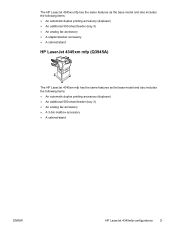
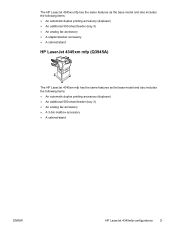
... duplex printing accessory (duplexer) ● An additional 500-sheet feeder (tray 3) ● An analog fax accessory ● A stapler/stacker accessory ● A cabinet/stand
HP LaserJet 4345xm mfp (Q3945A)
The HP LaserJet 4345xm mfp has the same features as the base model and also includes the following items: ● An automatic duplex printing accessory (duplexer) ● An...
HP LaserJet 4345mfp - User Guide - Page 18


...Once, Raster Image Processing (RIP) ONCE technology ● Duty cycle of the MFP
The HP LaserJet 4345mfp Series is designed to be shared by using industry standard 100-pin double data rate... FastRes 1200 provides 1200 dpi quality at the MFP control panel. Functions
● Two-sided copying (duplexing) ● Image modification ● Color digital sending ● Document finishing
Speed and ...
HP LaserJet 4345mfp - User Guide - Page 23
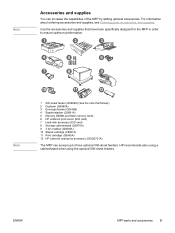
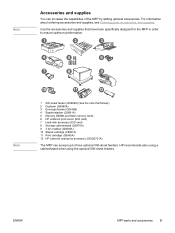
..., see Ordering parts, accessories, and supplies. HP recommends also using a cabinet/stand when using the...Q5968A) (See the note that have been specifically designed for the MFP in order to three optional 500-sheet feeders. Use the accessories...Q2438B) 4 Stapler/stacker (Q5691A) 5 Memory DIMMs and flash memory cards 6 HP Jetdirect print server (EIO card) 7 Hard-disk accessory (EIO card) 8 Storage...
HP LaserJet 4345mfp - User Guide - Page 34


...click Applications, double-click Utilities, and then double-click Print Center or Print Setup Utility. Select HP LaserJet 4345 MFP from the list. 10. If Mac OS X and Mac OS 9.x (Classic) are using Mac... about ordering this card. (Order part number J4135A.)
20 Chapter 1 MFP basics
ENWW Double-click the HP LaserJet Installers folder. 4.
Insert the CD-ROM into the CD-ROM drive....
HP LaserJet 4345mfp - User Guide - Page 63
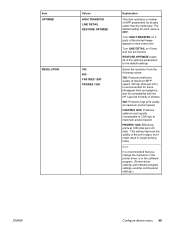
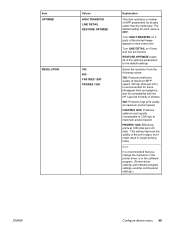
... text are blurred. PRORES 1200: Effectively prints at maximum product speed.
RESTORE OPTIMIZE resets all jobs rather than by media type. The default setting for compatibility with the HP LaserJet III family of printers.
600: Produces high print quality at maximum MFP speed. 300 dpi (dots per inch (dpi) .
This setting improves the quality...
HP LaserJet 4345mfp - User Guide - Page 95
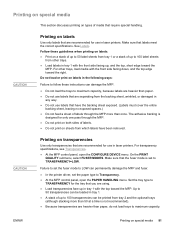
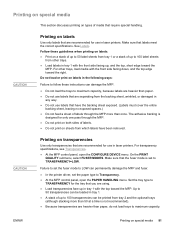
...9679; Do not print on a stack of up to Transparency.
● At the MFP control panel, open the CONFIGURE DEVICE menu. Printing on special media
This section discusses printing on types of up to 100...load trays to 50 transparencies can be printed from the backing sheet, wrinkled, or damaged in laser printers. Failure to set the paper type to 50 label sheets from which labels have the ...
HP LaserJet 4345mfp - User Guide - Page 97
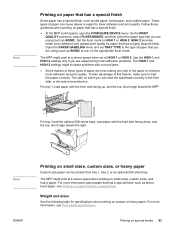
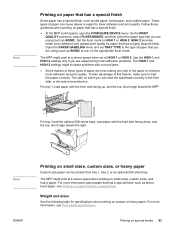
... has a special finish.
● At the MFP control panel, open the CONFIGURE DEVICE menu. Note ENWW
Printing on paper that has a special finish. The MFP might increase problems with curl and jams.
●... tray 1, load paper with the front side facing down, and the top, short edge toward the MFP. For more information, see Printing on . Open the PAPER HANDLING menu and set at a slower ...
HP LaserJet 4345mfp - User Guide - Page 98
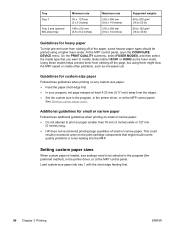
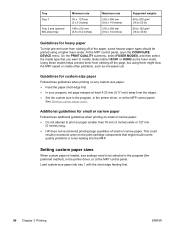
...on paper smaller than 76 mm (3 inches) wide or 127 mm
(5 inches) long. ● HP does not recommend printing large quantities of the paper, some heavier paper types should be selected in ...select the media type that might slow the MFP speed or create other problems, such as the fuser mode. At the MFP control panel, open the CONFIGURE DEVICE menu. This could
result in printquality problems or...
HP LaserJet 4345mfp - User Guide - Page 126
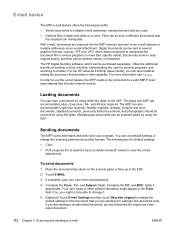
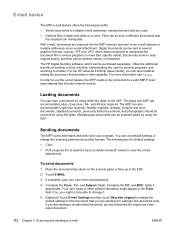
...scanned by using either the glass or the ADF. Sending documents
The MFP scans both black-and-white and color originals.
The following benefits: ● Sends documents to meet their ...prompted, type your user name and password. 4. The glass and ADF can manipulate. For the HP LaserJet 4345mfp (base model), you can be sent in the From: field. Digital documents can also install...
HP LaserJet 4345mfp - User Guide - Page 167


... automatically notify you can return to it so that have been printed with the MFP, click the Refresh button to update the device status. ● Supplies Status. ENWW
Using the HP Toolbox 153 Open the HP Toolbox in a Web browser. This page also lists the part number for each supply, and has links to...
HP LaserJet 4345mfp - User Guide - Page 170


... or enterprise) by using HP Web Jetadmin
Open HP Web ...Devices. If you are unfamiliar with an HP Jetdirect embedded print server. Dynamic Host Configuration Protocol (DHCP)
When the product is equipped with using sensing algorithms. To determine the new IP address, print a configuration page and check the TCP/IP status and address. Click Go.
156 Chapter 9 Managing and maintaining the MFP...
HP LaserJet 4345mfp - User Guide - Page 177


... amount of toner that remains in the print cartridge, and the number of pages and jobs that is the HP Jetdirect page, which contains the following information:
Note
1 HP Jetdirect Configuration indicates the MFP status, model number, hardware firmware version, port select, port configuration, auto negotiation, manufacturing identification, and manufactured date.
2 Security Settings...
HP LaserJet 4345mfp - User Guide - Page 181
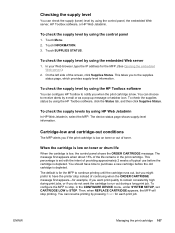
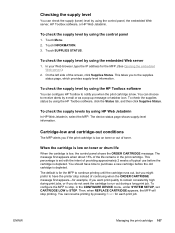
...Web server, HP Toolbox software, or HP Web Jetadmin. To check the supply levels by using HP Web Jetadmin
In HP Web Jetadmin, select the MFP. Then, when REPLACE CARTRIDGE appears, the MFP will stop instead..., the control panel shows the ORDER CARTRIDGE message.
To configure the MFP to stop, in the CONFIGURE DEVICE menu, under SYSTEM SETUP, set with the intent of providing approximately ...
HP LaserJet 4345mfp - User Guide - Page 194
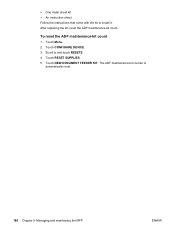
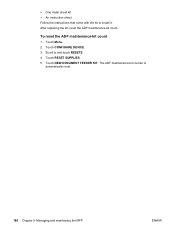
... and maintaining the MFP
ENWW ● One mylar sheet kit ● An instruction sheet Follow the instructions that come with the kit to and touch RESETS. 4. After replacing the kit, reset the ADF maintenance-kit count.
Touch RESET SUPPLIES. 5. To reset the ADF maintenance-kit count
1. Touch Menu. 2. Touch NEW DOCUMENT FEEDER KIT. Touch CONFIGURE DEVICE. 3.
HP LaserJet 4345mfp - User Guide - Page 258
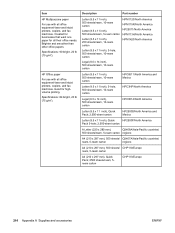
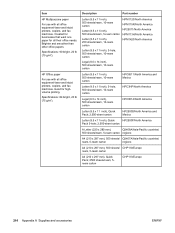
... inkjet printers, copiers, and fax machines. Good for all their office needs. Item
HP Multipurpose paper For use with all office equipment-laser and inkjet printers, copiers, and fax machines. Specifications: 84 bright, 20 lb (75 g/m2).
Created for businesses that want one paper for highvolume printing. Specifications: ...
HP LaserJet 4345mfp - User Guide - Page 275
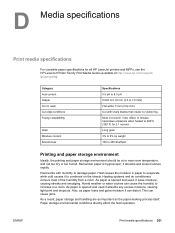
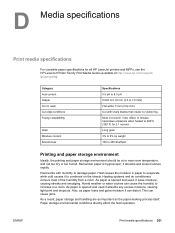
...specifications
For complete paper specifications for 0.1 second. Heat causes the moisture in paper to evaporate, while cold causes it to 7.0 mils) Flat within 5 mm (0.02 inch) Cut with humidity to 250 ... the humidity to 200°C (392°F) for all HP LaserJet printers and MFPs, see the HP LaserJet Printer Family Print Media Guide (available at or near room temperature, and not too ...
Similar Questions
How To Reset Maintenance Kit On Hp 4345
(Posted by smckeFSD 9 years ago)
How To Cold Reset Hp Color Laserjet Cm3530
(Posted by DEladr 9 years ago)
How To Initialize Hard Drive On Hp 4345 Mfp
(Posted by healabo24 10 years ago)
How To Reset Hp Color Laserjet Enterprise Cm4540 Mfp Printer
(Posted by roamgan 10 years ago)
Hp Laserjet M4345xs Displays Error Code 5940
Laserjet M4345xs still displays error cade 5940 after new toner cartridge installed.
Laserjet M4345xs still displays error cade 5940 after new toner cartridge installed.
(Posted by bobjinks 11 years ago)

