HP 4345mfp Support Question
Find answers below for this question about HP 4345mfp - LaserJet B/W Laser.Need a HP 4345mfp manual? We have 1 online manual for this item!
Question posted by bobjinks on November 21st, 2012
Hp Laserjet M4345xs Displays Error Code 5940
Laserjet M4345xs still displays error cade 5940 after new toner cartridge installed.
Current Answers
There are currently no answers that have been posted for this question.
Be the first to post an answer! Remember that you can earn up to 1,100 points for every answer you submit. The better the quality of your answer, the better chance it has to be accepted.
Be the first to post an answer! Remember that you can earn up to 1,100 points for every answer you submit. The better the quality of your answer, the better chance it has to be accepted.
Related HP 4345mfp Manual Pages
HP LaserJet 4345mfp - User Guide - Page 7


... sending ...5 Print cartridge ...5 Paper-handling ... 12 Printer drivers ...13 HP disk management utility 17 Software for Macintosh computers 17 Installing the printing system software 17...contents
ENWW
1 MFP basics
HP LaserJet 4345mfp configurations 2 HP LaserJet 4345mfp (Q3942A-base model 2 HP LaserJet 4345x mfp (Q3943A 2 HP LaserJet 4345xs mfp (Q3944A 2 HP LaserJet 4345xm mfp (Q3945A 3...
HP LaserJet 4345mfp - User Guide - Page 14


... 288 Ozone production ...288 Energy consumption ...288 HP LaserJet printing supplies 289 Material safety data sheet 290 For more information ...290 Declaration of conformity (HP LaserJet 4345mfp 291 Declaration of conformity (HP LaserJet 4345x mfp, 4345xs mfp, and 4345xs mfp 292 Country-/region-specific safety statements 293 Laser safety statement 293 Canadian DOC statement 293 Japanese...
HP LaserJet 4345mfp - User Guide - Page 15
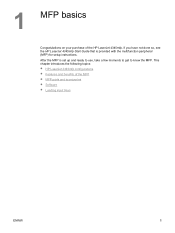
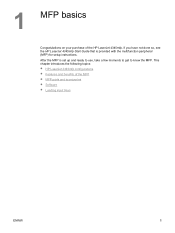
... the following topics: ● HP LaserJet 4345mfp configurations ● Features and benefits of the HP LaserJet 4345mfp. If you have not done so, see the HP LaserJet 4345mfp Start Guide that is set up and ready to use, take a few moments to get to know the MFP. After the MFP is provided with the multifunction peripheral (MFP) for setup instructions...
HP LaserJet 4345mfp - User Guide - Page 16
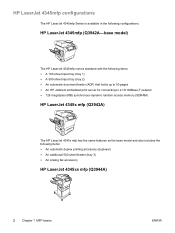
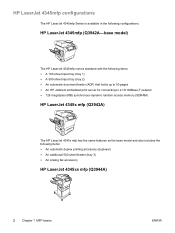
...to a 10/100Base-T network ● 128 megabytes (MB) synchronous dynamic random access memory (SDRAM)
HP LaserJet 4345x mfp (Q3943A)
The HP LaserJet 4345x mfp has the same features as the base model and also includes the following configurations.
HP LaserJet 4345mfp configurations
The HP LaserJet 4345mfp Series is available in the following items: ● An automatic duplex printing accessory...
HP LaserJet 4345mfp - User Guide - Page 17
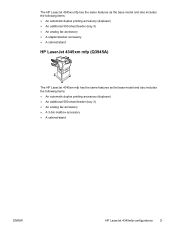
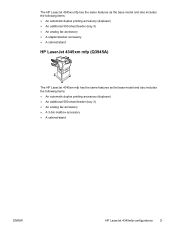
... duplex printing accessory (duplexer) ● An additional 500-sheet feeder (tray 3) ● An analog fax accessory ● A stapler/stacker accessory ● A cabinet/stand
HP LaserJet 4345xm mfp (Q3945A)
The HP LaserJet 4345xm mfp has the same features as the base model and also includes the following items: ● An automatic duplex printing accessory (duplexer...
HP LaserJet 4345mfp - User Guide - Page 18


... ● Transmit Once, Raster Image Processing (RIP) ONCE technology ● Duty cycle of the MFP
The HP LaserJet 4345mfp Series is a standalone copier that automatically compresses data to use RAM more efficiently
User interface
● Graphic display on the control panel ● An embedded Web server to gain access to support and order supplies...
HP LaserJet 4345mfp - User Guide - Page 23
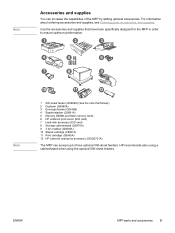
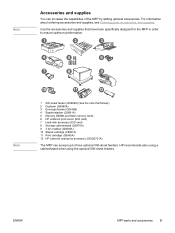
... print server (EIO card) 7 Hard-disk accessory (EIO card) 8 Storage cabinet/stand (Q5970A) 9 3-bin mailbox (Q5692A) 10 Staple cartridge (C8091A) 11 Print cartridge (Q5945A) 12 HP LaserJet analog fax accessory 300(Q3701A)
The MFP can increase the capabilities of the MFP by adding optional accessories. Note
Accessories and supplies
You can accept ...
HP LaserJet 4345mfp - User Guide - Page 34


...-ROM drive.
If
the CD-ROM menu does not run automatically, double-click the CD-ROM icon on the desktop, and then double-click the Installer icon. Double-click the HP LaserJet Installers folder. 4. On your connection type. 9. Note Note
Note
2. The CD-ROM menu runs automatically. For example, the...
HP LaserJet 4345mfp - User Guide - Page 35


...-ROM icon on the desktop, and then double-click the Installer icon. For Mac OS 9.x: a. Double-click Printer (USB), and then click OK. On the Printing menu, click Set Default Printer. c. Under Model Name, click HP LaserJet 4345mfp Series, and then click Add. 5. In the New Hardware Found dialog box, click Search CD-ROM drive...
HP LaserJet 4345mfp - User Guide - Page 36
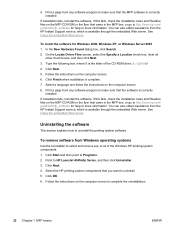
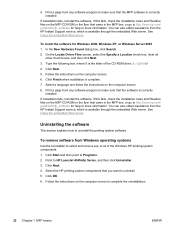
... software program to make sure that the MFP software is the letter of the Windows HP printing-system components. 1. To remove software from the HP Instant Support service, which is correctly
installed. Click Start and then point to HP LaserJet 4345mfp Series, and then click Uninstaller. 3. Follow the instructions on the computer screen. 8. You can also...
HP LaserJet 4345mfp - User Guide - Page 46
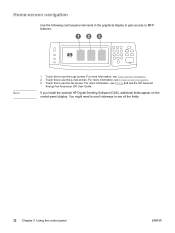
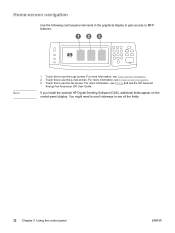
... the HP LaserJet
Analog Fax Accessory 300 User Guide. For more information, see Faxing and see E-mail screen navigation. 3 Touch this to use the e-mail screen. You might need to scroll sideways to use the copy screen. If you install the optional HP Digital Sending Software (DSS), additional fields appear on the control-panel display...
HP LaserJet 4345mfp - User Guide - Page 60
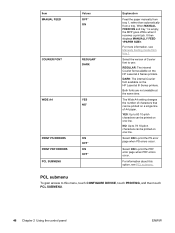
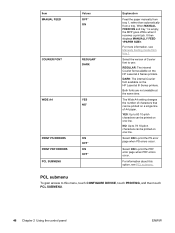
.... Select ON to print the PS error page when PS errors occur.
NO: Up to use:
REGULAR: The internal Courier font available on the HP LaserJet III Series printers.
When MANUAL FEED=ON and tray 1 is empty, the MFP goes offline when it receives a print job. It then displays MANUALLY FEED . Item MANUAL FEED
Values...
HP LaserJet 4345mfp - User Guide - Page 63
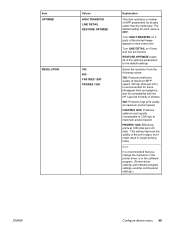
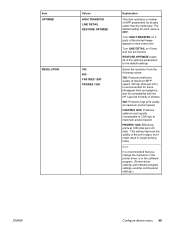
... maximum product speed. The default setting for compatibility with the HP LaserJet III family of printers.
600: Produces high print quality at...software-program settings override control-panel settings.)
ENWW
Configure device menu 49 Turn HIGH TRANSFER on if lines and text...if parts of the printed image appear to have extra toner. Item OPTIMIZE
RESOLUTION
Values HIGH TRANSFER LINE DETAIL RESTORE...
HP LaserJet 4345mfp - User Guide - Page 77


For information about the Fax menu, see the HP LaserJet Analog Fax Accessory 300 User Guide. Fax menu
This menu will appear only if the HP LaserJet analog fax accessory 300 is provided with the HP LaserJet 4345x mfp, 4345xs mfp, and 4345xm mfp.
ENWW
Fax menu 63 A printed copy of this guide is installed.
HP LaserJet 4345mfp - User Guide - Page 100
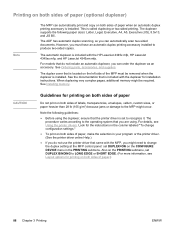
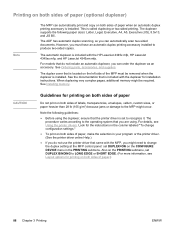
...accessory is located on the CONFIGURE DEVICE menu in the PRINTING submenu. When duplexing very complex pages, additional memory might need to the MFP might occur. See Installing memory. CAUTION
Guidelines for the ... the MFP, you might be removed when the duplexer is installed. This is included with the HP LaserJet 4345x mfp, HP LaserJet 4345xs mfp, and HP LaserJet 4345xm mfp.
HP LaserJet 4345mfp - User Guide - Page 126
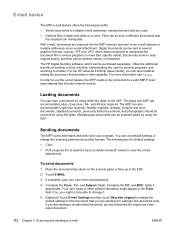
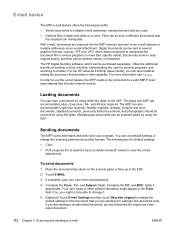
...on the scanner glass or face-up in various programs to e-mail
ENWW If so, you can also install an analog fax accessory that
the recipient can be scanned easily by using either the glass or the ... needs. Complete the From:, To:, and Subject: fields. Files can manipulate. For the HP LaserJet 4345mfp (base model), you might appear in different file formats that provides e-mail capability.
HP LaserJet 4345mfp - User Guide - Page 131


... faxing
ENWW
117 6 Faxing
The HP LaserJet 4345x mfp, HP LaserJet 4345xs mfp, and HP LaserJet 4345xm mfp models come with the HP LaserJet 4345x mfp, HP LaserJet 4345xs mfp, and HP LaserJet 4345xm mfp. A printed copy of this guide is included with an HP LaserJet analog fax accessory 300 already installed. Windows users can also install the optional HP Digital Sending Software (DSS), which...
HP LaserJet 4345mfp - User Guide - Page 132
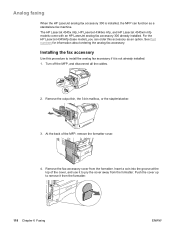
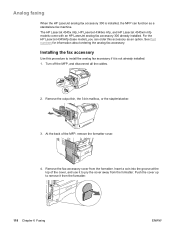
... 3-bin mailbox, or the stapler/stacker.
3. Insert a coin into the groove at the top of the MFP, remove the formatter cover.
4. Installing the fax accessory
Use this accessory as a standalone fax machine. Turn off the MFP, and disconnect all the cables.
2. For the HP LaserJet 4345mfp (base model), you can function as an option.
HP LaserJet 4345mfp - User Guide - Page 165
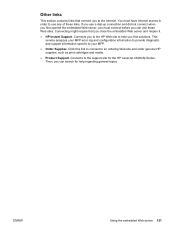
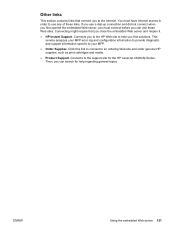
... search for the HP LaserJet 4345mfp Series. If you use a dial-up connection and did not connect when you first opened the embedded Web server, you must have Internet access in order to use any of these Web sites. ENWW
Using the embedded Web server 151 Connects you to the HP Web site to...
HP LaserJet 4345mfp - User Guide - Page 261
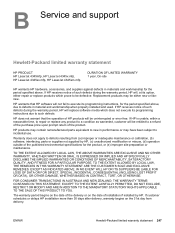
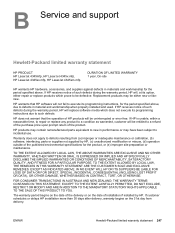
... statement
HP PRODUCT HP LaserJet 4345mfp, HP LaserJet 4345x mfp, HP LaserJet 4345xs mfp, HP LaserJet 4345xm mfp
DURATION OF LIMITED WARRANTY 1 year, On-site
HP warrants HP hardware, accessories, and supplies against defects in material and workmanship when properly installed and used. If HP receives notice of the product.
FOR CONSUMER TRANSACTIONS IN AUSTRALIA AND NEW ZEALAND; HP...
Similar Questions
Have Hp Laserjet 4345 Mfp Error 49 Ff81, Fix?
have hp laserjet 4345 mfp error 49 ff81, fix?
have hp laserjet 4345 mfp error 49 ff81, fix?
(Posted by bonillaw 4 years ago)
How To Cold Reset Hp Color Laserjet Enterprise Cm4540 Mfp
(Posted by arasth 10 years ago)
What Is Code 43 And How Do I Fix It?
what is code 43 and how do i fix it?
what is code 43 and how do i fix it?
(Posted by jasminzarev 11 years ago)

