HP 421 Support Question
Find answers below for this question about HP 421 - Notebook PC.Need a HP 421 manual? We have 4 online manuals for this item!
Question posted by jmsiwila on May 30th, 2012
How Do I Switch On Lights On The Keypad.
The keypad is not visible when working in the dark. I have an HP 421 laptop.
Current Answers
There are currently no answers that have been posted for this question.
Be the first to post an answer! Remember that you can earn up to 1,100 points for every answer you submit. The better the quality of your answer, the better chance it has to be accepted.
Be the first to post an answer! Remember that you can earn up to 1,100 points for every answer you submit. The better the quality of your answer, the better chance it has to be accepted.
Related HP 421 Manual Pages
Compaq 320, 321, 420, 421, 620 and 621 Notebook PCs HP 420 and 620 Notebook PCs - Maintenance and Service Guide - Page 5


Table of contents
1 Product description ...1
2 External component identification 10 Top Components ...10 TouchPad ...10 Lights ...11 Buttons, switch, and speaker 13 Keys ...14 Front components ...16 Right-side components ...16 Left-side components ...18 Bottom components ...19 Multimedia components ...20 Wireless antennas (select ...
Compaq 320, 321, 420, 421, 620 and 621 Notebook PCs HP 420 and 620 Notebook PCs - Maintenance and Service Guide - Page 9


..., GM45 chipset
Discrete graphics, PM45 chipset
Compaq 320 Notebook PC
•
•
Compaq 321 Notebook PC
•
Compaq 420 Notebook PC
•
•
Compaq 421 Notebook PC
•
Compaq 620 Notebook PC
•
•
Compaq 621 Notebook PC
•
HP 420 Notebook PC
•
•
HP 620 Notebook PC
•
•
Intel® Celeron® processors
T3300...
Compaq 320, 321, 420, 421, 620 and 621 Notebook PCs HP 420 and 620 Notebook PCs - Maintenance and Service Guide - Page 122


... include the following:
◦ Disabled
◦ Boot to Network (set by default)
◦ Follow Boot Order
● Enable/disable the ambient light sensor (enabled by default).
● Enable/disable the notebook upgrade bay device (enabled by default).
● Enable/disable the fingerprint device (enabled by default).
● Enable/disable the integrated camera...
Compaq 320, 321, 420, 421, 620 and 621 Notebook PCs HP 420 and 620 Notebook PCs - Maintenance and Service Guide - Page 163


...sink removal 65 spare part number 28 hinge, spare part number 93 HP QuickLook 113
I integrated microphone,
identifying 21
internal display switch, identifying 13
J jacks
audio-in (microphone) 16 audio-out (...keypad 14, 15 wireless 14, 15
L language, changing in Computer
Setup 112 latches, battery release 19 LCD Cable
contents 35 spare part number 35 legacy support, USB 107, 112, 116, 120 lights...
Compaq 320, 321, 420, 421, 620 and 621 Notebook PCs HP 420 and 620 Notebook PCs - Maintenance and Service Guide - Page 164


...34 optical drive button, identifying 17 optical drive extender spare part number 28 optical drive light, identifying 17
P packing guidelines 49 palm rest
removal 68 spare part number 27 ... spare part numbers 37, 39 power cord, identifying 23 power light, identifying 12 power requirements, product description 6 power switch board removal 82 spare part number 28 processor product description 1 removal...
Notebook PC User Guide - Windows XP - Page 5


Table of contents
1 Features ...1 Identifying hardware ...1 Top components ...1 TouchPad ...1 Lights ...3 Buttons, switch, and speaker 4 Keys ...6 Front components ...7 Right-side components ...8 Left-side components ...9 Bottom components ...9 Multimedia components ...11 Wireless antennas (select models only 12 Additional hardware components ...
Notebook PC User Guide - Windows XP - Page 6


... Opening Help and Support 33 Decreasing screen brightness 33 Increasing screen brightness 33 Switching the screen image 33 Initiating Standby (fn+f5 34 Initiating QuickLock (fn+... Using the embedded numeric keypad 36 Enabling and disabling the embedded numeric keypad 36 Switching key functions on the embedded numeric keypad 36 Using an optional external numeric keypad 37
4 Multimedia ...38...
Notebook PC User Guide - Windows XP - Page 16
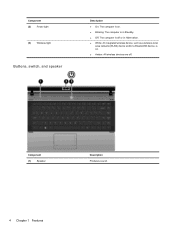
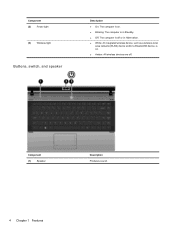
Component (2) Power light (3) Wireless light
Buttons, switch, and speaker
Description
● On: The computer is on.
● Blinking: The computer is in Standby.
● Off: The computer is off or in Hibernation. &#...
Notebook PC User Guide - Windows XP - Page 27
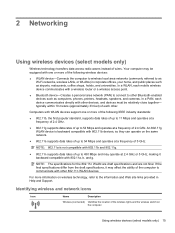
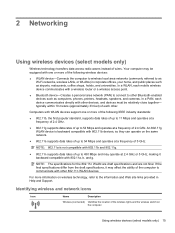
...:
● WLAN device-Connects the computer to wireless local area networks (commonly referred to 450 Mbps and may affect the ability of the wireless lights and the wireless switch on the same network.
● 802.11a supports data rates of up to as computers, phones, printers, headsets, speakers, and cameras.
An 802...
Notebook PC User Guide - Windows XP - Page 31
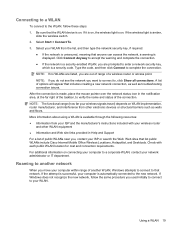
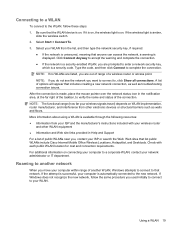
... Geektools. After the connection is successful, your network administrator or IT department.
If the wireless light is a security code. Select your ISP and the manufacturer's instructions included with each public WLAN...right of the taskbar, to enter a network security key, which is amber,
slide the wireless switch. 2. Using a WLAN 19 NOTE: If you do not see the network you move your ...
Notebook PC User Guide - Windows XP - Page 48
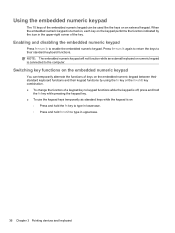
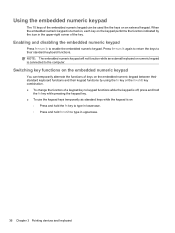
... and keyboard
Enabling and disabling the embedded numeric keypad
Press fn+num lk to enable the embedded numeric keypad. Using the embedded numeric keypad
The 15 keys of the embedded numeric keypad can temporarily alternate the functions of the key. Switching key functions on the embedded numeric keypad
You can be used like the keys on...
Notebook PC User Guide - Windows XP - Page 49


... num lock on an external keypad is turned off, the num lock light on the computer is off on an external keypad as you work: ▲ Press the num lk key on the external keypad, not on . When num lock on an external keypad is turned on, the num lock light on the computer is turned on...
Notebook PC User Guide - Windows XP - Page 139


... the network interface controller (LAN) (enabled by default).
● Enable/disable LAN/WLAN switching (disabled by default).
● Enable/disable embedded WWAN device (select models only; Computer...
◦ Follow Boot Order
● Enable/disable the ambient light sensor (enabled by default).
● Enable/disable the notebook upgrade bay device (enabled by default).
● Enable/disable ...
Notebook PC User Guide - Windows XP - Page 151


...; Dimethyl benzyl ammonium chloride 0.3 percent maximum concentration (for safely cleaning and disinfecting your notebook or tablet PC. Cleaning products 139 Over time, dirt particles and cleaning agents can scratch the notebook or tablet PC.
Cleaning products
Use the following cleaning products: Strong aromatic solvents, such as paper towels, which can get trapped in a variety...
Notebook PC User Guide - Windows XP - Page 152


... the keys, use a vacuum cleaner attachment to clean the keyboard. Before cleaning your notebook or tablet PC. Cleaning the display
Gently wipe the display using a soft, lint-free cloth moistened ...electronics of the cleaning solutions listed previously or use a circular motion to clean your notebook or tablet PC while it is turned on the keyboard surface. WARNING! NOTE: When cleaning the...
Notebook PC User Guide - Windows XP - Page 153
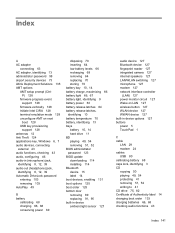
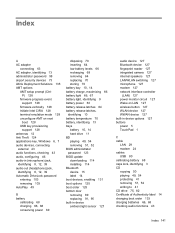
...replacing 70 storing 70 battery bay 10, 14 battery charge, maximizing 66 battery light 66, 67 battery light, identifying 9 battery power 63 battery release latches 64 battery release latches, identifying...95 built-in device ambient light sensor 127
audio device 127 Bluetooth device 127 fingerprint reader 127 integrated camera 127 internal speakers 127 LAN/WLAN switching 127 microphone 127 modem 127...
Notebook PC User Guide - Windows XP - Page 154


...140 tablet PC pen ...D deployment, software 135 device configurations 125 device drivers
HP drivers 56 Microsoft drivers 56 reinstalling 56 device security...diskette drive 75, 82 display cleaning 140 image, switching 33 screen brightness hotkeys 33 drive media 59 DriveLock ... 75, 82 DVD region settings 50
E earbuds 12, 39 embedded keypad keys,
identifying 6, 7 encryption 18 esc key, identifying 6, 7 ...
Notebook PC User Guide - Windows XP - Page 155


...switching screen image 33 using 32 volume mute 40
HP Client Configuration Manager 136, 137
HP Client Manager for Altiris 136
HP QuickLook 126 HP SpareKey enrollment 124 HP...9
K keyboard hotkeys, identifying 30 keyboard, cleaning 140 keypad, embedded
enabling and disabling 36 switching key functions 36 using 36 keypad, external num lock 37 using 37 keys embedded keypad 6, 7 esc 6, 7 fn 6, 7 function ...
Notebook PC User Guide - Windows XP - Page 156


...29 num lock, external keypad 37 numeric keypad 6, 7
O operating ..., identifying 9 power cord, identifying 13 power light, identifying 4 Product Key 14 product name and...brightness hotkeys 33 screen image, switching 33 scroll zone, TouchPad 2 SD Card Reader, ...HP SpareKey enrollment 124 Automatic DriveLock 124 change password 124 DriveLock 124 fingerprint reader reset 124 HP Sparekey 124 HP...
Notebook PC User Guide - Windows XP - Page 157


... disc does not play 54 external display 55 HP device drivers 56 Microsoft device drivers 56 modem... adjusting 40
W Web sites
HP System Software Manager 138
webcam identifying 39 tips 57 using 57
webcam light, identifying 11 webcam properties, adjusting...16 wireless icon 15 wireless key, identifying 6, 7 wireless light 16 wireless light, identifying 4 wireless network (WLAN) connecting 19 corporate ...
Similar Questions
Comment Activé Tactile Hp Touchsmart Tm2-2000 -el Notebook Pc
(Posted by simohammedbouslama 9 years ago)
I Need Ops. Manual For My Hp 2000 Notebook Pc ( Sn 584037-001) Can't Find It.
looked in your man search ,there are dozens. which one is mine no other info on my PC ident. page.
looked in your man search ,there are dozens. which one is mine no other info on my PC ident. page.
(Posted by johnbell1 10 years ago)
Touch Pad Hp Pavilion Dv4-1120us Entertainment Notebook Pc
I want to download driver/software touchpad hp pavilion dv4-1120us Entertainment notebook PC for win...
I want to download driver/software touchpad hp pavilion dv4-1120us Entertainment notebook PC for win...
(Posted by sientmon 11 years ago)
My 2000-369 Wm Notebook Pc Is Flickering
my 2000-369 wm notebook PC is Flickering. how do I fix this?
my 2000-369 wm notebook PC is Flickering. how do I fix this?
(Posted by mkeye209 11 years ago)

