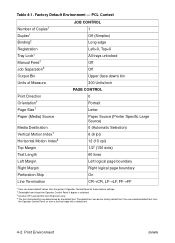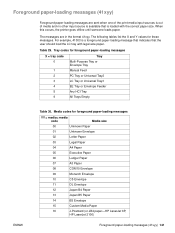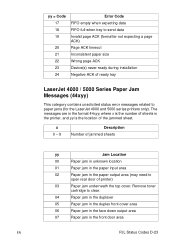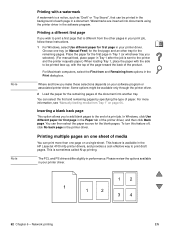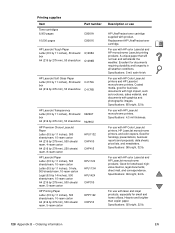HP 4100dtn Support Question
Find answers below for this question about HP 4100dtn - LaserJet B/W Laser Printer.Need a HP 4100dtn manual? We have 18 online manuals for this item!
Question posted by johnconley on July 13th, 2011
Paper Tray Fills Up
When the paper output tray fills it up, the printer stops printing. Understandable. Problem is when the tray is emptied, it will print the remainder of the report it stopped on but then loses/drops the remaining jobs in the queue. Is there a way to not have the jobs be dropped?
Current Answers
Related HP 4100dtn Manual Pages
Similar Questions
My Laserjet 600 M602 Whines When I Try To Print. What Is The Issue?
my LaserJet 600 M602 whines when I try to print. What is the issue?
my LaserJet 600 M602 whines when I try to print. What is the issue?
(Posted by lkowalik 11 years ago)
Printer Is Printing Characters In Margins.
Printer is printing the letter P... in the left margin and the number 1... in the right margin. How ...
Printer is printing the letter P... in the left margin and the number 1... in the right margin. How ...
(Posted by bettejo 11 years ago)
My Printer Is Printing But Overlapping In Cyan And Megenta And Yelow
my hp cp 1515n printer is printing but cyan ,megenta and yelow color is overlapping
my hp cp 1515n printer is printing but cyan ,megenta and yelow color is overlapping
(Posted by printerpoint52 12 years ago)
I Give The Printer Suppose Page No 1 Then Printer Priter Print Other Page Why
I am DTP operator. I give the printer to print any page page no. printer print other page this page ...
I am DTP operator. I give the printer to print any page page no. printer print other page this page ...
(Posted by Rohit 13 years ago)
How Do I Get My Printer To Print On 11x17 Paper And Fill The Page?
(Posted by kelly 13 years ago)