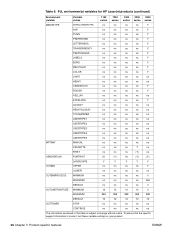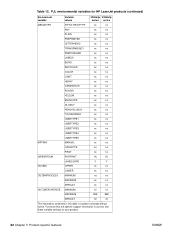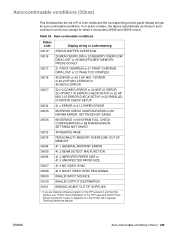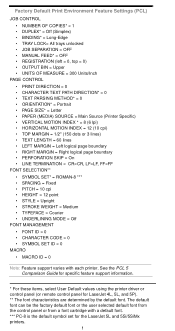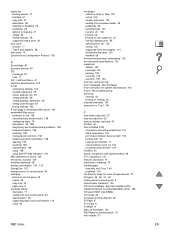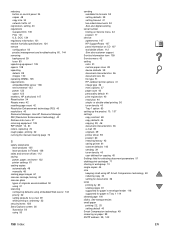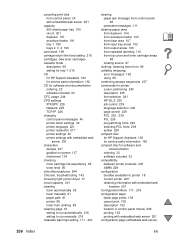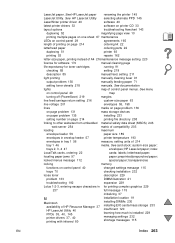HP 4100dtn - LaserJet B/W Laser Printer Support and Manuals
Get Help and Manuals for this Hewlett-Packard item

Most Recent HP 4100dtn Questions
How To Fix Problem
Hp 82.0180 Eio 2 Error
(Posted by evaadela 11 years ago)
Paper Tray Fills Up
When the paper output tray fills it up, the printer stops printing. Understandable. Problem is when ...
When the paper output tray fills it up, the printer stops printing. Understandable. Problem is when ...
(Posted by johnconley 12 years ago)
HP 4100dtn Videos
Popular HP 4100dtn Manual Pages
HP 4100dtn Reviews
We have not received any reviews for HP yet.