HP 3845 Support Question
Find answers below for this question about HP 3845 - Deskjet Color Inkjet Printer.Need a HP 3845 manual? We have 6 online manuals for this item!
Question posted by graztechxs on February 26th, 2012
Printer Error
Printer says it's out of paper but it isn't. Could you please advise or send me page 71? Thanks.
Current Answers
There are currently no answers that have been posted for this question.
Be the first to post an answer! Remember that you can earn up to 1,100 points for every answer you submit. The better the quality of your answer, the better chance it has to be accepted.
Be the first to post an answer! Remember that you can earn up to 1,100 points for every answer you submit. The better the quality of your answer, the better chance it has to be accepted.
Related HP 3845 Manual Pages
HP Deskjet 3840 Printer series - (English) Reference Guide - Page 3


.... To view the readme file, click Start, point to Programs, point to HP, point to HP Deskjet 3840 Series, and then click User's Guide.
Troubleshooting
This reference guide contains troubleshooting information for printer installation, printer usage, and paper jams. See "Troubleshooting" on the desktop.
Onscreen user's guide An HTML browser is designed to be...
HP Deskjet 3840 Printer series - (English) Reference Guide - Page 6


... additional troubleshooting topics that are discussed in this section if you have problems setting up the HP printer, if you cannot print after installation
Paper jam
Still need help? The installation program stops when it looks for Windows
Printer is not responding.
This section also explains where to find additional troubleshooting information.
The...
HP Deskjet 3840 Printer series - (English) Reference Guide - Page 9
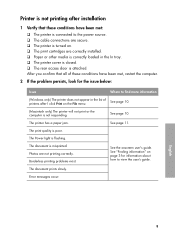
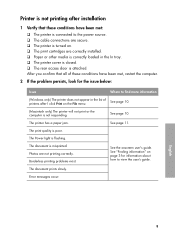
... closed. ‰ The rear access door is attached.
Photos are correctly installed. ‰ Paper or other media is correctly loaded in the list of printers after I click Print on . ‰ The print cartridges are not printing correctly. The printer has a paper jam. English
9 See page 11. See "Finding information" on page 3 for the issue...
HP Deskjet 3840 Printer series - (English) Reference Guide - Page 14


...-off tab 100 x 150 mm 100 x 150 mm, with the marketing name (HP Deskjet 3845, HP Deskjet 3848 etc.) or product numbers (C9037A, C9038D etc.).
14 Paper Letter: 216 x 279 mm (8.5 x 11 inches) Legal: 216 x 356 mm ... inches) Length: 127 to 356 mm (5 to 14 inches)
Media weights (printer only)
Letter paper: 65 to 90 g/m ² (16 to 24 lb) Legal paper: 70 to 90 g/m ² (20 to 24 lb)
Envelopes: 70 to...
HP Deskjet 3840 Printer series - (Macintosh OS 9) User's Guide - Page 13
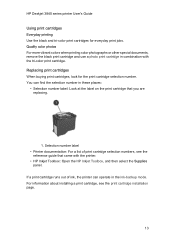
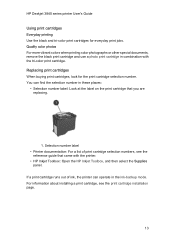
... the printer. • HP Inkjet Toolbox: Open the HP Inkjet Toolbox, and then select the Supplies
panel. Selection number label • Printer documentation: For a list of ink, the printer can find the selection number in the ink-backup mode.
HP Deskjet 3840 series printer User's Guide
Using print cartridges Everyday printing Use the black and tri-color print...
HP Deskjet 3840 Printer series - (Macintosh OS 9) User's Guide - Page 23


.../Quality panel, and then select the following settings:
• Paper Size: The appropriate borderless paper size • Orientation: The appropriate orientation 2. Lower the Out tray. 6. Push the paper into the printer until the paper stops.
5. Open the Print dialog box. 4. HP Deskjet 3840 series printer User's Guide
4. Click OK. 3. Select any other print settings that the tab...
HP Deskjet 3840 Printer series - (Macintosh OS 9) User's Guide - Page 25


...; Print Quality: Best or Maximum dpi. 5. Printing 1. Raise the printer cover. 2. Slide the paper guide to be printed on facing down and the short edge pointing towards the printer, in the right side of the paper. 7. If you want to print 1. HP Deskjet 3840 series printer User's Guide
Preparing to use them, set the HP digital...
HP Deskjet 3840 Printer series - (Macintosh OS 9) User's Guide - Page 26
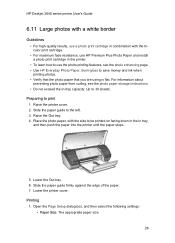
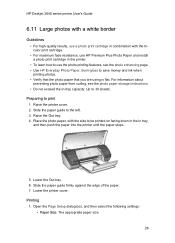
... to print 1. Open the Page Setup dialog box, and then select the following settings:
• Paper Size: The appropriate paper size
26 Raise the printer cover. 2. Slide the paper guide firmly against the edge of the paper. 7. HP Deskjet 3840 series printer User's Guide
6.11 Large photos with a white border
Guidelines • For high-quality results, use...
HP Deskjet 3840 Printer series - (Macintosh OS 9) User's Guide - Page 80
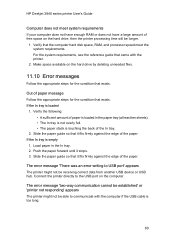
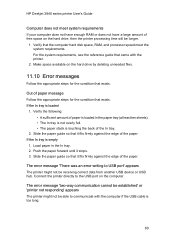
... the paper guide so that exists. HP Deskjet 3840 series printer User's Guide
Computer does not meet the system requirements. Connect the printer directly to communicate with the printer.
2....Error messages
Follow the appropriate steps for the condition that it stops. 3. Verify the following: • A sufficient amount of paper is touching the back of the paper. Slide the paper...
HP Deskjet 3840 Printer series - (Macintosh OS 9) User's Guide - Page 91


HP Deskjet 3840 series printer User's Guide
Index
A acknowledgements aligning print cartridges
B borderless photos border appears buttons Power Print Cancel
C cleaning print cartridges manually collated copies color calibration color settings contrast enhancement conventions
D default printer, setting digital flash
E energy consumption environmental statement error messages
H HP digital ...
HP Deskjet 3840 Printer series - (Macintosh OS X) User's Guide - Page 20


... photos
You can perform the following tasks with the printer: • Print a black-and-white photo • Print a color photo in the Color drop-down list. 4. HP Deskjet 3840 series printer User's Guide Follow these steps to print.
20 Open the Print dialog box. 2. Select the Paper Type/Quality panel. 3. Verify that ColorSmart/sRGB is already...
HP Deskjet 3840 Printer series - (Macintosh OS X) User's Guide - Page 23


HP Deskjet 3840 series printer User's Guide
Preparing to the left. 3. Lower the Out tray. 6. When you print on 4 x 6 inch photo paper with the side to use them, set the HP digital photography options. 6. Slide the paper guide to print 1. Place the photo paper with tear-off tabs, the printout is completely borderless after the tear...
HP Deskjet 3840 Printer series - (Macintosh OS X) User's Guide - Page 25


... then click the appropriate photo
paper type. • Print Quality: Best or Maximum dpi. 5. Slide the paper guide firmly against the edge of the In tray. Click OK. 3. Lower the Out tray. 6. Push the paper into the printer until the paper stops.
5. Slide the paper guide to print 1. HP Deskjet 3840 series printer User's Guide
Preparing to the...
HP Deskjet 3840 Printer series - (Macintosh OS X) User's Guide - Page 26
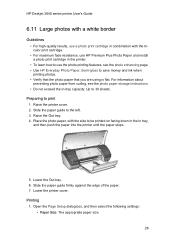
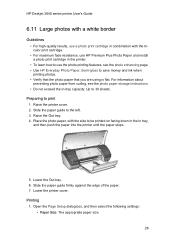
... Out tray. 6. HP Deskjet 3840 series printer User's Guide
6.11 Large photos with a white border
Guidelines • For high-quality results, use a photo print cartridge in combination with the side to be printed on facing down in the printer. • To learn how to use HP Premium Plus Photo Paper and install a photo print...
HP Deskjet 3840 Printer series - (Windows) User's Guide - Page 9


Remove the paper or other media from the paper trays, and then turn off the printer.
2. Raise the Out tray.
9 Raise the printer cover.
3. Fold the Out-tray extension stop, and then push the Out-tray extension into the Out tray.
4. HP Deskjet 3840 series printer Folding the paper trays Follow these steps to refold the paper trays:
1.
HP Deskjet 3840 Printer series - (Windows) User's Guide - Page 22


... of document, and then select the following options: • Print quality: Normal, Best, or Maximum dpi • Paper type: The appropriate photo paper type
22 Push the paper into the printer until the paper stops.
5. HP Deskjet 3840 series printer
• Verify that the photo paper that you are using is pointing away from curling, see the photo...
HP Deskjet 3840 Printer series - (Windows) User's Guide - Page 24


... firmly against the edge of the In tray. Slide the paper guide to 30 sheets. Push the paper into the printer until the paper stops.
5. Raise the printer cover. 2. Lower the Out tray. 6. Lower the printer cover.
24
HP Deskjet 3840 series printer
5.12 Small photos with a border
Guidelines • For high-quality results, use a photo print cartridge...
HP Deskjet 3840 Printer series - (Windows) User's Guide - Page 26


... photo paper, with white borders as appropriate: • HP Digital Photography options • Advanced Color settings • Grayscale quality 4. On the Printing Shortcuts tab, select Photo Printing-with the side to be printed on facing down in the In tray,
and then push the paper into the printer until the paper stops.
5. HP Deskjet 3840 series printer
2.
HP Deskjet 3840 Printer series - (Windows) User's Guide - Page 75


... the error messages page.
75 Reload paper into the paper tray, pushing the paper until you are loaded in the In tray. 8. Reload paper in the printer. Empty the paper tray and load only the paper type that is loaded improperly The printer might print on the printer. 10. HP Deskjet 3840 series printer
7. Use paper that meets the recommended paper weight. Other paper problems...
HP Deskjet 3840 Printer series - (Windows) User's Guide - Page 87


HP Deskjet 3840 series printer
11 Supplies
• Paper • USB cables • Print cartridges Note: The availability of supplies varies by country/region.
11.1 Paper supplies
This list is subject to HP customer support at www.hp.com/support. For an updated list, go to change. HP Bright White Inkjet Paper HPB250 Letter, 250 sheets HPB1124...
Similar Questions
My Hp Deskjet 3845 Printer Won't Print
(Posted by avaGiz 9 years ago)
Hp Driver For Deskjet 3845 Printer For Windows 7 Cant Use Windows Update
(Posted by nikostiholgerth 9 years ago)
My Hp Deskjet 5650 Color Inkjet Printer Won't Print Black
(Posted by jedMart 10 years ago)
Hp Deskjet Color Inkjet Printer Driver
(Posted by kkljeyamurugan1995 11 years ago)
Printer Does Not Print - Power Light Keeps Blinking - No Paper Stuck
(Posted by gloriadf 12 years ago)

