HP 3600dn Support Question
Find answers below for this question about HP 3600dn - Color LaserJet Laser Printer.Need a HP 3600dn manual? We have 9 online manuals for this item!
Question posted by miloberry on May 1st, 2014
How To Empty Top Bin
The person who posted this question about this HP product did not include a detailed explanation. Please use the "Request More Information" button to the right if more details would help you to answer this question.
Current Answers
There are currently no answers that have been posted for this question.
Be the first to post an answer! Remember that you can earn up to 1,100 points for every answer you submit. The better the quality of your answer, the better chance it has to be accepted.
Be the first to post an answer! Remember that you can earn up to 1,100 points for every answer you submit. The better the quality of your answer, the better chance it has to be accepted.
Related HP 3600dn Manual Pages
HP Universal Print Driver for Windows, Version 4.1 - Technical Frequently Asked Questions (FAQ) - Page 11


... locale information and sets the default paper size appropriately (A4 or letter).
Managed Printer Lists issues
• Web Jetadmin 10.0 printer list xml definitions are not compatible with Universal Print Driver 4.4.2
Job storage/secure printing issues
• The HP Color LaserJet 5550 does not use the client's username as default. • Navigating to Printing...
HP Universal Print Driver for Windows, Version 4.1 - Technical Frequently Asked Questions (FAQ) - Page 12


...In the version 4.1 driver, garbage displays in the spooler. • HP Color LaserJet 5550 displays an intermittent error 49.
8
Universal Print Driver Frequently Asked Questions
Other...addressing reported spooler crashes
Reported defects resolved with Universal Print Driver 4.1
• Printers won't correctly configure during installation. • HP Managed Printing Administration 2.02 and...
HP Jetdirect External Print Server Products - External USB Compatibility - Page 2


... various product limitations, not all USB external print servers support the same set of the newer USB printers cannot be sure your firmware on HP JetDirects web scan capability and in Full-Speed. HP Color LaserJet CP1515, CP1518, CP2025, CP3505, CP3525, CP4005, CP6015, 2500, 2550, 2600, 2605, 2700, 3000, 3600, 3700, 3800, 4610...
HP Jetdirect External Print Server Products - External USB Compatibility - Page 3


... Business Inkjet 1000, 1100, 1200, 2280, 2300, 2600, 2800, 3000; HP Jetdirect en3700
Supported with these USB network-capable HP printers:
HP Color LaserJet CM1015/1017mfp*, CM3530mfp*, CM4730mfp*, CM6030mfp*, CM6040mfp*, 4730mfp*, 9500mfp*; HP Color LaserJet CP1515, CP1518, CP3505, CP3525, CP4005, CP6015, 1500, 2500, 2550, 2605, 2700, 3000, 3500, 3550, 3600, 3700, 3800, 4610, 4650, 4700...
HP Color LaserJet 3000, 3600, 3800 series Printers - User Guide - Page 12


... 3000 series 194 Declaration of conformity (HP Color LaserJet 3600 series and HP Color LaserJet 3800 series) .... 195 Safety statements ...196 Laser safety ...196 Canadian DOC regulations 196 EMI statement (Korea) ...196 VCCI statement (Japan 196 Power cord statement (Japan 196 Laser statement for Finland 197
Appendix E Working with memory Printer memory ...199 Installing memory DIMMs ...200...
HP Color LaserJet 3000, 3600, 3800 series Printers - User Guide - Page 18


... Color LaserJet 3600 Series printer
Table 1-3 HP Color LaserJet 3600 Series printer configurations
HP Color LaserJet 3600 printer
HP Color LaserJet 3600n printer
HP Color LaserJet 3600dn printer
● 17 ppm print speed
● 100-sheet multipurpose tray (tray 1) and 250-sheet input tray (tray 2)
● Hi-Speed USB 2.0 port
● 64 MB RAM
HP Color LaserJet 3600 printer, plus: HP Color...
HP Color LaserJet 3000, 3600, 3800 series Printers - User Guide - Page 19


...
on the HP Color LaserJet 3000n,
on the HP Color LaserJet 3600n
on the HP Color LaserJet 3800n,
3000dn, and 3000dtn printers)
and 3600dn printers)
3800dn, and 3800dtn printers)
● HP Web Jetadmin software (standard on the HP Color LaserJet 3000n, 3000dn, and 3000dtn printers)
● HP Web Jetadmin software (standard on the HP Color LaserJet 3600n and 3600dn printers)
● HP Web...
HP Color LaserJet 3000, 3600, 3800 series Printers - User Guide - Page 22
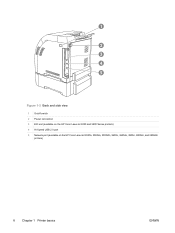
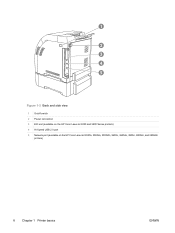
1
2 3 4 5
Figure 1-2 Back and side view
1 On/off switch 2 Power connection 3 EIO slot (available on the HP Color LaserJet 3000 and 3800 Series printers) 4 Hi-Speed USB 2.0 port 5 Network port (available on the HP Color LaserJet 3000n, 3000dn, 3000dtn, 3600n, 3600dn, 3800n, 3800dn, and 3800dtn
printers)
8 Chapter 1 Printer basics
ENWW
HP Color LaserJet 3000, 3600, 3800 series Printers - User Guide - Page 29


... results. Most of the supported media sizes and types listed for more information.
NOTE Automatic 2-sided (duplex) printing is available with the HP Color LaserJet 3000dn, 3000dtn, 3600dn, 3800dn, and 3800dtn printers. ENWW
Print-media specifications 15
Supported media sizes
Table 1-9 Supported media sizes
Input tray Letter Tray 1
Legal A4 A5 8.5 x 13 Executive B5...
HP Color LaserJet 3000, 3600, 3800 series Printers - User Guide - Page 39
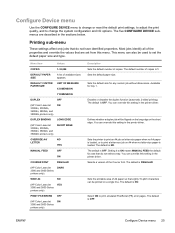
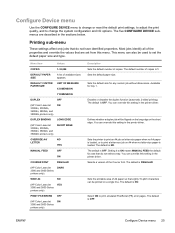
... sub-menu
These settings affect only jobs that are described in the printer driver. UNIT OF MEASURE
X DIMENSION
DUPLEX
Y DIMENSION OFF
(HP Color LaserJet
ON
3000dn, 3000dtn,
3600dn, 3800dn, and
3800dtn printers only)
DUPLEX BINDING
LONG EDGE
(HP Color LaserJet 3000dn, 3000dtn, 3600dn, 3800dn, and 3800dtn printers only)
SHORT EDGE
OVERRIDE A4/ LETTER
NO YES
MANUAL FEED
OFF
ON...
HP Color LaserJet 3000, 3600, 3800 series Printers - User Guide - Page 93
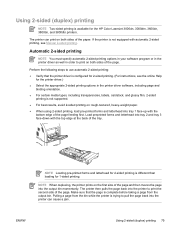
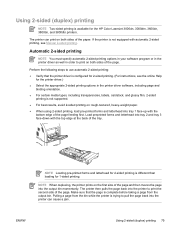
...
binding orientation. ● For certain media types, including transparencies, labels, cardstock, and glossy film, 2-sided
printing is different than loading for the HP Color LaserJet 3000dn, 3000dtn, 3600dn, 3800dn, and 3800dtn printers.
Pulling a page from the output bin. Using 2-sided (duplex) printing
NOTE Two-sided printing is trying to pull the page back into the...
HP Color LaserJet 3000, 3600, 3800 series Printers - User Guide - Page 114


...; HP ImageREt 2400 (HP Color LaserJet 3000 Series printer) produces a 600x600 dpi print resolution that provides 2400-dpi laser-class quality with millions of all printable colors. See Selecting print media.
Carefully designed and tested color tables provide smooth, accurate color rendition of smooth colors.
Media selection
For the best color and image quality, select the...
HP Color LaserJet 3000, 3600, 3800 series Printers - User Guide - Page 119
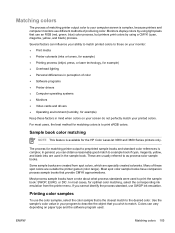
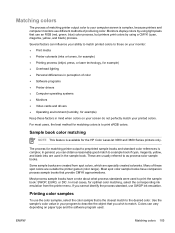
..., press, or laser technology, for example) ● Overhead lighting ● Personal differences in perception of color ● Software programs ● Printer drivers ● Computer operating systems ● Monitors ● Video cards and drivers ● Operating environment (humidity, for the HP Color LaserJet 3000 and 3800 Series printers only.
Monitors display colors by using...
HP Color LaserJet 3000, 3600, 3800 series Printers - User Guide - Page 129


... press . 3.
Remove all paper from tray 1. 6. ENWW
Cleaning the printer 115 Press to highlight PRINT QUALITY, and then press . NOTE If your printer has an automatic duplexer (HP Color LaserJet 3000dn, 3000dtn, 3600dn, 3800dn, and 3800dtn printers), go to PRINT QUALITY using the printer control panel
1. Cleaning the printer
During the printing process, paper, toner, and dust particles...
HP Color LaserJet 3000, 3600, 3800 series Printers - User Guide - Page 142


... more information.
Service or repairs that is available in tray 1 to print the second side
of the output bin and reinsert it in another tray.
or
See Configuring trays for the output stack is installed or you press... alternates with memory. Press to continue.
For the HP Color LaserJet 3000 and 3800 Series printers only. Load media into tray 1, and press to continue.
HP Color LaserJet 3000, 3600, 3800 series Printers - User Guide - Page 144
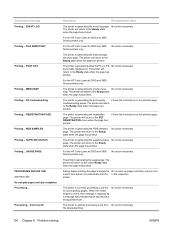
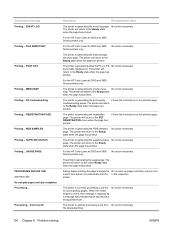
...
The printer is generating the RGB samples page.
The printer is generating the printer menu No action necessary. The printer is ...necessary. For the HP Color LaserJet 3000 and 3800 Series printers only. No action necessary. The printer will return to the... the HP Color LaserJet 3000 and 3800 Series printers only. The printer is generating the event log page. The printer will return to...
HP Color LaserJet 3000, 3600, 3800 series Printers - User Guide - Page 147


...: The message appears when the printer is set to COLOR IF ALLOWED and you to print in color. If the problem persists, contact HP Support.
Empty the output bin.
No action necessary. Close the tray. HP Color LaserJet 3800: Get your software program are
different than the size for which the tray is full. Reinstall the...
HP Color LaserJet 3000, 3600, 3800 series Printers - User Guide - Page 183


...transparencies. NOTE The HP Color LaserJet 3000 series printers do not support printing in the output bin. Also, make sure that the transparencies meet the specifications for HP Color LaserJet printers.
● Handle transparencies... cool for at least 30 seconds before handling them.
● In the printer driver Paper tab, select Transparency as other types of the media is excessively rough...
HP Color LaserJet 3000, 3600, 3800 series Printers - User Guide - Page 192
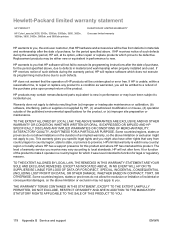
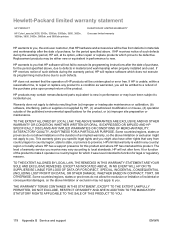
... to province. This warranty gives you specific legal rights and you .
Hewlett-Packard limited warranty statement
HP PRODUCT
HP Color LaserJet 3000, 3000n, 3000dn, 3000dtn, 3600, 3600n, 3600dn, 3800, 3800n, 3800dn, and 3800dtn printers
DURATION OF LIMITED WARRANTY One-year limited warranty
HP warrants to you that HP software will not fail to execute...
HP Color LaserJet 3000, 3600, 3800 series Printers - User Guide - Page 223


...
printer supplies 191
reducing documents 70 registration page 154 regulations
FCC 190 repacking the printer 181 Replace Supplies setting 39 resets menu 31 resizing documents 70
S safety statements
laser safety 196 laser...bins
locating 7
P pages per sheet 71, 75 paper
colored 76 configuring trays 34 custom sizes, setting 70 document size, selecting 70 first page 71, 74 glossy 76 heavy 77 HP LaserJet...
Similar Questions
Printer To Edge
Hello,Can you tell me how to print colors to the edge of the page? I do not want or need white edges...
Hello,Can you tell me how to print colors to the edge of the page? I do not want or need white edges...
(Posted by elliemm 9 years ago)
How Long Does A Laser Printer Fuser Last (hp Color Laserjet 2550l)
(Posted by DelTHOM 9 years ago)
How To Set Io Timeout To Off On Hp Color Laserjet Cp1518ni
(Posted by thsask 9 years ago)
How Do I Get My 10.92 Cartridges Not Engaged To Go Away And Allow My Printer To
(Posted by zuzanna 10 years ago)

