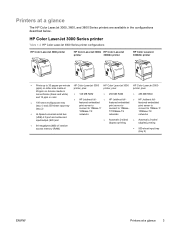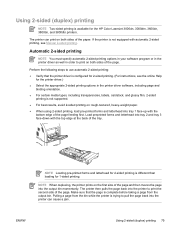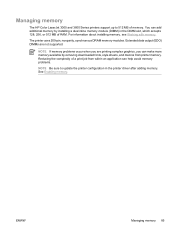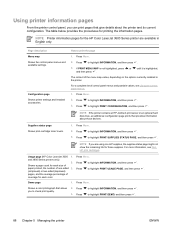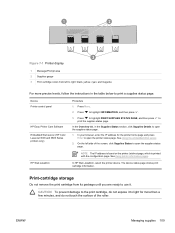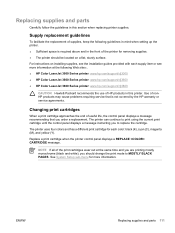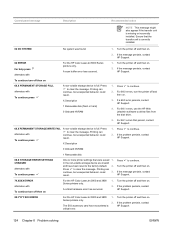HP 3600dn Support Question
Find answers below for this question about HP 3600dn - Color LaserJet Laser Printer.Need a HP 3600dn manual? We have 9 online manuals for this item!
Question posted by elliemm on February 18th, 2015
Printer To Edge
Hello,Can you tell me how to print colors to the edge of the page? I do not want or need white edges. Thank you in advance for your help.Ellen
Current Answers
Answer #1: Posted by TechSupport101 on February 18th, 2015 10:30 PM
Hi. This is called 'borderless' printing - and sadly, no laser printer is capable of borderless printing.
Related HP 3600dn Manual Pages
Similar Questions
How To Set Io Timeout To Off On Hp Color Laserjet Cp1518ni
(Posted by thsask 9 years ago)
How Do I Get My 10.92 Cartridges Not Engaged To Go Away And Allow My Printer To
(Posted by zuzanna 10 years ago)
Laserjet 2430n Will Not Print
laserjet 2430n will not print to mac running 0s 10.7.4 Do you have a new print driver I can downloa...
laserjet 2430n will not print to mac running 0s 10.7.4 Do you have a new print driver I can downloa...
(Posted by kigt 11 years ago)
Black Toner Replacement - What Is The Product Number To Order?
This printer has 4 toner cartridges - 3 colors installed in the bottom front, which are a different ...
This printer has 4 toner cartridges - 3 colors installed in the bottom front, which are a different ...
(Posted by suzannetompkins 12 years ago)
Hp Laserjet P2055 Is Not Printing Pdf Files Properly Comes Smudged,rest Ok
HP laserjet P2055 is not printing PDF files properly comes smudged,rest ok, also in another computer...
HP laserjet P2055 is not printing PDF files properly comes smudged,rest ok, also in another computer...
(Posted by anandraj 12 years ago)