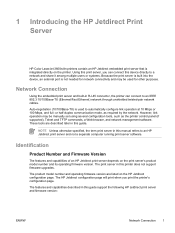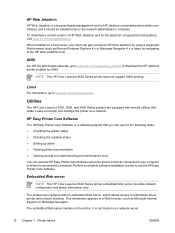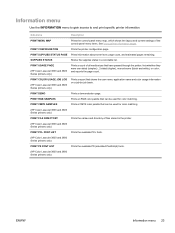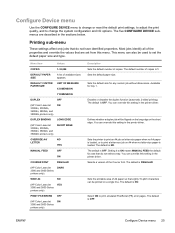HP 3600dn Support Question
Find answers below for this question about HP 3600dn - Color LaserJet Laser Printer.Need a HP 3600dn manual? We have 9 online manuals for this item!
Question posted by thsask on June 20th, 2014
How To Set Io Timeout To Off On Hp Color Laserjet Cp1518ni
The person who posted this question about this HP product did not include a detailed explanation. Please use the "Request More Information" button to the right if more details would help you to answer this question.
Current Answers
Related HP 3600dn Manual Pages
Similar Questions
Printer To Edge
Hello,Can you tell me how to print colors to the edge of the page? I do not want or need white edges...
Hello,Can you tell me how to print colors to the edge of the page? I do not want or need white edges...
(Posted by elliemm 9 years ago)
How To Set Timeout On Printer Hp Color Laserjet Cp1518ni
(Posted by zackjar 9 years ago)
How Do I Adjust The Heat Settings On My Hp 2055 Laserjet Print
(Posted by navrMISLAM 10 years ago)
Black Toner Replacement - What Is The Product Number To Order?
This printer has 4 toner cartridges - 3 colors installed in the bottom front, which are a different ...
This printer has 4 toner cartridges - 3 colors installed in the bottom front, which are a different ...
(Posted by suzannetompkins 12 years ago)
Need The Installation Cd For The Printer Hp Color Laserjet Cp1518ni
need the installation cd for the printer HP color laserjet CP1518ni
need the installation cd for the printer HP color laserjet CP1518ni
(Posted by johncpeterson 12 years ago)