HP CP3525dn Support Question
Find answers below for this question about HP CP3525dn - Color LaserJet Laser Printer.Need a HP CP3525dn manual? We have 35 online manuals for this item!
Question posted by gchurchill on December 2nd, 2011
Paper Bin
Is there a larger paper bin available for this printer?
Current Answers
There are currently no answers that have been posted for this question.
Be the first to post an answer! Remember that you can earn up to 1,100 points for every answer you submit. The better the quality of your answer, the better chance it has to be accepted.
Be the first to post an answer! Remember that you can earn up to 1,100 points for every answer you submit. The better the quality of your answer, the better chance it has to be accepted.
Related HP CP3525dn Manual Pages
HP Color LaserJet CP3525 Series Printers - Print tasks - Page 4
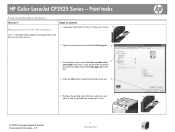
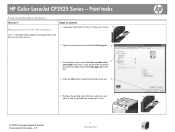
... the output bin, and place it with the printed-side facing up in Tray 1.
© 2008 Copyright Hewlett-Packard Development Company, L.P.
4 www.hp.com
If you will bind the document along the top edge, select the Flip pages up check box.
4 Click the OK button to products that do I? HP Color LaserJet CP3525...
HP Color LaserJet CP3525 Series Printers - Software Technical Reference - Page 24


... (LAN) connector (RJ-45) for paper, transparencies, labels, envelopes, and other paper types. This bin can hold up to 250 sheets of the product. This tray automatically detects common paper sizes.
● Two-sided printing: The HP Color LaserJet CP3525dn printer and HP Color LaserJet CP3525x printer support automatic two-sided printing. Paper-handling
Languages and fonts Print cartridges...
HP Color LaserJet CP3525 Series Printers - Software Technical Reference - Page 47
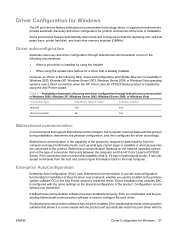
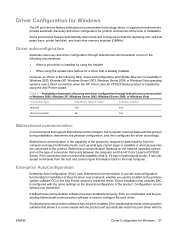
...driver accordingly. Table 2-1 Availability of installation. Enterprise AutoConfiguration
Enterprise AutoConfiguration (EAC) uses bidirectional communication to provide autoconfiguration functionality for installation of the print driver over a direct connection when the HP Color LaserJet CP3525 Series product is installed by using the installer
● When using the Add Printer wizard. Driver...
HP Color LaserJet CP3525 Series Printers - Software Technical Reference - Page 143
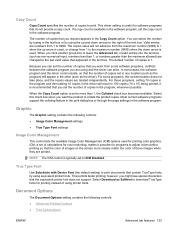
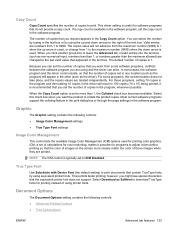
... software program and the driver communicate, so that the equivalent printer font does not support.
Document Options
The Document Options setting contains the following controls:
● Image Color Management settings
● True Type Font settings
Image Color Management
This control lists the available Image Color Management (ICM) options used for software programs that you might...
HP Color LaserJet CP3525 Series Printers - Software Technical Reference - Page 158


... More.
optional on the product accessories that the correct paper size is selected, the HP Color LaserJet CP3525 Series uses the source tray that supports the paper size that are installed. For information about paper sources, see Media attributes on the product: ● Automatically select ● Printer Auto Select ● Manual Feed in the source tray...
HP Color LaserJet CP3525 Series Printers - Software Technical Reference - Page 210
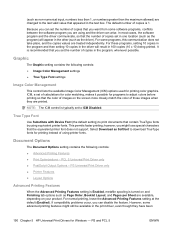
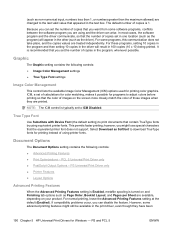
... program and then setting 10 copies in the driver will appear in the other (such as Page Order, Booklet Layout, and Pages per Sheet are available, depending on the screen more closely match the color of images on your product. ICM, a set the number of using printer fonts. This permits faster printing;
HP Color LaserJet CP3525 Series Printers - Software Technical Reference - Page 299


...every care is taken to ensure a close match with the colors available on the product, several factors can be
downloaded ● ... between products within and between a given model line ● paper type ● The age and state of the custom-profile product...systems only.
1.
Locate the downloaded .RFU file for the HP LaserJet 4650 product:
*clj4650_*.RFU ● A remote-firmware-update file...
HP Color LaserJet CP3525 Series Printers - Software Technical Reference - Page 315
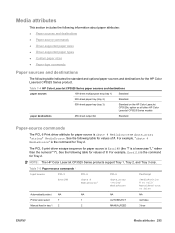
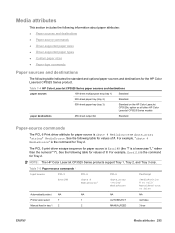
...
ENWW
Media attributes 295 Table 7-4 HP Color LaserJet CP3525 Series paper sources and destinations
paper sources
100-sheet multipurpose tray (tray 1)
Standard
250-sheet paper tray (tray 2)
Standard
500-sheet paper tray (tray 3)
Standard on all other HP Color LaserJet CP3525 Series models
paper destinations
250-sheet output bin
Standard
Paper-source commands
The PCL 6 Print driver...
HP Color LaserJet CP3525 Series Printer Embedded Web Server - User Guide - Page 32
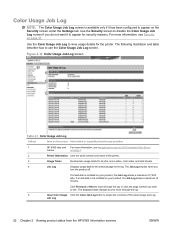
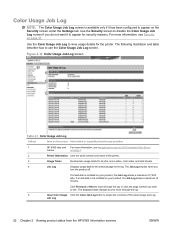
...printer.
3
Usage Totals
Summarizes usage totals for all jobs, mono sides, color sides, and total sheets.
4
Job Log
Displays usage data for the printer. Figure 2-12 Color Usage Job Log screen
1 2
3
4
5
Table 2-7 Color...disk is installed on page 37. Color Usage Job Log
NOTE: The Color Usage Job Log screen is available only if it to see. Use the Color Usage Job Log to delete the ...
HP Color LaserJet CP3525 Series Printers - User Guide - Page 17


.... (Both are included with the HP Color LaserJet CP3525x printer.) Holds standard and custom-size paper. This tray automatically detects common paper sizes.
● Two-sided printing: The HP Color LaserJet CP3525dn printer and HP Color LaserJet CP3525x printer support automatic two-sided printing. For information about supported paper types, see Supported paper and print media sizes on page 77...
HP Color LaserJet CP3525 Series Printers - User Guide - Page 94


... damaged. Using inkjet paper not designed for this product. HP laser paper is approved for use in laser printers.
● Do not use glossy or coated paper designed for use fusers to bond dry toner particles to withstand this technology could damage your print driver to obtain satisfactory results.
CAUTION: HP LaserJet printers use in laser printers
than the recommended...
HP Color LaserJet CP3525 Series Printers - User Guide - Page 137


... will be SWOP, EURO, or DIC. These factors include:
● Paper ● Printer colorants (inks or toners for example) ● Printing process (inkjet, press, or laser technology for example) ● Overhead lighting ● Personal differences in perception of color ● Software programs ● Printer drivers ● Computer operating system ● Monitors and monitor settings...
HP Color LaserJet CP3525 Series Printers - User Guide - Page 139


... more advanced system usage, and additional technologies are refined for printing on HP color laser high-gloss papers, HP Image REt 3600 provides superior results on the Color tab in the printer driver. HP ImageREt 3600
HP ImageREt 3600 print technology is a worldwide color standard that contain sharp, clear text and graphics and realistic printed photos...
HP Color LaserJet CP3525 Series Printers - User Guide - Page 145
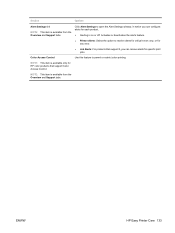
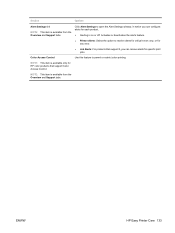
... off: Activates or deactivates the alerts feature.
● Printer Alerts: Select the option to permit or restrict color printing. Section
Options
Alert Settings link
NOTE: This item is available from the Overview and Support tabs.
NOTE: This item is available from the Overview and Support tabs.
Color Access Control
Use this feature to receive alerts...
HP Color LaserJet CP3525 Series Printers - User Guide - Page 257


...jams
clearing 187 common causes of 186 envelopes 202 fuser 188 lower right door 196 output bin 192 recovery 197 right door 188 Show Me How menu 16 Tray 1 193 Tray 2... EMI statement 240
L LAN-connector 5 landscape orientation
setting, Windows 116 languages, printer 5 laser safety statements 240 letterhead paper, loading 119 license, software 227 lights
control panel 12 formatter 204 link speed ...
Service Manual - Page 32


...● Two-sided printing: The HP Color LaserJet CP3525dn printer and HP Color LaserJet CP3525x printer support automatic two-sided printing.
For information about supported paper types, see www.hp.com/go/...Supported paper and print media types on page 44.
The product has a sensor that indicates when the bin is located on fuser saves energy
4 Chapter 1 Product basics
ENWW This bin can...
Service Manual - Page 77


...
● Do not use raised or metallic
approved for color laser printers.
● Place transparencies on special media.
Use the following guidelines to obtain the best print results. CAUTION: HP LaserJet printers use in very precise dots. ENWW
Special paper or print media guidelines 49 Special paper or print media guidelines
This product supports printing on a flat...
Service Manual - Page 101
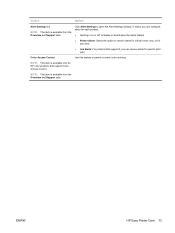
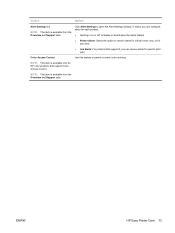
... Color Access Control. ENWW
HP Easy Printer Care 73 Color Access Control
Use this feature to receive alerts for critical errors only, or for any error.
● Job Alerts: For products that support it, you can configure alerts for each product.
● Alerting is available only for specific print jobs. NOTE: This item is available...
Service Manual - Page 135


Figure 5-3 DC controller block diagram
Fuser
Laser/scanner
Solenoids
Table 5-2 Solenoids Component abbreviation SL1 SL2 SL3 SL4
Component name Primary transfer roller disengagement solenoid Duplex reverse solenoid (HP Color LaserJet CP3525dn and HP Color LaserJet CP3525x only) Multipurpose-tray pickup solenoid Cassette pickup solenoid
ENWW
Engine-control system 107 DC controller
The DC ...
Service Manual - Page 556


...controls 135 image-formation process 121 imaging drums
color drums disengagement 129
diagnostic test 323 information menu...paper feeder 161 detection sensors 152 diagnostic test for 324 envelopes 427 fuser 406 lower right door 414 output bin...Korean EMC statement 523
L LAN-connector 4 languages, printer 4 laser safety statements 523 laser/scanner
assembly (C/Bk), removing 272
assembly (Y/M), removing ...
Similar Questions
How To Make Color Copies Hp Color Laser Jet Cp3525dn
(Posted by tayknight 9 years ago)
How Do I Configure My Hp Laserjet P4014 To Use The Extra Paper Bin
automatically
automatically
(Posted by tlWAN 10 years ago)
Door Will Not Close Completely On The Hp Color Laserjet Cp3525dn Printer
(Posted by Alfrtreel 10 years ago)
Hp Color Laserjet 3600 Chosen Personality Not Available How To Change
personality
personality
(Posted by sofroxo 10 years ago)
Hp Laser Jet Cp3525dn Printer Prints Blue Only
Replaced the toner collection unit now everything prints out only blue with no other colors.
Replaced the toner collection unit now everything prints out only blue with no other colors.
(Posted by susandorn 11 years ago)

