HP 3600 Support Question
Find answers below for this question about HP 3600 - Color LaserJet Laser Printer.Need a HP 3600 manual? We have 10 online manuals for this item!
Question posted by elamp on June 6th, 2012
My Hp 3600 Print Is Displaying A Message 10.9200 Cartridge Not Enaged
The person who posted this question about this HP product did not include a detailed explanation. Please use the "Request More Information" button to the right if more details would help you to answer this question.
Current Answers
There are currently no answers that have been posted for this question.
Be the first to post an answer! Remember that you can earn up to 1,100 points for every answer you submit. The better the quality of your answer, the better chance it has to be accepted.
Be the first to post an answer! Remember that you can earn up to 1,100 points for every answer you submit. The better the quality of your answer, the better chance it has to be accepted.
Related HP 3600 Manual Pages
HP Jetdirect Print Server Administrator's Guide - Page 27
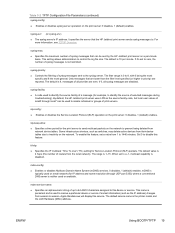
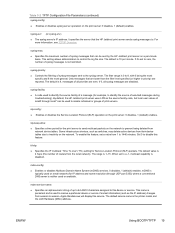
...print servers. The range is 0 to 8, with 0 being deleted from session to isolate individual or groups of syslog messages is the printer model and the LAN Hardware (MAC) address. mdns-config: ■ Enables or disables Multicast Domain Name System (mDNS) services. 0 disables, 1 (default) enables. mDNS is 10... display this feature, set a value from the local network). Only messages that...
HP Jetdirect Print Server Administrator's Guide - Page 49
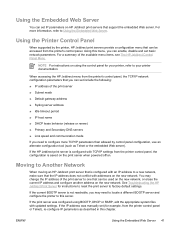
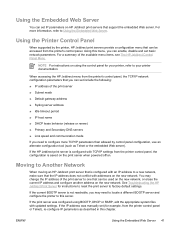
... not conflict with updated settings.
If the print server was manually set (for instructions to reset the print server to Using the Embedded Web Server. You may need to your printer documentation. See Troubleshooting the HP Jetdirect Print Server for example, from the printer's control panel. Using the Printer Control Panel
When supported by control panel configuration...
HP Jetdirect Print Server Administrator's Guide - Page 57
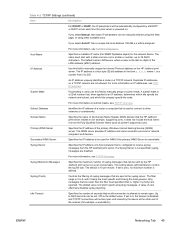
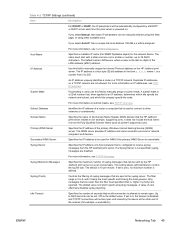
...address on the HP Jetdirect print server. If ...messages from 0 to 8, with a letter and can be manually entered using other end of seconds that is 10... per -minute basis.
The filter range is 8 which bits uniquely specify the node. The default value is 0 to 255.
Idle Timeout
Specifies the number of the network (for WINS if the primary WINS Server is unavailable. Up to 3600...
HP Jetdirect Print Server Administrator's Guide - Page 60


... not been assigned, the default host name NPIxxxxxx is the printer model and the last six digits of selected messages during troubleshooting).
Link settings
Set the network link speed(10 or 100 Mbps) and communication mode (full-
LPD Printing (TEXT): Default LPD text queue printing.
52 Chapter 4 Using the Embedded Web Server
ENWW Table 4-4 Miscellaneous...
HP Jetdirect Print Server Administrator's Guide - Page 83


... has successfully connected to the network and is in the printer.
(Ethernet only) Specifies the port on the configuration page. An error code and message is displayed if the print server is enabled after a cold reset.
The firmware revision number of the HP Jetdirect print server currently installed in an initialization state. DISCONNECTED: A network connection has...
HP Jetdirect Print Server Administrator's Guide - Page 87


....
NOT SPECIFIED: Indicates that a secondary DNS server has not been configured on the print server.
ENWW
Error Messages 79
Acceptable values are described in seconds after which the HP Jetdirect print server resides (for example, printer1.support.company.com) because the host printer name is not included. NOT SPECIFIED: Indicates that a syslog server has not...
HP Jetdirect Print Server Administrator's Guide - Page 88


...message is displayed if Link Beat is not sensed. Contact HP support.
10 LAN ERROR - Check the cabling and connectors on again. If the error persists, there is a problem with the HP Jetdirect print...self-test, the HP Jetdirect print server detected an internal loopback test error. There is defective. Contact HP support.
0C LAN ERROR - If the error persists after the printer is in progress.
...
HP Jetdirect Print Server Administrator's Guide - Page 110
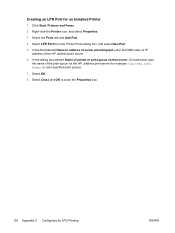
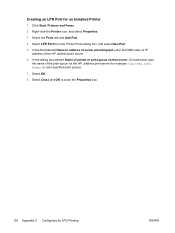
... or address of server providing lpd, enter the DNS name or IP address of the HP Jetdirect print server.
6 In the dialog box labeled Name of printer or print queue on that server, (in lowercase) type the name of the print queue for the HP Jetdirect print server (for example: raw, text, auto, binps, or user-specified...
HP Color LaserJet 3000, 3600, 3800 series Printers - User Guide - Page 32
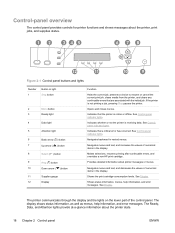
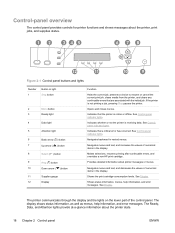
... with the halted job. Makes selections, resumes printing after continuable errors, and overrides a non-HP print cartridge. Shows the print cartridge-consumption levels. See Display.
The display shows status information, as well as menus, help information, and error messages. Opens and closes menus.
Provides detailed information about the printer state.
18 Chapter 2 Control panel
ENWW...
HP Color LaserJet 3000, 3600, 3800 series Printers - User Guide - Page 44


... to continue printing. Menu item OPTIMUM SPEED/ENERGY USAGE (HP Color LaserJet 3000 and 3800 Series printers only) DISPLAY BRIGHTNESS PERSONALITY (HP Color LaserJet 3000 and 3800 Series printers only)
CLEARABLE WARNINGS (HP Color LaserJet 3000 and 3800 Series printers only)
AUTO CONTINUE
REPLACE SUPPLIES
ORDER AT COLOR SUPPLY OUT
JAM RECOVERY
Values FASTER FIRST PAGE SAVE ENERGY
1-10 AUTO PCL...
HP Color LaserJet 3000, 3600, 3800 series Printers - User Guide - Page 122


...
Page count
Approximate time period1
HP Color LaserJet 3000 Series printer 6,500 pages2 (black)
6 months
3,500 pages (color)
HP Color LaserJet 3600 Series printer 6,000 pages (black)
4 months
4,000 pages (color)
HP Color LaserJet 3800 Series printer 6,000 pages (black)
6 months
6,000 pages (color)
1 Approximate life is reduced by checking the print cartridge life. At any time, you...
HP Color LaserJet 3000, 3600, 3800 series Printers - User Guide - Page 125
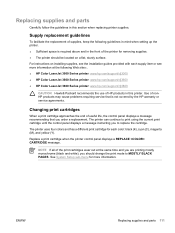
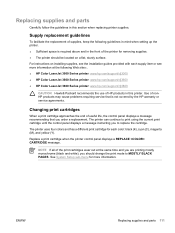
..., keep the following Web sites: . ● HP Color LaserJet 3000 Series printer: www.hp.com/support/clj3000 ● HP Color LaserJet 3600 Series printer: www.hp.com/support/clj3600 ● HP Color LaserJet 3800 Series printer: www.hp.com/support/clj3800
CAUTION Hewlett-Packard recommends the use of useful life, the control panel displays a message recommending that is required above and in...
HP Color LaserJet 3000, 3600, 3800 series Printers - User Guide - Page 134
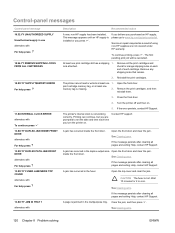
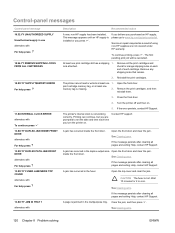
... the print cartridges, and then reinstall them.
3. The printer's internal clock is hot. See Clearing jams.
120 Chapter 8 Problem solving
ENWW At least one
memory tag is installed or you purchased an HP supply, please go /anticounterfeit.
The printer cannot read or write to set the date and time each cartridge.
Control-panel messages
Control panel message 10.32...
HP Color LaserJet 3000, 3600, 3800 series Printers - User Guide - Page 140
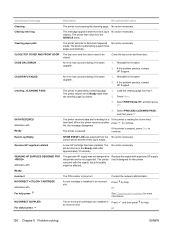
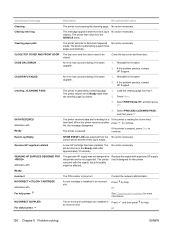
...press Stop to continue.
INCORRECT CARTRIDGE alternates with
A color cartridge is designed for more print cartridges are installed in an incorrect slot.
Clearing event log
This message appears while the event log is paused. The printer then returns to eject these pages automatically. If the problem persists, contact HP Support. The printer is No action necessary. GENUINE...
HP Color LaserJet 3000, 3600, 3800 series Printers - User Guide - Page 223


... forms 78 presets 74 print cartridge
authentication 110 checking the toner level 108 genuine HP 110 managing 108 non-HP 110 replacing 111 storing 109 print cartridges features 6 status messages 19 warranty 179 Print Document On 70 print quality menu 27 printer driver Services tab 73 printer drivers 9 printer information pages 88, 170 printing menu 25 printing system software 9 processor speed...
Service Manual - Page 44
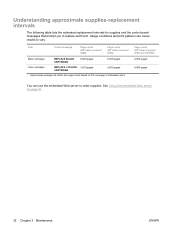
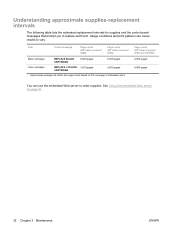
...order supplies. Item
Printer message
Page count (HP Color LaserJet 3000)
Page count (HP Color LaserJet 3600)
Black cartridges
REPLACE BLACK CARTRIDGE
6,500 pages1
6,000 pages1
Color cartridges
REPLACE 3,500 pages1 CARTRIDGE
4,000 pages1
1 Approximate average A4-/letter-size page count based on page 41.
32 Chapter 3 Maintenance
ENWW Usage conditions and print patterns can use the...
Service Manual - Page 188


... drive. Inspect the cartridge guide rails to www.hp.com/go/ anticounterfeit. Control-panel messages
Control-panel message 10.32.00 UNAUTHORIZED SUPPLY Unauthorized supply in use the ETB holder on the right side). This message appears until an HP supply is missing.
11.
Service or repairs that generates an error.
7. Replace the print cartridge if the Elabel PCA...
Service Manual - Page 189


... controller, make sure that remain.
2.
Remove the print cartridges, and then reinstall them.
3. The printer attempted to the top-of handling media heavier than 120 g/m2, verify that the media-type settings in the multipurpose tray. Control-panel message 10.94.YY REMOVE SHIPPING LOCKS FROM ALL CARTRIDGES
10.XX.YY SUPPLY MEMORY ERROR For help press...
Service Manual - Page 203
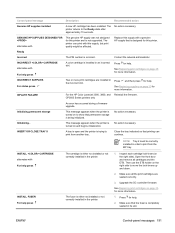
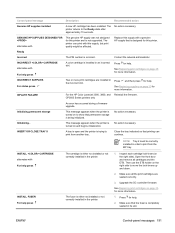
...information.
No action necessary.
Control-panel message
Description
Recommended action
Genuine HP supplies installed
A new HP cartridge has been installed.
Inspect each cartridge lock-lever (on page 33 for this printer.
Ready
Incorrect
The PIN number is completely seated in an incorrect slot. INFLATE FAILURE
For the HP Color LaserJet 3000, 3800, and Reinstall the...
Service Manual - Page 367


... configuration page 40 connector diagrams 500-sheet tray 244 DC controller 250 printer 243 consumables. See supplies contracts, maintenance 345 control panel access denied 189 blank, troubleshooting 175 buttons 10 Diagnostics menu 229 display 11 lights 11 locating 8 menu map 40 messages 176 print cartridge supply level,
checking 35 removing 146 Service menu 228 counterfeit supplies...
Similar Questions
What Does Chosen Personality Not Available Mean On Hp 3600
(Posted by Rogarord 9 years ago)
What Fuser Kit Do You Use In An Hp 3600 Color Laserjet
(Posted by PDITshake 10 years ago)
Hp Universal Print Driver Which Inf File To Use For Laserjet 1300
(Posted by tu412 10 years ago)
Print Errors For A Ms Word Document
We have attempt to replace parts ie. fuser on the HP 3600 print, as well as replace cartirigaes, cal...
We have attempt to replace parts ie. fuser on the HP 3600 print, as well as replace cartirigaes, cal...
(Posted by support85151 12 years ago)
I Have Problem With Hp Laserjet 2300dn Display 53.10.03
(Posted by jonayz 12 years ago)

