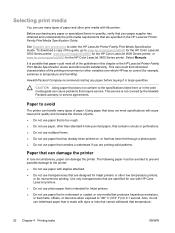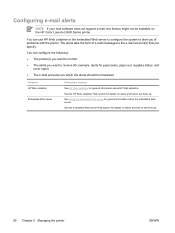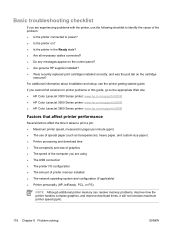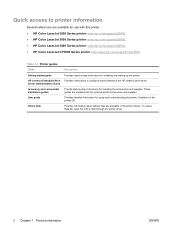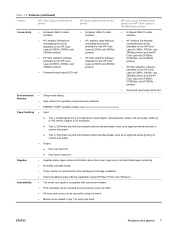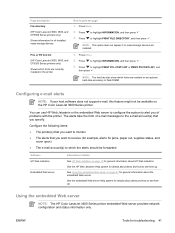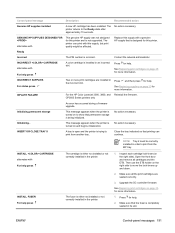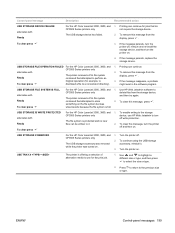HP 3600 Support Question
Find answers below for this question about HP 3600 - Color LaserJet Laser Printer.Need a HP 3600 manual? We have 10 online manuals for this item!
Question posted by PDITshake on April 9th, 2014
What Fuser Kit Do You Use In An Hp 3600 Color Laserjet
The person who posted this question about this HP product did not include a detailed explanation. Please use the "Request More Information" button to the right if more details would help you to answer this question.
Current Answers
Answer #1: Posted by freginold on June 26th, 2014 3:18 AM
Hi, you can see the fuser part number, as well as pictures of it, here on Amazon.
Related HP 3600 Manual Pages
Similar Questions
How To Replace In Transfer Kit And Fuser Kit In Hp 4525
(Posted by scholkelile 9 years ago)
What Does Chosen Personality Not Available Mean On Hp 3600
(Posted by Rogarord 9 years ago)
Can't Use Hp Color Laserjet 3600 Lion
(Posted by cinra 10 years ago)
Cannot Find A Fuser Kit For Hp Color Laserjet 3800
(Posted by beckcoca 10 years ago)
My Hp 3600 Print Is Displaying A Message 10.9200 Cartridge Not Enaged
(Posted by elamp 11 years ago)