HP 1300 Support Question
Find answers below for this question about HP 1300 - LaserJet B/W Laser Printer.Need a HP 1300 manual? We have 17 online manuals for this item!
Question posted by tu412 on December 14th, 2013
Hp Universal Print Driver Which Inf File To Use For Laserjet 1300
The person who posted this question about this HP product did not include a detailed explanation. Please use the "Request More Information" button to the right if more details would help you to answer this question.
Current Answers
There are currently no answers that have been posted for this question.
Be the first to post an answer! Remember that you can earn up to 1,100 points for every answer you submit. The better the quality of your answer, the better chance it has to be accepted.
Be the first to post an answer! Remember that you can earn up to 1,100 points for every answer you submit. The better the quality of your answer, the better chance it has to be accepted.
Related HP 1300 Manual Pages
HP Universal Print Driver for Windows, Version 4.1 - Technical Frequently Asked Questions (FAQ) - Page 1


HP Universal Print Driver for Windows, version 4.1 Technical Frequently Asked Questions
HP Universal Print Driver for Windows, Version 4.1 - Technical Frequently Asked Questions (FAQ) - Page 3


... when using Windows Vista® or XPS printpath 2
Stored print jobs...2 If I send several stored jobs to the printer at once, do I export printer lists from Web Jetadmin 10.0 to the HP MPA software 4
Managed Print Policies ...5 What are pushed out to the client 1 Are there different services for each print job 2 Can I configure the Universal Print Driver so that...
HP Universal Print Driver for Windows, Version 4.1 - Technical Frequently Asked Questions (FAQ) - Page 4


Reported defects resolved with Universal Print Driver 4.0 8 Reported defects resolved with Universal Print Driver 4.1 8 Other resolved issues ...8
HP Universal Print Driver for Windows, Version 4.1 - Technical Frequently Asked Questions (FAQ) - Page 5


...connected devices.
Does Universal Print Driver use of the drivers.
There are no services should be installed on the same server/client?
Why does HP install services for each HP device and automatically ... regarding the services? In a Point-and-Print install, no plans to have the same services depending on clients, although the files get pushed). The services are there as ...
HP Universal Print Driver for Windows, Version 4.1 - Technical Frequently Asked Questions (FAQ) - Page 6


... at once, do I have to be registered.
The files will be active, since the rights allow it is installed, and can consider Personal Jobs as temporary and Stored Jobs as described in the Universal Print Driver, version 4.5, but did not enter a PIN, you stored the print job on the client?
A Personal Job will be installed...
HP Universal Print Driver for Windows, Version 4.1 - Technical Frequently Asked Questions (FAQ) - Page 7
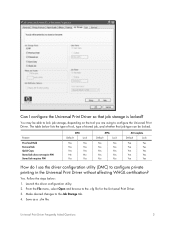
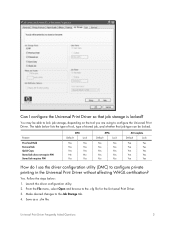
... on the tool you are using to configure the Universal Print Driver. From the File menu, select Open and browse to the Job Storage tab. 4. Make desired changes to the .cfg file for the Universal Print Driver. 3. The table below : 1. Launch the driver configuration utility. 2. Universal Print Driver Frequently Asked Questions
3
Yes. Save as a .cfm file. Follow the steps below lists...
HP Universal Print Driver for Windows, Version 4.1 - Technical Frequently Asked Questions (FAQ) - Page 8


... 15.197.213.121 npicaf7cd.emea.hpqcorp.net
4
Universal Print Driver Frequently Asked Questions Copy the .cfm file to create a controlled and customized print environment. Both provide an automated method to %SYSTEMROOT%\system32\spool\drivers\w32x86\3. 6. How do I export printer lists from www.hp.com/go/mpa. 5. HP Managed Printing Administration (MPA) software or Active Directory (AD...
HP Universal Print Driver for Windows, Version 4.1 - Technical Frequently Asked Questions (FAQ) - Page 9


... or ask users to complete the installation of the installation/upgrade process. Installation
Can I got the error message, "Unable to certain printers. Recently hp updated and released to install the driver on that controls the driver operation in order to run the Universal Print Driver installer from a shared location. Many driver files are unique to the way Windows works.
HP Universal Print Driver for Windows, Version 4.1 - Technical Frequently Asked Questions (FAQ) - Page 10


... the one currently installed and the one attempting to reflect the time and date of hp print drivers are adopting a different method for using HP LaserJet printer drivers in the Operating System that will keep the existing file in the Windows operating system. upgrade fail. hpcdmc32.dll (1.0.2.32) 2/7/07 upgrade to complete an installation or upgrade successfully. Why doesn...
HP Universal Print Driver for Windows, Version 4.1 - Technical Frequently Asked Questions (FAQ) - Page 11


...8226; Spooler crashing - Universal Print Driver Frequently Asked Questions
7 Reported defects resolved with Universal Print Driver Managed Printer List definitions.
Managed Printer Lists issues
• Web Jetadmin 10.0 printer list xml definitions are not compatible with Universal Print Driver 4.4.2
Job storage/secure printing issues
• The HP Color LaserJet 5550 does not use the client...
HP Universal Print Driver for Windows, Version 4.1 - Technical Frequently Asked Questions (FAQ) - Page 12


... two are not job logging. • In the version 4.1 driver, garbage displays in the spooler. • HP Color LaserJet 5550 displays an intermittent error 49.
8
Universal Print Driver Frequently Asked Questions Other resolved issues
• The printer hostname fails if it contains a "." (period) character. • The HPZUI4wm.dll file causes the spooler to crash. • Users experience an...
HP Printers - Supported Citrix Presentation Server environments - Page 1


...
November 2008
Executive summary...2 What's new ...2 Versions of Terminal Server and Citrix supported by HP 2 Testing performed by HP ...3 HP LaserJet printers and supported driver versions 4 HP Color printers with Edgeline Technology and supported driver versions 12 Using the HP Universal Print Driver version 4.7 for Windows in Citrix environments 12 The difference between the Citrix and...
HP Printers - Supported Citrix Presentation Server environments - Page 12


... also supported. HP has tested the HP Universal Print PCL 5 driver, HP Universal Print PCL 6 driver, and the HP universal postscript emulation driver in Citrix
environ- PS
Win2k/XP/2003: 4.0 Win2003-x64: Use driver included in the Windows OS
HP Color printers with Edgeline Technology and supported driver versions
Table 2: Minimum levels of the HP Universal Print Driver in dynamic mode...
HP Printers - Supported Citrix Presentation Server environments - Page 23


... Citrix autocreates using an older HP driver, the process halts and any remaining printers fail to the version listed in HKLM\SYSTEM\CurrentControlSet\Control\Print\Environments\Windows NT x86\Drivers\Version3\ hive. To resolve this issue. The remaining settings are not read during autocreation
This is not available, then use the HP Universal Print Driver. print drivers containing hpbmini...
HP Printers - Supported Citrix Presentation Server environments - Page 24


... supported,
24 To determine if a certain printer is no redirected printer is created when logging onto a Terminal Server. Printer settings will not load under non-administrator privileges
HP does not recommend the use of bi-directional communication to see if your printer is to use the Citrix Universal Print Driver or Universal Printing System to print to the user's profile when the user...
HP LaserJet Printers - Microsoft Windows XP and Windows Vista Printing Comparsion - Page 1


... to the Vista print drivers
The HP Universal Print Driver (UPD) is uniform and nearly identical to install a permanent instance of the HP drivers built into Windows Vista. white paper
Microsoft Windows Print Comparison - When a printing device is added, the reality is built around the UPD.
• What does this mean? XP vs. When using Add a printer in Vista, most HP printing devices are...
HP LaserJet Products - Installing the Product in Microsoft Windows Vista - Page 1


... document provides step-by -step instructions on how to the new print drivers
The HP Universal Print Driver (UPD) is built around the UPD.
• What does this mean? When using Add a printer in Vista, most LaserJet products using Add Printer Wizard through the Microsoft Windows Vista operating system. When a printing device is added, the reality is that is the primary building...
HP LaserJet Products - Installing the Product in Microsoft Windows Vista - Page 5


... Step 11.
10.
When the Install the printer driver window reappears, select Next.
Then input the printer IP address in the Printers column, you want to manually specify which driver to where you saved the INF file; If you may select it and then select Next. Go to use check box and select Next. Go to Step 9. 9. Go...
HP LaserJet 1150,1300/1300n - User Guide - Page 37
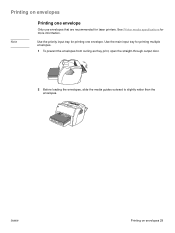
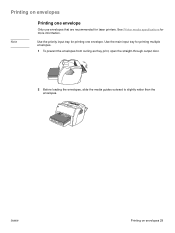
... that are recommended for printing one envelope. See Printer media specifications for printing multiple envelopes. 1 To prevent the envelopes from curling as they print, open the straight-through output door.
2 Before loading the envelopes, slide the media guides outward to slightly wider than the envelopes.
Use the priority input tray for laser printers. Printing on envelopes 29
HP LaserJet 1150,1300/1300n - User Guide - Page 39
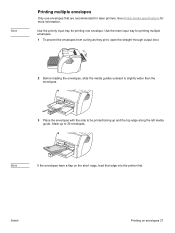
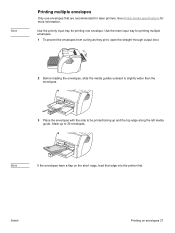
... for more information. Stack up and the top edge along the left media guide.
Note
If the envelopes have a flap on envelopes 31 Note
Printing multiple envelopes
Only use envelopes that edge into the printer first. ENWW
Printing on the short edge, feed that are recommended for printing one envelope.
Use the priority input tray for laser printers.
Similar Questions
Hp Universal Print Driver Won't Print Color Device Settings
(Posted by mat2jonor 9 years ago)
What Inf File Does Hp Laserjet 1300 Use?
(Posted by laLez 10 years ago)
Can't Get Hp Universal Print Driver To Collate
(Posted by Doailujo 10 years ago)
Cannot Print More Than One Copy Laserjet 1300 Windows 7
(Posted by 2ooWjo 10 years ago)

