HP 3390 Support Question
Find answers below for this question about HP 3390 - LaserJet All-in-One B/W Laser.Need a HP 3390 manual? We have 8 online manuals for this item!
Question posted by wfagy on June 4th, 2011
How Do I Scan Document To Email?
The person who posted this question about this HP product did not include a detailed explanation. Please use the "Request More Information" button to the right if more details would help you to answer this question.
Current Answers
There are currently no answers that have been posted for this question.
Be the first to post an answer! Remember that you can earn up to 1,100 points for every answer you submit. The better the quality of your answer, the better chance it has to be accepted.
Be the first to post an answer! Remember that you can earn up to 1,100 points for every answer you submit. The better the quality of your answer, the better chance it has to be accepted.
Related HP 3390 Manual Pages
HP Printers - Supported Citrix Presentation Server environments - Page 35


...document.
35 Actual testing is a base description of these devices are outside the scope of this document. the number of systems and configurations are multi-functional, Citrix only tested the scanning capability of the Scanners/All-in -One devices...-in-One devices
Citrix tested the following HP Scanners/All-in -One devices were connected to client using the HP LaserJet/Business Inkjet/...
HP LaserJet 3050/3052/3055/3390/3392 All-in-One - Software Technical Reference - Page 24


.../3390/3392 all-in-one printingsystem software is published in this STR. Chapter 5, The HP ToolboxFX
This chapter provides information about the location of information within these chapters, see the table of contents. Table 1-1 Software technical reference overview (continued)
Chapter
Content
● HP LaserJet Scan software
● HP LaserJet Fax Setup Utility
● HP LaserJet...
HP LaserJet 3050/3052/3055/3390/3392 All-in-One - Software Technical Reference - Page 42


... and HP Traditional PCL 5e Driver, use the Add Printer wizard.
● The HP LaserJet 3050/3052/3055/3390/3392 all-in-one . This driver is installed by default in Windows 2000, Windows XP...driver. Provides an interface to print, fax, and scan with the computer and the HP LaserJet 3050 all-inone, the HP LaserJet 3055 all-in-one, the HP LaserJet 3390 all-in-one can be started from a WIA...
HP LaserJet 3050/3052/3055/3390/3392 All-in-One - Software Technical Reference - Page 44


...
E and
and
Windows Me Windows XP
X X X
X X X1 X
X2
X
X
X
X
X4
X
X
X
X
X
X5
X
X
Linux X3
22 Chapter 2 Software description
ENWW
Table 2-3 Software component availability for the HP LaserJet 3050/3052/3055/3390/3392 all -in -one . 3 This feature is disabled. 4 Includes Scan to configuration. Software component availability
The following table lists the availability of the HP...
HP LaserJet 3050/3052/3055/3390/3392 All-in-One - Software Technical Reference - Page 53


... WIA-compliant software program. NOTE Photos are scanned at 150 dpi and documents are available when you select EMAIL DOC, the scanned document will be attached to make a selection from within that are scanned at 300 dpi.
● From your HP LaserJet all-in-one, and then click Scan. On the HP LaserJet all -in the software program to...
HP LaserJet 3050/3052/3055/3390/3392 All-in-One - Software Technical Reference - Page 54


...; .JPG ● .PDF ● .TIFF (both regular and compressed)
You can also convert a scanned document into editable text by using the Readiris software. button, and a Scan button.
32 Chapter 2 Software description
ENWW
drop-down menu, a Setup... To use the HP LaserJet Scan software, click Start, select Programs or All Programs, select HP, select the name...
HP LaserJet 3050/3052/3055/3390/3392 All-in-One - Software Technical Reference - Page 61


... the .TIFF file into a folder in -one . For more information about TWAIN, visit the following Web site:
www.twain.org
ENWW
Scanning software 39
Peripheral management language (PML) is an industrystandard scanning protocol, and you can scan documents directly from the HP LaserJet all-in .TIFF format (or any TWAIN-compliant program. Use the HP...
HP LaserJet 3050/3052/3055/3390/3392 All-in-One - Software Technical Reference - Page 78
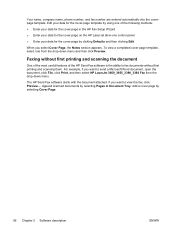
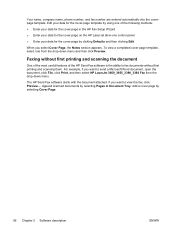
... from the drop-down menu and then click Preview.
If you want to send a Microsoft Word document, open the document, click File, click Print, and then select HP LaserJet 3050_3055_3390_3392 Fax from the drop-down menu. Append scanned documents by selecting Cover Page.
56 Chapter 2 Software description
ENWW
For example, if you want to view...
HP LaserJet 3050/3052/3055/3390/3392 All-in-One - Software Technical Reference - Page 315


... computer, the software updates the list of the software.
Scan to e-mail Online Help
During installation, your computer to -Email feature is included on a separate CD. The user documentation for using the HP LaserJet 3050/3052/3055/3390/3392 all -in -one software, you can also scan directly to a file.
Provides help for these products is...
HP LaserJet 3050/3052/3055/3390/3392 All-in-One - Software Technical Reference - Page 316


... Description PPD Fax driver Scan driver Installers Macintosh Installer for OS X Bidirectional communication Network Bidirectional Communications Direct Connect Bidirectional Communications HP Aio Setup Assistant Online Documentation HP LaserJet 3050/3052/3055/3390/3392 All-in-One User Guide Help systems Other HP Director Configure Device utility
Macintosh
X X X
X
X X X
X X
X X
Software component...
HP LaserJet 3050/3052/3055/3390/3392 All-in-One - Software Technical Reference - Page 360


...LaserJet Scan ● HP ToolboxFX ● HP SendFax ● HP Software Update ● HP Document Viewer ● Users Guide (Windows Help format)
HP LaserJet 3050/3052/3055/3390/3392 all -in-one models ● Document: HP LaserJet 3050/3052/3055/3390... Device documentation
The following documents are available on your HP distributor or from online sources. HP ToolboxFX provides device ...
HP LaserJet 3050/3052/3055/3390/3392 All-in-One - Software Technical Reference - Page 361


... scanning and faxing stops working. ● Firewall software can be limited. If the Community Name setting is recommended that you always use a Microsoft WHQL Certified host controller driver with unsigned host controller drivers.
ENWW
Windows Readme 339 Engineering details
Path: :\\MANUALS\LJ305X_installnotes_.htm
HP LaserJet 3390/3392 all-in-one models ● Document: HP LaserJet...
HP LaserJet 3050/3052/3055/3390/3392 All-in-One - Software Technical Reference - Page 363


.... Some images might not autocrop well even when the lid is complete, re-install your HP device using the latest software from entering into the feeder before clicking on the Scan Picture or Scan Document icon in the HP LaserJet Scan software for OCR.
● Putting a few sheets of paper on the control panel, you must...
HP LaserJet 3050/3052/3055/3390/3392 All-in-One - Software Technical Reference - Page 371


...documentation 9 Macintosh CDs 294 Macintosh software components
294 ordering Windows CDs 7 Readiris 26 Windows software components
23 laptop computers, receiving faxes
178 LaserJet Scan software 32 LaserJet Scanner program 293 LaserJet... 221 debugging 332 device communication 331 Device Configuration screen
184 Device Information screen
211 Device Polling screen 222 Device Status screen 182 ...
HP LaserJet 3050/3052/3055/3390/3392 All-in-One User Guide - Page 9


...-sided printing (duplexing) to copy documents (HP LaserJet 3390/3392 allin-one)...132 Changing tray selection (HP LaserJet 3390/3392 all-in-one 134 Copying photos and books (HP LaserJet 3052/3055/3390/3392 all-in-one only 135 Viewing copy settings (HP LaserJet 3390/3392 all-in-one only 137
8 Scan
Understanding scanning methods...140 Scanning from the all-in-one...
HP LaserJet 3050/3052/3055/3390/3392 All-in-One User Guide - Page 23


... Printing multiple pages on
one sheet of paper (Macintosh).
● Two-sided printing using the automatic duplexer (HP LaserJet 3390/3392 all -in-one provides 1200 ppi, 24-bit full-color scanning from the contact image sensor through the automatic document feeder (ADF).
● All models include an ADF that allows faster, more efficient...
HP LaserJet 3050/3052/3055/3390/3392 All-in-One User Guide - Page 139


... the flatbed scanner (HP LaserJet 3052/3055/3390/3392 all-in -one automatically scans from the automatic document feeder. Load documents face-down (one page at a time) with the all-in -one control panel. HP LaserJet 3050
HP LaserJet 3052/3055 HP LaserJet 3390/3392
-or- Press Start Copy on the flatbed scanner, the all-in -one only). Load...
HP LaserJet 3050/3052/3055/3390/3392 All-in-One User Guide - Page 163
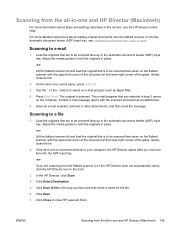
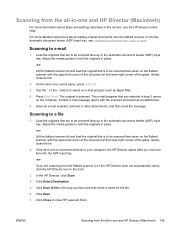
...)
For more detailed instructions about tasks and settings described in this section, see Loading documents to a file
1.
Lift the flatbed scanner lid and load the original that is to be scanned face-down on the computer. Gently close HP LaserJet Scan. Load the originals that you selected in step 3 opens on the flatbed scanner...
HP LaserJet 3050/3052/3055/3390/3392 All-in-One User Guide - Page 417


... 10 locating on HP LaserJet
3390/3392 12 selecting 60 black and white scanning 151 blank copies, troubleshooting 350 blank pages adding to 71 Add or Remove Programs, Windows 20 ADF copying two-sided documents,
HP LaserJet 3050 130, 223 copying two-sided documents,
HP LaserJet 3052/3055 131, 224 copying two-sided documents, HP LaserJet 3390/3392 132, 225...
HP LaserJet 3050/3052/3055/3390/3392 All-in-One User Guide - Page 418


... control panel fax, using 222 HP LaserJet 3050 9 HP LaserJet 3052/3055 11 HP LaserJet 3390/3392 13 HP ToolboxFX settings 280 key-press volume, adjusting 46 language, selecting 43 messages, troubleshooting 323 scanning from (Windows) 141 supplies status, checking from memory 90 Demo page, printing 268, 359 device polling 280 DHCP about 188 jams, clearing...
Similar Questions
Hp Laserjet 3390 Will Not Scan To Email Mac
(Posted by RTOMAlby44 9 years ago)
How To Scan Documents And Save To Computer With Laserjet 3390?
(Posted by jmBuc 9 years ago)
Can You Scan To Email On Hp Laserjet 3390
(Posted by nsmasse 10 years ago)
How To Scan Documents On Laserjet M1212nf Mfp Owners Manual
(Posted by taissa3Bgolden1 10 years ago)
Video Tutorial For How To Scan Document With Laserjet M1212nf Mfp
(Posted by bebeeLo 10 years ago)

