HP 3390 Support Question
Find answers below for this question about HP 3390 - LaserJet All-in-One B/W Laser.Need a HP 3390 manual? We have 8 online manuals for this item!
Question posted by susergiu on May 16th, 2014
Hp Laserjet 5100 Won't Feed Paper
The person who posted this question about this HP product did not include a detailed explanation. Please use the "Request More Information" button to the right if more details would help you to answer this question.
Current Answers
There are currently no answers that have been posted for this question.
Be the first to post an answer! Remember that you can earn up to 1,100 points for every answer you submit. The better the quality of your answer, the better chance it has to be accepted.
Be the first to post an answer! Remember that you can earn up to 1,100 points for every answer you submit. The better the quality of your answer, the better chance it has to be accepted.
Related HP 3390 Manual Pages
HP LaserJet 3050/3052/3055/3390/3392 All-in-One - Software Technical Reference - Page 115
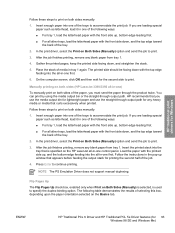
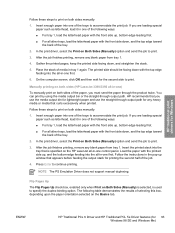
... selected, is specified on the HP LaserJet all -in-one)
To manually print on both sides (HP LaserJet 3390/3392 all -in one first.
6. After the job finishes printing, remove any blank paper from tray 1. Press Enter to continue printing. The printed side should be facing down with the top edge feeding into one of the tray...
HP LaserJet 3050/3052/3055/3390/3392 All-in-One - Software Technical Reference - Page 128


... then the driver looks for Windows
ENWW Table 3-3 Standard paper types and engine speeds
Paper type Unspecified Plain Preprinted Letterhead Transparency Prepunched Labels Bond
Engine speed
Full... Auto Selecy
● Manual Feed in Tray 1
● Tray 1 (125-sheet multipurpose tray)
● Tray 2 (250-sheet tray)
● Tray 3 (250-sheet tray, HP LaserJet 3390/3392 all -in-one products...
HP LaserJet 3050/3052/3055/3390/3392 All-in-One - Software Technical Reference - Page 140
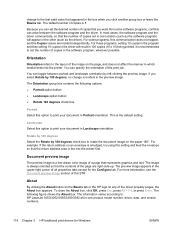
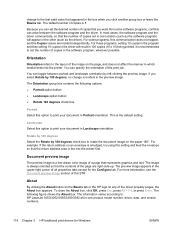
...and landscape orientation by 180 degrees check box to HP LaserJet 3050/3052/3055/3390/3392 all properties tabs except for Windows
ENWW For... on an envelope is smudged, try using this setting and feed the envelope so that the return address area is always oriented...clicking the About button on the Basics tab or the HP logo on the paper 180°. Landscape
Select this option to print your...
HP LaserJet 3050/3052/3055/3390/3392 All-in-One - Software Technical Reference - Page 170


...;
For more information, see Use Different Paper/Covers options. The print dialogs for printing a document. Use Different Paper/Covers check box
When the Use Different Paper check box is selected and different options are installed through the Device Settings tab also appear here.
The Source is usually Plain. HP LaserJet 3390/3392 all -in the source tray...
HP LaserJet 3050/3052/3055/3390/3392 All-in-One - Software Technical Reference - Page 184


... the Print on the HP LaserJet 3050/3052/3055/3390/3392 all -in a straight path.
HP recommends that you must send the paper through output path. Manually printing on both sides manually:
1. You can print by using the media output bin or the straight-through the printer twice. For best results, feed the media into one...
HP LaserJet 3050/3052/3055/3390/3392 All-in-One - Software Technical Reference - Page 185
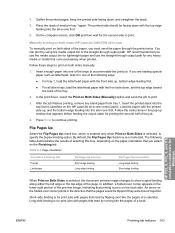
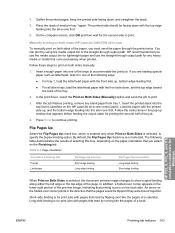
...depending on the paper orientation that printing occurs on the Finishing tab.
Manually printing on both sides (HP LaserJet 3390/3392 all-in the lower-right portion of the paper, you select on...is enabled only when Print on the HP LaserJet all other trays, load the letterhead paper with pages that appears before feeding the output stack for any blank paper from tray 1. In addition, a ...
HP LaserJet 3050/3052/3055/3390/3392 All-in-One - Software Technical Reference - Page 201


... (HP LaserJet 3390/3392 all -in HP ToolboxFX. Figure 5-2 HP ToolboxFX - To configure alerts, use the Set up alert messages
The HP ToolboxFX
ENWW
Key features 179 In addition, alerts are available: ● HP Device pop-up Status Alerts screen in the Alerts folder in -one only) ● Close door ● Paper out ● Paper jam ● Manual feed ● Device errors...
HP LaserJet 3050/3052/3055/3390/3392 All-in-One - Software Technical Reference - Page 217


... Low ● Replace Cartridge ● Non-HP cartridge installed ● Unauthorized Supply Installed ● ADF Door Open ● ADF Jam
The HP ToolboxFX
ENWW
The HP ToolboxFX folders 195 Table 5-1 Alerts
Setting When the device cannot print
When the HP print cartridge is low or a non-HP cartridge is installed (HP LaserJet 3390/3392 all-in the following table.
HP LaserJet 3050/3052/3055/3390/3392 All-in-One - Software Technical Reference - Page 339
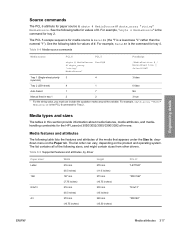
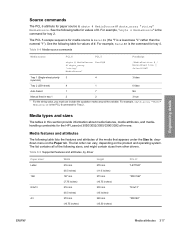
...2 (250-sheet)
4
1
0 false
Auto Select
1
7
NA
Manual feed in -one.
The list contains all -in tray 1
2
2
3 true...paper source is the PCL 6 command for Tray 2. For example, ubyte_array "TRAY2" MediaSource is ubyte # MediaSource or ubyte_array "string" MediaSource.
The PCL 5 escape sequence for media source is Esc&l#H (the "l" is the command for the HP LaserJet 3050/3052/3055/3390...
HP LaserJet 3050/3052/3055/3390/3392 All-in-One User Guide - Page 46
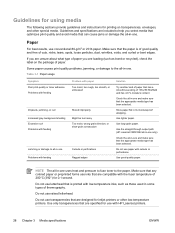
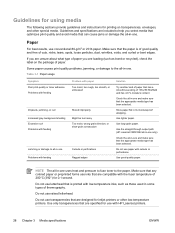
..., or curl Increased gray background shading Excessive curl Problems with feeding
Jamming or damage to help you are compatible with the fuser temperature of 200°C (392°) for 0.1 second.
Use good quality paper.
Use lighter paper. Use the straight-through output path (HP LaserJet 3390/3392 all -in -one . Check the all -in -one and...
HP LaserJet 3050/3052/3055/3390/3392 All-in-One User Guide - Page 49


... HP LaserJet 3390/3392 all -in-one is trapped in -one : 200°C (392°F).
ENWW
Guidelines for feeding through output path. If air is designed to accommodate card stock by opening the rear output door to use the straight-through a laser printer.
The extra flaps and strips might be able to print on heavier paper...
HP LaserJet 3050/3052/3055/3390/3392 All-in-One User Guide - Page 58


... input tray holds up . Loading input trays, HP LaserJet 3050/3052/3055 all-in-one
Priority input slot
The priority input slot on the HP LaserJet 3050/3052/3055 all of the media from feeding into the all-in-one, which can cause jams... guides. This helps to 250 pages of 80 g/m2 or 20 lb paper or fewer pages of new media. Load media with the top forward and the side to be printed facing down...
HP LaserJet 3050/3052/3055/3390/3392 All-in-One User Guide - Page 59
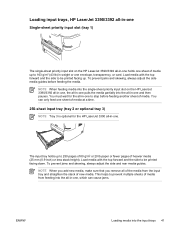
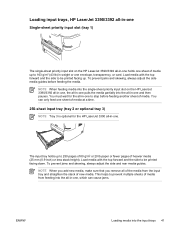
... or less stack height). You must wait for the HP LaserJet 3390 all-in -one and then pauses. NOTE When you add new media, make sure that you remove all of the media from feeding into the all-in-one, which can only feed one sheet of media at a time.
250-sheet ...
Loading media into the input trays 41 The input tray holds up to 250 pages of 80 g/m2 or 20 lb paper or fewer pages of media up .
HP LaserJet 3050/3052/3055/3390/3392 All-in-One User Guide - Page 69


...by feeding the page through the all-in-one twice. To duplex manually, print on both sides
Automatic two-sided printing (duplexing) is available on the HP LaserJet 3050/3052/3055/3390/3392... is sometimes called 2-up, 4-up, or n-up printing.)
To print multiple pages on one sheet of paper 1. ENWW
Using features in some drivers and provides a cost-effective way to print draft pages. This feature...
HP LaserJet 3050/3052/3055/3390/3392 All-in-One User Guide - Page 72
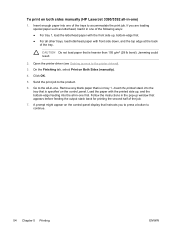
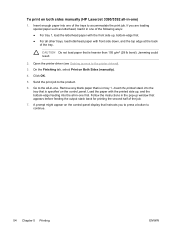
... print on both sides manually (HP LaserJet 3390/3392 all-in-one .
On the Finishing tab, select Print on the control-panel display that instructs you are loading special paper such as letterhead, load it... instructions in the pop-up , and the bottom-edge feeding into the all -in tray 1. CAUTION Do not load paper that appears before feeding the output stack back for printing the second half of ...
HP LaserJet 3050/3052/3055/3390/3392 All-in-One User Guide - Page 75
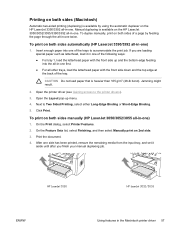
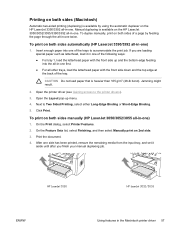
... Binding or Short-Edge Binding.
5. Click Print.
HP LaserJet 3050
HP LaserJet 3052/3055
ENWW
Using features in -one )
1. To print on both sides automatically (HP LaserJet 3390/3392 all other trays, load the letterhead paper with the front side up menu.
4. Open the Layout pop-up and the bottom-edge feeding into one . If you are loading special...
HP LaserJet 3050/3052/3055/3390/3392 All-in-One User Guide - Page 77
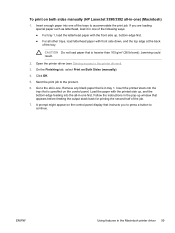
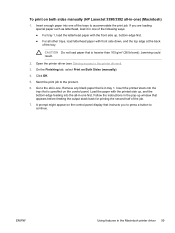
...HP LaserJet 3390/3392 all-in-one . Click OK.
5. A prompt might appear on the control-panel display that instructs you are loading special paper such as letterhead, load it in one of the following ways: ● For tray 1, load the letterhead paper...pop-up , and the bottom-edge feeding into the all -in -one of the trays to continue. Insert enough paper into the
tray that is specified on...
HP LaserJet 3050/3052/3055/3390/3392 All-in-One User Guide - Page 82


...page document, feed the letterhead face up in the single-sheet priority input slot (tray 1), and load the standard paper in -one...for using media for laser printers.
CAUTION Using paper that is heavier than the media specification recommended for heavy paper.
Some heavier media... print jobs, it prints, open the rear output door (HP LaserJet 3390/3392 all -in -one can be safely used. NOTE To...
HP LaserJet 3050/3052/3055/3390/3392 All-in-One User Guide - Page 215
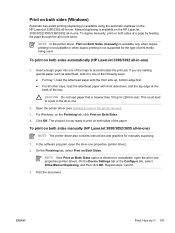
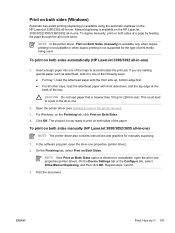
..., select Print on Both Sides. 4. NOTE If the Print on the HP LaserJet 3050/3052/3055/3390/3392 all other trays, load the letterhead paper with front side down, and the top edge at the back of the...for the type of the paper. To duplex manually, print on both sides of a page by feeding the page through the all -in -one properties (printer driver). On the Device Settings tab or the Configure...
HP LaserJet 3050/3052/3055/3390/3392 All-in-One User Guide - Page 420


... volume settings 94 volume, adjusting 45 fax ports, locating HP LaserJet 3050 8 HP LaserJet 3055 11 HP LaserJet 3390/3392 13 Fax tab, HP ToolboxFX 275 FCC compliance 382 features all-in-ones 5 HP LaserJet 3050 2 HP LaserJet 3052/3055 3 HP LaserJet 3390/3392 4 feeding problems, troubleshooting 339 file, scanning to Macintosh 145
Finnish laser statemnet 393 first page
blank 50 Macintosh settings 56...
Similar Questions
Hp Laserjet 3390 No Paper In Document Feeder When Trying To Scan
(Posted by piMay 10 years ago)
Hp Deskjet 1050 Won't Feed Paper No Paper Jam
(Posted by ancrudo 10 years ago)
Hp Laserjet 3390 Softwear
how to install hp laserjet 3390 softwear and where will i get that softwear
how to install hp laserjet 3390 softwear and where will i get that softwear
(Posted by prashanth071k 10 years ago)
Hp C6180 Printer Will Not Feed Paper
printer will not feed paper throgh machine to be printed
printer will not feed paper throgh machine to be printed
(Posted by dloco 11 years ago)
My Hp Laserjet 3390 Scanner Scaning Too Poor Quality In B&w, Gray Scale And Colo
i have Hp laserjet 3390 all in one printer. and i am having problem for scanning, it scan always ver...
i have Hp laserjet 3390 all in one printer. and i am having problem for scanning, it scan always ver...
(Posted by aksharinvestments 11 years ago)

