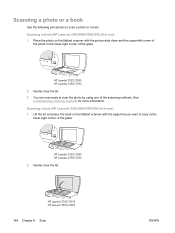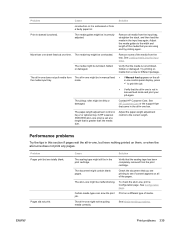HP 3390 Support Question
Find answers below for this question about HP 3390 - LaserJet All-in-One B/W Laser.Need a HP 3390 manual? We have 8 online manuals for this item!
Question posted by piMay on March 19th, 2014
Hp Laserjet 3390 No Paper In Document Feeder When Trying To Scan
The person who posted this question about this HP product did not include a detailed explanation. Please use the "Request More Information" button to the right if more details would help you to answer this question.
Current Answers
Related HP 3390 Manual Pages
Similar Questions
Supplies For Your Hp Laserjet 3390 All-in-one Cannot Scan
(Posted by sobbria 10 years ago)
Hp M1212nf Mfp Not Picking Paper From Feeder When Scanning
(Posted by pablozairs 10 years ago)
Hp Laserjet 3390 Softwear
how to install hp laserjet 3390 softwear and where will i get that softwear
how to install hp laserjet 3390 softwear and where will i get that softwear
(Posted by prashanth071k 10 years ago)
My Hp Laserjet 3390 Scanner Scaning Too Poor Quality In B&w, Gray Scale And Colo
i have Hp laserjet 3390 all in one printer. and i am having problem for scanning, it scan always ver...
i have Hp laserjet 3390 all in one printer. and i am having problem for scanning, it scan always ver...
(Posted by aksharinvestments 11 years ago)