HP 3390 Support Question
Find answers below for this question about HP 3390 - LaserJet All-in-One B/W Laser.Need a HP 3390 manual? We have 8 online manuals for this item!
Question posted by hawaqwe on July 21st, 2014
Hp 3390 Won't Pick Up Paper
The person who posted this question about this HP product did not include a detailed explanation. Please use the "Request More Information" button to the right if more details would help you to answer this question.
Current Answers
There are currently no answers that have been posted for this question.
Be the first to post an answer! Remember that you can earn up to 1,100 points for every answer you submit. The better the quality of your answer, the better chance it has to be accepted.
Be the first to post an answer! Remember that you can earn up to 1,100 points for every answer you submit. The better the quality of your answer, the better chance it has to be accepted.
Related HP 3390 Manual Pages
HP Printers - Supported Citrix Presentation Server environments - Page 3


... testing on its print drivers and is confident in the stability and functionality of the driver versions mentioned in Citrix environments. Stress Testing
HP performs stress testing of LaserJet, Business Inkjet, and Deskjet printers for Citrix to the Citrix Interoperability Test Kit for all driver releases to the feature testing that the...
HP LaserJet 3050/3052/3055/3390/3392 All-in-One - Software Technical Reference - Page 147


...; Custom ● Unprintable Area ● More Options ● About ● Restore Defaults
Paper size
Shows the paper or envelope sizes that size of paper. A red circle with a line through one of the paper icons means that you can print on the HP LaserJet all -in -one . Change the setting in this dialog box or on that...
HP LaserJet 3050/3052/3055/3390/3392 All-in-One - Software Technical Reference - Page 201


... when certain events occur at the HP LaserJet 3050/3052/3055/3390/3392 all -in-one products.
Some of print-cartridge warnings can receive pop-up Status Alerts screen in the Alerts folder in -one only) ● Close door ● Paper out ● Paper jam ● Manual feed ● Device errors (such as a desktop message. Figure...
HP LaserJet 3050/3052/3055/3390/3392 All-in-One - Software Technical Reference - Page 352
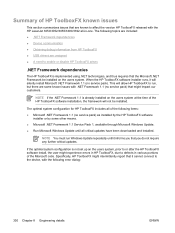
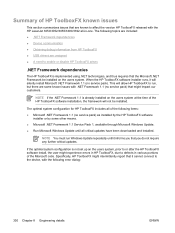
... service pack) that you that might impact our customers. When the HP ToolboxFX software installer runs, it cannot connect to the device, with the HP LaserJet 3050/3052/3055/3390/3392 all of the following error dialog:
330 Chapter 8 Engineering details
ENWW
Specifically, HP ToolboxFX might intermittently report that the Microsoft .NET Framework be installed. Summary...
HP LaserJet 3050/3052/3055/3390/3392 All-in-One - Software Technical Reference - Page 374


...constraint messages 135 Copy Count 140 Correct Order for Straight Paper
Path 162 custom paper sizes 320 default installation 20 Device Settings tab 167 Document Options 140, 162 document preview image... 143 Print Document On settings PCL 6 traditional driver 99 unidrivers 154
Print Info Pages screen, HP ToolboxFX 192
Print Info Pages, EWS 63 Print on Both Sides (Manually)
PCL 6 traditional driver...
HP LaserJet 3050/3052/3055/3390/3392 All-in-One - Software Technical Reference - Page 377


... Unprintable Area, PS Emulation
Driver 126 USB cable dialog box, Macintosh
installation 305 USB port
connecting 325 device conflicts 325 devices vs. hubs 325 HP ToolboxFX issues 333 specifications 3 Windows installation dialog
boxes 251 Use Different Paper/Covers
PCL traditional drivers 107 unidrivers 148, 149 User Guide Print Task Quick Set PCL 6 traditional driver...
HP LaserJet 3050/3052/3055/3390/3392 All-in-One User Guide - Page 258


... computer, click Clean.
240 Chapter 11 How do not have access to HP ToolboxFX, use the method in To clean the paper path from the all -in -one , remove any print media that ... -in -one control panel.
1.
Over time, this section to clean the paper path. A page with a pattern prints from HP ToolboxFX
Use HP ToolboxFX to answer other questions about the all -in -one is the recommended...
HP LaserJet 3050/3052/3055/3390/3392 All-in-One User Guide - Page 291
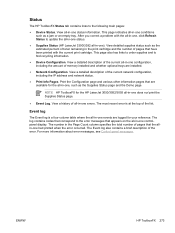
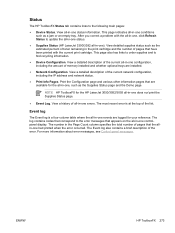
.... The log contains codes that correspond to update the all-in-one status.
● Supplies Status (HP LaserJet 3390/3392 all -in -one errors. The number in the Page Count column specifies the total number of ... This page also has links to order supplies and to the following main pages:
● Device Status. View detailed supplies status such as the Supplies Status page and the Demo page. Print...
HP LaserJet 3050/3052/3055/3390/3392 All-in-One User Guide - Page 311


...-one control panel.
1. If you do not have access to HP ToolboxFX, use the method in To clean the paper path from HP ToolboxFX
Use HP ToolboxFX to clean the paper path. Remove the page that the all -in-one. On ...this buildup can correct and prevent these types of problems.
To clean the paper path from the all -in-one.
4. Make sure that printed and load it face-down into tray 1....
HP LaserJet 3050/3052/3055/3390/3392 All-in-One User Guide - Page 323


...
3-6 Automatic document feeder
(ADF) specifications, HP LaserJet
3050 all -in -one .
2. Clean the ADF pick roller and ADF separation pad on the HP LaserJet 3390/3392 all -in the ADF
ADF path...feeder (ADF) pickup roller assembly (HP LaserJet 3052/3055/3390/3392 all -in -one paper path. See Changing the automatic document feeder (ADF) on the HP LaserJet 3052/3055/3390/3392 all -in -one ).
4....
HP LaserJet 3050/3052/3055/3390/3392 All-in-One User Guide - Page 346


... the fax.
Verify that the redial option is in -one to pick up a piece of its complexity.
The all -in -one box...paper-length guide is enabled.
Unplug the telephone cord from the computer software, or press Cancel. If the error persists, contact HP Customer Care. If the error persists, contact HP Customer Care.
Try a different phone cord. In tray 2 (HP LaserJet 3390...
HP LaserJet 3050/3052/3055/3390/3392 All-in-One User Guide - Page 353


... a lighter basis weight.
Plug the all -in-one control panel or in -one environment.
Decrease the print-density setting through HP ToolboxFX or the embedded Web server. See Cleaning the paper path.
The media might need cleaning. The print cartridge might be too low. Marks repeatedly appear at even intervals on them...
HP LaserJet 3050/3052/3055/3390/3392 All-in-One User Guide - Page 355
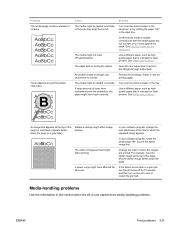
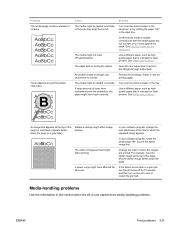
....
ENWW
Print problems 337 If large amounts of images printed might not meet HP specifications. Software settings might have affected the all -in -one . Change the...in which the repeated image appears. Use a different paper, such as highquality paper that the media is curling the media. Verify that is intended for laser printers.
Cause
Solution
The media might be loaded ...
HP LaserJet 3050/3052/3055/3390/3392 All-in-One User Guide - Page 381


... > button to confirm and begin the cleaning process.
On the all-in-one automatically restarts. Use the < or the > button to HP ToolboxFX, HP recommends cleaning the paper path by using HP ToolboxFX. On the all-in-one problems.
Restoring the factory-set defaults
Restoring the factory-set defaults 1. ENWW
Troubleshooting tools 363
See...
HP LaserJet 3050/3052/3055/3390/3392 All-in-One User Guide - Page 385


... Care to order parts. Product name HP LaserJet paper HP Premium Choice LaserJet paper HP Cover paper
HP Printing paper HP Multipurpose paper HP LaserJet Tough paper
HP High Gloss laser paper
HP Soft Gloss laser paper HP Brochure Laser Paper, Matte HP Photo and Imaging Laser Paper, Glossy HP Photo and Imaging Laser Paper, Matte HP Presentation Laser Paper, Soft Gloss
Description
Part number...
Service Manual - Page 92


...Device Status. You can use the HP ToolboxFX, you correct a problem with the current print cartridge.
To view the HP ToolboxFX
Open the HP ToolboxFX in one of pages that you can view the HP...on your desktop, double-click the HP ToolboxFX icon. ● On the Windows Start menu, click Programs (or All Programs in Windows XP), click HP, click
HP LaserJet 3390/3392 all -in -one conditions ...
Service Manual - Page 236


...make sure the appropriate media type is intended for laser printers.
214 Chapter 6 Troubleshooting
ENWW
Use a different paper, such as highquality paper that meets HP specifications. Make sure that the appropriate media type ...In the printer driver, make sure that the media meets specifications in the HP LaserJet Printer Family Print Media Guide.
The all -in -one on page 113...
Service Manual - Page 237


....
The printed page contains wrinkles or creases. Verify that they produce a wavy effect, the laser scanner might not meet HP specifications.
tray too long.
The media might need replacing. Use a different paper, such as transparencies or light media.
See Loading media on page 144.
If the problem persists, select a media type that uses...
Service Manual - Page 269


...to select Restore defaults, and then press .
ENWW
Troubleshooting tools 247
To clean the paper path 1. The procedure then automatically restarts the all-in-one control panel, press Menu... then press . Use the < or the > button to HP ToolboxFX, HP recommends cleaning the paper path by using HP ToolboxFX. NOTE If you are associated with one automatically restarts.
...
Service Manual - Page 361
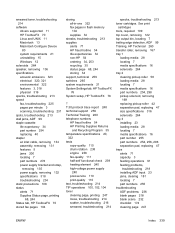
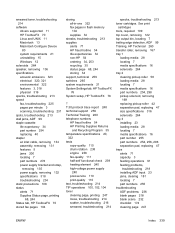
...Index 339 smeared toner, troubleshooting 214
software drivers supported 11 HP ToolboxFX 70 Linux and UNIX 11 Macintosh 13 Macintosh Configure Device 80 system requirements 21 uninstalling 15 Windows 12
solenoids 264 ...234 static precautions 108 status alerts 71 Supplies Status page, printing
68, 244 Status tab, HP ToolboxFX 70 stored fax pages 104
storing all-in-one 322 fax pages in flash memory...
Similar Questions
Hp Deskjet 2050 Not Picking Paper How To Fix
(Posted by rockborna 9 years ago)
Why Does Hp 3390 Laserjet Not Pickup Paper
(Posted by PattyEike 10 years ago)
Hp M1212nf Mfp Not Picking Paper From Feeder When Scanning
(Posted by pablozairs 10 years ago)
Hp 3390 All In One
I have been using a HP 3390 for scanning but today I get a message that there isn't a Twain complian...
I have been using a HP 3390 for scanning but today I get a message that there isn't a Twain complian...
(Posted by kathyvermillion 11 years ago)

