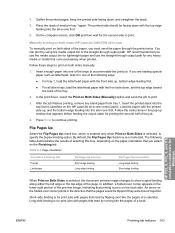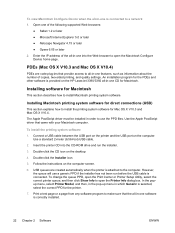HP 3390 Support Question
Find answers below for this question about HP 3390 - LaserJet All-in-One B/W Laser.Need a HP 3390 manual? We have 8 online manuals for this item!
Question posted by sojnesm on June 20th, 2014
How Do I Change The Language Back On A Laserjet 3390
The person who posted this question about this HP product did not include a detailed explanation. Please use the "Request More Information" button to the right if more details would help you to answer this question.
Current Answers
Related HP 3390 Manual Pages
Similar Questions
Hp Laserjet 3390 Won't Accept A Fax.
My Laserjet 3390 was working fine and now it won't accept a fax.
My Laserjet 3390 was working fine and now it won't accept a fax.
(Posted by taylor22 9 years ago)
Hp Laserjet 3390 Softwear
how to install hp laserjet 3390 softwear and where will i get that softwear
how to install hp laserjet 3390 softwear and where will i get that softwear
(Posted by prashanth071k 10 years ago)
How To Change Language To English
how to change the language to english
how to change the language to english
(Posted by charles21days 11 years ago)
Steps To Change Language Settings To English
steps to change language settings to English of HP laserjet 4345 mfp
steps to change language settings to English of HP laserjet 4345 mfp
(Posted by anmensah20042000 12 years ago)
How To Change Language
I accidently changed language from english to some sort of asian and need to change it back to engli...
I accidently changed language from english to some sort of asian and need to change it back to engli...
(Posted by lulume63 13 years ago)