HP 3390 Support Question
Find answers below for this question about HP 3390 - LaserJet All-in-One B/W Laser.Need a HP 3390 manual? We have 8 online manuals for this item!
Question posted by charles21days on June 7th, 2012
How To Change Language To English
how to change the language to english
Current Answers
There are currently no answers that have been posted for this question.
Be the first to post an answer! Remember that you can earn up to 1,100 points for every answer you submit. The better the quality of your answer, the better chance it has to be accepted.
Be the first to post an answer! Remember that you can earn up to 1,100 points for every answer you submit. The better the quality of your answer, the better chance it has to be accepted.
Related HP 3390 Manual Pages
HP LaserJet 3050/3052/3055/3390/3392 All-in-One - Software Technical Reference - Page 29


... software CD for the HP LaserJet 3050/3052/3055/3390/3392 all -in-one
Languages included on the software CDs for your country/region:
welcome.hp.com/country/us/en/wwcontact.html
The following table presents the part numbers and language groups on CD ● Danish ● Dutch ● English ● Finnish ● French ●...
HP LaserJet 3050/3052/3055/3390/3392 All-in-One - Software Technical Reference - Page 30


... and licensing agreements.
The Readiris user interface is available in the following languages:
● Dutch
● English
● French
● German
● Italian
● Spanish
&#...CD for the HP LaserJet 3050/3052/3055/3390/3392 all-in 124 languages. The CD will be available from the Global Support Organization (GSO) or HP Parts because of these languages.
8 Chapter 1...
HP LaserJet 3050/3052/3055/3390/3392 All-in-One - Software Technical Reference - Page 31
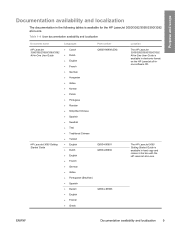
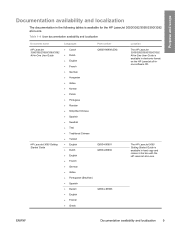
Table 1-4 User documentation availability and localization
Document name HP LaserJet 3050/3052/3055/3390/3392 All-in-One User Guide
HP LaserJet 3050 Getting Started Guide
Languages ● Czech ● Dutch ● English ● French ● German ● Hungarian ● Italian ● Korean ● Polish ● Portugese ● Russian ● Simplified Chinese ● Spanish...
HP LaserJet 3050/3052/3055/3390/3392 All-in-One - Software Technical Reference - Page 32
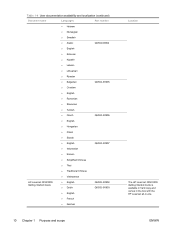
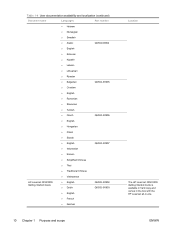
...; Korean
● Simplified Chinese
● Thai
● Traditional Chinese
● Vietnamese
HP LaserJet 3052/3055 Getting Started Guide
● English ● Dutch
Q6502-90902 Q6502-90903
● English
● French
● German
10 Chapter 1 Purpose and scope
Location
The HP LaserJet 3052/3055 Getting Started Guide is available in hard copy and comes in...
HP LaserJet 3050/3052/3055/3390/3392 All-in-One - Software Technical Reference - Page 34


ENWW Table 1-4 User documentation availability and localization (continued)
Document name
Languages
Part number
● Traditional Chinese
● Vietnamese
HP LaserJet 3390/3392 Getting Started Guide
● English ● Dutch
Q6500-90902 Q6500-90903
● English
● French
● German
● Italian
● Portuguese (Brazilian)
● Spanish
● Danish
...
HP LaserJet 3050/3052/3055/3390/3392 All-in-One - Software Technical Reference - Page 35
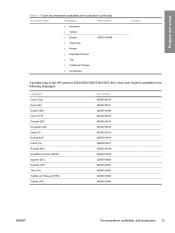
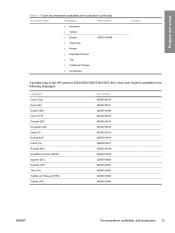
...User documentation availability and localization (continued)
Document name
Languages
Part number
● Slovenian
● Turkish
● English
Q6500-90908
● Indonesian
● Korean
● Simplified Chinese
● Thai
● Traditional Chinese
● Vietnamese
Location
A printed copy of the HP LaserJet 3050/3052/3055/3390/3392 All-in-One User Guide is available in...
HP LaserJet 3050/3052/3055/3390/3392 All-in-One - Software Technical Reference - Page 42


... all -in -one . The HP PCL 6 Unidriver is localized into six languages. To install the HP PCL 5e Unidriver and HP Traditional PCL 5e Driver, use the Add Printer wizard.
● The HP LaserJet 3050/3052/3055/3390/3392 all -in -one . To install the PS Emulation Unidriver or PS Emulation Driver, use...
HP LaserJet 3050/3052/3055/3390/3392 All-in-One - Software Technical Reference - Page 46
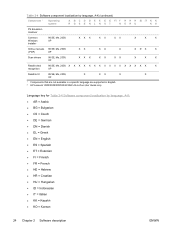
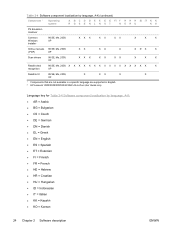
...
XP
Readiris UI
98 SE, Me, 2000,
X
XX
X
X
XP
1 Components that are not available in a specific language are supported in English. 2 HP LaserJet 3050/3052/3055/3390/3392 All-in-One User Guide only. Table 2-4 Software component localization by language, A-K: ● AR = Arabic ● BG = Bulgarian ● CS = Czech ● DE = German ● DN = Danish...
HP LaserJet 3050/3052/3055/3390/3392 All-in-One - Software Technical Reference - Page 316


...-in-One User Guide Help systems Other HP Director Configure Device utility
Macintosh
X X X
X
X X X
X X
X X
Software component localization
The Macintosh all-in-one software components for the HP LaserJet 3050/3052/3055/3390/3392 all-inone product is localized in the following languages: ● Dutch ● English ● French ● German ● Italian ● Spanish
Ordering software...
HP LaserJet 3050/3052/3055/3390/3392 All-in-One - Software Technical Reference - Page 317
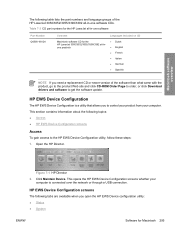
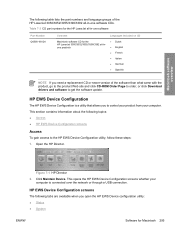
... when you need a replacement CD or newer version of the HP LaserJet 3050/3052/3055/3390/3392 all -inone products
Languages Included on CD ● Dutch ● English ● French ● Italian ● German ● Spanish
NOTE If you open the HP EWS Device configuration utility: ● Status ● System
ENWW
Software for the HP...
HP LaserJet 3050/3052/3055/3390/3392 All-in-One - Software Technical Reference - Page 326


... LaserJet 3050/3052/3055/3390/3392 all-in-one over a USB connection, the following dialog box appears, instructing you to disk. Click the language ...list to open the system Save dialog box and then save the text of the software component currently being installed. Figure 7-10 Installing dialog box - Click Decline to initiate the installation process. Click Print to change the language...
HP LaserJet 3050/3052/3055/3390/3392 All-in-One - Software Technical Reference - Page 361


... or the device
embedded Web server. Engineering details
Path: :\\MANUALS\LJ305X_installnotes_.htm
HP LaserJet 3390/3392 all-in-one models ● Document: HP LaserJet 3050/3052/3055/3390/3392 All...Document: Hewlett-Packard LaserJet 3050/3052/3055/3390/3392 All-in card and have an unsigned driver, you to remove the Windows HP printing system components.
It is changed to something other ...
HP LaserJet 3050/3052/3055/3390/3392 All-in-One - Software Technical Reference - Page 363


...or 24-bit image data for Asian languages (Traditional and Simplified Chinese, Japanese and...change the setting for the default file type to either TIF or BMP in the Save Settings dialog under the Scan Picture Settings accessed through of the second side image or foam mat and to help eliminate bleed through the Settings menu in the HP LaserJet..., you uninstall HP devices before clicking on top...
HP LaserJet 3050/3052/3055/3390/3392 All-in-One User Guide - Page 6


... Macintosh...21 HP Director...21 Macintosh Configure Device (Mac OS X V10.3 and Mac... 40 250-sheet input tray (tray 1 40 Loading input trays, HP LaserJet 3390/3392 all-in-one 41 Single-sheet priority input slot (tray 1 41... panel...43 Changing the all-in-one control-panel display language 43 Changing the default media size and type 43 To change the default media size 43 To change the default ...
HP LaserJet 3050/3052/3055/3390/3392 All-in-One User Guide - Page 386


...Language
Arabic Bulgarian Chinese, simplified Croation Czech Danish Dutch
Part number (HP LaserJet Part number (HP LaserJet Part number (HP LaserJet
3050 all-in-one)
3052/3055 all-in-one)
3390...
368 Appendix A Accessories and ordering information
ENWW
Table A-1 User guides
Language English Chinese, simplified Czech Dutch French German Hungarian Italian Korean Polish Portuguese Russian...
HP LaserJet 3050/3052/3055/3390/3392 All-in-One User Guide - Page 420


...LaserJet 3050 8 HP LaserJet 3055 11 HP LaserJet 3390/3392 13 Fax tab, HP ToolboxFX 275 FCC compliance 382 features all-in-ones 5 HP LaserJet 3050 2 HP LaserJet 3052/3055 3 HP LaserJet 3390/3392 4 feeding problems, troubleshooting 339 file, scanning to Macintosh 145
Finnish laser...158, 268, 359 Demo 268, 359 language, selecting 43 Network configuration 158, 271 Supplies Status 270, 359 T.30 ...
HP LaserJet 3050/3052/3055/3390/3392 All-in-One User Guide - Page 421


... languages control-panel display, setting
43 user guides 368 laser safety statements 392 LaserJet Scan (Windows) 144 last page, blank 50 letterhead guidelines for using 32 output path 60 printing on HP LaserJet
3390/...to file 145 software features 21 support Web sites 375 uninstalling software 23 Macintosh Configure Device 21, 282 manual dialing 73 manual redialing 74 manuals 242, 368 media ADF, ...
HP LaserJet 3050/3052/3055/3390/3392 All-in-One User Guide - Page 424


...changing 42 special media 61, 203 transparencies 63, 205 tray selection 42 troubleshooting 339 watermarks, Windows 49 priority input slot capacity 2, 3, 4 loading 40 locating on HP LaserJet 3050 7 locating on HP LaserJet
3052/3055 10 locating on HP LaserJet 3390... page 158, 268,
359 Demo page 268, 359 language, selecting 43 Network configuration page
158, 271 Supplies Status page 270, ...
HP LaserJet 3050/3052/3055/3390/3392 All-in-One User Guide - Page 427


... model scripts, downloading 17 Usage page, printing 268 USB port HP LaserJet 3050 8 locating on HP LaserJet
3052/3055 11 locating on HP LaserJet
3390/3392 13 troubleshooting 340 type included 5 Use Different Paper/Covers 50 User Datagram Protocol (UDP) 183 User guide languages 368 opening 243 part numbers 368 user-replaceable parts 367
V V.34...
Service Manual - Page 280
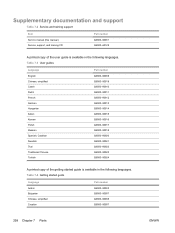
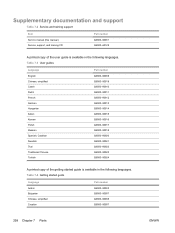
Table 7-3 User guides
Language English Chinese, simplified Czech Dutch French German Hungarian Italian Korean Polish Russian Spanish,...) Service, support, and training CD
Part number Q6500-90901 Q6500-60129
A printed copy of the getting started guide
Language Arabic Bulgarian Chinese, simplified Croation
Part number Q6500-90905 Q6500-90907 Q6500-90908 Q6500-90907
258 Chapter 7 Parts
ENWW ...
Similar Questions
Where To Get Staples For A Hp Laserjet M4345mfp Multifunction Device
(Posted by jrodrarmand 9 years ago)
How Do I Change The Language Back On A Laserjet 3390
(Posted by sojnesm 9 years ago)
How To Change Adf Pickup Roller For Hp Laserjet 3390
(Posted by kowtfn 10 years ago)
Can Hp Laserjet Pro M1530 M1536dnf Laser Multifunction Printer Scan Text
(Posted by muecdg 10 years ago)
I Accidently Changed The Language From English..how Do I Get Back To English?
I accidently changed the language from English..How do I get back to English?
I accidently changed the language from English..How do I get back to English?
(Posted by suzannebedat 11 years ago)

