HP LaserJet Pro M1210 Support Question
Find answers below for this question about HP LaserJet Pro M1210 - Multifunction Printer.Need a HP LaserJet Pro M1210 manual? We have 4 online manuals for this item!
Question posted by lulume63 on March 28th, 2011
How To Change Language
I accidently changed language from english to some sort of asian and need to change it back to english but cant read the writing
Current Answers
There are currently no answers that have been posted for this question.
Be the first to post an answer! Remember that you can earn up to 1,100 points for every answer you submit. The better the quality of your answer, the better chance it has to be accepted.
Be the first to post an answer! Remember that you can earn up to 1,100 points for every answer you submit. The better the quality of your answer, the better chance it has to be accepted.
Related HP LaserJet Pro M1210 Manual Pages
HP LaserJet M1130/M1210 MFP User Guide - Page 7


... model number location 10 Control-panel layout ...11
2 Control panel menus (M1210 Series only) Control-panel menus ...14
3 Software for Windows Supported operating systems for Windows 22 Printer driver ...22 Priority for print settings ...22 Change printer-driver settings for Windows 23 Change the settings for all print jobs until the software program is closed...
HP LaserJet M1130/M1210 MFP User Guide - Page 8


... 49 Configure trays ...50 Change the default paper-size setting (M1130 Series 50 Change the default paper-size setting (M1210 Series 50 Change the default paper-type setting (M1130 Series 51 Change the default paper-type setting (M1210 Series 51
7 Print tasks Cancel a print job ...54 Print with Windows ...55 Open the printer driver with Windows 55...
HP LaserJet M1130/M1210 MFP User Guide - Page 18


... (M1210 Series only) Supported operating systems Memory Paper handling Printer driver features
Interface connections Economical printing
● Prints letter-size pages at speeds up to 19 ppm and A4-size pages at speeds up to 18 ppm.
● Prints at 300 pixels per inch (ppi) and prints with FastRes 600. ● Easily change...
HP LaserJet M1130/M1210 MFP User Guide - Page 36


...; Page Setup dialog box: Click Page Setup or a similar command on custom-sized paper, resizing documents, and inserting watermarks. You can change most recent drivers are available at the printer control panel have a lower priority and usually do not override settings anywhere else in the Print dialog box have a lower priority than...
HP LaserJet M1130/M1210 MFP User Guide - Page 37


...
Change printer-driver settings for Hardware and Sound click Printer.
2. this procedure is closed
1. Windows XP, Windows Server 2003, and Windows Server 2008 (using the Classic Start menu view): Click Start, click Settings, and then click Printers. Click the Device Settings tab. Find and select the product from the list. 3. Select the driver, and then...
HP LaserJet M1130/M1210 MFP User Guide - Page 40


... for Macintosh
The product supports the following folder on the hard drive: Library/Printers/hp/laserjet/M1130_M1210Series/
2. Supported printer drivers for Macintosh
The HP LaserJet software installer provides PostScript® Printer Description (PPD) files, a CUPS driver, and the HP Printer Utilities for Macintosh
Changes to print settings are prioritized depending on the File menu of the...
HP LaserJet M1130/M1210 MFP User Guide - Page 41


...the Presets menu, click the Save As... option and type a name for Mac 27 Click the Printer Setup button.
3. ENWW
Software for the preset. Configure the installed options.
To use the new ...menu, click thePrint Mac OS X 10.4
button. Change printer-driver settings for Mac
Change the settings for all print jobs Change the default settings for all until the software program is closed...
HP LaserJet M1130/M1210 MFP User Guide - Page 52


...
For most situations, leave the product in the embedded Web server to turn off, and then on. Changes can cause the product to set the link speed if necessary. Use the Networking tab in automatic mode. Incorrect changes to the link speed setting might prevent the product from communicating with other network...
HP LaserJet M1130/M1210 MFP User Guide - Page 53


6 Paper and print media
● Understand paper use ● Change the printer driver to match the paper type and size ● Supported paper sizes ● Supported paper types ● Load paper trays ● Configure trays
ENWW
39
HP LaserJet M1130/M1210 MFP User Guide - Page 64


... Settings, and then click Printers. Windows XP, Windows Server 2003, and Windows Server 2008 (using the default Start menu view) a. Click the Device Settings tab. Right-click the driver icon, and then select Properties. Press the Setup button. 2. c. Click the Options & Supplies button. Change the default paper-size setting (M1210 Series)
1. b. c. Mac OS X 10...
HP LaserJet M1130/M1210 MFP User Guide - Page 94
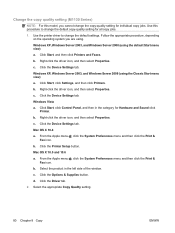
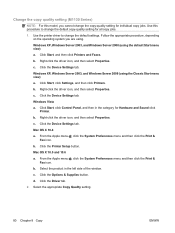
... and then click the Print &
Fax icon. Click the Options & Supplies button. b. c. d. Click the Printer Setup button. c. Click the Device Settings tab. Click the Driver tab. 2. Change the copy quality setting (M1130 Series)
NOTE: For this procedure to change the default settings. Use this model, you are using. Windows XP, Windows Server 2003, and...
HP LaserJet M1130/M1210 MFP User Guide - Page 103


...-compliant program. This opens the standard Microsoft WIA Wizard, which enables you can make changes while previewing the image. WIA uses Microsoft software to scan an image directly into the...TWAIN-compliant or WIA-compliant scanning devices and with the product. While you are unsure whether the program is another way to scan, instead of HP LaserJet Scan software. When scanning from...
HP LaserJet M1130/M1210 MFP User Guide - Page 158


... option, and then press the OK button.
144 Chapter 11 Manage and maintain the product
ENWW Open the printer driver, and then click the Properties or Preferences button.
M1210 Series 1. Supplies Status page
3. Change the language by using the System setup menu on the control panel.
Use the arrow buttons to select the Config...
HP LaserJet M1130/M1210 MFP User Guide - Page 160


...printer driver, and then click the Properties or Preferences button.
2. Use the HP Toolbox software
Perform a full software installation in order to these ways:
M1130 Series M1210... menu, click Programs (or All Programs in the Devices window: ● Status ● Fax (M1210 Series only) In addition to use the HP Toolbox...LaserJet Professional M1130/M1210 MFP Series, and then click HP Toolbox.
HP LaserJet M1130/M1210 MFP User Guide - Page 168


... click the Properties or Preferences button.
3. Click the EconoMode check box.
Click Start, and then click Printers and Faxes.
b. Click the Device Settings tab.
154 Chapter 11 Manage and maintain the product
ENWW Using EconoMode can change the default settings. NOTE: The default Auto-Off delay setting is received. Windows XP, Windows Server...
HP LaserJet M1130/M1210 MFP User Guide - Page 169


... Print &
Fax icon. Select the product in the category for Hardware and Sound click
Printer. d. NOTE: The changed setting does not go into effect until a print job is sent to product. b. ...OS X 10.5 and 10.6 a. ENWW
Economy settings 155 b. Mac OS X 10.4 a. Click the Printer Setup button. Click the Driver tab. 2. Windows Vista a. Click Start, click Control Panel, and then in ...
HP LaserJet M1130/M1210 MFP User Guide - Page 214


... Click Start, and then click Printers and Faxes. Right-click the driver icon, and then select Properties. 4. Use the printer driver to change the default settings. b.
c. Reinstall...Change the jam recovery setting
When the Jam Recovery feature is turned on the operating system you are damaged during a jam.
1.
Close the print-cartridge door and the scanner assembly. Click the Device...
HP LaserJet M1130/M1210 MFP User Guide - Page 224


...-click the driver icon, and then select Properties. c. b. Click the Device Settings tab. Mac OS X 10.4 a. Click the Printer Setup button. Select the product in the category for Hardware and Sound click Printer. c. Click the Driver tab.
2. Adjust the Print Density slider to change the default settings. Always use the correct paper-type setting...
HP LaserJet M1130/M1210 MFP User Guide - Page 244
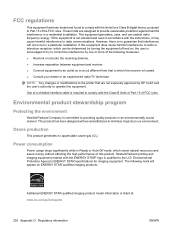
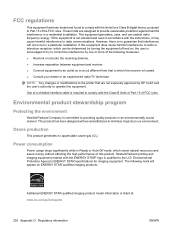
...a residential installation.
Environmental Protection Agency's ENERGY STAR specifications for a Class B digital device, pursuant to Part 15 of FCC rules. If this product. Environmental product stewardship ... no appreciable ozone gas (O3). If this equipment.
NOTE: Any changes or modifications to the printer that to which saves natural resources and saves money without affecting the ...
HP LaserJet M1130/M1210 MFP User Guide - Page 246


...batteries contained in the HP LaserJet Printer Family Print Media Guide. Shipping
For all HP LaserJet print cartridge recycling returns, give the package to change without notice. returns
To ...to order additional labels or boxes for this product include the following:
HP LaserJet Professional M1210 MFP Series
Type
Carbon monofluoride lithium
Weight
0.8 g
Location
On formatter board
...
Similar Questions
Where To Get Staples For A Hp Laserjet M4345mfp Multifunction Device
(Posted by jrodrarmand 9 years ago)
Hp Laserjet Pro M1212nf Mfp How To Change Language
(Posted by jrradall 10 years ago)
How To Change Your Laserjet Professional M1210 Mfp Back To English
(Posted by Jablabl 10 years ago)
How Change Language Hp Laserjet Pro M1210 Mfp
(Posted by julhard8 10 years ago)
How To Remove The Printer Cartridge Hp Laserjet M1212nf Mfp
(Posted by Pagrai 10 years ago)

