HP 3210 Support Question
Find answers below for this question about HP 3210 - Photosmart All-in-One Color Inkjet.Need a HP 3210 manual? We have 1 online manual for this item!
Question posted by kooeden on March 12th, 2014
How To Reduce.enlarge Copy Size On Hp 3210
The person who posted this question about this HP product did not include a detailed explanation. Please use the "Request More Information" button to the right if more details would help you to answer this question.
Current Answers
There are currently no answers that have been posted for this question.
Be the first to post an answer! Remember that you can earn up to 1,100 points for every answer you submit. The better the quality of your answer, the better chance it has to be accepted.
Be the first to post an answer! Remember that you can earn up to 1,100 points for every answer you submit. The better the quality of your answer, the better chance it has to be accepted.
Related HP 3210 Manual Pages
User Guide - Page 11


... navigate the visual keyboard. When the button is lit, the copy function is selected.
19
Copy: Presents or removes the Copy Menu for device preferences, reports, and maintenance.
8
HP Photosmart 3200 All-in zoom mode, navigate the visual keyboard, go forward when viewing photos on the color graphics display.
17
Attention light: Indicates a problem occurred. Down arrow...
User Guide - Page 14


... Scan Menu.
1.HP Image Zone 2.Microsoft PowerPoint 3.HP Instant Share 4.Memory Device
Scan Menu
The ...HP All-in-One is connected to select a connected computer before displaying other scan options.
This menu only appears when you press the Scan button if your computer. Note If your computer. Overview
(continued) 3.Reduce/Enlarge 4.Crop 5.Tray Select 6.Paper Size 7.Paper Type 8.Copy...
User Guide - Page 37


... an Ethernet router, switch, or hub. ❑ CAT-5 Ethernet cable. Remove the yellow plug from the device. An Ethernet cable connector (also called an RJ-45 connector) is provided on the end. Network setup
34
HP Photosmart 3200 All-in -One supports both 10 Mbps and 100 Mbps Ethernet networks.
A phone connector has...
User Guide - Page 55


...Choose papers for printing and copying
You can use many types and sizes of paper in your country/region, some of paper specifically designed for the type of the HP All-inOne. Depending on the... change paper types or sizes, remember to smear, bleed, or not fill in completely. For support for example, use a type of these papers might not be available.
52
HP Photosmart 3200 All-in -One...
User Guide - Page 56


... the photo tray.
Press Start Color or Start Black.
Adjust your settings in the Copy menu or the Photo menu appears. 3.
To select input trays without adjusting any time during the process of printing and copying. The main tray is also more likely to smear. ● Envelopes with
HP inkjet devices). ● Highly textured stock, such...
User Guide - Page 57


... tray.
54
HP Photosmart 3200 All-in -One. Tip If you are using the photo tray without having to align the edges, and then check the paper for loading different types and sizes of the page... turns on for your copies, printouts, or faxes. Tap a stack of paper into the main tray with the print side down . This allows you to their
outermost positions.
2.
Load full-size paper
You can load ...
User Guide - Page 59


... print side down for better access to you.
3. Press Photo Tray on the color graphics display. 6. Use the arrows to select Photo. You can also load small...until it stops.
For the best results, set the paper type and size before printing or copying. For more information, see Load 10 x 15 cm (4 x 6... see the onscreen HP Image Zone Help.
56
HP Photosmart 3200 All-in the photo tray 1.
User Guide - Page 61


...side facing up.
Papers that the white transparency strip (with all paper sizes and paper types are making a copy. HP Premium Inkjet Transparency Film Insert the film so that are only available for information about... with arrows and the HP logo) is on the HP All-in -One. Note Not all the functions on top and is no higher than HP transparency film.
58
HP Photosmart 3200 All-in -One...
User Guide - Page 73


...a proof sheet is a simple and convenient way to print a proof sheet can vary greatly.
70
HP Photosmart 3200 All-in PictBridge mode.
Press OK to the selected photo.
5. Insert a memory card into ...the time it from a memory card or storage device without the need for printing. Press Start Color or Start Black to view the photo at different
sizes:
3. Print photos using a proof sheet is ...
User Guide - Page 75


... 2. To save them to your HP All-in-One, or connect
a storage device to a variety of settings that affect the way photos print, including number of copies, paper types, and more information about... a memory card and a storage device or camera with your digital camera, you can remove the memory card from the camera and insert it is not blinking.
72
HP Photosmart 3200 All-in -One at the...
User Guide - Page 81
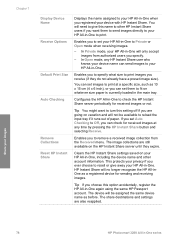
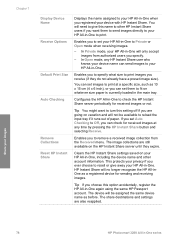
... give this name to other account information. Share your HP All-in-One, including the device name and other HP Instant Share users if you can send images to your HP All-in-One. Chapter 7
Display Device Name Receive Options
Default Print Size
Auto Checking
Remove Collections Reset HP Instant Share
Displays the name assigned to your...
User Guide - Page 82


... you get started using your HP All-in -One to help you have a color original, pressing Start Black produces a blackand-white copy of the color original, while pressing Start Color produces a full-color copy of paper types. You must be loaded in the main tray. - Press Copy to initiate a black-and-white copy job. - Larger size photo paper, however, must...
User Guide - Page 83


... when you want an accurate and clear preview, or want to perform special copy projects such as described here. Copy
80
HP Photosmart 3200 All-in the Copy Menu. 2. Reduce/Enlarge - 4. Set New Defaults 3. However, the preview might have been changed, press Start Color or Start Black to the settings in -One series Press the to first select...
User Guide - Page 84


... the Copy Menu and selects Reduce/Enlarge. c.
Copy
User Guide
81 Position the photo on both large and small photo papers. b.
b. For more information on the right front corner of the following :
-
You can make borderless copies on the glass so the long edge of the photo is not borderless, then set the paper size to...
User Guide - Page 85


... press 4.
Copy
82
HP Photosmart 3200 All-in-One series Cropping changes the dimensions of the cropped image.
Tip You can resize the cropped image by changing the Reduce/Enlarge setting. This displays the Copy Menu and then selects Crop. 2. Chapter 8
Crop an original
Before copying an original, you might affect print quality depending on the color graphics...
User Guide - Page 87
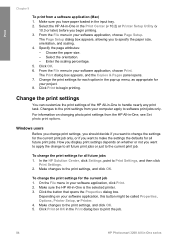
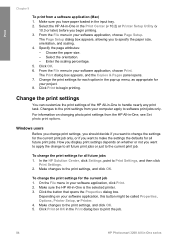
...page attributes: - Click OK. 6.
How you want to specify the paper size, orientation, and scaling. 4. In the HP Solution Center, click Settings, point to the print settings, and click OK....
84
HP Photosmart 3200 All-in the input tray. 2. Choose the paper size. - From the File menu in your software application, click Print. 2. The Print dialog box appears, and the Copies & Pages...
User Guide - Page 94


... and then click Ink Cartridge Ordering Information.
● For Mac users: In the HP Image Zone, click the Devices tab. Order paper, transparency film, or other media
To order media such as those ...the reorder numbers for your HP All-in -One, order new HP Vivera ink cartridges with the same numbers as HP Premium Paper, HP Premium Plus Photo Paper, or HP Premium Inkjet Transparency Film, go to ...
User Guide - Page 107


..., for technical support.
104
HP Photosmart 3200 All-in menus on the color graphics display Solution You might have selected the incorrect country/region on the color graphics display to align the ...printer Solution Printer maintenance is required to www.hp.com/support. The country/region you select determines the paper sizes shown on it ...
User Guide - Page 131


...-size printing ● Method: drop-on-demand thermal inkjet ● Language: HP PCL Level 3, PCL3 GUI or PCL 10 ● Ink cartridges: six individual cartridges of HP Vivera...copies per minute black; 31 copies per minute color (varies by model) ● Copy speeds vary according to the complexity of the document
Mode Maximum dpi Best Normal Fast
Black Color Black Color Black Color Black Color...
User Guide - Page 141
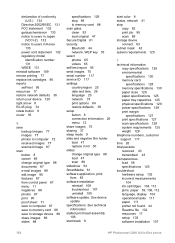
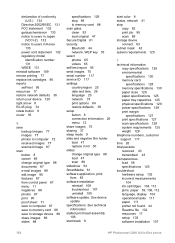
...copy 82 print job 85 scan 89 storage device connect 63 subnet mask 42 system requirements 125
T technical information
copy specifications 128 environmental
specifications 130 memory card
specifications 128 memory specifications 130 paper sizes... setup 102 software installation 107
138
HP Photosmart 3200 All-in lid 50 slides...head assembly 106 start black 8
start color 8 status, network 41 stop 89...
Similar Questions
Instructions On How To Reduce/enlarge Copies On Hp Officejet Pro L7500
(Posted by rmdmerlin 10 years ago)
How To Hp Photosmart 3210 Enlarge Copies
(Posted by Stbigdra 10 years ago)
How Do I Get My Hp 4620 To Copy After I Have Reduced The Copy Size
(Posted by aslolako 10 years ago)
Hp 3210 Lid Is Stuck Open
(Posted by rwalston40 11 years ago)
Where Can I Get An Hp 3210 All In One Service Manual?
(Posted by chlessig 11 years ago)

