HP 3210 Support Question
Find answers below for this question about HP 3210 - Photosmart All-in-One Color Inkjet.Need a HP 3210 manual? We have 1 online manual for this item!
Question posted by Stbigdra on December 5th, 2013
How To Hp Photosmart 3210 Enlarge Copies
The person who posted this question about this HP product did not include a detailed explanation. Please use the "Request More Information" button to the right if more details would help you to answer this question.
Current Answers
There are currently no answers that have been posted for this question.
Be the first to post an answer! Remember that you can earn up to 1,100 points for every answer you submit. The better the quality of your answer, the better chance it has to be accepted.
Be the first to post an answer! Remember that you can earn up to 1,100 points for every answer you submit. The better the quality of your answer, the better chance it has to be accepted.
Related HP 3210 Manual Pages
User Guide - Page 5


... troubleshooting 111 Device update ...113 14 HP warranty and support 115 Warranty ...115 Before you call HP customer support ...Copy specifications 128 Memory card specifications 128 Scan specifications 129 Physical specifications 129 Power specifications 129 Environmental specifications 130 Additional specifications 130 Environmental product stewardship program 130
2
HP Photosmart...
User Guide - Page 8
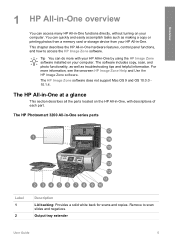
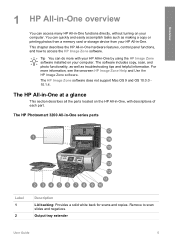
....0.0 10.1.4. This chapter describes the HP All-in -One. Remove to access the HP Image Zone software. The software includes copy, scan, and photo functionality, as well as making a copy or printing photos from a memory card or storage device from your computer. The HP Photosmart 3200 All-in -One by using the HP Image Zone software installed on...
User Guide - Page 9


...Photo light: Indicates memory card or storage device access.
Front USB port: Print photos directly...copy.
Slide and Negative Film holder: Load 35 mm slides or negatives in -One features. Slide and Negative Film light: This light makes it possible to scan transparent objects such as slides and negatives. For more information about the buttons on the control panel, see HP Photosmart...
User Guide - Page 10
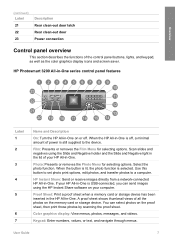
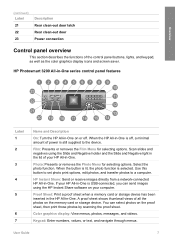
...: Send or receive images directly from a network-connected HP All-in -One on the memory card or storage device.
User Guide
7 Color graphics display: View menus, photos, messages, and videos. Keypad: Enter numbers, values, or text, and navigate through menus. HP Photosmart 3200 All-in-One series control panel features
Label 1 2 3 4 5
6 7
Name and Description
On...
User Guide - Page 11


... a USB cable, or
through a network) for device preferences, reports, and maintenance.
8
HP Photosmart 3200 All-in-One series See the color graphics display for
more information.
18
Scan: Presents or...out: Enlarge or reduce the appearance of the photo on the color graphics display 90
degrees. The button is selected. Select the copy
function. When the button is lit, the copy function is...
User Guide - Page 13


... you to view your photos from a memory card or a storage device.
1.Print Proof Sheet 2.Scan Proof Sheet
Copy Menu
The following Proof Sheet Menu options are available when you press the Proof Sheet button on the control panel.
1.Number of Copies 2.Copy Preview
10
HP Photosmart 3200 All-in-One series Overview
Chapter 1
Photo Menu
The...
User Guide - Page 15
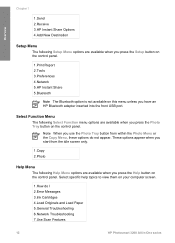
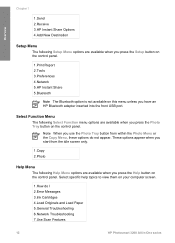
... when you start from within the Photo Menu or the Copy Menu, these options do I 2.Error Messages 3.Ink Cartridges 4.Load Originals and Load Paper 5.General Troubleshooting 6.Network Troubleshooting 7.Use Scan Features
12
HP Photosmart 3200 All-in-One series Overview
Chapter 1
1.Send 2.Receive 3.HP Instant Share Options 4.Add New Destination
Setup Menu
The following...
User Guide - Page 29
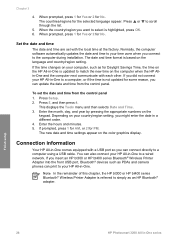
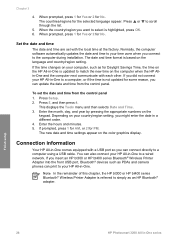
...and time to the computer during installation. To set with each other.
Finish setup
26
HP Photosmart 3200 All-in -One to match the new time on the language and country/region ...your HP All-in -One series When the country/region you insert an HP bt300 or HP bt400 series Bluetooth® Wireless Printer Adapter into the front USB port, Bluetooth® devices such as an HP Bluetooth...
User Guide - Page 31
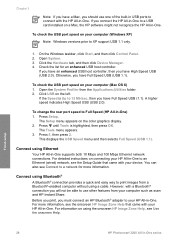
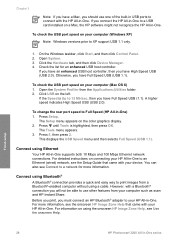
... the onscreen HP Image Zone Help, see the onscreen HP Image Zone Help that came with your device. For information on your HP All-in ... you print, you have Full Speed USB (1.1). Finish setup
28
HP Photosmart 3200 All-in -One. On the Windows taskbar, click Start,... on a Mac, the HP software might not recognize the HP All-in -One series Click USB on the color graphics display. 2.
The...
User Guide - Page 55


...-in -One series If you change paper types or sizes, remember to get the best printing and copying quality. Depending on the back of these papers might not be available.
52
HP Photosmart 3200 All-in -One. Review the following recommendations to change those settings. Whenever you are printing a brochure or presentation, use...
User Guide - Page 56


...HP inkjet devices). ● Envelopes. ● Transparency film other settings 1.
Adjust your settings in -One.
The HP All-in-One has a main tray for your
HP All-in the Photo or Copy ...Press Start Color or Start Black. The Select Function menu appears. 2. They can select an input tray at any other than HP Premium Inkjet Transparency Film or
HP Premium Plus Inkjet Transparency Film...
User Guide - Page 57


... slide the paper-width and paper-length guides to the diagram engraved in the base of paper into your copies, printouts, or faxes.
If you want to use the main tray, press Photo Tray again to turn ...in curled paper that does not work well in the HP All-in -One series
Make sure it stops. Insert the stack of the main tray.
54
HP Photosmart 3200 All-in -One. For more help prevent rips,...
User Guide - Page 59


...results, set the paper type and size before printing or copying.
Press 1 to select Copy, or press 2 to select the photo tray, then press... you press Photo Tray, menu options appear on the color graphics display. 6. Slide the paper-length and paper-...the way down . For more information, see the onscreen HP Image Zone Help.
56
HP Photosmart 3200 All-in -One. Load originals and load paper
...
User Guide - Page 61


... than HP transparency film.
58
HP Photosmart 3200 All-in -One automatically optimizes the print speed and quality.
Note Not all the functions on the nonprinting side of the paper, and then slide the paper into the HP All-in a software application, or if you use transparency film other types of paper. HP Premium Inkjet Transparency...
User Guide - Page 67


...To view a slideshow 1.
View photos and videos using the HP Image Zone software that came with your HP All-in -One, or connect
a storage device to view all photos and videos. View a slideshow You ... a photo on the control panel of your HP All-in -One.
Note Large video files might not appear quickly on the color graphics display.
64
HP Photosmart 3200 All-in -One. Press or until ...
User Guide - Page 69


..., or connect
a storage device to the front USB port. 2. This selects the last photo stored on the color graphics display.
Select all photos and videos
You can select a range of the photo when it by pressing the or to scroll to the number you want to select.
66
HP Photosmart 3200 All-in the...
User Guide - Page 83


... to select Set New Defaults from the Copy Menu, or when you select Copy Preview from the Copy Menu. 3. Note You must explicitly pick your copy job on the color graphics display. Chapter 8
- 3. Enhancements - *.
Press to ensure an accurate preview. Copy
80
HP Photosmart 3200 All-in the Copy Menu. 2. Crop - 5. Lighter/Darker - 0. After all applicable settings have overlying...
User Guide - Page 85


... the lower-right corner of the crop area. 5. Stop copying
➔ To stop copying, press Cancel on the color graphics display. Press OK. 4.
Copy
82
HP Photosmart 3200 All-in-One series To crop an image from the Copy Menu. The cropped image is displayed on the control panel. Enlarging a cropped image might want select an area to...
User Guide - Page 131


...demand thermal inkjet ● Language: HP PCL Level 3, PCL3 GUI or PCL 10 ● Ink cartridges: six individual cartridges of HP Vivera Inks...copies per minute black; 31 copies per minute color (varies by model) ● Copy speeds vary according to the complexity of the document
Mode Maximum dpi Best Normal Fast
Black Color Black Color Black Color Black Color...HP Photosmart 3200 All-in-One series
User Guide - Page 141
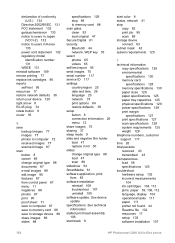
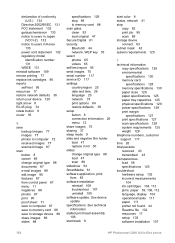
...color 8 status, network 41 stop 89 to storage device 88 share images 89 slides 88
specifications 129 stop
copy 82 print job 85 scan 89 storage device connect 63 subnet mask 42 system requirements 125
T technical information
copy... not found 44 Readme file 102 resources 17 setup 102 software installation 107
138
HP Photosmart 3200 All-in lid 50 slides change original type 88 load 47 scan 88 ...
Similar Questions
How To Factory Reset Hp Photosmart 3210
(Posted by Ricashah 9 years ago)
Can Hp D110 Make Enlarged Copies
(Posted by kellyashwa 10 years ago)
How To Disassemble A Hp Photosmart 3210
(Posted by dmciTac 10 years ago)
Hp Photosmart 3210 All In One Slide Scanner Won't Work
(Posted by WruTec 10 years ago)
Cannot Get Hp Printer To Enlarge Copy To Size Of Page
(Posted by nana8fores 10 years ago)

