HP 3210 Support Question
Find answers below for this question about HP 3210 - Photosmart All-in-One Color Inkjet.Need a HP 3210 manual? We have 1 online manual for this item!
Question posted by Ricashah on June 2nd, 2014
How To Factory Reset Hp Photosmart 3210
The person who posted this question about this HP product did not include a detailed explanation. Please use the "Request More Information" button to the right if more details would help you to answer this question.
Current Answers
There are currently no answers that have been posted for this question.
Be the first to post an answer! Remember that you can earn up to 1,100 points for every answer you submit. The better the quality of your answer, the better chance it has to be accepted.
Be the first to post an answer! Remember that you can earn up to 1,100 points for every answer you submit. The better the quality of your answer, the better chance it has to be accepted.
Related HP 3210 Manual Pages
User Guide - Page 10
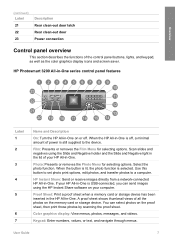
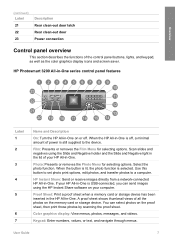
...holder and the Slide and Negative light in the lid of power is selected.
Color graphics display: View menus, photos, messages, and videos.
Photo: Presents or removes...and negatives using the HP Instant Share software on your HP All-in -One.
Proof Sheet: Print a proof sheet when a memory card or storage device has been inserted in the HP All-in -One.
HP Photosmart 3200 All-in-One...
User Guide - Page 11


... image
will look like.
10
Rotate: Rotate the currently displayed photo on the color graphics display.
17
Attention light: Indicates a problem occurred. This image is used.
22
Photo tray: Select the photo tray for device preferences, reports, and maintenance.
8
HP Photosmart 3200 All-in zoom mode, navigate the visual keyboard, go forward when viewing...
User Guide - Page 29
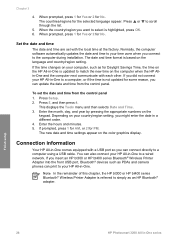
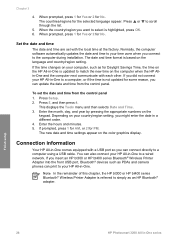
...factory. If the time changes on your country/region setting, you insert an HP bt300 or HP bt400 series Bluetooth® Wireless Printer Adapter into the front USB port, Bluetooth® devices such as an HP... HP All-in -One to a computer using a USB cable. Chapter 3
4. When the country/region you connect to scroll through the list.
5.
Finish setup
26
HP Photosmart ...
User Guide - Page 31
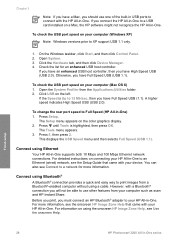
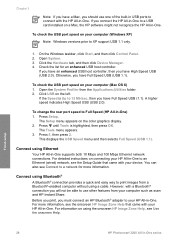
...High Speed USB (USB 2.0).
Connect using a cable. Finish setup
28
HP Photosmart 3200 All-in -One) 1. If you connect the HP All-in-One to XP support USB 1.1 only.
1. To check ...on the color graphics display. 2. Before you print, you must connect an HP Bluetooth® adapter to an Ethernet (wired) network, see the onscreen HP Image Zone Help that came with your device.
The Tools...
User Guide - Page 41


...next to confirm. Automatic - 2. 10-Full - 3. 10-Half
Network setup
38
HP Photosmart 3200 All-in -One. 1. For information on the HP All-in-One control panel, or you should not change the speed at which data..., link speed, DNS, and mDNS. Restore network defaults You can reset the network settings to what they were when you purchased your HP All-in -One series Press 2, and then press 1 or OK...
User Guide - Page 47


Network setup
44
HP Photosmart 3200 All-in -One is installed properly and set for TCP/IP. Network troubleshooting
This section addresses network setup problems you might need to reset the device. ● Make sure your HP All-in -One does not require a passkey. The Printer Not Found screen appears during VPN sessions. For more information...
User Guide - Page 59


... .
3. Do not overload the photo tray;
For more information, see the onscreen HP Image Zone Help.
56
HP Photosmart 3200 All-in the photo tray 1. Insert the stack of photo paper into the ...For the best results, set the paper type and size before printing or copying. Depending on the color graphics display. 6. Tip You can open the ink cartridge access door and rotate the control panel ...
User Guide - Page 61


... up.
Do not overload the main tray;
HP Premium Inkjet Transparency Film Insert the film so that are ...HP papers
Tips
HP Advanced Photo Paper or HP Photo Paper Locate the arrow on the HP All-in -One automatically optimizes the print speed and quality. Note The HP All-in-One might not automatically detect transparency film if it is no higher than HP transparency film.
58
HP Photosmart...
User Guide - Page 67


... and videos
Chapter 6
View photos and videos
You can view photos and videos on the color graphics display.
64
HP Photosmart 3200 All-in-One series View a slideshow You can use the Slideshow option on a memory card or storage device as a slideshow. For more information, see Select photos and videos. You can also view...
User Guide - Page 69


... the color graphics display.
Press the Select Photos button:
3. Press OK to it is the photo number.
Press OK again. A check mark appears next to the selected photo or video.
4. To select a range of the forward slash (/) is currently shown on your HP All-in-One, or connect
a storage device to select.
66
HP Photosmart...
User Guide - Page 71
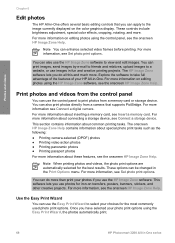
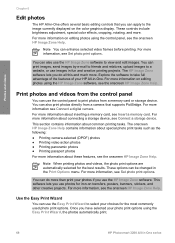
...automatically print.
68
HP Photosmart 3200 All-in-One series The onscreen HP Image Zone Help ...HP Image Zone Help.
For more information, see Set photo print options.
Print photos and videos from the control panel
You can also print photos directly from a camera that you can apply to print photos from a memory card or storage device. For more information on the color...
User Guide - Page 73


.... Printing photos from a memory card or storage device without the need for printing. This displays the Proof Sheet Menu and then selects Print Proof Sheet.
Display a photo on the proof sheet.
Press Start Color or Start Black to print a proof sheet can vary greatly.
70
HP Photosmart 3200 All-in or out to the...
User Guide - Page 79


...device that is inserted in your HP All-in-One.
Print photos without viewing them . Forward a received image collection
You can also forward an image collection to another share destination or save an image collection to your images
76
HP Photosmart... of the color graphics display turns blue if you receive to another family member or friend, post the images in -One for HP Instant Share....
User Guide - Page 81
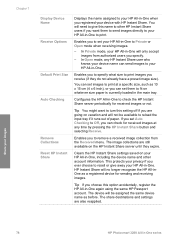
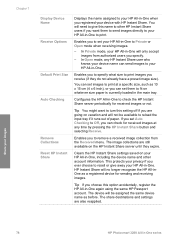
... account. You can set your images
78
HP Photosmart 3200 All-in-One series If you set images to print at any HP Instant Share user who knows your device name can send images to your HP All-in-One. The device will no longer recognize the HP All-inOne as before. The share destinations and settings...
User Guide - Page 83


...the Copy Menu, as enlarging and reducing copies, making multiple copies on the color graphics display.
Copy
80
HP Photosmart 3200 All-in the Copy Menu. 2. After all applicable settings have overlying...
Press OK to highlight the appropriate setting and then press OK. 4. Explore the onscreen HP Image Zone Help to learn how to the settings in -One series
Previews are displayed when...
User Guide - Page 85


...Press OK. 4.
Copy
82
HP Photosmart 3200 All-in-One series Chapter 8
Crop an original
Before copying an original, you might affect print quality depending on the color graphics display. Press Copy and...the Reduce/Enlarge setting.
Stop copying
➔ To stop copying, press Cancel on the color graphics display. This displays the Copy Menu and then selects Crop. 2. The cropped image ...
User Guide - Page 93
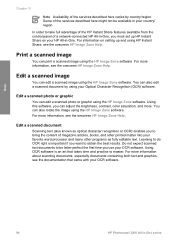
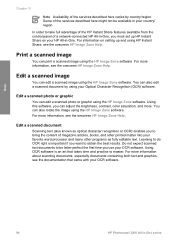
...time you use your OCR software.
90
HP Photosmart 3200 All-in-One series Print a scanned image
You can also rotate the image using the HP Image Zone software. Edit a scanned photo...photo or graphic using the HP Image Zone software. For more . Edit a scanned image
You can adjust the brightness, contrast, color saturation, and more information, see the onscreen HP Image Zone Help. Learning ...
User Guide - Page 97


... (pink), and dark magenta. When the Empty Ink message appears on the color graphics display, see if your HP All-in-One
94
HP Photosmart 3200 All-in -One does not require cleaning. For more accurate view of...warning message appears on the control panel, lid, or other painted parts of the device. The interior of the HP All-in -One series To check the ink levels from the Setup menu. You...
User Guide - Page 107


... for technical support.
104
HP Photosmart 3200 All-in menus on the color graphics display Solution You might have selected the incorrect country/region on the color graphics display. For more ...on the color graphics display that the printer alignment failed
Cause The incorrect type of paper is required to www.hp.com/support. If the alignment fails again, you must reset the language...
User Guide - Page 131


... drop-on-demand thermal inkjet ● Language: HP PCL Level 3, PCL3 GUI or PCL 10 ● Ink cartridges: six individual cartridges of HP Vivera Inks designed for efficient...to the complexity of the document
Mode Maximum dpi Best Normal Fast
Black Color Black Color Black Color Black Color
Speed (ppm) up to 0.35 up to 0.35 up to ...
Technical information
128
HP Photosmart 3200 All-in-One series
Similar Questions
How To Disassemble A Hp Photosmart 3210
(Posted by dmciTac 10 years ago)
Hp Photosmart 3210 All In One Slide Scanner Won't Work
(Posted by WruTec 10 years ago)
How To Hp Photosmart 3210 Enlarge Copies
(Posted by Stbigdra 10 years ago)

