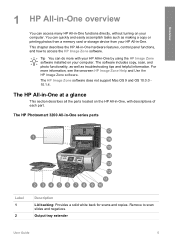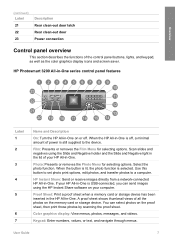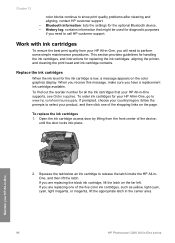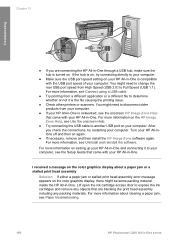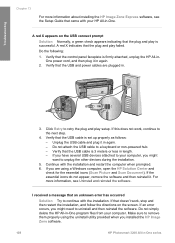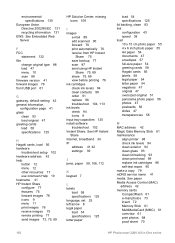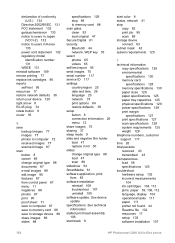HP 3210 Support Question
Find answers below for this question about HP 3210 - Photosmart All-in-One Color Inkjet.Need a HP 3210 manual? We have 1 online manual for this item!
Question posted by WruTec on December 7th, 2013
Hp Photosmart 3210 All In One Slide Scanner Won't Work
The person who posted this question about this HP product did not include a detailed explanation. Please use the "Request More Information" button to the right if more details would help you to answer this question.
Current Answers
Related HP 3210 Manual Pages
Similar Questions
Replacing Hp Photosmart C310 Series Scanner Lid
I have a mark on sacnner lid. tried getting it off, no luck. Can I buy a new scanner lid to reolace ...
I have a mark on sacnner lid. tried getting it off, no luck. Can I buy a new scanner lid to reolace ...
(Posted by donab 9 years ago)
How To Factory Reset Hp Photosmart 3210
(Posted by Ricashah 10 years ago)
How To Disassemble A Hp Photosmart 3210
(Posted by dmciTac 10 years ago)
How To Hp Photosmart 3210 Enlarge Copies
(Posted by Stbigdra 10 years ago)
Product Name: Hp Officejet 4500 Wireless Scanner Won't Work
(Posted by markajoan 10 years ago)