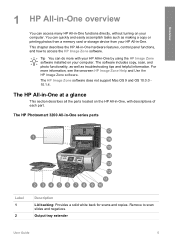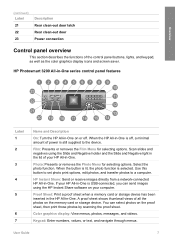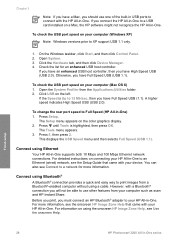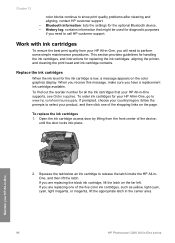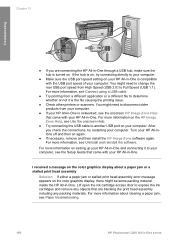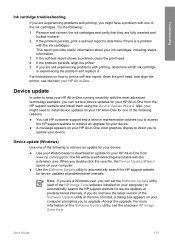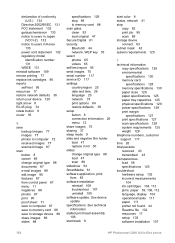HP 3210 Support Question
Find answers below for this question about HP 3210 - Photosmart All-in-One Color Inkjet.Need a HP 3210 manual? We have 1 online manual for this item!
Question posted by rwalston40 on April 17th, 2013
Hp 3210 Lid Is Stuck Open
The person who posted this question about this HP product did not include a detailed explanation. Please use the "Request More Information" button to the right if more details would help you to answer this question.
Current Answers
Related HP 3210 Manual Pages
Similar Questions
How To Reduce.enlarge Copy Size On Hp 3210
(Posted by kooeden 10 years ago)
Hp Deskjet 3050 J610 Open Door When Doors Are Closed
(Posted by topombigdi 10 years ago)
Where Can I Get An Hp 3210 All In One Service Manual?
(Posted by chlessig 11 years ago)
I Need An Answer To A Problem Caused By Bad Update To My Hp Printer
HP sent an update for my HP 3210 Printer and it failed during installation and now I cannot scan doc...
HP sent an update for my HP 3210 Printer and it failed during installation and now I cannot scan doc...
(Posted by pwhite33 12 years ago)