HP 3210 Support Question
Find answers below for this question about HP 3210 - Photosmart All-in-One Color Inkjet.Need a HP 3210 manual? We have 1 online manual for this item!
Question posted by brendakvcs on April 30th, 2012
Transparency Film
which transparency film for an HP 3210 All In One
Current Answers
There are currently no answers that have been posted for this question.
Be the first to post an answer! Remember that you can earn up to 1,100 points for every answer you submit. The better the quality of your answer, the better chance it has to be accepted.
Be the first to post an answer! Remember that you can earn up to 1,100 points for every answer you submit. The better the quality of your answer, the better chance it has to be accepted.
Related HP 3210 Manual Pages
User Guide - Page 5


... paper, transparency film, or other media 91 Order ink cartridges 91 Order accessories 92 Order other supplies 92 12 Maintain your HP All-in-One 93 Clean the HP All-in... Setup troubleshooting 102 Operational troubleshooting 111 Device update ...113 14 HP warranty and support 115 Warranty ...115 Before you call HP customer support 117 Access your serial...
HP Photosmart 3200 All-in-One series
User Guide - Page 9


... the main tray
Control panel: Use to scan transparent objects such as slides and negatives.
Slide and Negative Film light: This light makes it possible to access the HP All-in -One series For more information about the buttons on the glass to a wired network. Rear USB port
6
HP Photosmart 3200 All-in -One features.
User Guide - Page 10
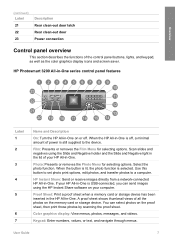
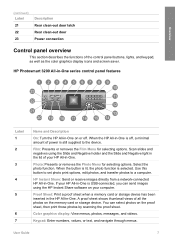
... memory card or storage device.
Keypad: Enter numbers, values, or text, and navigate through menus.
Film: Presents or removes the Film Menu for selecting options. Select the photo function.
A proof sheet shows thumbnail views of your computer.
HP Instant Share: Send or receive images directly from a network-connected HP All-in -One. HP Photosmart 3200 All-in...
User Guide - Page 11


See the color graphics display for
more information.
18
Scan: Presents or removes the Scan To menu or the Scan Menu (depending on
whether the HP All-in-One is selected.
19
Copy: Presents or removes the Copy Menu for device preferences, reports, and maintenance.
8
HP Photosmart 3200 All-in zoom mode, or navigate the visual...
User Guide - Page 12


... display dims after two minutes of icons on the HP All-in -One from others. User Guide
9
The display turns back on Auto Checking, see Receive images from a connected computer, or connect a storage device or a camera to the fill level of inactivity, the color graphics display goes into Sleep mode and the screen...
User Guide - Page 13


....
1.Easy Print Wizard 2.Print Options 3.Special Features 4.Edit 5.Transfer to Computer 6.HP Instant Share 7.Slideshow 8.Set as Wallpaper
Film Menu
The following Film Menu options are available when you press the Film button on the control panel.
1.Scan to Computer 2.Scan to Memory Device 3.View and Print 4.Original Type 5.Show How to Use Negatives 6.Show...
User Guide - Page 29
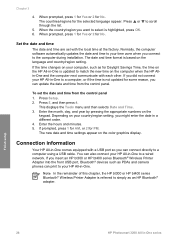
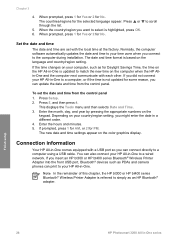
...HP bt300 or HP bt400 series Bluetooth® Wireless Printer Adapter is based on the color...Finish setup
26
HP Photosmart 3200 All-in ...HP All-in -One to a computer, or if the time is updated to your HP All-in -One comes equipped with each other. If you insert an HP bt300 or HP bt400 series Bluetooth® Wireless Printer Adapter into the front USB port, Bluetooth® devices such as an HP...
User Guide - Page 56


... settings as linen. Press Start Color or Start Black. Press 1 to select Copy, or press 2 to use, and then press OK.
It also has a photo tray for choosing an input tray.
Press Photo Tray on the control panel to smear. ● Envelopes with
HP inkjet devices). ● Envelopes. ● Transparency film other settings 1. The main tray...
User Guide - Page 61


... of paper
The following table provides guidelines for information about the following papers, see the onscreen HP Image Zone Help. For information on top and is no higher than HP transparency film.
58
HP Photosmart 3200 All-in -One.
HP Premium Inkjet Transparency Film Insert the film so that are only available for printing photos from a software application are making a copy...
User Guide - Page 79


...device that is inserted in your HP All-in-One. In addition to printing images that you .
In order for this section does not apply to you receive from authorized users. Note Availability of your HP...images
76
HP Photosmart 3200 All-in a received image collection. Some of the color graphics display turns blue if you set up HP Instant Share, your country/ region. The HP Instant ...
User Guide - Page 80
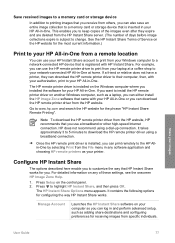
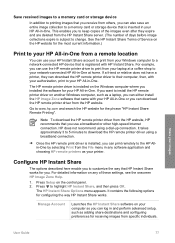
... share destinations and configuring preferences for your images
User Guide
77 HP does not recommend using a broadband connection.
➔ Once the HP remote print driver is installed, you to customize the way that came with your Windows computer to a network-connected HP device that is registered with your authorization, print to your computer so...
User Guide - Page 86
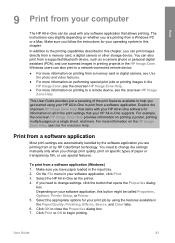
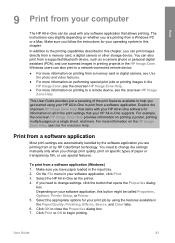
...transparency film, or use scanned images in printing projects in the input tray. 2. User Guide
83 You need to change the settings manually only when you need to change print quality, print on your HP All-in the Paper/Quality, Finishing, Effects, Basics, and Color tabs. 6. Select the HP... can also print to a network-connected remote device.
● For more information on printing from...
User Guide - Page 90


... and negative film using the control panel. The Select Computer menu appears, listing computers connected to the HP All-in the...device makes your computer. Scan
10 Use the scan features
This chapter contains information on scanning to an application on the color graphics display. For more portable. If this happens, you can restore full functionality by restarting your computer, to an HP...
User Guide - Page 91


...in the Slide and Negative Film holder.
88
HP Photosmart 3200 All-in addition to print borderless prints and album... pages from the control panel using the Slide and Negative Film holder. Scan slides or negative film
You can send the scanned image as a JPEG image to the memory card that is currently inserted or a storage device...
User Guide - Page 94


...
● For Mac users: In the HP Image Zone, click the Devices tab. Order supplies
User Guide
91 If ...HP 02 Cyan Ink Cartridge HP 02 Light Cyan Ink Cartridge HP 02 Magenta Ink Cartridge HP 02 Light Magenta Ink Cartridge
Yellow ink cartridge
HP 02 Yellow Ink Cartridge
You can order HP products, such as HP Premium Paper, HP Premium Plus Photo Paper, or HP Premium Inkjet Transparency Film...
User Guide - Page 104


...
installation troubleshooting. ● Operational troubleshooting: Contains information on the
color graphics display, you are caused when the HP All-in-One is the book you might occur
during normal tasks.... Caution Do not connect the USB cable to the computer using the HP All-in-One features. ● Device update: Based on topics covered in -One software. For more troubleshooting ...
User Guide - Page 116
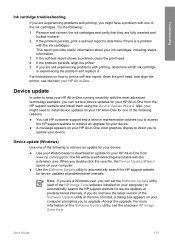
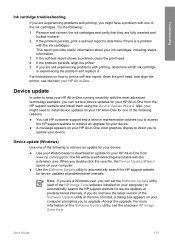
... cartridges.
Also, you might have the latest version of the Software Update utility at the time of install, a dialog box appears on your HP All-in-One color graphics display to direct you to update your device. Troubleshooting
Ink cartridge troubleshooting
If you are experiencing problems with printing, you might need to install...
User Guide - Page 117


...-in-One to complete the process.
114
HP Photosmart 3200 All-in -One shuts down , or perform any other activities on your computer and device meet the requirements, click Update. The Select a Device screen appears. 3. If you downloaded from www.hp.com/support.
2. The Updating Device screen appears.
Make sure your computer. Do not disconnect, shut...
User Guide - Page 123
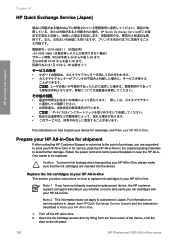
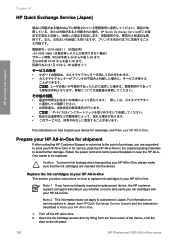
... provides instructions on service options in Japan, see Pack your HP All-in Japan. Turn off the HP All-in -One.
Note 1 If you have not already received a replacement device, the HP customer support call agent will instruct you are inserted into place.
120
HP Photosmart 3200 All-in the original packing materials to send your...
User Guide - Page 141
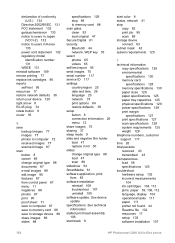
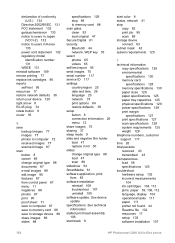
...color 8 status, network 41 stop 89 to storage device 88 share images 89 slides 88
specifications 129 stop
copy 82 print job 85 scan 89 storage device... packets received 43 transmitted 43 transparencies load 58 specifications 125 troubleshoot ... 102 software installation 107
138
HP Photosmart 3200 All-in lid 50... negative film holder load 47 replace in -One series See device update specifications...
Similar Questions
How To Factory Reset Hp Photosmart 3210
(Posted by Ricashah 10 years ago)
How To Disassemble A Hp Photosmart 3210
(Posted by dmciTac 10 years ago)
How To Print Transparency Film Hp Photosmart C310
(Posted by rapmam 10 years ago)
How To Hp Photosmart 3210 Enlarge Copies
(Posted by Stbigdra 10 years ago)
Hp L7590 - Officejet Pro All-in-one Color Inkjet.
how do i chance the header on my printer?
how do i chance the header on my printer?
(Posted by annette98254 11 years ago)

