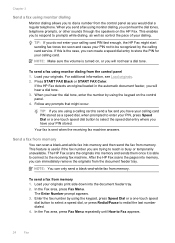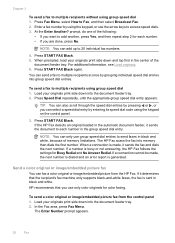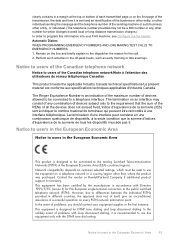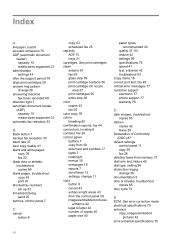HP 3180 Support Question
Find answers below for this question about HP 3180 - Fax Color Inkjet.Need a HP 3180 manual? We have 1 online manual for this item!
Question posted by Anonymous-156820 on January 19th, 2016
Reset The Time On Reports
Current Answers
Answer #1: Posted by TommyKervz on January 20th, 2016 3:40 AM
2. Press Tools
3. Press Date & Time
4. Press Change, and then select your region
5. Set correct time, and then press Ok
6. Enter correct date. and then press Done
To reset the unit to factory default follow the instructions on the link below.
http://resetprinters.com/how-to-reset-hp-photosmart-c3180-series-printers/
Related HP 3180 Manual Pages
Similar Questions
Why do we hear the fax ringing when calling home and when receiving an outsidecall? We have one phon...
How do I stop my HP 3180 fax machine from printing a confirmation page after every fax received?
I need some advice on how i would attempt to fix a carriage jam on our HP 3180 Fax machine.
my fax machine fax dial tone recived but it is not print