HP 3150 Support Question
Find answers below for this question about HP 3150 - LaserJet B/W Laser.Need a HP 3150 manual? We have 11 online manuals for this item!
Question posted by JT3mgtrees on January 6th, 2014
How To Install Hp 3150 Printer
The person who posted this question about this HP product did not include a detailed explanation. Please use the "Request More Information" button to the right if more details would help you to answer this question.
Current Answers
There are currently no answers that have been posted for this question.
Be the first to post an answer! Remember that you can earn up to 1,100 points for every answer you submit. The better the quality of your answer, the better chance it has to be accepted.
Be the first to post an answer! Remember that you can earn up to 1,100 points for every answer you submit. The better the quality of your answer, the better chance it has to be accepted.
Related HP 3150 Manual Pages
HP Printers - Supported Citrix Presentation Server environments - Page 1


...
November 2008
Executive summary...2 What's new ...2 Versions of Terminal Server and Citrix supported by HP 2 Testing performed by HP ...3 HP LaserJet printers and supported driver versions 4 HP Color printers with Edgeline Technology and supported driver versions 12 Using the HP Universal Print Driver version 4.7 for Windows in Citrix environments 12 The difference between the Citrix...
HP Printers - Supported Citrix Presentation Server environments - Page 4


HP LaserJet printers and supported driver versions
Table 1 identifies the HP LaserJet printers and associated drivers that are supported in Citrix environments by HP. A description of HP-supported drivers in the Citrix environment
HP printer LJ 1000 LJ P1005 LJ P1006 LJ 1010/1012
LJ 1015 CLJ CM1015/
1017 mfp LJ 1018 LJ 1020 LJ 1022
LJ 1100
Supported in ...
HP Printers - Supported Citrix Presentation Server environments - Page 12


... driver mapping in dynamic mode.
Multiple users will compete for and use Add Printer Wizard or Add Printer Driver Wizard. The Windows operating system limits a print queue to all autocreated printers or redirected printers. To install the HP Universal Print Driver in Citrix
environ- PS
Win2k/XP/2003: 4.0 Win2003-x64: Use driver included in the Windows...
HP Printers - Supported Citrix Presentation Server environments - Page 15


...• Faster print speeds in normal modes. • Robust networking capabilities, comparable to HP LaserJets. • Lower intervention rates with higher capacity paper trays and ink supplies. • ... Deskjets whenever possible in this table are also supported.
HP printer BIJ 2800
Supported in Citrix
environment
Yes
PCL Ver 1.0
HP-supported drivers* Host-based
N/A
PS N/A
BIJ 3000...
HP Printers - Supported Citrix Presentation Server environments - Page 18


... the versions stated in this table are not recommended or supported in networked environments including Citrix and, therefore, are also supported. LIDIL HP Deskjet printers
The table below identifies the HP Deskjet printers which use LIDIL (Lightweight Imaging Device Interface) printer language. These host-based printers and their associated drivers do not work in Citrix environments by...
HP Printers - Supported Citrix Presentation Server environments - Page 24


...printer is listed as supported. Answer: Check the LaserJet, Business Inkjet, Designjet, Deskjet, and ink-based All-in-One and Photosmart printer sections of this white paper to print with certain HP drivers in Citrix MetaFrame 1.8 SP3 or earlier
With any of the following HP...,
24
Frequently asked questions
Question: Is my HP printer supported in a Citrix environment by the host-based...
HP Printers - Supported Citrix Presentation Server environments - Page 28


... printer was installed on the client's system. These printers were configured for the printers were downloaded from the HP Driver Support website. Printer model tested
HP Deskjet D2360 HP LaserJet 3020
HP Officejet Pro K5400 HP Officejet Pro L7680 All-inOne
Driver version tested HP Deskjet D2300 Series (60.61.243.0)
HP LaserJet 3020 PCL 5e (60.5.72.21) &
HP LaserJet 3020 PS (60.5.72.21)
HP...
HP Printers - Supported Citrix Presentation Server environments - Page 29


... changes were made to the client device using the HP LaserJet/Business Inkjet/Designjet/Deskjet printers and drivers listed above.
The settings were propagated and the client was attached to the HP LaserJet/Business Inkjet/Designjet/Deskjet printer installed locally on the client system and drivers for the printers were downloaded from the HP Driver Support website. Test methodology An...
HP Printers - Supported Citrix Presentation Server environments - Page 37


...contained herein. Feedback
To help us improve our documents, please provide feedback at www.hp.com/solutions/feedback.
© 2006, 2007, 2008 Hewlett-Packard Development Company, L.P...., and Citrix MetaFrame XP are U.S. Planned future testing
HP LaserJet/Business Inkjet/Designjet/Deskjet printers and Scanner/All-in-One devices testing is subject to the test matrix.
registered trademarks of...
HP PCL/PJL reference - Printer Job Language Technical Reference Manual - Page 6
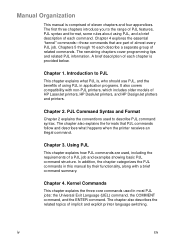
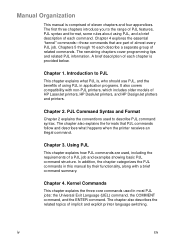
... also explains the formats that are used, including the requirements of HP LaserJet printers, HP DeskJet printers, and HP DesignJet plotters and printers. Chapter 4. Chapter 4 explores the essential "kernel" commands-those...three core commands used to PJL
This chapter explains what happens when the printer receives an illegal command. Chapter 3. The remaining chapters cover programming tips ...
HP PCL/PJL reference - Printer Job Language Technical Reference Manual - Page 18
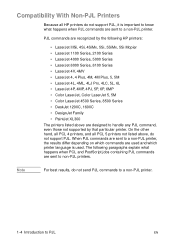
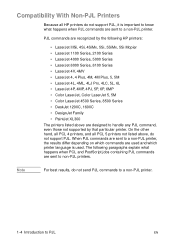
... PJL command, even those not supported by the following HP printers:
• LaserJet IIISi, 4Si, 4SiMx, 5Si, 5SiMx, 5Si Mopier • LaserJet 1100 Series, 2100 Series • LaserJet 4000 Series, 5000 Series • LaserJet 8000 Series, 8100 Series • LaserJet 4V, 4MV • LaserJet 4, 4 Plus, 4M, 4M Plus, 5, 5M • LaserJet 4L, 4ML, 4LJ Pro, 4LC, 5L, 6L •...
HP PCL/PJL reference - Printer Job Language Technical Reference Manual - Page 85
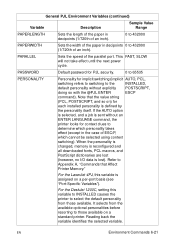
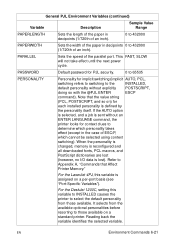
... for PJL security.
0 to 65535
PERSONALITY
Personality for context clues to
determine which cannot be selected using context
switching). For the LaserJet 4PJ, this variable to INSTALLED causes the printer to the
INSTALLED,
default personality without explicitly POSTSCRIPT,
doing so with the @PJL ENTER
ESCP
command).
Refer to
Appendix A, "Commands that the value string...
HP PCL/PJL reference - Printer Job Language Technical Reference Manual - Page 94
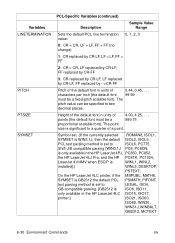
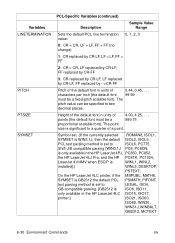
..., PC775,
Shift-JIS compatible parsing [WIN3.1J PC8, PC8DN,
is only available in the HP LaserJet 4PJ, PC850, PC852,
the HP LaserJet 4LJ Pro, and the HP PC8TK, PC1004,
LaserJet 4V/4MV when ESC/P is
WINL1, WINL2,
installed].)
WINL5, DESKTOP,
PSTEXT,
On the HP LaserJet 4LC printer, if the MSPUBL, MATH8,
SYMSET is GB2312 the default PCL PSMATH, PIFONT,
text...
HP PCL/PJL reference - Printer Job Language Technical Reference Manual - Page 130


For example, if a HP LaserJet 4 printer does not have the lower paper cassette installed, the INTRAY3 option is :
@PJL INFO CONFIG feature[=value][ feature information] [returned option[ attribute] Variables appear in the response only if they are installed in the response. The general format of the returned information is not returned in the printer.
HP PCL/PJL reference - Printer Job Language Technical Reference Manual - Page 147


... status with the potential
for optional (external) paper handling
devices.
50
Hardware errors. The printer response indicates that the printer is open conditions.
41
This category of paper, and printer open .
%-12345X@PJL @PJL USTATUS DEVICE = VERBOSE %-12345X
A sample HP LaserJet 4 printer response for unsolicited device status is offline under these conditions.
42 and 44 These...
HP PCL/PJL reference - Printer Job Language Technical Reference Manual - Page 222
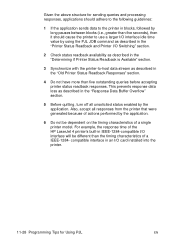
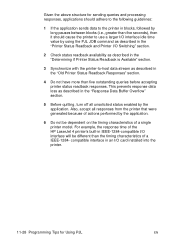
... data loss as described in the "Response Data Buffer Overflow" section.
5 Before quitting, turn off all responses from the printer that were generated because of a single printer model. For example, the response time of the HP LaserJet 4 printer's built-in IEEE-1284-compatible I /O Switching" section.
2 Check status readback availability as described in the "Determining if...
HP LaserJet 3150 Product - (English Australia) Getting Started Guide - Page 84


... text scanning to 70 scanning to 23 warranty
product 74 year 2000 76 websites HP Customer Care 58 HP website 13 Win32s program 39 Windows installation requirements 12 installing HP LaserJet 3100 software in 43 installing HP LaserJet 3150 software in 37 installing software in Windows 3.1x 39 installing software in Windows 95/NT 4.0 39, 44 sharing 41
Y
year 2000 (Y2K) warranty...
HP LaserJet 3150 Product - (English UK) Getting Started Guide - Page 84


... text scanning to 70 scanning to 23 warranty
product 74 year 2000 76 websites HP Customer Care 58 HP website 13 Win32s program 39 Windows installation requirements 12 installing HP LaserJet 3100 software in 43 installing HP LaserJet 3150 software in 37 installing software in Windows 3.1x 39 installing software in Windows 95/NT 4.0 39, 44 sharing 41
Y
year 2000 (Y2K) warranty...
HP LaserJet 3150 Product - (English US) Getting Started Guide - Page 88


...50 where displayed 17 Token Ring connection 13 toner cartridges illustration 8 installing 18 preventing damage 18 recycling 19 toner, cleaning from clothing 18 ... HP Customer Care 62 HP website 13 Win32s program 42 Windows installation requirements 12 installing HP LaserJet 3100 software in 46 installing HP LaserJet 3150 software in 40 installing software in Windows 3.1x 42 installing software...
Service Manual - Page 263


...fine resolution 16 Finland laser statement 24 firmware download 199 firmware version 195 fixing printer error 48 process ...HP authorized dealers 211 HP Customer Information Center 211 HP FIRST fax service 32 HP Planet Partners LaserJet Toner
Cartridge and Consumables Recycling Program 31 HP... 21 support 20 input bins 37 installation requirements 36 installing self-tapping screws 86 interruptions in ...
Similar Questions
Step For Install Hp M1005mfp Printer In Winsow 7
(Posted by rajeshrekhariya3690 9 years ago)
How Can I Get My Hp Laserjet 3150 Work In Windows 7
(Posted by shfatbar 9 years ago)
How To Install Hp C4700 Printer To My Windows 7 Pc
(Posted by Generchuck 10 years ago)
Usb Driver For Hp 3150 Laserjet For Windows Xp
I have tried installing the driver for Windows XP. The parallel port driver works but the driver for...
I have tried installing the driver for Windows XP. The parallel port driver works but the driver for...
(Posted by vishrao 11 years ago)
I Had A Paper Jam In My Hp 3150. When I Pulled A Piece Tore Off And I Can't Geta
When I pulled the jamed paper out a piece torn off in the carriage and although I can see it I can't...
When I pulled the jamed paper out a piece torn off in the carriage and although I can see it I can't...
(Posted by stephenwms 11 years ago)

