HP 3150 Support Question
Find answers below for this question about HP 3150 - LaserJet B/W Laser.Need a HP 3150 manual? We have 11 online manuals for this item!
Question posted by stephenwms on April 30th, 2012
I Had A Paper Jam In My Hp 3150. When I Pulled A Piece Tore Off And I Can't Geta
When I pulled the jamed paper out a piece torn off in the carriage and although I can see it I can't get at it and even if I could I doubt I could pull it out because it's stuck. What to do?
Current Answers
There are currently no answers that have been posted for this question.
Be the first to post an answer! Remember that you can earn up to 1,100 points for every answer you submit. The better the quality of your answer, the better chance it has to be accepted.
Be the first to post an answer! Remember that you can earn up to 1,100 points for every answer you submit. The better the quality of your answer, the better chance it has to be accepted.
Related HP 3150 Manual Pages
HP PCL/PJL reference - Printer Job Language Technical Reference Addendum - Page 148


...
11
Paper jam in the fuser area
12
Paper jam in the top bin area
13
Paper jam in the tray 1 area
14
Paper jam in the tray x area
15
Paper jam in the paper path
16
Paper jam in the duplex path
17
Paper jam in the top cover area
18
Paper jam in the open rear door of printer)
03
Paper jam underneath the top cover. HP LaserJet 4000...
HP PCL/PJL reference - Printer Job Language Technical Reference Manual - Page 14


... (32xxx D-13 Potential Operator Intervention
Conditions (35xxx D-14 Operator Intervention Conditions (40xxx D-16 Foreground Paper Loading (41xyy D-19 Paper Jam Messages (LaserJet 5Si/5SiMx only) (42xyy D-20 Optional (External) Paper Handling Device Messages (43xyy D-22 LaserJet 4000 / 5000 Series Paper Jam Messages (44xyy D-23 Hardware Errors (50xxx D-24
Glossary
Index
Contents-iv
EN
HP LaserJet 3150 Product - (English) User Guide Book - Page 32


... through the HP LaserJet 3150 product in one piece using one , the setting remains on as many pages as a banner that is longer than 39 inches (991 mm), you can feed it senses the page may have jammed. Using the second procedure only affects the current job.
Using the first one of making paper jams worse.
30...
HP LaserJet 3150 Product - (English) User Guide Book - Page 38


... memory, see "Clearing faxes from memory. To reprint faxes
1 Print a fax log to use this procedure if faxes didn't print because of a paper jam or the paper ran out. The HP LaserJet 3150 product reprints up to display REPRINT LAST FAXES and press
ENTER/MENU.
the actual number of faxes stored for instructions.
2 Press ENTER/MENU...
HP LaserJet 3150 Product - (English) User Guide Book - Page 52


... out of toner while it terminates the print job and prints the incoming fax. The HP LaserJet 3150 product begins receiving the incoming fax.
I 'm not there?
If I need to be entered into a fax number is full due to memory. A paper jam occurs while a fax is received to an error, such as out of digits or...
HP LaserJet 3150 Product - (English) User Guide Book - Page 54
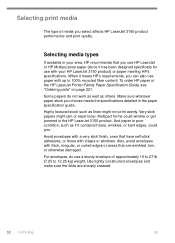
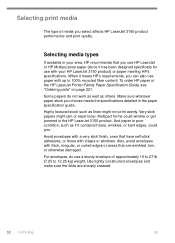
... get jammed in the HP LaserJet 3150 product. Also, avoid envelopes with your area, HP recommends that have self-stick adhesives, or those with up to 12.25 kg) weight. To order HP paper or the HP LaserJet Printer Family Paper Specification Guide, see "Ordering parts" on page 221. Use tightly constructed envelopes and make sure the folds are wrinkled, torn...
HP LaserJet 3150 Product - (English) User Guide Book - Page 68


... sure all pages printed.
66 3 Printing
EN A paper jam occurs while printing? Only in most out of common print quality and usage problems and solutions. See "Simultaneous tasking features" on page 228 for a more than one job so it can complete another job finishes. Other HP LaserJet printer drivers do many tasks simultaneously, such...
HP LaserJet 3150 Product - (English) User Guide Book - Page 77


...feeder tray.
7 Enter the number of copies.
8 Press COPY to begin copying.
9 After making paper jams worse. Copies of long pages print on multiple sheets of the following procedures. Quickly press START.
...75 If you want to copy an item longer than 14 inches (356 mm) through the HP LaserJet 3150 product in one piece using Send Long Pages
1 Press ENTER/MENU.
2 Use the < and > keys to select...
HP LaserJet 3150 Product - (English) User Guide Book - Page 79


... being received while you have removed the jam, the HP LaserJet 3150 product, in most cases, reprints the jammed page and finishes the rest of the HP LaserJet 3150 product functions at the same time.
Or... This product is specifically designed to allow you want to commonly asked questions. A paper jam occurs while copies are printing, the fax is difficult to make sure all pages ...
HP LaserJet 3150 Product - (English) User Guide Book - Page 166


... toner cartridge area but has not reached the fuser and roller area, reach inside the product. 1
To clear a jam from light while it is
2
outside the HP LaserJet 3150
product. Be
sure to remove jammed paper. CAUTION Avoid touching the long, black, sponge roller inside and carefully pull the sheet straight forward and out.
4
CAUTION
Do not...
HP LaserJet 3150 Product - (English) User Guide Book - Page 167


... hand, grasp
the sheet and pull it toward you.
8 After removing all pages printed.
8
EN
Clearing jams from the
6
front of the job. Once your job
has finished printing, check to make sure
all sheets and
fragments of paper, replace the
toner cartridge and close the printer
door.
7
The HP LaserJet 3150 product, in most
cases...
HP LaserJet 3150 Product - (English) User Guide Book - Page 171
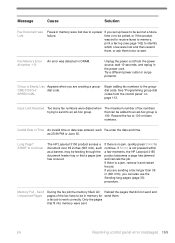
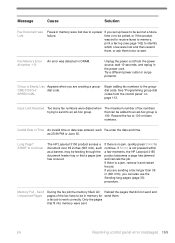
...date was set up faxes to be re-sent. START to Continue
The HP LaserJet 3150 product senses a If there is a jam, remove it and restart
the job. All Reload the pages that did ...
them, or ask them .
and cancels the job.
Only the pages that a paper jam product assumes a page has jammed
has occured.
SPEED DIAL
Begin adding fax numbers to 100 or fewer numbers.
Memory Full...
HP LaserJet 3150 Product - (English) User Guide Book - Page 176


... printer door, and then close it doesn't, try making sure both the HP LaserJet 3150 product and the wall and replug in the cord. Check that fax machine is required. Printer Paper Jam Check Paper Path
The HP LaserJet 3150 has detected that a Clear the jam. (See "Clearing jams from the power source, wait 10 seconds, and replug in the cord...
HP LaserJet 3150 Product - (English Australia) Getting Started Guide - Page 82


... 42 requirements 13 sharing with HP LaserJet 3150 product 38 using your own 38, 43 phone lines dedicated 26 phone. L
label, paper loading attaching 21 illustration 8
latches for faxes 66
M
manual answer mode. See OCR overview of the product 7
P
paper jams 22 loading 22
paper input bin 16 illustration 16 loading 22
paper input support attaching 20 illustration...
HP LaserJet 3150 Product - (English UK) Getting Started Guide - Page 82


... 16 lever, paper path 16 lights on control panel 17 PBX systems 62 PC fax software included with HP LaserJet 3100 product 43 included with HP LaserJet 3150 product 38 using 67 online user forum 58 operating modes 10 optical character recognition (OCR). See answer mode Manual Dial key on control panel 17 media
jams 21, 22...
HP LaserJet 3150 Product - (English US) Getting Started Guide - Page 86


... 29 external 27, 31 internal 27, 30 using with HP LaserJet 3150 product 26 modes answer 53 automatic and manual answer 53 operating 10
N
network adding the printer driver 44 connecting using HP JetDirect print server 45 requirements 13 sharing with distinctive ring 28 phone. L
label, paper loading attaching 21 illustration 8
latches for releasing printer...
Service Manual - Page 46


...you can be resent. Resend the fax to the groupdial code. START to Continue
The HP LaserJet 3100/3150 product
If there is Empty, Use Appears when you do not press
mm), such as ... are creating a group-
If the error
as a result of fax numbers that a page is jammed and
paper jam has occured. Long Page?
Try a different power source or surge protector. If the error persists,...
Service Manual - Page 51


... Paper Jam A paper jam has occurred. A problem has occurred with the print
Call for Service
engine. If the error persists, see Chapter 6, "Troubleshooting." If the error persists, see Chapter 6,
"Troubleshooting." If the error persists, see Chapter 6, "Troubleshooting." Unplug the power cord from the power source, wait 10 seconds, and replug in the HP LaserJet 3100/3150 product...
Service Manual - Page 81


... not reach and clear photosensor PS203 within a specified period of the following conditions:
q Power-on . EN
Printer feed system 79 Paper jam detection
The paper out sensor (PS202), paper registration sensor (PS203), and the paper exit sensor (PS201) detect paper moving through the HP LaserJet 3100/3150 product. A paper jam can be detected under either PS201 or PS203 at power-on...
Service Manual - Page 167


... table to solve problems related to moving paper or documents through the document scanner.
wrinkled from the
HP LaserJet 3100/ Paper is debris in its
3150 product. See the appropriate sections of Chapter 3, "Maintenance." To remove the page, open the document
release door and remove the jammed media. EN
Solving paper feed problems 165
The document feeder...
Similar Questions
How Can I Get My Hp Laserjet 3150 Work In Windows 7
(Posted by shfatbar 9 years ago)
How To Clear Paper Jam Hp Deskjet 4500
(Posted by tdaLog 10 years ago)
How To Clear A Paper Jam Hp Officejet 4500 G510g-m
(Posted by Tajg 10 years ago)
Usb Driver For Hp 3150 Laserjet For Windows Xp
I have tried installing the driver for Windows XP. The parallel port driver works but the driver for...
I have tried installing the driver for Windows XP. The parallel port driver works but the driver for...
(Posted by vishrao 11 years ago)

