HP 3115m Support Question
Find answers below for this question about HP 3115m.Need a HP 3115m manual? We have 2 online manuals for this item!
Question posted by wiljaimesperez on December 13th, 2012
Beats Audio Problem
My HP3115m Got reimaged and lost the beats audio .Startup File so the Beats Audio Pannel Wont Start Please some advise??
Current Answers
There are currently no answers that have been posted for this question.
Be the first to post an answer! Remember that you can earn up to 1,100 points for every answer you submit. The better the quality of your answer, the better chance it has to be accepted.
Be the first to post an answer! Remember that you can earn up to 1,100 points for every answer you submit. The better the quality of your answer, the better chance it has to be accepted.
Related HP 3115m Manual Pages
HP Notebook Hard Drives & Solid State Drives Identifying, Preventing, Diagnosing and Recovering from Drive Failures Care and Mai - Page 2


...the hard drive to be caused by software issues. Software issues Some hard drive performance problems appear to mimic hard drive failure, but are exposed to shock events beyond their specifications... limited to Solid State Drives. Connector issues It is not applicable to ): File corruption File fragmentation Read errors
Page 2 In the event of an issue with an SSD...
HP Notebook Hard Drives & Solid State Drives Identifying, Preventing, Diagnosing and Recovering from Drive Failures Care and Mai - Page 3


... the hard drive. technology was developed by regular software maintenance. Refer to increase reliability of files. Upon the next read errors. Once fragmentation occurs, the hard drive throughput performance is not... an incomplete write to a sector of the most difficult software problems to read of the drive can experience issues due to trace is not stored contiguously on a "...
HP Notebook Hard Drives & Solid State Drives Identifying, Preventing, Diagnosing and Recovering from Drive Failures Care and Mai - Page 4


...
Replace drive or
contact customer
YES
support for product model installed
Drive does not need to be Replaced (look to OS,
Software, or other hardware problems)
Page 4 Hard Drive / Solid State Drive Troubleshooting Flowchart
End User Experiences: Drive Failure Or
Symptoms of drive or at minimum back up any error codes...
HP 3115m Notebook PC - Maintenance and Service Guide - Page 6


... board 57 System board ...58 Power connector cable 60 Fan ...61 Heat sink ...63
5 Setup Utility (BIOS) and System Diagnostics 65 Using Setup Utility ...65 Starting Setup Utility 65 Changing the language of Setup Utility 65 Navigating and selecting in Setup Utility 66 Displaying system information 66 Restoring factory settings in...
HP 3115m Notebook PC - Maintenance and Service Guide - Page 9
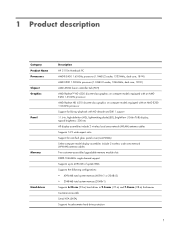
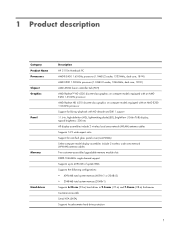
... ) thicknesses Customer-accessible Serial ATA (SATA) Supports Accelerometer hard drive protection
1 1 Product description
Category Product Name Processors Chipset Graphics
Panel
Memory
Hard drives
Description HP 3115m Notebook PC AMD® E450 1.65-GHz processor (1.0-MB L2 cache, 1333-MHz, dual core, 18 W) AMD E300 1.30-GHz processor (1.0-MB L2 cache, 1066...
HP 3115m Notebook PC - Maintenance and Service Guide - Page 10
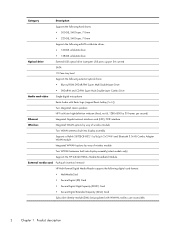
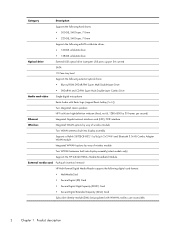
... DVD±R/RW Super Multi Double-Layer Drive ● DVD±RW and CD-RW Super Multi Double-Layer Combo Drive
Audio and video
Single digital microphone
Beats Audio with Beats logo (support Beats hotkey [fn+b])
Two integrated stereo speakers
HP TrueVision high-definition webcam (fixed, no tilt, 1280×800 by 30 frames per...
HP 3115m Notebook PC - Maintenance and Service Guide - Page 11


...island-style keyboard, no spill-resistance (in (mono microphone), supports jack detection ● Audio-out (stereo headphone), supports jack detection ● HDMI version 1.3b supporting 1080p, ...9679; Windows 7 Home Premium (64- Category Ports
Description ● 3-pin AC power ● Audio-in charcoal and linen white finishes) devices
TouchPad with 2-GB memory) ● DVD SSRD recovery ...
HP 3115m Notebook PC - Maintenance and Service Guide - Page 13
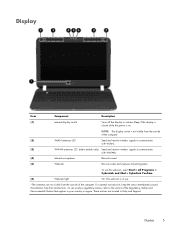
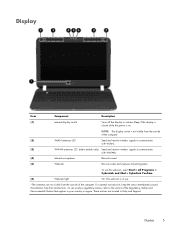
NOTE: The display switch is not visible from the outside of the computer. To use .
*The antennas are located in use the webcam, select Start > All Programs > CyberLink and Chat > CyberLink YouCam.
(6)
Webcam light
On: The webcam is on.
These notices are not visible from obstructions.
Display
5 Display
Item
Component
...
HP 3115m Notebook PC - Maintenance and Service Guide - Page 15


... Sleep.
● When the computer is off the computer.
Buttons
7
If your power settings, select Start > Control Panel > System and Security > Power Options, or refer to the HP Notebook Reference Guide... procedures are ineffective, press and hold the power button for the operating system to start QuickWeb or perform any action or function in Hibernation, press the button briefly to ...
HP 3115m Notebook PC - Maintenance and Service Guide - Page 16
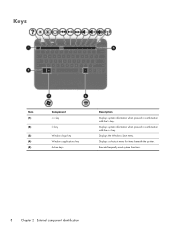
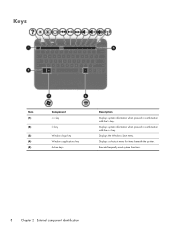
Displays the Windows Start menu. Displays a shortcut menu for items beneath the pointer. Execute frequently used system functions.
8
Chapter 2 External component identification
Keys
Item (1)
(2)
(3) (4) (5)
Component esc key
fn key
...
HP 3115m Notebook PC - Maintenance and Service Guide - Page 19
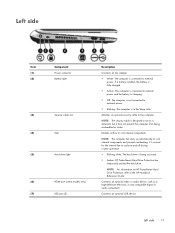
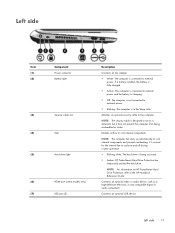
... Protection, refer to act as a high-definition television, or any compatible digital or audio component. Enables airflow to cool internal components and prevent overheating.
If a battery installed,... is connected to the computer. NOTE: The computer fan starts up automatically to cool internal components.
Connects an optional video or audio device, such as a deterrent, but it may not ...
HP 3115m Notebook PC - Maintenance and Service Guide - Page 20
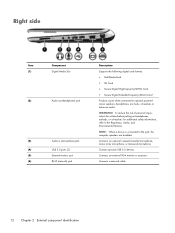
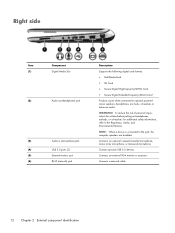
... additional safety information, refer to optional powered stereo speakers, headphones, ear buds, a headset, or television audio. Connects an external VGA monitor or projector.
Right side
Item (1)
Component Digital Media Slot
(2)
Audio-out (headphone) jack
(3)
Audio-in (microphone) jack
(4)
USB 2.0 ports (2)
(5)
External monitor port
(6)
RJ-45 (network) jack
Description
Supports the...
HP 3115m Notebook PC - Maintenance and Service Guide - Page 21
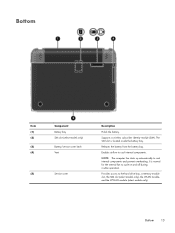
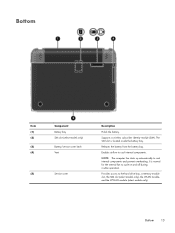
... module, and the WWAN module (select models only). Provides access to cool internal components. It is located inside the battery bay.
NOTE: The computer fan starts up automatically to cycle on and off during routine operation.
Bottom
Item (1) (2) (3) (4)
(5)
Component Battery bay SIM slot (select models only) Battery/service cover latch Vent...
HP 3115m Notebook PC - Maintenance and Service Guide - Page 73
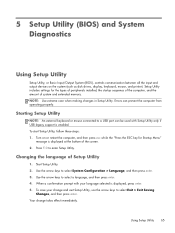
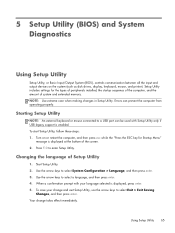
... restart the computer, and then press esc while the "Press the ESC key for the types of peripherals installed, the startup sequence of the computer, and the amount of the screen. 2. Starting Setup Utility
NOTE: An external keyboard or mouse connected to a USB port can prevent the computer from operating properly. Your...
HP 3115m Notebook PC - Maintenance and Service Guide - Page 74
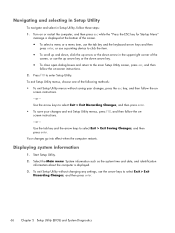
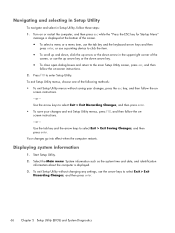
...exit Setup Utility menus, press f10, and then follow the on- screen instructions. - or - Start Setup Utility. 2.
Use the tab key and the arrow keys to enter Setup Utility. System information... the on or restart the computer, and then press esc while the "Press the ESC key for Startup Menu"
message is displayed. 3. Turn on -screen instructions. 2. Select the Main menu. Press f10...
HP 3115m Notebook PC - Maintenance and Service Guide - Page 75
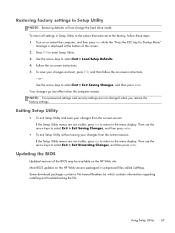
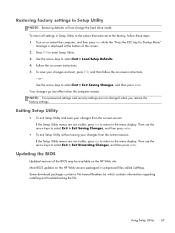
... on or restart the computer, and then press esc while the "Press the ESC key for Startup Menu"
message is displayed at the factory, follow the on-screen instructions.
- To save your... restore the factory settings. NOTE: Your password settings and security settings are packaged in compressed files called SoftPaqs.
Use the arrow keys to select Exit > Exit Saving Changes, and then press...
HP 3115m Notebook PC - Maintenance and Service Guide - Page 77


... and checks for example, filename.exe). Windows 7-Open Windows Explorer by selecting Start > My Computer. 2. Double-click the file that has an .exe extension (for intermittent problems that are displayed, follow the on -screen instructions.
While the "Press the ESC key for Startup Menu" message is running, press esc. NOTE: If you need to...
HP 3115m Notebook PC - Maintenance and Service Guide - Page 83
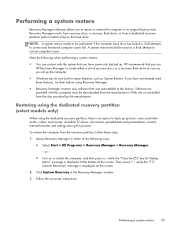
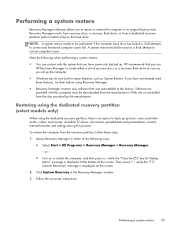
...is displayed at the factory. Note the following ways:
● Select Start > All Programs > Recovery Manager > Recovery Manager. - or -
..., and then press esc while the "Press the ESC key for Startup Menu" message is displayed on the screen.
2. Performing a system ... you have previously backed up pictures, music and other audio, videos and movies, recorded TV shows, documents, spreadsheets...
HP 3115m Notebook PC - Maintenance and Service Guide - Page 92


... number
22, 23 Action keys 8 antenna
locations 5 removal 52 spare part number 20, 23, 53 Antenna Kit, spare part number 20, 53 audio, product description 2 audio-in jack 12 audio-out jack 12
B base enclosure, spare part
number 17, 23 battery
removal 32 spare part number 18, 23, 32 battery bay 13 battery...
HP 3115m Notebook PC - Maintenance and Service Guide - Page 93


... 63 hinge removal 50 spare part number 19, 23, 51
J jacks
audio-in 12 audio-out 12 headphone 12 microphone 12 network 12 RJ-45 12
K key components...spare part numbers 22, 23 power light 9 power requirements, product description 3 processor, product description 1 product description audio 2 chipset 1 display panel 1 Ethernet 2 external media cards 2 graphics 1 hard drives 1 keyboard 3 memory module...
Similar Questions
My Network Not Function In Terms Of Wifi,usb And Bluetooth Sharing Data
I use window ten when i use wifi my pc state that i haven't miracast and when i use bluetooth they l...
I use window ten when i use wifi my pc state that i haven't miracast and when i use bluetooth they l...
(Posted by frankmaganga000 2 years ago)
Hp Pavilion Dv9700 Entertainment Pc Laptop Wont Start
(Posted by gbacdeepbl 10 years ago)
Is It Possible To Replace Battery Release Latch On Hp 3115m?
(Posted by Anonymous-132190 10 years ago)
My Power Lite Is On But My Laptop Wont Start
(Posted by cliffndew 12 years ago)

