HP ProBook 4720s Support Question
Find answers below for this question about HP ProBook 4720s - Notebook PC.Need a HP ProBook 4720s manual? We have 3 online manuals for this item!
Question posted by cliffndew on January 10th, 2012
My Power Lite Is On But My Laptop Wont Start
The person who posted this question about this HP product did not include a detailed explanation. Please use the "Request More Information" button to the right if more details would help you to answer this question.
Current Answers
There are currently no answers that have been posted for this question.
Be the first to post an answer! Remember that you can earn up to 1,100 points for every answer you submit. The better the quality of your answer, the better chance it has to be accepted.
Be the first to post an answer! Remember that you can earn up to 1,100 points for every answer you submit. The better the quality of your answer, the better chance it has to be accepted.
Related HP ProBook 4720s Manual Pages
HP ProBook 4520s Notebook PC and HP ProBook 4720s Notebook PC - Maintenance and Service Guide - Page 6


... ...49 Battery ...50 Switch cover and keyboard 51 Memory module ...55 Optical drive ...56 Power button board 58 Speakers ...60 Thermal shield ...62 WLAN module ...65 WWAN module ...68...103 USB connector assembly 106 RJ-11 connector assembly 107 Power connector assembly 109
5 Computer Setup ...111 Computer Setup ...111 Starting Computer Setup 111 Using Computer Setup 111 Navigating and ...
HP ProBook 4520s Notebook PC and HP ProBook 4720s Notebook PC - Maintenance and Service Guide - Page 7


... Audio-in (microphone) ...139 Audio-out (headphone) ...139 External monitor ...140 HDMI ...141 RJ-11 (modem) ...142 RJ-45 (network) ...143 Universal Serial Bus ...143
9 Power cord set requirements 144 Requirements for all countries and regions 144 Requirements for specific countries and regions 145
vii
HP ProBook 4520s Notebook PC and HP ProBook 4720s Notebook PC - Maintenance and Service Guide - Page 9


1 Product description
Category Product Name Processors
Chipsets Graphics Panels
Description
HP ProBook 4520s Notebook PC
HP ProBook 4720s Notebook PC
Intel® Core™ processors ● i7-620M, 2.26-GHz (Turbo up to 3.33
GHz), 4MB L3 cache ● i5-540M, 2.53-GHz (Turbo up ...
HP ProBook 4520s Notebook PC and HP ProBook 4720s Notebook PC - Maintenance and Service Guide - Page 13


...Suports 2-way scroll with legend and gestures • (taps enabled as default)
Power requirements
65-W AC adapter with localized cable plug • support (3-wire plug... with Office 2007
•
Professional (Japan only)
HP ProBook 4520s discrete •
• • •
•
•
• •
HP ProBook 4720s discrete •
• •
• •
&#...
HP ProBook 4520s Notebook PC and HP ProBook 4720s Notebook PC - Maintenance and Service Guide - Page 19


Top Components 11 Component (1) TouchPad off indicator
(2) Caps lock light (3) HP QuickLook light (4) HP QuickWeb light (5) Power light
(5) Wireless light
Description ● Amber: The TouchPad is off. ● Off: The TouchPad is on. ● Amber: All wireless devices are off or in ...
HP ProBook 4520s Notebook PC and HP ProBook 4720s Notebook PC - Maintenance and Service Guide - Page 20
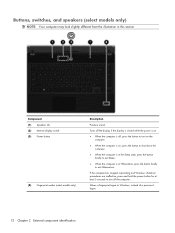
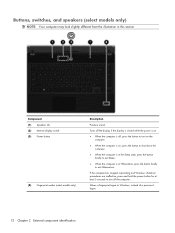
...off the computer.
Component (1) Speakers (2) (2) Internal display switch (3) Power button
(4) Fingerprint reader (select models only)
Description
Produce sound. Turns off the display if the display... has stopped responding and Windows shutdown procedures are ineffective, press and hold the power button for at least 5 seconds to turn off , press the button to Windows, instead ...
HP ProBook 4520s Notebook PC and HP ProBook 4720s Notebook PC - Maintenance and Service Guide - Page 21
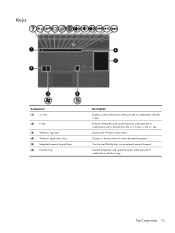
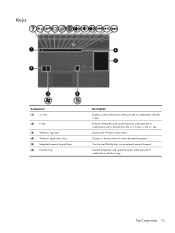
Displays the Windows Start menu.
Executes frequently used system functions when pressed in combination with the fn key.
Top Components 13
Execute frequently used system functions when pressed in ...
HP ProBook 4520s Notebook PC and HP ProBook 4720s Notebook PC - Maintenance and Service Guide - Page 22
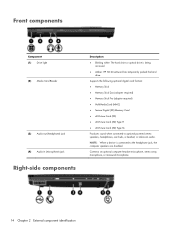
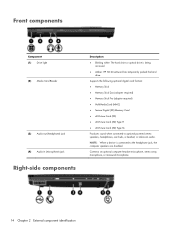
...
(3) Audio-out (headphone) jack (4) Audio-in (microphone) jack
Right-side components
Description ● Blinking white: The hard drive or optical drive is connected to optional powered stereo speakers, headphones, ear buds, a headset, or television audio. NOTE: When a device is being
accessed. ● Amber: HP 3D DriveGuard has temporarily parked the hard...
HP ProBook 4520s Notebook PC and HP ProBook 4720s Notebook PC - Maintenance and Service Guide - Page 23


...drive is being accessed. ● On: The computer is connected to external power and the
battery is charging. ● Off: The computer is not connected.... Right-side components 15 Connects an AC adapter. Reads optical discs and, on select models, also writes to external power.
Component (1) USB ports (2) (2) RJ-11 (modem) jack (select models only) (3) Optical drive (select models only)...
HP ProBook 4520s Notebook PC and HP ProBook 4720s Notebook PC - Maintenance and Service Guide - Page 24
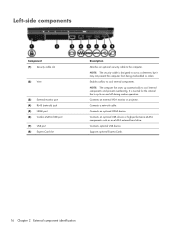
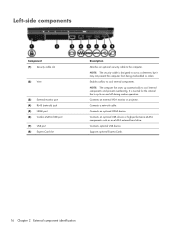
... airflow to the computer.
It is designed to cool internal components and prevent overheating. Connects optional USB device.
Connects a network cable. NOTE: The computer fan starts up automatically to act as an eSATA external hard drive.
Supports optional ExpressCards.
16 Chapter 2 External component identification
HP ProBook 4520s Notebook PC and HP ProBook 4720s Notebook PC - Maintenance and Service Guide - Page 26


Records sound. On: The webcam is on. Records audio and video and captures still photographs.
18 Chapter 2 External component identification Component (1) Internal display switch (2) Internal microphone (3) Webcam light (select models only) (4) Webcam (select models only)
Description Turns off the display if the display is closed while the power is in use.
HP ProBook 4520s Notebook PC and HP ProBook 4720s Notebook PC - Maintenance and Service Guide - Page 28


Additional hardware components
Component
Description
(1) Power cord*
Connects an AC adapter to an AC outlet.
(2) Battery*
Powers the computer when the computer is not plugged into external power.
(3) AC adapter
Converts AC power to DC power.
*Batteries and power cords vary in appearance by country or region.
20 Chapter 2 External component identification
HP ProBook 4520s Notebook PC and HP ProBook 4720s Notebook PC - Maintenance and Service Guide - Page 32
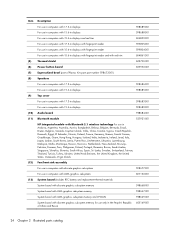
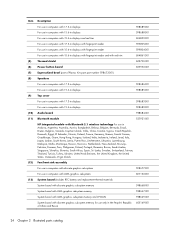
... fingerprint reader
599804-001
For use in computers with 15.6-in displays with fingerprint reader and with red trim
604861-001
(5)
Thermal shield
603700-001
(6)
Power button board
609952-001
(7)
ExpressCard bezel (part of Plastics Kit spare part number 598673-001)
(8)
Speakers
For use in computers with 17.3-in displays
598686...
HP ProBook 4520s Notebook PC and HP ProBook 4720s Notebook PC - Maintenance and Service Guide - Page 33
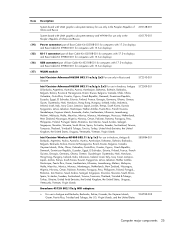
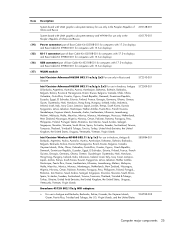
... and Russia
System board with UMA graphics subsystem memory and WWAN for use only in the People's Republic of China and Russia
605170-001
(14)
Power connector (part of Base Cable Kit 603188-001 for computers with 17.3-in displays and Base Cable Kit 599807-001 for computers with 15.6-in...
HP ProBook 4520s Notebook PC and HP ProBook 4720s Notebook PC - Maintenance and Service Guide - Page 41


...
Description AC adapters 65-W AC adapter for use in computers with UMA graphics 90-W Slimline PFC AC adapter for use in computers with discrete graphics Power cords For use in Argentina For use in Australia and New Zealand For use in Brazil For use in Denmark For use in Europe, the...
HP ProBook 4520s Notebook PC and HP ProBook 4720s Notebook PC - Maintenance and Service Guide - Page 43


... for use in the United Kingdom
490371-061 Power cord for use in Italy
490371-081 Power cord for use in Denmark
490371-111 Power cord for use in Switzerland
490371-201 Power cord for use in Brazil
490371-291 Power cord for use in Japan
490371-AA1 Power cord for use in the People's Republic...
HP ProBook 4520s Notebook PC and HP ProBook 4720s Notebook PC - Maintenance and Service Guide - Page 127


...9679; Enable/disable the ambient light sensor (enabled by default).
● Enable/disable the notebook upgrade bay device (enabled by default).
● Enable/disable the fingerprint device (enabled ...).
● Enable/disable the integrated camera (enabled by default).
● Enable/disable the power monitor circuit (enabled by default).
● Enable/disable the audio device (enabled by default...
HP ProBook 4520s Notebook PC and HP ProBook 4720s Notebook PC - Maintenance and Service Guide - Page 137


... DVD+R DL, DVD-R, DVD-R DL, or DVD±RW. The screen image is connected to AC power before you have to discs, number each disc before inserting it up regularly. ● Back up your... system repair disc (select models only). NOTE: The backup process may be a time-saver if you start the backup process. To create a backup using them for your computer. NOTE: DVDs and DVDs with double...
HP ProBook 4520s Notebook PC and HP ProBook 4720s Notebook PC - Maintenance and Service Guide - Page 141


... press alt+fn+prt sc. Open a word-processing document, and then select Edit > Paste. Select Start > All Programs > Maintenance > Backup and Restore Center. 2. NOTE: Windows includes the User Account Control... your computer. You may take over an hour, depending on -screen instructions to AC power before inserting it into the optical drive of recovery discs required. ● When backing up...
HP ProBook 4520s Notebook PC and HP ProBook 4720s Notebook PC - Maintenance and Service Guide - Page 145


...Support. NOTE: The backup process may take over an hour, depending on -screen instructions. Click Start > All Programs > Accessories > System Tools > Backup. Follow the on file size and the...), follow these steps: NOTE: Be sure that the computer is added to AC power before you start the backup process. Click Start > All Programs > Accessories > System Tools > Backup. 2. Software, drivers, ...
Similar Questions
How To Turn On Touchpad On Hp Laptop Probook 4720s
(Posted by revieAme 9 years ago)
My Hp Probook 6470b Notebook Pc Won't Turn On
(Posted by drdeWina 9 years ago)
Hp Compaq 6730b Laptop Wont Start
(Posted by andycami 9 years ago)
Hp Pavilion Dv9700 Entertainment Pc Laptop Wont Start
(Posted by gbacdeepbl 10 years ago)

