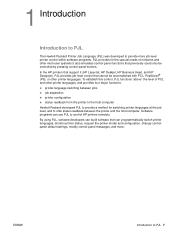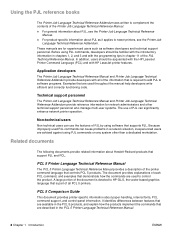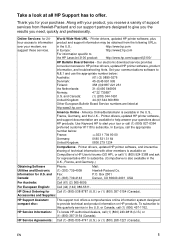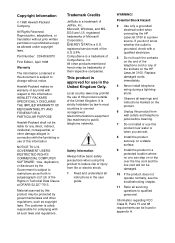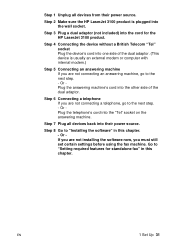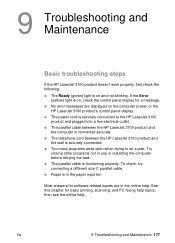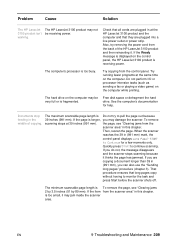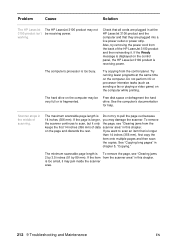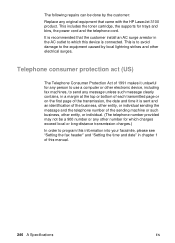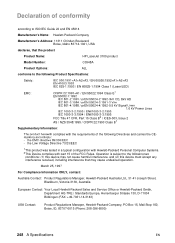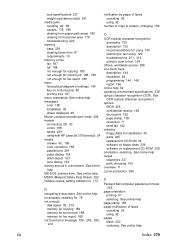HP 3100 Support Question
Find answers below for this question about HP 3100 - LaserJet B/W Laser.Need a HP 3100 manual? We have 7 online manuals for this item!
Question posted by tisha9421 on April 14th, 2014
I Know Nothing Please Help!
Current Answers
Answer #1: Posted by SoCalWoman on April 14th, 2014 5:43 PM
This is an inexpensive cord you can purchase online (some electronic stores may also carry this).
The following are a couple of reputable websites that sell this cord. The link takes you directly to the power cord you require - HP Part # 8120-6812
Please Note: The websites are only suggestions, and any purchase made is solely at your discretion.
Parts Here Price: $6.06
Printer Supplies.com Price: $19.00
The websites provided were chosen as a courtesy, based on the website's reputation, price and availability of the cord, without any representation or affiliation with these companies,nor their websites.
Much appreciation to those who acknowledge our members for their contribution toward finding a solution.
~It always seems impossible until it is done~
Nelson Mandela
Related HP 3100 Manual Pages
Similar Questions
i have hp laser jet 3100, c3948a b/w printer. i have done everything within my power to intall the p...
I am really really sorrry because I meant HP 3100 instead of HP 3150. I want the USB driver for HP 3...