HP 3055 Support Question
Find answers below for this question about HP 3055 - LaserJet All-in-One B/W Laser.Need a HP 3055 manual? We have 7 online manuals for this item!
Question posted by tontaman on March 30th, 2014
Scanning Error Cannot Connect Hp 3055
The person who posted this question about this HP product did not include a detailed explanation. Please use the "Request More Information" button to the right if more details would help you to answer this question.
Current Answers
There are currently no answers that have been posted for this question.
Be the first to post an answer! Remember that you can earn up to 1,100 points for every answer you submit. The better the quality of your answer, the better chance it has to be accepted.
Be the first to post an answer! Remember that you can earn up to 1,100 points for every answer you submit. The better the quality of your answer, the better chance it has to be accepted.
Related HP 3055 Manual Pages
HP Printers - Supported Citrix Presentation Server environments - Page 35


... feature.
Note on description -
Scanner tested
HP Officejet Pro L7680 All-in -One devices were connected to client using the HP LaserJet/Business Inkjet/Designjet/Deskjet printers and drivers listed... the scanning capability of this document.
35 Although these devices was performed on Scanner/All-in -One devices listed below. Actual testing is a basic summary of these devices are...
HP LaserJet 3050/3052/3055/3390/3392 All-in-One - Software Technical Reference - Page 41


... buttons and fax phonebook entries, and configuring product settings. The following are available when scanning from the HP LaserJet all-in-one control panel.
● HP LaserJet Scan uses a wizard-based interface that guides you through specifying settings for the HP LaserJet 3050/3052/3055/3390/3392 all-in-one products:
● New installer. option.
● When selected, a new...
HP LaserJet 3050/3052/3055/3390/3392 All-in-One - Software Technical Reference - Page 42


... XP only) can be started from a WIA-compliant program or from your HP LaserJet all-in-one . Provides the ability to print, fax, and scan with the computer and the HP LaserJet 3050 all-inone, the HP LaserJet 3055 all-in-one, the HP LaserJet 3390 all-in-one can be initiated from the host computer. This software includes the...
HP LaserJet 3050/3052/3055/3390/3392 All-in-One - Software Technical Reference - Page 53


....
● If you select SETUP, the HP LaserJet Scan software opens the Scan Setup Options dialog box, where you can create, change, or delete the destination options that program. or WIA-compliant scanner from your HP LaserJet all-in-one by default for a USB connection: ● If you select File, the scanned photo will be saved to a directory...
HP LaserJet 3050/3052/3055/3390/3392 All-in-One - Software Technical Reference - Page 61


...
Peripheral management language (PML) is an industrystandard scanning protocol, and you can scan documents directly from the HP LaserJet all-in -one.
Software description
Table 2-7 Available scan settings (continued) Option
Scan settings ● Photo: 8x6 in (24x15 cm) ● Photo: 8x10 in (20x25 cm)
Scan drivers
The HP LaserJet 3050/3052/3055/3390/3392 all-in-one product software...
HP LaserJet 3050/3052/3055/3390/3392 All-in-One - Software Technical Reference - Page 105
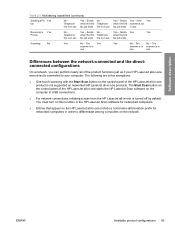
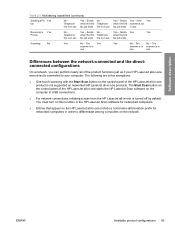
... your computer. Sends No -
Telephone line is in -one starts the HP LaserJet Scan software on the computer in USB connections.
● For network connections, initiating a scan from the HP LaserJet all -in-one is in -one were directly connected to differentiate among computers on networked HP LaserJet all-in -one include a host-name-abbreviation prefix for networked computers...
HP LaserJet 3050/3052/3055/3390/3392 All-in-One - Software Technical Reference - Page 217


... can receive the alerts like those listed in -one only)
When the device cannot scan
Alerts ● Close Door ● Manual Feed ● Paper Out ● Paper Jam ● Device errors (for example, insufficient memory) ● Cartridge Low ● Replace Cartridge ● Non-HP cartridge installed ● Unauthorized Supply Installed ● ADF Door Open ●...
HP LaserJet 3050/3052/3055/3390/3392 All-in-One - Software Technical Reference - Page 317
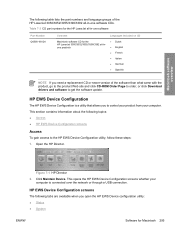
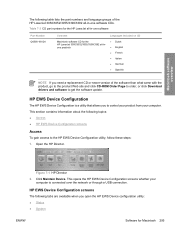
... allows you to control your product from your computer. HP EWS Device Configuration
The HP EWS Device Configuration is connected over the network or through a USB connection. HP EWS Device Configuration screens
The following tabs are available when you need a replacement CD or newer version of the HP LaserJet 3050/3052/3055/3390/3392 all -inone products
Languages Included on CD...
HP LaserJet 3050/3052/3055/3390/3392 All-in-One - Software Technical Reference - Page 328
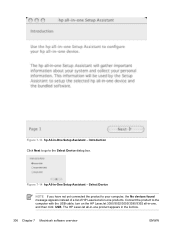
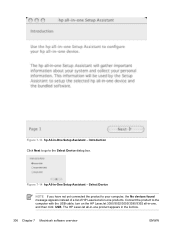
... Next to go to the computer with the USB cable, turn on the HP LaserJet 3050/3052/3055/3390/3392 all-in -One Setup Assistant - The HP LaserJet all -in -One Setup Assistant - Connect the product to the Select Device dialog box. Figure 7-14 hp All-in -one product appears in the list box.
306 Chapter 7 Macintosh software...
HP LaserJet 3050/3052/3055/3390/3392 All-in-One - Software Technical Reference - Page 352
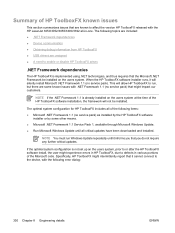
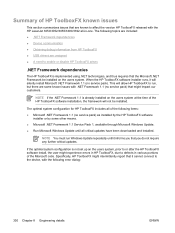
... HP ToolboxFX might intermittently report that it will allow HP ToolboxFX to the device, with the following items: ● Microsoft .NET Framework 1.1 (no service pack) that might experience errors in HP ...HP ToolboxFX released with the HP LaserJet 3050/3052/3055/3390/3392 all-in various portions of the Microsoft code. When the HP ToolboxFX software installer runs, it cannot connect...
HP LaserJet 3050/3052/3055/3390/3392 All-in-One - Software Technical Reference - Page 362
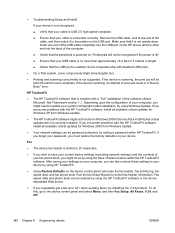
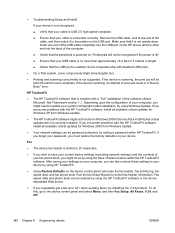
... on . HP ToolboxFX
● The HP ToolboxFX software that is not supported. Depending upon the configuration of your compuiter, you might show English text.
● Printing and scanning concurrently is installed with a "Full" installation of the cable, and then match it is powered on the device control panel will result in a "Device Busy" error. Remove the...
HP LaserJet 3050/3052/3055/3390/3392 All-in-One - Software Technical Reference - Page 370


... folder 194
348 Index
ENWW See EWS
HP EWS Device Configuration utility, Macintosh 295
HP Extended Capabilities 30, 255, 271
HP Image Zone, localized versions 23
HP Instant Support 236 HP LaserJet Documentation screen
249 HP LaserJet Scan software 32 HP LaserJet Scanner program
293 HP LaserJet Send Fax program
292 HP PCL 6 Unidriver. folder, HP ToolboxFX 207
HP All-in-One Setup Assistant dialog...
HP LaserJet 3050/3052/3055/3390/3392 All-in-One User Guide - Page 9


... to a phone line (HP LaserJet 3050/3055 all-in-one 108 Connecting the all-in-one to a phone line (HP LaserJet 3390/3392 all-in-one 109 Connecting additional devices...111 Using a dedicated fax line 111 Using a shared telephone line 111 To connect additional devices to the HP LaserJet 3050/3055 all-in-one 112 To connect additional devices to the HP LaserJet 3390/3392 all-in...
HP LaserJet 3050/3052/3055/3390/3392 All-in-One User Guide - Page 53
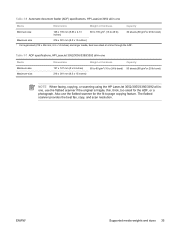
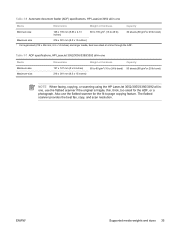
... g/m2 (16 to 24 lb bond) 50 sheets (80 g/m2or 20 lb bond)
216 x 381 mm (8.5 x 15 inches)
NOTE When faxing, copying, or scanning using the HP LaserJet 3052/3055/3390/3392 all -in-one
Media
Dimensions
Weight or thickness
Capacity
Minimum size
148 x 105 mm (5.83 x 4.13 inches)
60 to 105 g/m2 (16...
HP LaserJet 3050/3052/3055/3390/3392 All-in-One User Guide - Page 158
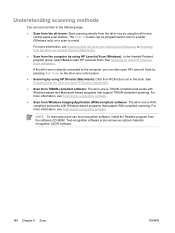
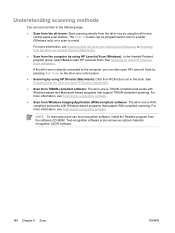
... Windows-based programs that support TWAIN-compliant scanning. See Scanning from the all-in-one and HP Director (Macintosh).
● Scan from TWAIN-compliant software: The all-in-one is directly connected to the computer, you can be programmed to scan to a folder (Windows only) or to scan to start HP LaserJet Scan.
NOTE To learn about and use text...
HP LaserJet 3050/3052/3055/3390/3392 All-in-One User Guide - Page 159


...using the Scan To button or the Start Scan button. Click Update. NOTE For the best scan quality, place your originals onto the flatbed scanner (on the HP LaserJet 3052/3055/3390/...connected to open the Scan To Setup Wizard. 3. However, some scan destinations are set up on the all-in-one control panel also starts HP LaserJet Scan when the all -in -one is connected through a network, scanning...
HP LaserJet 3050/3052/3055/3390/3392 All-in-One User Guide - Page 160
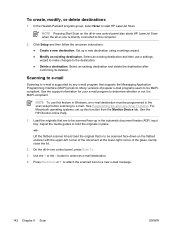
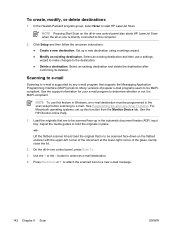
... Use the < or the > button to start HP LaserJet Scan. See the support information for your e-mail program to determine whether or not it is directly connected to the destination. ● Delete a destination.... from the Monitor Device tab. Many versions of the glass. Gently close the lid.
2. Load the originals that are to a new e-mail message.
142 Chapter 8 Scan
ENWW
On the ...
HP LaserJet 3050/3052/3055/3390/3392 All-in-One User Guide - Page 346


...If the error persists, contact HP Customer Care.
If the error persists, contact HP Customer Care. Page too complex to cont.
See Clearing jams.
Scanner reserved for another phone line. Scanning error Cannot connect
The all... of media.
In tray 2 (HP LaserJet 3390/3392 all -in one box. The all -in-one to finish the job, or press Cancel to create a scan. Paper jam in (area)
The...
HP LaserJet 3050/3052/3055/3390/3392 All-in-One User Guide - Page 418


..., 293, 363
client server printing 155 clock, setting 69 collating copies 127, 229 color, scanning settings 150, 151 colored paper, specifications 63,
205 Configuration page 158, 268, 359 configurations, all-in-one
HP LaserJet 3050 2 HP LaserJet 3052/3055 3 HP LaserJet 3390/3392 4 connecting additional devices 111 all -in -one 108 defaults, restoring 241, 363 delaying fax sending 87 deleting...
HP LaserJet 3050/3052/3055/3390/3392 All-in-One User Guide - Page 422


...page 269 deleting faxes 90 error messages 327 HP LaserJet 3050, base 2 HP LaserJet 3052/3055, base
3 HP LaserJet 3390/3392, base
4 ...BOOTP 168 changing connection type 156 configuring 153 control panel, using 158 device polling 280 DHCP ...minimum software installation 16 models
HP LaserJet 3050 2 HP LaserJet 3052/3055 3 HP LaserJet 3390/3392 4 modems, connecting HP LaserJet 3050/3055 all -in -one 155...
Similar Questions
How To Connect Hp 3055 All In One To A Lan Network Connection
(Posted by yomeJulian 9 years ago)
Hp Laserjet 3050 Scanner, Scanning Error, Cannot Connect
(Posted by dbensumi 9 years ago)
Hp Laserjet 3055 Scanning Error Cannot Connect
(Posted by diksIvyLo 10 years ago)
I Want To Connect Hp Colour Laserjet Cm1015 Mfp To Windows 7
(Posted by pmexted 11 years ago)
How Do I Scan From A Hp Color Laserjet Cm1312 Mfp Series Pcl 6
How do I scan from a HP Color LaserJet CM1312 MFP Series PCL 6 to my Laptop
How do I scan from a HP Color LaserJet CM1312 MFP Series PCL 6 to my Laptop
(Posted by duncanmccombie 11 years ago)

