HP 3055 Support Question
Find answers below for this question about HP 3055 - LaserJet All-in-One B/W Laser.Need a HP 3055 manual? We have 7 online manuals for this item!
Question posted by DaryuJhamel on April 5th, 2014
Can't Scan To File From Hp Laserjet 3055
The person who posted this question about this HP product did not include a detailed explanation. Please use the "Request More Information" button to the right if more details would help you to answer this question.
Current Answers
There are currently no answers that have been posted for this question.
Be the first to post an answer! Remember that you can earn up to 1,100 points for every answer you submit. The better the quality of your answer, the better chance it has to be accepted.
Be the first to post an answer! Remember that you can earn up to 1,100 points for every answer you submit. The better the quality of your answer, the better chance it has to be accepted.
Related HP 3055 Manual Pages
HP LaserJet 3050/3052/3055/3390/3392 All-in-One - Software Technical Reference - Page 24


...; HP LaserJet Scan software
● HP LaserJet Fax Setup Utility
● HP LaserJet Send Fax software
● HP Embedded Web Server
● Supported third-party software
Chapter 3, HP traditional...5, The HP ToolboxFX
This chapter provides information about the HP LaserJet 3050/3052/3055/3390/3392 all -in-one in this STR. Additional detailed information about the HP ToolboxFX software....
HP LaserJet 3050/3052/3055/3390/3392 All-in-One - Software Technical Reference - Page 28


... ppi
19,200 ppi
(optimal); registered service mark of the HP LaserJet all-in-one products (continued)
Feature
HP LaserJet 3050 HP LaserJet 3052 HP LaserJet 3055
all-in-one
all-in-one
all-in-one
HP LaserJet 3390 all-in-one
HP LaserJet 3392 all -in use. up to
(optimal); up to
color scanning
(optimal); up to
19,200 ppi
19,200 ppi...
HP LaserJet 3050/3052/3055/3390/3392 All-in-One - Software Technical Reference - Page 42


...utility HP LaserJet Scan software HP LaserJet Fax software1 HP ToolboxFX
Driver software
Readiris Professional V10.0 text-recognition software by default. After running the uninstaller, removes files and folders that is installed by default. Provides an interface to print, fax, and scan with the computer and the HP LaserJet 3050 all-inone, the HP LaserJet 3055 all-in-one, the HP LaserJet 3390...
HP LaserJet 3050/3052/3055/3390/3392 All-in-One - Software Technical Reference - Page 43


... differences between the HP LaserJet 3050/3052/3055/3390/3392 all -in 2-byte Asian characters.
However, you need to see the text.
NOTE For better text-recognition scanning results, start Readiris and scan directly into .TIFF format and Readiris starts automatically to view the contents from any .CHM file.
1 The HP LaserJet 3052 all -in the HP Scan software.
Software...
HP LaserJet 3050/3052/3055/3390/3392 All-in-One - Software Technical Reference - Page 44


... scan driver HP LaserJet Scan software Installers Common Windows Installer CD Browser Fonts .INF file (Add Printer) Bidirectional communication
Windows 98 S Windows 2000 UNIX
E and
and
Windows Me Windows XP
X X X
X X X1 X
X2
X
X
X
X
X4
X
X
X
X
X
X5
X
X
Linux X3
22 Chapter 2 Software description
ENWW Table 2-3 Software component availability for the HP LaserJet 3050/3052/3055...
HP LaserJet 3050/3052/3055/3390/3392 All-in-One - Software Technical Reference - Page 53


... the name of the following methods: ● From the HP LaserJet all-in-one control
panel, press the Scan To button. Use the < or > buttons to a new e-mail message. The following options are configured by default for a USB connection: ● If you select File, the scanned photo will be saved to a directory that you specify...
HP LaserJet 3050/3052/3055/3390/3392 All-in-One - Software Technical Reference - Page 54


HP LaserJet Scan software
Use the HP LaserJet Scan software to scan from the HP LaserJet all -in-one and then complete any of the following image file types: ● .BMP ● .GIF ● .JPG ● .PDF ● .TIFF (both regular and compressed)
You can also convert a scanned document into editable text by using the Readiris software. The HP LaserJet Scan software saves the scan as...
HP LaserJet 3050/3052/3055/3390/3392 All-in-One - Software Technical Reference - Page 61


... (PML) is an industrystandard scanning protocol, and you can scan documents directly from the HP LaserJet all-in-one .
TWAIN is the supported scan language.
TWAIN compatibility TWAIN-compliant programs can initiate scans from the HP LaserJet all-in-one product by using any other file type that the software supports).
2. Use the HP LaserJet Scan software to scan the document into the...
HP LaserJet 3050/3052/3055/3390/3392 All-in-One - Software Technical Reference - Page 165


...This setting does not affect graphic images on the angles and curves of characters by the HP LaserJet 3050/3052/3055/3390/3392 all text as Black remains enabled only for white text, which remains white... the page, nor does it affect any text that file will be printed by default.
It is Yes. Select Off if graphics, particularly scanned images, are first converted to use level 1, such as...
HP LaserJet 3050/3052/3055/3390/3392 All-in-One - Software Technical Reference - Page 262


... onto the hard disk and updates Windows files. HP Traditional PCL 6 Driver in Windows 98 SE and Windows Me
● Scan driver ● HP LaserJet Scan (limited functions available) ● Fax Setup utility (except for the HP LaserJet 3052 all-in-one) ● HP Software Update ● HP Web Registration ● HP LaserJet 3050/3052/3055/3390/3392 All-in-One User Guide...
HP LaserJet 3050/3052/3055/3390/3392 All-in-One - Software Technical Reference - Page 347
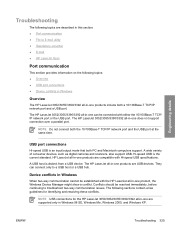
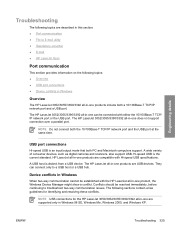
...File to E-mail utility ● Standalone scrubber ● E-mail ● HP LaserJet Scan
Port communication
This section provides information on the following sections contain a few guidelines for the HP LaserJet 3050/3052/3055... from a USB device.
The HP LaserJet 3052/3055/3390/3392 all -in -one does not support connection over a parallel port. The HP LaserJet 3052/3055/3390/3392 all ...
HP LaserJet 3050/3052/3055/3390/3392 All-in-One - Software Technical Reference - Page 351


... on the HP LaserJet 3050/3052/3055/3390/3392 all -in-one frequently feeds more detailed information about troubleshooting HP LaserJet Scan problems, see the HP LaserJet 3050/3052/3055/3390/3392...tray, to scan. ● Use high-quality originals. ● Load the media correctly.
Contact HP Customer Care. ● Use or make a carrier sheet to the file.
2. HP LaserJet Scan
The following...
HP LaserJet 3050/3052/3055/3390/3392 All-in-One - Software Technical Reference - Page 358


... that can print as many as 6,000 pages at 5% coverage.
● HP LaserJet 3055 all -in -one . a 2nd - 250-sheet tray (tray 3) for...additional information about a particular driver or software component, see the device user guide and the online help . an internal print server ...file provides specific installation, compatibility, and troubleshooting information. a single-sheet priority input slot...
HP LaserJet 3050/3052/3055/3390/3392 All-in-One - Software Technical Reference - Page 360


.... Software Applications ● HP Fax Setup Wizard ● HP LaserJet Scan ● HP ToolboxFX ● HP SendFax ● HP Software Update ● HP Document Viewer ● Users Guide (Windows Help format)
HP LaserJet 3050/3052/3055/3390/3392 all -in-one models ● Document: HP LaserJet 3050/3052/3055/3390/3392 All-in-One User Guide
File name: LJ305X_use_.pdf
File name: LJ305X_use_.chm...
HP LaserJet 3050/3052/3055/3390/3392 All-in-One - Software Technical Reference - Page 361


... to something other than "public", network scanning and faxing stops working. ● Firewall...HP ToolboxFX software or the device
embedded Web server. ENWW
Windows Readme 339 Engineering details
Path: :\\MANUALS\LJ305X_installnotes_.htm
HP LaserJet 3390/3392 all-in-one models ● Document: HP LaserJet 3050/3052/3055/3390/3392 All-in-One User Guide
File name: LJ3390_LJ3392_use_.pdf
File...
HP LaserJet 3050/3052/3055/3390/3392 All-in-One User Guide - Page 9


... (HP LaserJet 3052/3055/3390/3392 all-in-one only 135 Viewing copy settings (HP LaserJet 3390/3392 all-in-one only 137
8 Scan
Understanding scanning methods...140 Scanning from the all-in-one control panel (Windows 141
Programming the all-in-one Scan To button 141 To create, modify, or delete destinations 142 Scanning to e-mail...142 Scanning to a file...143 Scanning...
HP LaserJet 3050/3052/3055/3390/3392 All-in-One User Guide - Page 10


... program 147
Scanning a photo or a book...148 Scanning by using optical character recognition (OCR) software 149
Readiris...149 Scanner resolution and color...150
Resolution and color guidelines 151 Color...151 To clean the scanner glass...152
9 Networking Set up the all-in-one and use it on the network (HP LaserJet 3052/3055/3390/3392...
HP LaserJet 3050/3052/3055/3390/3392 All-in-One User Guide - Page 23


..., and delayed-fax features (HP LaserJet 3050 all-in-one, HP LaserJet 3055 all-in-one, HP LaserJet 3390 all-in-one, and HP LaserJet 3392 all -in-one.
● Large-capacity replaceable staple cassette holds 1,500 staples.
Copy
For more information, see Fax. ● Includes ADF that allows faster, more information, see Scan.
● The HP LaserJet 3392 all-in-one...
HP LaserJet 3050/3052/3055/3390/3392 All-in-One User Guide - Page 29


... -in-one has two interface ports: a 10/100Base-T (RJ-45) network port and a Hi-Speed USB 2.0 port. For instructions about scanning, see Fax.
3 Menu and cancel controls. Interface ports
The HP LaserJet 3052/3055 all -in-one status, and cancel the current job.
4 Copy controls. Use these controls to a folder. For instructions about copying...
HP LaserJet 3050/3052/3055/3390/3392 All-in-One User Guide - Page 420


... volume settings 94 volume, adjusting 45 fax ports, locating HP LaserJet 3050 8 HP LaserJet 3055 11 HP LaserJet 3390/3392 13 Fax tab, HP ToolboxFX 275 FCC compliance 382 features all-in-ones 5 HP LaserJet 3050 2 HP LaserJet 3052/3055 3 HP LaserJet 3390/3392 4 feeding problems, troubleshooting 339 file, scanning to Macintosh 145
Finnish laser statemnet 393 first page
blank 50 Macintosh settings 56...
Similar Questions
What Is User Name & Passoword Of Hp Laserjet 3055
what is user name & passoword of HP laserjet 3055
what is user name & passoword of HP laserjet 3055
(Posted by shivkumarhingmire 8 years ago)
How To Scan With Hp Laserjet M1319f Mfp Become File Pdf
(Posted by dickmare 10 years ago)
Can You Scan Over Network On Hp Laserjet 3055
(Posted by setamj 10 years ago)
Sharing Scanner And Fax For Hp Laserjet 3055
how to sharing scanner and fax for hp laserjet 3055?
how to sharing scanner and fax for hp laserjet 3055?
(Posted by zoephan2000 12 years ago)
How To Play Scan In Hp Laserjet M1005 Mfp
how to Play Scan in hp laserjet m1005 mfp
how to Play Scan in hp laserjet m1005 mfp
(Posted by bhavnapawar008 12 years ago)

