HP 3055 Support Question
Find answers below for this question about HP 3055 - LaserJet All-in-One B/W Laser.Need a HP 3055 manual? We have 7 online manuals for this item!
Question posted by robertphu on February 16th, 2014
How Do I Make My Hp 3055mfp Scanner Work With Windows Vista
The person who posted this question about this HP product did not include a detailed explanation. Please use the "Request More Information" button to the right if more details would help you to answer this question.
Current Answers
There are currently no answers that have been posted for this question.
Be the first to post an answer! Remember that you can earn up to 1,100 points for every answer you submit. The better the quality of your answer, the better chance it has to be accepted.
Be the first to post an answer! Remember that you can earn up to 1,100 points for every answer you submit. The better the quality of your answer, the better chance it has to be accepted.
Related HP 3055 Manual Pages
HP Printers - Supported Citrix Presentation Server environments - Page 3


... printing is successful to the Citrix Interoperability Test Kit for all printers in the HP printer family. Testing performed by HP
HP performs Windows Server/Citrix Server testing on its print drivers and is confident in the stability and functionality of LaserJet, Business Inkjet, and Deskjet printers for Citrix to test that serve as a representative...
HP Printers - Supported Citrix Presentation Server environments - Page 13


... with at login. Client printer settings not reflected in . It works well for autocreated client printers. The Citrix UPD cannot be installed on the server. The Citrix UPD also requires Windows 2000, XP, or Vista on both sides as tray configuration. The HP UPD has the ability, if the client printer is installed on...
HP Printers - Supported Citrix Presentation Server environments - Page 37


... model HP LaserJet, Business Inkjet, Designjet, Deskjet printers and Scanner/All-in the United States and other jurisdictions. 4AA0-8465ENW, Revision 17, November 2008 HP shall not be construed as constituting an additional warranty. Microsoft, Windows NT, Windows Vista and Windows are set forth in the express warranty statements accompanying such products and services. in -One devices will...
HP LaserJet Printers - Microsoft Windows XP and Windows Vista Printing Comparsion - Page 1


...: 01-Feb-2007/02-May-2007 Document Summary D Compare the print driver features between operating systems.
Keys to install a permanent instance of the HP drivers built into Windows Vista. white paper
Microsoft Windows Print Comparison - When using Add a printer in Vista, most HP printing devices are nearly identical
With the release of 13
white paper XP vs.
HP LaserJet Printers - Microsoft Windows XP and Windows Vista Printing Comparsion - Page 2


... driver. of the checkbox that device. Open the Printers folder and you may use this driver in Vista are the UPD-based drivers included with the Windows Vista operating system. These few products have files that make the drivers interchangeable between operating systems. The only difference is known as the HP LaserJet M5035 MFP.
• In most...
HP LaserJet Printers - Microsoft Windows XP and Windows Vista Printing Comparsion - Page 3


Device Settings
Windows XP
Using HP UPD v2.0
Windows Vista
UPD-based driver in Vista (Traditional mode)
Using a product-specific driver
Differences: Installable Options
Features
Installable Options
Accessory Output Bin Automatic Configuration Tray 1 Tray X Duplex Unit Printer Memory Printer Hard Disk Job Storage Mopier Mode
Windows XP
UPD
Product-specific driver
X X X X X X X X X
Windows...
HP LaserJet Printers - Microsoft Windows XP and Windows Vista Printing Comparsion - Page 4
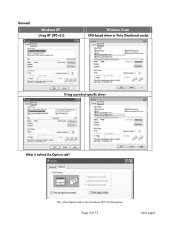
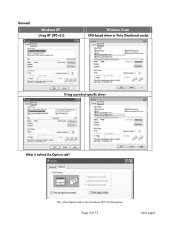
This is behind the Options tab? Page 4 of 13
white paper General
Windows XP
Using HP UPD v2.0
Windows Vista
UPD-based driver in Vista (Traditional mode)
Using a product-specific driver
What is the Options tab in the Windows XP Print dialog box.
HP LaserJet Printers - Microsoft Windows XP and Windows Vista Printing Comparsion - Page 5


... XP
Using HP UPD v2.0
Windows Vista
UPD-based driver in Vista (Traditional mode)
Using a product-specific driver
Differences: Printer Features
Document Options
Printer Features
Edge-To-Edge Alternative Letterhead Mode Print All Text as Black Send True Type as Bitmap Graphics Mode Device Render Type
Windows XP
UPD
Product-specific driver
X
X
X
X
X
X
X
X
X
Windows Vista
UPD-based...
HP LaserJet Printers - Microsoft Windows XP and Windows Vista Printing Comparsion - Page 7


... and 300 dpi.
Paper/Quality tab Windows XP
Using HP UPD v2.0
Windows Vista
UPD-based driver in Vista does not have different selections available from the product-specific drivers. o UPD/UPD-based: Resolution settings of 13
white paper
o Product-specific: Economode check box.
• The product-specific driver in Vista (Traditional mode)
Using a product-specific...
HP LaserJet Printers - Microsoft Windows XP and Windows Vista Printing Comparsion - Page 8


Effects tab
Windows XP
Using HP UPD v2.0
Windows Vista
UPD-based driver in Vista (Traditional mode)
Using a product-specific driver
Difference
The product-specific driver in Vista does not have Print Task Quick Sets because those settings reside on the Printing Shortcuts tab. Page 8 of 13
white paper
HP LaserJet Printers - Microsoft Windows XP and Windows Vista Printing Comparsion - Page 9
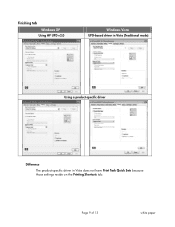
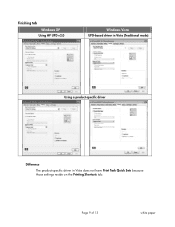
Finishing tab Windows XP
Using HP UPD v2.0
Windows Vista
UPD-based driver in Vista (Traditional mode)
Using a product-specific driver
Difference
The product-specific driver in Vista does not have Print Task Quick Sets because those settings reside on the Printing Shortcuts tab.
Page 9 of 13
white paper
HP LaserJet Printers - Microsoft Windows XP and Windows Vista Printing Comparsion - Page 10
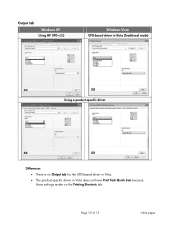
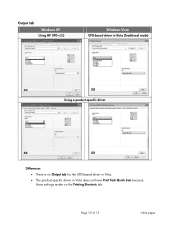
Page 10 of 13
white paper Output tab Windows XP
Using HP UPD v2.0
Windows Vista
UPD-based driver in Vista (Traditional mode)
Using a product-specific driver
Differences
• There is no Output tab for the UPD-based driver in Vista.
• The product-specific driver in Vista does not have Print Task Quick Sets because those settings reside on the Printing Shortcuts tab.
HP LaserJet Printers - Microsoft Windows XP and Windows Vista Printing Comparsion - Page 11
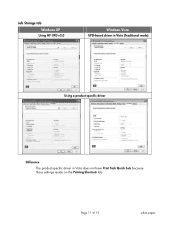
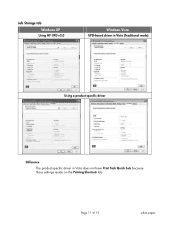
Page 11 of 13
white paper
Job Storage tab Windows XP
Using HP UPD v2.0
Windows Vista
UPD-based driver in Vista (Traditional mode)
Using a product-specific driver
Difference
The product-specific driver in Vista does not have Print Task Quick Sets because those settings reside on the Printing Shortcuts tab.
HP LaserJet Printers - Microsoft Windows XP and Windows Vista Printing Comparsion - Page 12
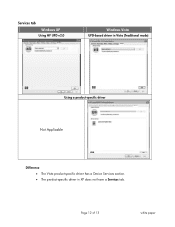
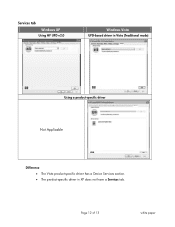
Page 12 of 13
white paper Services tab Windows XP
Using HP UPD v2.0
Windows Vista
UPD-based driver in Vista (Traditional mode)
Using a product-specific driver
Not Applicable
Difference • The Vista product-specific driver has a Device Services section. • The product-specific driver in XP does not have a Services tab.
HP LaserJet Products - Installing the Product in Microsoft Windows Vista - Page 1


... Date Written/Updated: November 2006
Document Summary D Step-by -step instructions for installing a driver for a LaserJet using the Microsoft Windows
Vista operating system. Microsoft Windows Vista This document provides step-by -step instructions on how to install most HP printing devices are installed with a print driver that is that the UPD has added a permanent instance of the...
HP LaserJet 3050/3052/3055/3390/3392 All-in-One - Software Technical Reference - Page 14
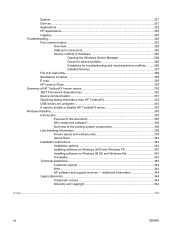
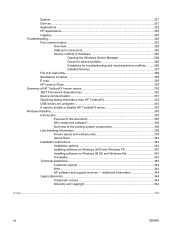
......325
Overview...325 USB port connections 325 Device conflicts in Windows 325
Opening the Windows Device Manager 326 Check for device conflicts 326 Guidelines for troubleshooting and resolving device conflicts..........326 Installed Devices 327 File to E-mail utility...328 Standalone scrubber...329 E-mail...329 HP LaserJet Scan...329 Summary of HP ToolboxFX known issues 330 .NET Framework...
HP LaserJet 3050/3052/3055/3390/3392 All-in-One - Software Technical Reference - Page 41


... product settings. For more information, go to the The HP ToolboxFX chapter. HP LaserJet all-in-one print-system software for Windows
The HP LaserJet 3050/3052/3055/3390/3392 all-in-one products include the following are available when scanning from the HP LaserJet all-in-one control panel.
● HP LaserJet Scan uses a wizard-based interface that guides you...
HP LaserJet 3050/3052/3055/3390/3392 All-in-One - Software Technical Reference - Page 269


ENWW
Installation options 247 The HP LaserJet all-in-one installer launches automatically to and double-click the HPSETUP.EXE file in the root directory of the CD.
5. When the Add New Hardware Wizard screen shows that Windows has finished installing the new hardware device, click Finish.
When the Add New Hardware Wizard screen appears...
HP LaserJet 3050/3052/3055/3390/3392 All-in-One - Software Technical Reference - Page 352
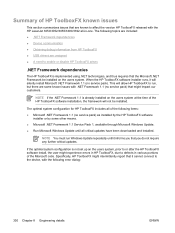
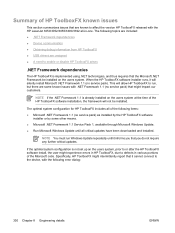
... some other means. ● Microsoft .NET Framework 1.1 Service Pack 1, available through Microsoft Windows Update. ● Run Microsoft Windows Update until it informs you do not require any further critical updates.
When the HP ToolboxFX software installer runs, it cannot connect to the device, with the following items: ● Microsoft .NET Framework 1.1 (no service pack...
HP LaserJet 3050/3052/3055/3390/3392 All-in-One - Software Technical Reference - Page 363


...HP LaserJet Scan software for your device.
● Make sure the lid is on the device...Scan to button on the scanner to prevent stray light ...hp.com/support/lj3050
● www.hp.com/support/lj3052
● www.hp.com/support/lj3055
● www.hp.com/support/lj3390
● www.hp.com/support/lj3392
ENWW
Windows Readme 341 In these instances you will not function unless you uninstall HP devices...
Similar Questions
How To Install Printer 3055 On Network Scanner In Windows 7
(Posted by supud 9 years ago)
How To Install Hp 3055 Scanner Driver Via Network For Win7
(Posted by boosfasi 10 years ago)
Hp 3390 Scanner Does Not Detect Paper In Feeder
(Posted by matklh 10 years ago)
How To Make Hp 2050 Scanner Work On Win 7
(Posted by helpmmr 10 years ago)
Whether Hp M1005 Mfp Support Windows Vista
(Posted by vasucherayi1969 11 years ago)

